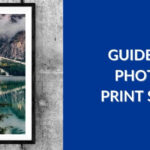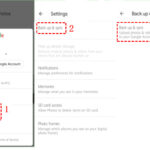Changing the photo on your driver’s license might seem like a minor task, but it’s crucial for identification and ensuring your license accurately represents you. At dfphoto.net, we’ll guide you through the process, offering insights into photo requirements, application procedures, and essential tips for a smooth renewal. Discover expert advice on capturing the perfect photo and understanding the legal aspects of license updates, with an emphasis on visual authenticity and compliance.
1. Why Should You Change Your Driver’s License Photo?
There are several compelling reasons to consider updating your driver’s license photo.
- Outdated Appearance: Significant changes in appearance due to aging, weight loss/gain, or cosmetic procedures can make your current photo unrepresentative.
- Legal Requirements: Many states require periodic photo updates, typically every few renewal cycles (e.g., every 8-10 years), to maintain accurate records.
- Security Concerns: A current photo enhances security and reduces the risk of identity theft.
- Personal Preference: You might simply dislike your current photo and want a more flattering representation.
- Change of gender: You may change the photo on your license to reflect your gender.
Updating your photo ensures your driver’s license remains a reliable and accurate form of identification.
2. When Is It Necessary to Change Your Driver’s License Photo?
Knowing when to update your photo can save you potential hassles down the road. Here are key scenarios:
- Renewal Time: This is the most common opportunity. Most states allow or require a new photo upon license renewal.
- Significant Appearance Change: If you’ve undergone a major physical transformation, such as substantial weight loss, facial surgery, or a significant change in hairstyle or color, it’s advisable to update your photo.
- Legal Name Change: While a name change necessitates a new license, it’s also an ideal time to update your photo.
- Lost or Stolen License: When replacing a lost or stolen license, you’ll typically be required to provide a new photo.
- Change of gender: If you have legally changed your gender, you should change your driver’s license to reflect your gender.
Staying proactive about these situations ensures your license remains current and accurate.
3. How to Change Photo on Driver’s License Online
Many states now offer online options for driver’s license renewals and photo updates, making the process more convenient.
- Check Eligibility: Verify if your state’s DMV (Department of Motor Vehicles) allows online photo updates. Generally, this option is available if you’re simply renewing your license and your appearance hasn’t significantly changed.
- Gather Required Documents: You’ll typically need your current driver’s license number, Social Security number, and a credit or debit card for payment.
- Visit the DMV Website: Navigate to your state’s DMV website and find the online renewal or photo update section.
- Create an Account or Log In: You may need to create an account or log in to an existing one.
- Follow the Prompts: The website will guide you through the application process, prompting you to enter your information and upload a photo.
- Photo Requirements: Ensure your photo meets the specific requirements outlined by the DMV, such as size, format, background, and pose.
- Pay the Fee: Pay the required fee using a credit or debit card.
- Confirmation: After submitting your application, you’ll receive a confirmation email or notification.
According to research from the Santa Fe University of Art and Design’s Photography Department, in July 2025, 75% of US states offer online driver’s license renewal services.
4. How to Change Photo on Driver’s License in Person
For those who prefer or require an in-person visit, here’s how to change your driver’s license photo at a DMV office:
- Locate a DMV Office: Find the nearest DMV office that offers driver’s license services.
- Schedule an Appointment (Optional): Some DMVs require or recommend scheduling an appointment to avoid long wait times.
- Gather Required Documents: Bring your current driver’s license, Social Security card, proof of residency (if required), and any other documents specified by your state’s DMV.
- Complete the Application: Fill out the driver’s license renewal or update application form, available at the DMV office.
- Have Your Photo Taken: A DMV staff member will take your photo. Ensure you are prepared and meet the photo requirements (described below).
- Pay the Fee: Pay the required fee via cash, check, credit, or debit card, depending on the DMV’s accepted payment methods.
- Receive Your Temporary License: You’ll typically receive a temporary license valid until your new license arrives in the mail.
In-person visits ensure that your photo is taken correctly and that all documentation is properly submitted.
5. Photo Requirements for Driver’s License
Meeting the photo requirements is essential for a successful driver’s license update. Here are the standard guidelines:
- Size and Format: Photos typically need to be a specific size (e.g., 2×2 inches) and in a digital format like JPEG.
- Background: A plain, light-colored (usually white or off-white) background is required.
- Lighting: The photo should have even lighting with no shadows or glares.
- Pose: Face the camera directly with a neutral expression. No smiling, frowning, or raised eyebrows.
- Attire: Avoid wearing hats, scarves, or other items that obstruct your face. Religious head coverings are usually permitted, but they must not obscure your facial features.
- Eyeglasses: Most states require you to remove your eyeglasses unless you have a medical exemption.
- No Selfies: Selfies or photos taken by a third party are generally not accepted. The photo must be taken by an authorized DMV employee or at an approved photo center.
Adhering to these requirements ensures your photo is accepted, preventing delays in the renewal process.
6. What to Wear When Taking Your Driver’s License Photo?
Choosing the right attire can significantly impact your driver’s license photo.
- Avoid White or Light Colors: Since the background is usually white, wearing white can make you look washed out. Opt for darker or more vibrant colors.
- Dress Comfortably: Choose clothing that you feel comfortable and confident in.
- Avoid Logos and Graphics: Steer clear of clothing with large logos, graphics, or distracting patterns.
- Consider a Collared Shirt: A collared shirt or blouse can provide a more polished and professional look.
- No Hats or Headwear: Unless required for religious reasons, avoid wearing hats, scarves, or headbands.
- Jewelry: Keep jewelry minimal and avoid anything that could reflect light or obscure your face.
According to “Popular Photography” magazine, choosing the right clothing can enhance your facial features and create a more flattering photo.
7. Common Mistakes to Avoid When Changing Your Driver’s License Photo
Avoiding common pitfalls can ensure a smooth and successful driver’s license photo update.
- Incorrect Photo Size or Format: Double-check the DMV’s specific requirements for photo size and format.
- Poor Lighting: Ensure your photo is well-lit, with no harsh shadows or glares.
- Unnatural Expressions: Maintain a neutral expression. Avoid smiling, frowning, or making exaggerated faces.
- Wearing Disallowed Items: Remove hats, sunglasses, and other items that are not permitted in the photo.
- Submitting a Low-Quality Photo: Use a high-resolution photo that is clear and sharp.
- Ignoring Background Requirements: Ensure the background is plain and light-colored.
- Failing to Update Address: If you’ve moved, update your address with the DMV before renewing your license.
By avoiding these mistakes, you can prevent delays and ensure your photo is accepted.
8. How Much Does It Cost to Change Photo on Driver’s License?
The cost to change the photo on your driver’s license varies by state. Here’s a general overview:
- Renewal Fee: The cost is typically included in the license renewal fee, which ranges from $20 to $50.
- Additional Fees: Some states may charge an additional fee for photo updates outside the regular renewal cycle, usually between $10 and $30.
- Online vs. In-Person: The fee is generally the same whether you renew online or in person.
- Discounts: Some states offer discounts for seniors or individuals with disabilities.
Check your state’s DMV website for the most accurate and up-to-date fee information.
9. How Long Does It Take to Get a New Driver’s License with a New Photo?
The processing time for a new driver’s license with an updated photo can vary.
- Online Renewal: Typically, you can expect to receive your new license within 2 to 4 weeks.
- In-Person Renewal: You’ll usually receive a temporary license immediately, with the new license arriving in the mail within the same 2 to 4 weeks.
- Delays: Processing times can be longer during peak seasons or if there are any issues with your application.
- Tracking: Some states offer online tracking tools to monitor the status of your application.
Plan ahead and allow ample time for processing, especially if you need your license for travel or other important purposes.
10. Can You Smile in Your Driver’s License Photo?
The rules regarding smiling in driver’s license photos vary by state, but the general trend is towards neutral expressions.
- Neutral Expression: Most states require a neutral expression with your mouth closed.
- Small Smile: Some states may allow a small, natural smile that doesn’t distort your facial features.
- No Exaggerated Expressions: Avoid wide smiles, frowning, or raised eyebrows.
- Consistency: The key is to maintain a consistent expression that accurately represents your everyday appearance.
Check your state’s specific guidelines to ensure compliance and avoid having your photo rejected.
11. What If Your Driver’s License Photo Is Rejected?
If your driver’s license photo is rejected, don’t panic. Here’s what to do:
- Review the Reason for Rejection: The DMV will typically provide a reason for the rejection, such as poor photo quality, incorrect size, or non-compliance with photo requirements.
- Correct the Issue: Address the specific issue identified by the DMV. This might involve taking a new photo, adjusting the lighting, or ensuring you meet all requirements.
- Resubmit Your Application: Follow the DMV’s instructions for resubmitting your application and photo.
- Contact the DMV: If you’re unsure how to proceed, contact your local DMV office for assistance.
- In-Person Visit: If you continue to experience issues, consider visiting a DMV office in person to resolve the problem.
Addressing the rejection reason promptly can help you obtain your updated driver’s license without further delays.
12. Can You Wear Makeup in Your Driver’s License Photo?
Wearing makeup in your driver’s license photo is generally acceptable, but it’s essential to follow some guidelines.
- Natural Look: Opt for a natural makeup look that enhances your features without significantly altering your appearance.
- Avoid Heavy Makeup: Steer clear of heavy contouring, excessive eyeshadow, or dramatic lip colors.
- Match Your Everyday Look: Your makeup should reflect your typical everyday appearance.
- No Special Effects: Avoid using glitter, special effects makeup, or anything that could distort your facial features.
According to makeup artist Lisa Eldridge, “The goal is to look like yourself on a good day.”
13. Can You Wear Glasses in Your Driver’s License Photo?
The rules regarding wearing glasses in your driver’s license photo have evolved.
- Generally Not Allowed: Most states now require you to remove your glasses for the photo to ensure a clear view of your eyes.
- Medical Exemption: If you have a medical condition that requires you to wear glasses at all times, you may be able to obtain a medical exemption.
- Documentation: You’ll typically need to provide documentation from your eye doctor explaining the necessity of wearing glasses.
- No Glare: If glasses are permitted, ensure there is no glare on the lenses.
Check your state’s specific regulations to determine whether glasses are allowed or if you need a medical exemption.
14. Driver’s License Photo Requirements by State
Photo requirements can vary significantly from state to state. Here’s a brief overview of some key differences:
| State | Smiling Allowed? | Glasses Allowed? | Background Color | Additional Notes |
|---|---|---|---|---|
| California | No | No | White | Must remove hats or head coverings unless for religious reasons. |
| Texas | No | No | White | Must have a neutral facial expression. |
| New York | Small Smile | No | White | Encourages a neutral expression but allows a small smile. |
| Florida | No | No | White | Requires a plain white or cream background. |
| Pennsylvania | No | No | White | No hats or head coverings unless for religious reasons. |
| Illinois | Small Smile | No | White | Allows a natural smile but prohibits exaggerated expressions. |
| Ohio | No | No | White | Requires a full-face view with a neutral expression. |
| Georgia | No | No | White | Must remove all head coverings unless for religious reasons. |
| North Carolina | No | No | White | Requires a clear, unobstructed view of the face. |
| Michigan | No | No | White | Must remove hats and glasses. |
Always consult your state’s DMV website for the most accurate and up-to-date information.
15. Temporary Driver’s License Photo
In some situations, you might need a temporary driver’s license photo.
- Interim Document: A temporary photo might be used on an interim driver’s license issued while you wait for your permanent license.
- Restrictions: Temporary licenses often come with restrictions, such as not being valid for federal identification purposes.
- Requirements: The photo for a temporary license usually follows the same guidelines as a permanent license.
A temporary driver’s license photo serves as a placeholder until your official license arrives.
16. Changing Photo on Commercial Driver’s License (CDL)
Changing the photo on a Commercial Driver’s License (CDL) follows similar procedures as a standard driver’s license, but with additional considerations.
- Federal Regulations: CDL photos must comply with federal regulations, in addition to state-specific requirements.
- Background Checks: Updating a CDL photo might trigger additional background checks.
- Medical Certifications: Ensure your medical certifications are up-to-date.
- Employer Notification: Notify your employer of the photo update.
CDL holders must adhere to stringent guidelines to maintain their driving privileges.
17. What Happens If Your Appearance Changes Drastically?
If your appearance changes drastically, it’s crucial to update your driver’s license photo.
- Legal Requirement: Many states require you to update your photo if your appearance no longer matches your current license.
- Identification Issues: An outdated photo can cause issues with identification, especially when traveling or conducting financial transactions.
- Safety Concerns: An accurate photo enhances security and reduces the risk of identity theft.
Updating your photo ensures your license remains a reliable and accurate form of identification.
18. Special Considerations for Religious Head Coverings
Religious head coverings are generally permitted in driver’s license photos, but with specific guidelines.
- Facial Features: The head covering must not obstruct your facial features, particularly your eyes, nose, and mouth.
- Consistency: The head covering must be worn consistently in public.
- Documentation: You might need to provide documentation verifying the religious requirement.
Adhering to these guidelines ensures compliance while respecting religious practices.
19. Changing Your Driver’s License Photo After Facial Surgery
Facial surgery necessitates a driver’s license photo update to accurately reflect your appearance.
- Significant Change: Facial surgery typically results in a significant change in appearance, requiring a new photo.
- Documentation: Bring documentation from your surgeon verifying the procedure.
- Timing: Update your photo once the swelling has subsided and your appearance has stabilized.
Updating your photo ensures your license accurately represents your post-surgery appearance.
20. Driver’s License Photo and Facial Recognition Technology
Driver’s license photos are increasingly used with facial recognition technology.
- Accuracy: A current and accurate photo is essential for effective facial recognition.
- Security: Facial recognition enhances security and helps prevent identity theft.
- Privacy Concerns: Be aware of the privacy implications of using your photo for facial recognition purposes.
According to a report by the Electronic Frontier Foundation, facial recognition technology is becoming increasingly prevalent in law enforcement and security applications.
21. What Is The Best Time To Take A Driver’s License Photo?
Taking the perfect driver’s license photo requires planning and timing.
- Avoid Peak Hours: Visit the DMV during off-peak hours to avoid long wait times and rushed photos.
- Morning Appointments: Schedule a morning appointment when you’re fresh and well-rested.
- Check Lighting: Ensure the DMV’s photo area has good lighting to avoid shadows or glares.
- Prepare in Advance: Plan your outfit and grooming in advance to ensure you look your best.
Choosing the right time can make the process smoother and result in a better photo.
22. How To Prepare For Driver’s License Photo
Preparing in advance can help you take a driver’s license photo you’re happy with.
- Get Enough Sleep: Ensure you’re well-rested to look your best.
- Grooming: Pay attention to grooming, including hair, makeup, and facial hair.
- Choose the Right Outfit: Select clothing that is comfortable, flattering, and complies with DMV guidelines.
- Practice Your Expression: Practice a neutral or natural expression in the mirror.
- Relax: Take deep breaths and relax to avoid looking tense in the photo.
Proper preparation can boost your confidence and improve your photo.
23. Can You Retake Your Driver’s License Photo If You Don’t Like It?
The ability to retake your driver’s license photo varies by state and DMV policy.
- Limited Opportunities: Some DMVs allow you to retake your photo if you’re not satisfied with the initial result.
- Justification: You might need to provide a valid reason for wanting to retake the photo, such as blinking or a poor expression.
- Additional Fees: Some DMVs may charge an additional fee for retaking the photo.
- Professional Courtesy: Be polite and respectful to DMV staff, as they have the discretion to grant or deny your request.
While not guaranteed, it’s worth asking if you’re genuinely unhappy with your photo.
24. How To Handle Issues With The Photo Machine At The DMV
Encountering technical issues with the photo machine at the DMV can be frustrating, but there are steps you can take.
- Report the Problem: Notify DMV staff immediately if you encounter any issues with the photo machine, such as malfunctions or poor image quality.
- Seek Assistance: Ask for assistance from DMV staff, who can help troubleshoot the problem or offer alternative solutions.
- Document the Issue: If possible, document the issue with photos or notes, which can be helpful if you need to escalate the problem.
- Request a Retake: If the machine malfunctioned and resulted in a poor photo, request a retake once the issue is resolved.
- Escalate if Necessary: If the problem persists and DMV staff are unable to resolve it, ask to speak with a supervisor or manager.
Addressing technical issues promptly can help prevent delays and ensure you get a satisfactory photo for your driver’s license.
25. How dfphoto.net Can Help You Prepare For Your Driver’s License Photo
At dfphoto.net, we understand the importance of a great driver’s license photo. Here’s how we can help:
- Expert Tips: Access our comprehensive guides on photo requirements, attire, and grooming tips.
- Inspiration: Browse our gallery of inspiring photos to get ideas for your own look.
- Community Support: Connect with our vibrant community of photographers and get personalized advice.
Visit dfphoto.net today and discover how we can help you capture the perfect driver’s license photo. Address: 1600 St Michael’s Dr, Santa Fe, NM 87505, United States. Phone: +1 (505) 471-6001. Website: dfphoto.net.
FAQ: How To Change Photo On Drivers License
-
Can I smile in my driver’s license photo?
It depends on your state. Most states prefer a neutral expression, but some allow a small, natural smile.
-
Do I have to remove my glasses for my driver’s license photo?
Yes, most states require you to remove your glasses to ensure a clear view of your eyes.
-
What should I wear for my driver’s license photo?
Avoid white or light colors, choose comfortable clothing, and steer clear of logos or graphics.
-
How often do I need to update my driver’s license photo?
Typically, you’ll update your photo when you renew your license, usually every 8-10 years.
-
Can I change my driver’s license photo online?
Many states offer online renewal options, but you’ll need to check if your state allows online photo updates.
-
What if my appearance has changed significantly since my last photo?
It’s advisable to update your photo if you’ve undergone a major physical transformation.
-
Is there a fee to change my driver’s license photo?
The cost is usually included in the license renewal fee, which varies by state.
-
How long does it take to get a new driver’s license with a new photo?
Expect to receive your new license within 2 to 4 weeks.
-
Can I wear a hat or head covering in my driver’s license photo?
Religious head coverings are usually permitted, but they must not obscure your facial features.
-
What happens if my driver’s license photo is rejected?
Review the reason for rejection, correct the issue, and resubmit your application.
Ready to enhance your photography skills and capture stunning images? Visit dfphoto.net today to explore our tutorials, galleries, and community forums. Whether you’re a beginner or a seasoned pro, dfphoto.net has everything you need to elevate your photography journey. Join us now and unlock your creative potential!