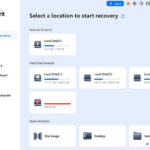Getting a new DePaul University ID photo is easier than you think. This guide walks you through the process of updating your picture for your mobile Blue Demon Card, whether you’re a student, faculty, or staff member.
Updating Your DePaul ID Photo: A Step-by-Step Guide
DePaul encourages the use of the mobile Blue Demon Card, which requires a digital photo. To initiate the process:
- Register for Multi-Factor Authentication: This is a crucial security step before accessing any personal information.
- Submit a Profile Photo: Adhere to the specific guidelines provided by DePaul University for photo submission. These guidelines typically include requirements for image size, background, and facial expression. You will find these guidelines linked during the photo submission process.
Obtaining a Physical Blue Demon Card
While the mobile ID is widely accepted across campus, you can still request a physical card. The process involves submitting a photo online, following the same guidelines as the mobile ID. After submitting your photo, visit a Blue Demon Card office on either the Loop or Lincoln Park campus to request a physical card.
Managing Your DePaul Accounts
The Transact eAccounts app and website provide a convenient way to manage your DePaul-related accounts, including:
- Demon Express: A prepaid debit account linked to your Blue Demon Card.
- iPrint: Manage your printing funds.
- Meal Plan: Track your meal plan balance and transactions.
You can access these accounts to check balances, make deposits, view transaction history, and even change your profile photo. The app is typically installed during the mobile ID setup process.
Accessing Campus Buildings with Your ID
Your Blue Demon Card, whether physical or mobile, grants access to buildings and facilities across both campuses. If you experience issues with card readers or door access, contact the DePaul Help Desk for assistance. While the system is designed for consistent performance, occasional malfunctions may occur.
Need Help? Visit a Blue Demon Card Office
For assistance with getting your ID or managing your accounts, visit a Blue Demon Card Office in person. You’ll find offices conveniently located on both the Loop and Lincoln Park campuses. Office hours and contact information can be found on the DePaul University website.
Remember, keeping your ID photo updated ensures a smooth experience across campus. By following these steps, you can easily manage your DePaul ID and associated accounts.