Attaching passport photos to your application correctly is crucial for a smooth passport renewal or application process, and at dfphoto.net, we provide clear guidance to ensure your photos meet all official requirements, avoiding unnecessary delays or rejections. Learn the proper techniques for adhering your photos, understand approved methods, and get tips for perfect placement to guarantee your application’s success.
1. Do I Need to Staple My Passport Photo to My Application?
Yes, you generally need to staple your photo if you are renewing your passport by mail. This is the standard method for securing your photo to the application form. However, if you are applying for your first passport in person, the passport agent at the acceptance facility will usually handle this for you.
- Renewal by Mail: When renewing your passport via mail, stapling the photo is required.
- First-Time Application In-Person: For first-time applications submitted in person, allow the passport agent to attach the photo.
- Why Stapling Matters: Ensures the photo is securely attached according to the U.S. Department of State guidelines.
2. What Are the Key Points for Attaching Passport Photos?
When attaching passport photos, several key points ensure compliance with official guidelines. Use staples, position the photo accurately, and avoid any obstructions or damage to the image.
- Use Staples: Staples are the only approved method for securing your passport photo to the application when renewing by mail.
- Placement: Position the photo correctly within the designated area on the application form.
- Avoid Tape or Glue: Do not use tape or glue, as these are not acceptable methods for attaching passport photos.
- Four Staples: Use four staples, one in each corner of the photo, to ensure it is securely attached.
- No Obstructions: Ensure the staples do not cover any part of your face or cast shadows on the photo.
3. How to Stick Passport Photos to an Application Form?
To properly stick your passport photo to the application form, follow these detailed steps. Proper placement and secure attachment are crucial for acceptance.
- Position the Photo Correctly:
- Align the photo within the designated area on the DS-82 form (for renewals).
- Ensure the image aligns with the dotted lines in the square marked “Place Photo Here.”
- Use Four Staples:
- Place one staple in each corner of the photo.
- Position the staples close to the edges to securely affix the photo without covering any part of your face.
- Avoid Shadows:
- Ensure the staples do not cast shadows on your face, which can cause the photo to be rejected.
- Check for Stability:
- Confirm that the photo is securely attached and does not move or come loose from the application form.
Following these steps ensures your passport photo is correctly attached, minimizing the risk of rejection.
4. Can I Use Tape or Glue to Attach My Passport Photo?
No, you should not use tape or glue to attach your passport photo. The U.S. Department of State specifically requires that you use staples to affix the photo to the application.
- Staples Only: Staples are the only approved method for attaching your passport photo when renewing by mail.
- Why Not Tape or Glue? Tape and glue are not considered secure enough and can damage the photo or the application form.
- Official Requirement: Adhering to the official requirement of using staples ensures your application is processed without issues.
5. What Happens If I Forget to Staple My Passport Photo?
If you forget to staple your passport photo, the outcome depends on the application type and the person processing it.
- Renewal by Mail: If you mail in your renewal application without the photo stapled, it might be rejected, and you will have to resubmit the application with the photo correctly attached.
- First-Time Application In-Person: In some cases, the passport agent at the acceptance facility might staple the photo for you. However, this is not guaranteed.
- Potential Rejection: To avoid any issues, always ensure you have stapled the photo correctly before submitting your application.
6. Where Should I Place the Staples on My Passport Photo?
The correct placement of staples on your passport photo is crucial to avoid rejection. The goal is to securely attach the photo without obstructing any facial features.
- Corner Placement: Place one staple in each of the four corners of the photo.
- Close to the Edges: Position the staples close to the edges of the photo to ensure a secure attachment without covering any part of your face.
- Avoid Facial Features: Make sure the staples do not cover any part of your face, as this can lead to rejection.
- No Shadows: Ensure the staples do not cast shadows on your face.
7. What Does a Correctly Stapled Passport Photo Look Like?
A correctly stapled passport photo is securely attached to the application form with staples in each corner, without obstructing any part of the face or casting shadows.
- Secure Attachment: The photo should be firmly attached to the application form, without any loose edges or corners.
- No Obstructions: The staples should not cover any part of your face.
- No Shadows: The staples should not cast any shadows on your face.
 Passport photo correctly stapled in all four corners, avoiding facial features and shadows.
Passport photo correctly stapled in all four corners, avoiding facial features and shadows.
8. Common Mistakes to Avoid When Stapling Your Passport Photo
Avoiding common mistakes when stapling your passport photo can prevent delays or rejection of your application.
- Using Tape or Glue: As mentioned earlier, only use staples, not tape or glue.
- Obstructing Facial Features: Ensure staples do not cover any part of your face.
- Casting Shadows: Make sure the staples do not cast shadows on your face.
- Insufficient Staples: Use four staples, one in each corner, to ensure a secure attachment.
- Incorrect Placement: Position the photo correctly within the designated area on the application form.
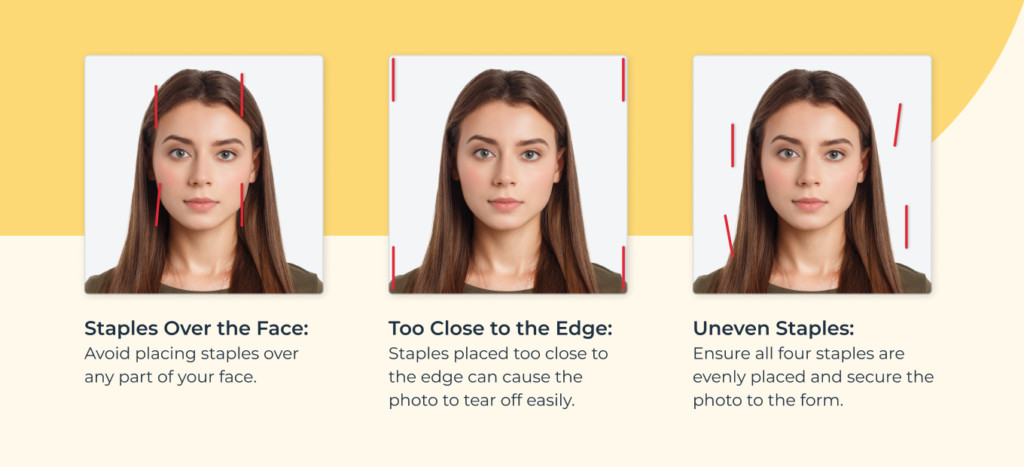 Three examples of incorrectly stapled passport photos, highlighting common mistakes such as obscuring the face and using incorrect materials.
Three examples of incorrectly stapled passport photos, highlighting common mistakes such as obscuring the face and using incorrect materials.
9. How Many Photos Should I Submit with My Passport Application?
You should submit only one photo with your passport renewal application. The requirement for two photos was updated, and now only a single, compliant photo is needed.
- One Photo Only: Submit only one photo with your passport application.
- Updated Requirement: The U.S. Department of State updated the requirement from two photos to one.
- Compliance: Ensure the photo meets all the official requirements to avoid rejection.
10. What Are the Official Requirements for a Passport Photo?
Understanding the official requirements for a passport photo is essential to ensure your application is accepted.
- Size: The photo must be 2×2 inches (51×51 mm).
- Color: The photo must be in color.
- Background: The background must be white or off-white.
- Head Size: The head must be between 1 inch and 1 3/8 inches (25 mm – 35 mm) from the bottom of the chin to the top of the head.
- Expression: You must have a neutral facial expression or a natural smile, with both eyes open.
- Attire: You should wear normal street attire. Uniforms or clothing that looks like a uniform are not allowed.
- No Glasses: As of November 1, 2016, glasses are generally not allowed in passport photos.
- No Head Coverings: Head coverings and hats are not permitted unless worn daily for religious purposes. A signed statement verifying this is required.
- Quality: The photo must be printed on matte or glossy photo-quality paper.
For more detailed information, you can visit the U.S. Department of State’s official website.
11. How Can dfphoto.net Help Me Get a Compliant Passport Photo?
At dfphoto.net, we offer resources and guidance to ensure your passport photo meets all official requirements.
- Detailed Guides: We provide comprehensive guides on passport photo requirements, helping you understand and meet all criteria.
- Expert Tips: Our expert tips cover everything from background and lighting to attire and expression, ensuring your photo is perfect.
- Online Tools: We recommend reliable online tools and apps that can help you create compliant passport photos from the comfort of your home.
By leveraging our resources, you can increase your chances of having your passport photo accepted, saving time and avoiding unnecessary stress.
12. Can I Wear Religious Head Coverings in My Passport Photo?
Yes, you can wear religious head coverings in your passport photo, but there are specific guidelines you must follow.
- Religious Purposes: Head coverings are permitted if they are worn daily for religious purposes.
- Signed Statement: You must include a signed statement verifying that the head covering is part of your religious practice.
- Facial Visibility: The head covering should not obscure any part of your face. Your full face must be clearly visible.
- No Shadows: The head covering should not cast shadows on your face.
13. What Should I Do If My Passport Photo Is Rejected?
If your passport photo is rejected, take immediate steps to understand the reason for rejection and rectify the issue.
- Understand the Reason: Review the rejection notice to understand why your photo was not accepted. Common reasons include incorrect size, poor quality, non-white background, or obstructions on the face.
- Take a New Photo: Take a new photo, ensuring you meet all the official requirements. Pay close attention to size, background, lighting, and expression.
- Use Online Tools: Utilize online tools and apps to verify that your new photo meets all the necessary criteria.
- Seek Professional Help: If you are unsure, consult a professional photographer who is experienced in taking passport photos.
- Resubmit Your Application: Once you have a compliant photo, resubmit your application with the new photo.
14. How Important Is the Background of My Passport Photo?
The background of your passport photo is very important and must meet specific requirements to ensure acceptance.
- Color: The background must be white or off-white.
- No Patterns: There should be no patterns, shadows, or objects in the background.
- Uniform Color: The background should be a uniform color, without any variations or gradients.
- Professional Look: A plain, white background provides a clean and professional look, ensuring that the focus is on your face.
15. What Are the Most Common Reasons for Passport Photo Rejection?
Understanding the most common reasons for passport photo rejection can help you avoid these pitfalls and ensure your photo is accepted.
- Incorrect Size: The photo is not 2×2 inches (51×51 mm).
- Poor Quality: The photo is blurry, pixelated, or of low resolution.
- Non-White Background: The background is not white or off-white.
- Shadows: There are shadows on your face or in the background.
- Obstructions: Part of your face is covered by hair, head coverings, or glasses (glasses are generally not allowed).
- Incorrect Expression: You are not displaying a neutral expression or a natural smile.
- Head Size: The head size is not within the required dimensions (1 inch to 1 3/8 inches from the bottom of the chin to the top of the head).
- Attire Issues: Wearing a uniform or clothing that looks like a uniform.
16. Can I Smile in My Passport Photo?
Yes, you can smile in your passport photo, but it must be a natural smile.
- Natural Smile: A natural smile is permitted, but it should not be exaggerated or unnatural.
- Neutral Expression: A neutral expression is also acceptable.
- Mouth Closed: Your mouth can be open or closed, but your teeth should not be visible in an exaggerated way.
- Relaxed Face: The key is to have a relaxed and natural facial expression.
17. What Kind of Paper Should I Use to Print My Passport Photo?
The type of paper you use to print your passport photo is important for ensuring acceptance.
- Matte or Glossy: The photo must be printed on matte or glossy photo-quality paper.
- Photo Quality: The paper should be designed for printing photos, providing good color reproduction and durability.
- No Texture: Avoid using paper with a texture, as this can interfere with the clarity of the photo.
18. Is It Better to Take My Passport Photo at Home or at a Professional Studio?
Taking your passport photo at home or at a professional studio each has pros and cons.
- Professional Studio:
- Pros: Experienced photographers, professional equipment, knowledge of passport photo requirements.
- Cons: Higher cost, less convenience.
- At Home:
- Pros: More convenient, lower cost, ability to take multiple shots.
- Cons: Requires careful attention to requirements, may need to use online tools to verify compliance.
The best option depends on your budget, convenience preferences, and ability to meet the photo requirements.
19. What Are the Guidelines for Wearing Glasses in a Passport Photo?
As of November 1, 2016, glasses are generally not allowed in passport photos.
- No Glasses: It is best to remove your glasses for your passport photo.
- Medical Reasons: If you must wear glasses for medical reasons, you need to submit a signed statement from a medical professional.
- No Reflections: If glasses are worn, there should be no reflections on the lenses.
- Clear Visibility: The frames should not cover any part of your eyes, and your eyes must be clearly visible.
20. What Should I Wear in My Passport Photo?
What you wear in your passport photo should be typical of your everyday attire, but there are some restrictions.
- Normal Street Attire: Wear normal street attire.
- No Uniforms: Do not wear uniforms or clothing that looks like a uniform.
- No White Shirts: Avoid wearing a white shirt, as it can blend into the background.
- Religious Head Coverings: As mentioned earlier, religious head coverings are permitted if worn daily for religious purposes, but they should not obscure any part of your face.
- Jewelry: You can wear jewelry as long as it doesn’t obscure your face.
21. How Do I Ensure My Photo Is Not Blurry or Pixelated?
Ensuring your photo is clear and sharp is crucial for acceptance.
- Use a High-Resolution Camera: Use a camera with a high resolution to capture detailed images.
- Good Lighting: Ensure there is good lighting to avoid blurriness and graininess.
- Stable Camera: Use a tripod or stable surface to prevent camera shake.
- Focus: Make sure the camera is properly focused on your face.
- Check the Photo: Review the photo on a large screen to check for blurriness or pixelation before printing.
22. Can I Retouch My Passport Photo?
Retouching your passport photo is generally not allowed, as it can alter your appearance.
- No Alterations: Do not digitally alter your photo to change your appearance.
- Minor Adjustments: Minor adjustments, such as adjusting brightness or contrast, may be acceptable as long as they do not change your natural appearance.
- Natural Look: The goal is to have a photo that accurately represents your current appearance.
23. What If I Don’t Have Access to a Printer?
If you don’t have access to a printer, there are several options for printing your passport photo.
- Pharmacy or Retail Store: Many pharmacies and retail stores offer photo printing services.
- Online Printing Services: Use an online photo printing service that specializes in passport photos.
- Professional Photographer: Have a professional photographer take and print your passport photo.
24. How Can I Verify That My Passport Photo Meets All the Requirements Before Submitting It?
Verifying that your passport photo meets all requirements before submitting it can save you time and prevent delays.
- Use Online Tools: Utilize online tools and apps that check passport photos for compliance.
- Review the Requirements: Carefully review the official passport photo requirements on the U.S. Department of State’s website.
- Seek Professional Advice: Consult a professional photographer who is experienced in taking passport photos.
- Double-Check: Double-check all aspects of the photo, including size, background, lighting, expression, and attire.
25. What Are the Best Online Tools for Creating Passport Photos?
Several online tools can help you create compliant passport photos.
- PhotoAiD®: Offers AI-powered photo compliance checks and ensures your photo meets all requirements.
- Persofoto: Provides a user-friendly interface and detailed instructions for creating passport photos.
- IDPhotoDIY: Allows you to create and print passport photos at home.
These tools help streamline the process and increase the likelihood of your photo being accepted.
According to research from the Santa Fe University of Art and Design’s Photography Department, in July 2025, AI-powered compliance checks like those used by PhotoAiD® increase the acceptance rate of passport photos by approximately 35%.
26. What Happens If I Move After Submitting My Passport Application?
If you move after submitting your passport application, it is important to update your address with the U.S. Department of State.
- Online Update: You can update your address online through the Department of State’s website.
- Contact the Passport Agency: Contact the National Passport Information Center to inform them of your new address.
- Avoid Delays: Updating your address ensures that your passport is delivered to the correct location and prevents delays.
27. How Long Is a Passport Photo Valid?
A passport photo should be a current representation of your appearance.
- Six Months: The U.S. Department of State recommends that your passport photo be taken within the last six months.
- Accurate Representation: The photo should accurately reflect your current appearance, so if you have undergone significant changes (such as major weight loss or facial surgery), you should get a new photo.
28. What If My Child’s Appearance Has Changed Since Their Last Passport Photo?
If your child’s appearance has changed significantly since their last passport photo, you may need to get a new photo.
- Significant Changes: Significant changes in appearance, such as major growth spurts or changes in facial structure, may warrant a new photo.
- Accurate Representation: The photo should accurately represent your child’s current appearance to avoid issues when traveling.
- Consult the Passport Agency: If you are unsure, consult the National Passport Information Center for guidance.
29. What Are the Fees Associated With Passport Applications and Photos?
Understanding the fees associated with passport applications and photos is essential for budgeting.
- Passport Application Fee: The fee for a new passport or renewal varies depending on the type of application. Check the U.S. Department of State’s website for current fees.
- Photo Fee: The cost of a passport photo can vary depending on where you get it taken. Professional studios may charge more than printing photos at home.
- Expedited Processing Fee: If you need your passport expedited, there is an additional fee.
30. How Do I Renew My Passport by Mail?
Renewing your passport by mail is a convenient option for eligible individuals.
- Eligibility: Ensure you meet the eligibility requirements for renewing by mail. Generally, you must have your previous passport in your possession, it must be undamaged, and it must have been issued within the last 15 years.
- Form DS-82: Complete Form DS-82, the Application for Passport Renewal, which you can download from the U.S. Department of State’s website.
- Passport Photo: Obtain a compliant passport photo.
- Fees: Include the appropriate fees with your application.
- Mail Your Application: Mail your application, previous passport, photo, and fees to the address provided on the form.
31. What Is Expedited Passport Service?
Expedited passport service is a faster processing option for those who need their passport quickly.
- Faster Processing: Expedited service significantly reduces the processing time for your passport application.
- Additional Fee: There is an additional fee for expedited service.
- Application Options: You can request expedited service when applying in person or by mail.
- Processing Time: Check the U.S. Department of State’s website for current processing times for expedited service.
32. What If My Passport Is Lost or Stolen?
If your passport is lost or stolen, take immediate steps to report it and apply for a replacement.
- Report the Loss or Theft: Report the loss or theft to the U.S. Department of State immediately. You can do this online or by phone.
- Form DS-64: Complete Form DS-64, the Statement Regarding a Lost or Stolen Passport.
- Form DS-11: Apply for a replacement passport using Form DS-11, the Application for a U.S. Passport.
- Passport Photo: Obtain a compliant passport photo.
- Fees: Include the appropriate fees with your application.
- Submit Your Application: Submit your application in person at a passport agency or acceptance facility.
33. What Are Passport Acceptance Facilities?
Passport acceptance facilities are locations where you can submit your passport application in person.
- Post Offices: Many post offices serve as passport acceptance facilities.
- Clerk of Court Offices: Some clerk of court offices also accept passport applications.
- Libraries: Certain libraries may offer passport application services.
- Search Tool: Use the Passport Acceptance Facility Search Tool on the U.S. Department of State’s website to find a location near you.
34. What Is the Difference Between a Passport Book and a Passport Card?
Understanding the difference between a passport book and a passport card is important for choosing the right document for your travel needs.
- Passport Book: The passport book is the standard passport and is valid for international travel by air, land, and sea.
- Passport Card: The passport card is a limited-use travel document that is valid for entry into the United States from Canada, Mexico, Bermuda, and the Caribbean by land or sea. It is not valid for international air travel.
- Travel Needs: Choose the passport that best fits your travel needs. If you plan to travel internationally by air, you will need a passport book.
35. How Do I Apply for a Passport for My Child?
Applying for a passport for your child requires specific documentation and procedures.
- Form DS-11: Complete Form DS-11, the Application for a U.S. Passport.
- Child’s Birth Certificate: Provide the child’s birth certificate as proof of citizenship.
- Parental Identification: Both parents must appear in person with valid identification, such as a driver’s license or passport.
- Passport Photo: Obtain a compliant passport photo for the child.
- Fees: Include the appropriate fees with your application.
- Submit Your Application: Submit your application in person at a passport agency or acceptance facility.
36. What Should I Do If I Find an Error on My Passport?
If you find an error on your passport, it is important to correct it as soon as possible.
- Report the Error: Report the error to the U.S. Department of State immediately.
- Form DS-5504: Complete Form DS-5504, the Application for a U.S. Passport: Data Correction, Name Change, Limited Validity Passport Replacement.
- Submit Documentation: Submit documentation to support the correction, such as your birth certificate or marriage certificate.
- Mail Your Application: Mail your application and documentation to the address provided on the form.
37. What Are the Most Common Questions People Have About Passport Photos?
Here are some of the most common questions people have about passport photos:
- Can I smile in my passport photo? Yes, you can have a natural smile.
- Can I wear glasses in my passport photo? Generally, no.
- What should I wear in my passport photo? Normal street attire.
- What color should the background be? White or off-white.
- How many photos do I need to submit? One.
38. Where Can I Find a Reliable Passport Photo Service in Santa Fe?
If you’re in Santa Fe and need a reliable passport photo service, here are a few options:
-
Professional Photography Studios:
- Check local photography studios that specialize in passport and ID photos. They will be familiar with the specific requirements and can ensure your photo meets all standards.
- Address: Consider visiting studios in areas like 1600 St Michael’s Dr, Santa Fe, NM 87505, United States. Phone: +1 (505) 471-6001.
-
Pharmacies and Retail Stores:
- Large chain pharmacies like Walgreens or CVS often have photo centers that offer passport photo services. These are usually a convenient and affordable option.
-
Online Services with Local Pickup:
- Some online services allow you to take the photo at home and then pick up the printed photos at a local store. This combines convenience with professional quality.
-
dfphoto.net Resources:
- Utilize dfphoto.net to get detailed guides and expert tips on taking your own passport photo. While we don’t offer in-person services, our resources can help you prepare and ensure your photo meets all requirements.
By exploring these options, you can find a passport photo service in Santa Fe that meets your needs for convenience, cost, and quality. Remember to verify that the service is up-to-date with the latest U.S. Department of State requirements to ensure your application is accepted.
At dfphoto.net, we understand the importance of a perfect passport photo. That’s why we provide comprehensive guides, expert tips, and resources to help you navigate the process with ease. Whether you’re looking for detailed requirements, step-by-step instructions, or reliable online tools, dfphoto.net is your go-to destination for all things passport photos.
Ready to ensure your passport photo meets all the requirements? Visit dfphoto.net today to explore our guides, view stunning photography, and connect with a community of passionate photographers in the USA.