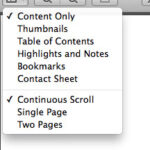Adding wings to a photo lets you infuse a touch of fantasy and wonder into your visual storytelling, and dfphoto.net helps you to do so with ease. This comprehensive guide explores various methods and tools, ensuring your winged creations are captivating and professionally executed, plus, we offer some additional editing tips and creative ideas that elevate your images. Delve into the realm of digital art, explore photo manipulation, and understand the finer points of visual storytelling through our platform’s resources.
1. What Are The Creative Reasons To Add Wings To a Photo?
Adding wings to a photo serves various creative purposes such as enhancing visual appeal, symbolizing freedom, and conveying mythical themes. Winged imagery transforms ordinary photos into extraordinary works of art, sparking imagination and captivating viewers.
- Enhancing Visual Appeal: Wings introduce an element of visual intrigue and fantasy, immediately grabbing attention and making a photo more memorable. The addition of wings, whether they be ethereal angel wings or vibrant butterfly wings, enhances the overall aesthetic, making the image more visually stimulating and captivating.
- Symbolizing Freedom and Transformation: Wings are universally recognized symbols of freedom, flight, and the ability to transcend earthly limitations. Adding wings can represent personal growth, aspirations, and the pursuit of dreams, giving the photo a deeper, symbolic meaning.
- Conveying Mythical and Fantasy Themes: Wings are integral to many mythical creatures and fantasy characters, such as angels, fairies, and dragons. Incorporating wings into a photo allows you to explore these themes, creating images that transport viewers to magical realms and evoke a sense of wonder.
- Creating Surreal and Dreamlike Effects: Wings can add a surreal quality to photos, blurring the lines between reality and fantasy. This effect is particularly useful in creating dreamlike imagery that sparks the viewer’s imagination and invites them to interpret the photo in their own way.
- Adding a Touch of Whimsy and Playfulness: Wings can also be used to add a touch of whimsy and playfulness to a photo. Whether it’s a child with fairy wings or a pet with angel wings, this addition can bring a smile to the viewer’s face and create a lighthearted, joyful mood.
2. What Are The Different Types Of Wings You Can Add To A Photo?
Different types of wings, like angel wings, fairy wings, butterfly wings, dragon wings, and mechanical wings, will offer unique visual effects and thematic elements to a photo. Each type of wing brings its own distinct style and symbolism, influencing the overall mood and message of the image.
- Angel Wings: Angel wings symbolize purity, guidance, and protection. They often appear in religious or spiritual contexts, adding a divine or ethereal quality to the photo. Angel wings can range from small and delicate to large and majestic, depending on the desired effect.
- Fairy Wings: Fairy wings evoke a sense of magic, enchantment, and whimsy. They are often colorful, delicate, and intricately designed, adding a playful and fantastical element to the photo. Fairy wings are perfect for creating images that feel lighthearted and dreamlike.
- Butterfly Wings: Butterfly wings represent transformation, beauty, and freedom. They are known for their vibrant colors and intricate patterns, making them a visually stunning addition to any photo. Butterfly wings can add a touch of nature and elegance to the image.
- Dragon Wings: Dragon wings symbolize power, strength, and mystique. They are often large, leathery, and imposing, adding a sense of danger and adventure to the photo. Dragon wings are ideal for creating images with a bold and dramatic feel.
- Mechanical Wings: Mechanical wings offer a futuristic or steampunk aesthetic, blending technology with fantasy. These wings can be made of metal, gears, and other mechanical components, adding a unique and inventive element to the photo. Mechanical wings are perfect for creating images that are both innovative and visually striking.
- Demon Wings: Demon wings symbolize darkness, rebellion, and the supernatural. Often depicted as black, leathery, and sometimes tattered, they add a sense of foreboding and mystery. These wings are ideal for creating images with a dark, edgy, or gothic feel.
- Bird Wings: Bird wings can represent freedom, travel, and a connection to nature. They come in various shapes and sizes, from the delicate wings of a hummingbird to the powerful wings of an eagle. Bird wings add a sense of realism and natural beauty to the photo.
3. How To Choose The Right Wing Style For A Photo?
Choosing the right wing style for a photo involves considering the subject, theme, and desired mood to ensure the wings complement the image and enhance its overall impact. The wing style should align with the story you want to tell and the emotions you want to evoke.
- Consider the Subject: The type of subject in your photo should influence your choice of wing style. For example, if you’re adding wings to a portrait of a child, fairy or angel wings might be more appropriate than dragon wings. For a portrait of an adult in a fantasy setting, more dramatic wings like those of a dragon or demon could be fitting.
- Match the Theme: The overall theme of your photo should guide your selection. A nature-themed photo might benefit from butterfly or bird wings, while a science fiction theme could call for mechanical wings. Ensure that the wings align with the narrative and setting of the image.
- Reflect the Desired Mood: The mood you want to create should also play a role in your decision. Angel wings can evoke a sense of serenity and peace, while demon wings can create a feeling of mystery and darkness. Choose wings that enhance the emotional tone of your photo.
- Pay Attention to Color and Detail: The color and level of detail in the wings should complement the existing colors and details in your photo. If your photo has a soft, pastel color palette, choose wings that are similarly colored and delicately detailed. For a more vibrant photo, opt for wings with bold colors and intricate designs.
- Experiment and Iterate: Don’t be afraid to try out different wing styles to see what works best. Experiment with various options and make adjustments until you achieve the desired effect. Photo editing software allows you to easily swap out different wing styles, so take advantage of this flexibility.
- Consider the Composition: Think about how the wings will fit into the overall composition of your photo. The size, angle, and placement of the wings should enhance the composition and draw the viewer’s eye to the subject. Ensure that the wings don’t overpower the subject but rather complement it.
- Think About the Story: Every photo tells a story, and the wings you choose should contribute to that narrative. Ask yourself what message you want to convey and select wings that support and enhance that message. Whether it’s a story of transformation, freedom, or fantasy, the right wings can help bring your vision to life.
4. What Are The Essential Software And Apps For Adding Wings To Photos?
Essential software and apps for adding wings to photos include Adobe Photoshop, GIMP, PicsArt, and Fotor, each offering tools and features tailored to different skill levels and editing needs. Choosing the right software or app depends on your technical expertise and the complexity of the edits you wish to make.
- Adobe Photoshop: Photoshop is the industry-standard software for photo editing, offering a comprehensive suite of tools for adding wings to photos. It allows for precise adjustments, layering, masking, and blending, making it ideal for professional-level edits. While it has a steeper learning curve, the results are unparalleled.
- GIMP (GNU Image Manipulation Program): GIMP is a free, open-source alternative to Photoshop, providing many of the same features and capabilities. It supports layers, filters, and custom brushes, making it a versatile option for adding wings to photos without incurring any cost.
- PicsArt: PicsArt is a mobile app that offers a user-friendly interface and a wide range of stickers, including various wing designs. It is perfect for quick and easy edits on the go, with tools for blending, adjusting colors, and adding effects.
- Fotor: Fotor is an online photo editor and mobile app that simplifies the process of adding wings to photos with its intuitive interface and pre-designed templates. It offers basic editing tools, filters, and sticker options, making it suitable for beginners.
- Canva: While Canva is known for its graphic design capabilities, it also offers photo editing features, including the ability to add stickers and overlays. It is user-friendly and provides a vast library of design elements, making it a great option for creating visually appealing images with wings.
- Pixelmator Pro: Pixelmator Pro is a powerful image editing app exclusively for macOS. It combines an intuitive interface with advanced features, allowing users to seamlessly add and customize wings with tools like layer masks, blending modes, and retouching options.
- Procreate: Procreate is a digital illustration app for iPad that is popular among artists and designers. It offers a wide range of brushes and drawing tools, making it perfect for creating custom wing designs and seamlessly integrating them into photos.
5. What Are The Step-By-Step Instructions For Adding Wings In Photoshop?
Adding wings in Photoshop involves several steps: selecting and isolating the subject, importing and positioning the wings, blending the wings with the subject, and refining the overall image for a seamless and realistic effect. This process requires attention to detail and a good understanding of Photoshop’s tools.
- Open Your Image in Photoshop: Launch Photoshop and open the photo you want to add wings to. Go to
File > Openand select your image. - Isolate the Subject: Use a selection tool, such as the Quick Selection Tool or the Pen Tool, to carefully select the subject you want to add wings to. Ensure the selection is precise for a seamless effect.
- Refine the Selection: After making the initial selection, refine it using the
Select and Maskfeature. Adjust the edges, smooth the selection, and ensure that hair and fine details are accurately captured. - Create a Layer Mask: Once you’re satisfied with the selection, create a layer mask by clicking the
Add Layer Maskbutton at the bottom of the Layers panel. This will isolate the subject on its own layer. - Import the Wing Image: Open the image of the wings you want to add. Go to
File > Openand select the wing image. If the wings are on a background, use the selection tools to isolate them, similar to how you isolated the subject. - Transfer the Wings to Your Main Image: Drag the wing layer from its document into your main image document. Position the wing layer below the subject layer in the Layers panel.
- Position and Resize the Wings: Use the
Move Tool(V) to position the wings correctly on the subject’s back. UseEdit > Free Transform(Ctrl+T or Cmd+T) to resize and rotate the wings to fit the subject naturally. - Adjust the Wing Placement: Fine-tune the placement of the wings to ensure they align with the subject’s anatomy and posture. Pay attention to the angle and perspective to create a realistic effect.
- Blend the Wings with the Subject: Change the blending mode of the wing layer to something that blends well with the subject, such as
MultiplyorOverlay. Experiment with different blending modes to find the best effect. - Adjust Brightness and Contrast: Use adjustment layers, such as
Brightness/ContrastorCurves, to match the brightness and contrast of the wings to the subject. This will help the wings look more integrated into the photo. - Add Shadows and Highlights: Create new layers for shadows and highlights to add depth and dimension to the wings. Use a soft brush with low opacity to paint in shadows where the wings would naturally cast them and highlights where light would hit them.
- Refine the Edges: Use the Eraser Tool with a soft brush to gently erase any harsh edges around the wings, blending them seamlessly into the subject.
- Apply Filters for Consistency: Apply filters, such as
Gaussian Blur, to the wing layer to match the level of detail and sharpness in the subject. This will help the wings look like they belong in the photo. - Final Adjustments: Make any final adjustments to the overall image, such as color correction or sharpening, to ensure that the wings and subject look cohesive and natural.
- Save Your Work: Once you’re satisfied with the result, save your work as a PSD file to preserve the layers for future editing. You can also save a flattened version as a JPEG or PNG for sharing.
6. What Are The Quick Tips For Adding Wings Using Mobile Apps?
Adding wings using mobile apps is a convenient way to enhance photos on the go, and focusing on sticker placement, blending modes, and color adjustments can yield impressive results. These quick tips help users create captivating images directly from their smartphones.
- Use High-Quality Wing Stickers: Choose wing stickers with clear, high-resolution images to ensure they look realistic when added to your photo. Avoid pixelated or blurry stickers, as they can detract from the overall quality of your edit.
- Adjust the Size and Position: Resize the wing stickers to match the scale of your subject and position them in a way that looks natural. Consider the angle and perspective of your photo when placing the wings to create a cohesive and realistic effect.
- Experiment with Blending Modes: Mobile apps often offer blending modes that allow you to blend the wing stickers with your photo seamlessly. Experiment with different blending modes, such as
Multiply,Overlay, orScreen, to find the one that looks best. - Adjust the Opacity: Lowering the opacity of the wing stickers can help them blend more naturally with your photo. Adjust the opacity until the wings look like they are part of the image rather than just pasted on top.
- Match the Color Palette: Use color adjustment tools to match the color palette of the wing stickers to the colors in your photo. Adjust the hue, saturation, and brightness of the wings to create a cohesive and harmonious look.
- Add Shadows and Highlights: Use the app’s drawing tools to add subtle shadows and highlights around the edges of the wings. This can help create depth and dimension, making the wings look more three-dimensional.
- Use Filters Sparingly: While filters can enhance your photo, use them sparingly when adding wings. Overusing filters can make your edit look artificial. Instead, focus on making subtle adjustments to the colors, contrast, and sharpness of the image.
- Erase Overlapping Areas: Use the eraser tool to carefully erase any parts of the wing stickers that overlap with the subject or other elements in the photo. This will create a cleaner and more professional-looking edit.
7. How Do You Make Wings Look Realistic In A Photo?
Making wings look realistic in a photo involves attention to detail in placement, lighting, shadows, and blending, ensuring they seamlessly integrate with the subject and environment. Achieving realism requires careful adjustments and a keen eye for detail.
- Accurate Placement: Position the wings in a way that aligns with the subject’s anatomy and posture. Consider the angle of the body and how the wings would naturally attach and extend.
- Consistent Lighting: Ensure that the lighting on the wings matches the lighting in the rest of the photo. Adjust the brightness, contrast, and color of the wings to match the ambient light and avoid a disjointed appearance.
- Realistic Shadows: Add shadows where the wings would naturally cast them, based on the direction and intensity of the light source. Pay attention to the shape and softness of the shadows to create a believable effect.
- Proper Blending: Blend the edges of the wings seamlessly with the subject using blending modes, opacity adjustments, and careful erasing. Avoid harsh lines or visible seams that can give away the fact that the wings were added digitally.
- Matching Detail Levels: Ensure that the level of detail and sharpness in the wings matches the level of detail in the rest of the photo. If the photo is sharp and detailed, the wings should be as well. If the photo has a soft or blurred effect, the wings should match that style.
- Adding Movement: If appropriate, add a subtle motion blur to the wings to suggest movement. This can help create a more dynamic and realistic effect, especially if the subject is in motion.
- Considering Perspective: Pay attention to the perspective of the photo and ensure that the wings are scaled and positioned accordingly. Wings that are too large or too small, or that are not properly aligned with the perspective, will look unnatural.
- Using High-Quality Images: Start with high-quality images of both the subject and the wings. High-resolution images will provide more detail and allow for more precise editing, resulting in a more realistic final product.
- Subtle Color Adjustments: Make subtle color adjustments to the wings to ensure they harmonize with the overall color palette of the photo. Adjust the hue, saturation, and brightness of the wings to create a cohesive and natural look.
- Paying Attention to Texture: Consider the texture of the wings and match it to the texture of the subject and the environment. For example, if the subject has a smooth skin texture, the wings should also have a smooth, seamless appearance.
8. What Are Common Mistakes To Avoid When Adding Wings?
Common mistakes to avoid when adding wings to photos include improper scaling, inconsistent lighting, visible seams, and unrealistic blending, all of which can detract from the photo’s overall quality. Avoiding these pitfalls ensures a more polished and believable final image.
- Improper Scaling: Avoid scaling the wings too large or too small relative to the subject. Wings that are disproportionate will look unnatural and detract from the realism of the photo.
- Inconsistent Lighting: Ensure that the lighting on the wings matches the lighting on the subject. Inconsistent lighting can create a jarring effect and make the wings look like they were simply pasted onto the photo.
- Visible Seams: Blend the edges of the wings seamlessly with the subject to avoid visible seams or harsh lines. Visible seams are a clear indication that the wings were added digitally and can ruin the illusion of realism.
- Unrealistic Shadows: Add shadows where the wings would naturally cast them, based on the direction and intensity of the light source. Neglecting shadows or adding them incorrectly can make the wings look flat and unnatural.
- Overuse of Filters: While filters can enhance a photo, overuse can make the wings look artificial. Use filters sparingly and focus on making subtle adjustments to the colors, contrast, and sharpness of the image.
- Ignoring Perspective: Pay attention to the perspective of the photo and ensure that the wings are scaled and positioned accordingly. Wings that are not properly aligned with the perspective will look out of place.
- Using Low-Quality Images: Start with high-quality images of both the subject and the wings. Low-resolution images will result in a pixelated and unprofessional-looking final product.
- Forgetting About Texture: Consider the texture of the wings and match it to the texture of the subject and the environment. Mismatched textures can create a visual disconnect and detract from the realism of the photo.
- Neglecting Color Adjustments: Make subtle color adjustments to the wings to ensure they harmonize with the overall color palette of the photo. Neglecting color adjustments can result in wings that look out of place or clash with the rest of the image.
- Rushing the Process: Take your time and pay attention to detail when adding wings to a photo. Rushing the process can result in mistakes and a less-than-satisfactory final product.
9. How To Incorporate Wings Into Different Photo Styles?
Incorporating wings into various photo styles requires adapting the wing design, blending techniques, and overall aesthetic to suit the specific genre, whether it’s portrait, landscape, or fantasy photography. Tailoring the wings to the photo style enhances the visual impact and thematic consistency.
- Portrait Photography: In portrait photography, wings can add a touch of fantasy or whimsy to the subject. Opt for delicate wings, such as angel or fairy wings, to enhance the subject’s beauty and create a dreamy atmosphere. Ensure that the wings complement the subject’s pose, expression, and attire.
- Landscape Photography: In landscape photography, wings can create a surreal and otherworldly effect. Consider adding wings to a bird or other creature to enhance the sense of flight and freedom. Pay attention to the lighting and shadows to ensure that the wings look like they are part of the natural environment.
- Fantasy Photography: In fantasy photography, wings are a staple element that can help bring mythical creatures and characters to life. Experiment with different wing styles, such as dragon wings, demon wings, or mechanical wings, to create a unique and imaginative image. Use special effects and compositing techniques to seamlessly blend the wings with the subject and environment.
- Fashion Photography: In fashion photography, wings can add a touch of drama and extravagance to the model’s attire. Opt for bold and eye-catching wing designs that complement the fashion theme and style. Pay attention to the lighting and composition to create a visually stunning and impactful image.
- Abstract Photography: In abstract photography, wings can be used to create intriguing and thought-provoking compositions. Experiment with different wing shapes, colors, and textures to create a visually stimulating and unique image. Use creative editing techniques to distort, blend, or transform the wings into abstract forms.
- Black and White Photography: In black and white photography, wings can add depth, contrast, and visual interest to the image. Pay attention to the shadows and highlights to create a dramatic and impactful effect. Experiment with different wing textures and patterns to enhance the visual appeal of the photo.
- Conceptual Photography: In conceptual photography, wings can be used to convey a specific message or idea. Use wings as a metaphor for freedom, transformation, or transcendence. Pay attention to the overall composition, symbolism, and narrative of the photo to effectively communicate your message.
10. How To Use Wings To Enhance Storytelling In Photos?
Using wings to enhance storytelling in photos involves leveraging their symbolic meanings, such as freedom or transformation, to add layers of narrative and emotional depth, creating a more engaging visual experience. The strategic use of wings can transform a simple image into a powerful story.
- Symbolism: Wings are rich in symbolism, often representing freedom, transformation, and spirituality. Use wings to convey these themes and add depth to your photo’s narrative.
- Character Development: Adding wings to a character can instantly transform them into a mythical or fantastical being, adding layers of intrigue and complexity to their story.
- Emotional Impact: Wings can evoke a range of emotions, from awe and wonder to fear and unease. Use wings to enhance the emotional impact of your photo and connect with viewers on a deeper level.
- Visual Metaphor: Wings can be used as a visual metaphor to represent abstract concepts, such as hope, ambition, or the desire to escape.
- Contextual Relevance: Ensure that the wings you add are relevant to the context of the photo. The style, size, and color of the wings should align with the overall theme and narrative.
- Compositional Enhancement: Use wings to enhance the composition of your photo, drawing the viewer’s eye to the subject and creating a sense of balance and harmony.
- Narrative Depth: Consider how wings can contribute to the overall narrative of your photo. What story do they tell? What emotions do they evoke? How do they enhance the viewer’s understanding of the image?
- Subtlety: In some cases, less is more. A subtle addition of wings can be more effective than an over-the-top display. Consider using translucent or partially hidden wings to create a sense of mystery and intrigue.
- Contrast: Use wings to create contrast in your photo, either by juxtaposing them against a mundane background or by contrasting their ethereal nature with a gritty subject.
- Personal Connection: Connect the symbolism of wings to your personal experiences and beliefs. This will add authenticity and depth to your storytelling, making your photos more meaningful and impactful.
11. How Can You Create Custom Wing Designs?
Creating custom wing designs involves sketching, digital drawing, and utilizing software like Adobe Illustrator or Procreate to bring unique, personalized wings to life, adding a distinctive flair to your photos. Custom wings allow for greater creative control and originality.
- Sketching: Start by sketching your wing design on paper. Experiment with different shapes, sizes, and styles until you find a design that you like.
- Digital Drawing: Use digital drawing software, such as Adobe Illustrator or Procreate, to create a digital version of your wing design. This will allow you to refine the details and create a high-resolution image that can be easily added to your photos.
- Layering: Use layers in your digital drawing software to create depth and dimension in your wing design. Add details such as feathers, scales, or mechanical components to make your wings more visually interesting.
- Coloring: Experiment with different colors and gradients to create a unique and eye-catching wing design. Consider the overall color palette of your photo and choose colors that complement it.
- Texturing: Add textures to your wings to make them look more realistic. Use texture brushes or overlay textures to create a sense of depth and dimension.
- Experimentation: Don’t be afraid to experiment with different styles and techniques. Try combining different elements, such as feathers, scales, and mechanical components, to create a truly unique wing design.
- Reference Images: Use reference images of real wings to guide your design process. Pay attention to the anatomy, structure, and texture of real wings to create a more realistic and believable design.
- Software Tools: Utilize the various tools and features in your digital drawing software to enhance your wing design. Experiment with different brushes, filters, and effects to create a unique and visually stunning image.
- Inspiration: Seek inspiration from a variety of sources, such as nature, mythology, and science fiction. Use these sources to spark your creativity and develop unique and imaginative wing designs.
- Iterative Process: Design is an iterative process. Don’t be afraid to revise and refine your wing design as you go along. Experiment with different variations until you find a design that you are truly happy with.
12. What Are The Ethical Considerations When Adding Wings To Photos?
Ethical considerations when adding wings to photos include respecting cultural symbols, avoiding misrepresentation, and obtaining consent, ensuring the edits are sensitive and do not cause harm or offense. Ethical editing maintains the integrity and respectfulness of the image.
- Respect Cultural Symbols: Be mindful of the cultural significance of wings and avoid using them in a way that could be disrespectful or offensive.
- Avoid Misrepresentation: Ensure that your edits do not misrepresent reality or deceive viewers. Be transparent about the fact that wings have been added to the photo.
- Obtain Consent: If you are adding wings to a photo of a person, obtain their consent first. Ensure that they are comfortable with the way they are being portrayed.
- Avoid Exploitation: Do not use wings to exploit or objectify individuals, especially vulnerable populations such as children.
- Be Mindful of Stereotypes: Avoid perpetuating harmful stereotypes through your edits. Consider the impact of your choices on viewers and strive to create inclusive and respectful images.
- Transparency: Be transparent about your editing process and techniques. Disclose the fact that wings have been added to the photo and provide information about the software and tools you used.
- Contextual Awareness: Be aware of the context in which your photo will be viewed and adjust your edits accordingly. Consider the cultural, social, and political implications of your choices.
- Artistic Integrity: Maintain your artistic integrity by ensuring that your edits reflect your personal values and beliefs. Do not compromise your principles for the sake of popularity or recognition.
- Impact Assessment: Consider the potential impact of your edits on viewers. How might your choices affect their perceptions, attitudes, and behaviors? Strive to create images that inspire, uplift, and empower.
- Continuous Learning: Stay informed about ethical guidelines and best practices in photo editing. Continuously educate yourself and strive to improve your skills and knowledge.
dfphoto.net offers a wealth of resources for photographers looking to enhance their images ethically and creatively. Our platform provides tutorials, articles, and a supportive community to help you master the art of photo manipulation responsibly.
13. How Do You Protect Your Winged Photo Creations?
Protecting your winged photo creations involves copyrighting, watermarking, and using licensing agreements to safeguard your work from unauthorized use and ensure proper attribution. These measures help maintain control over your intellectual property.
- Copyright Your Work: Register your photos with the copyright office to establish legal ownership and protect your rights.
- Watermark Your Images: Add a visible watermark to your photos to deter unauthorized use and provide a clear indication of ownership.
- Use Licensing Agreements: Create licensing agreements that specify how others can use your photos and under what conditions.
- Monitor Your Online Presence: Regularly monitor the internet for unauthorized use of your photos. Use reverse image search tools to track down instances of infringement.
- Enforce Your Copyright: Take legal action against individuals or organizations that infringe on your copyright. Send cease and desist letters and, if necessary, file a lawsuit.
- Metadata: Embed metadata in your photo files to provide information about the copyright owner and licensing terms.
- Creative Commons Licenses: Consider using Creative Commons licenses to grant certain rights to others while retaining ownership of your work.
- Terms of Use: If you share your photos on a website or social media platform, include clear terms of use that outline the permitted and prohibited uses of your images.
- Secure Storage: Store your original photo files securely to prevent unauthorized access or theft.
- Documentation: Keep detailed records of your creative process, including sketches, designs, and editing notes, to establish proof of authorship.
14. What Are The Latest Trends In Winged Photo Editing?
Latest trends in winged photo editing include incorporating 3D wings, using AI-powered apps, and creating animated winged effects for social media, reflecting advancements in technology and evolving aesthetic preferences. Staying updated with these trends can keep your work fresh and engaging.
- 3D Wings: Adding three-dimensional wings to photos for a more realistic and immersive effect.
- AI-Powered Apps: Utilizing artificial intelligence to automatically add and adjust wings, making the editing process faster and easier.
- Animated Wings: Creating animated wings that flutter, shimmer, or move in other ways to add a dynamic and eye-catching element to photos.
- Surreal Wing Designs: Experimenting with unconventional wing designs that blend elements of fantasy, science fiction, and nature.
- Minimalist Wings: Incorporating subtle and understated wings that enhance the photo without overpowering it.
- Custom Wing Illustrations: Creating hand-drawn or digitally illustrated wings that are tailored to the specific style and aesthetic of the photo.
- Augmented Reality (AR) Wings: Using augmented reality to overlay wings onto live video feeds or real-world environments.
- Winged Portraits: Combining winged elements with portrait photography to create striking and ethereal images.
- Interactive Wings: Creating interactive wings that respond to user input or movement.
- Vintage-Inspired Wings: Incorporating vintage or antique wing designs for a nostalgic and timeless look.
15. How To Find Inspiration For Winged Photo Projects?
Finding inspiration for winged photo projects involves exploring art, nature, mythology, and online communities, allowing for diverse and imaginative concepts that fuel creativity and originality. Inspiration can be found in various sources, both online and offline.
- Art Galleries: Visit art galleries and museums to view paintings, sculptures, and other works of art that feature wings.
- Nature: Observe birds, insects, and other winged creatures in their natural habitats.
- Mythology: Explore myths and legends from different cultures that feature winged beings, such as angels, fairies, and dragons.
- Online Communities: Join online communities and forums dedicated to photography and digital art. Share your work, get feedback, and connect with other artists.
- Social Media: Follow photographers and artists on social media platforms such as Instagram, Pinterest, and Behance.
- Books and Magazines: Read books and magazines about photography, art, and design.
- Film and Television: Watch movies and TV shows that feature winged characters or creatures.
- Travel: Travel to new places and experience different cultures.
- Personal Experiences: Draw inspiration from your own personal experiences, memories, and emotions.
- Experimentation: Don’t be afraid to experiment with different styles, techniques, and concepts.
Whether you’re an amateur photographer or a seasoned professional, dfphoto.net offers a wealth of resources to fuel your creativity and enhance your skills. Explore our tutorials, galleries, and community forums to discover new ideas and connect with fellow photographers.
Adding wings to a photo is a fantastic way to enhance your artistic expression and storytelling. With the right tools and techniques, you can create stunning images that captivate and inspire. Remember to focus on realism, ethical considerations, and protecting your creations.
Ready to take your photography to new heights? Visit dfphoto.net today to explore our extensive collection of tutorials, galleries, and community forums. Connect with fellow photographers, share your work, and discover endless inspiration to fuel your creative journey. Located at 1600 St Michael’s Dr, Santa Fe, NM 87505, USA, or reach us at +1 (505) 471-6001. Let your imagination take flight with dfphoto.net.
Frequently Asked Questions (FAQ)
1. What is the best app to add wings to photos?
PicsArt is a great mobile app for adding wings to photos due to its user-friendly interface and wide range of stickers. It offers tools for blending, adjusting colors, and adding effects, making it perfect for quick and easy edits on the go.
2. How can I make wings look realistic in Photoshop?
To make wings look realistic in Photoshop, pay attention to accurate placement, consistent lighting, realistic shadows, and proper blending. Ensure the wings match the subject’s detail level and consider adding subtle motion blur.
3. Is it ethical to add wings to photos?
Yes, adding wings to photos is ethical as long as you respect cultural symbols, avoid misrepresentation, and obtain consent when necessary. Be transparent about your editing process and mindful of stereotypes.
4. How do I protect my winged photo creations from unauthorized use?
Protect your winged photo creations by copyrighting your work, watermarking your images, and using licensing agreements. Monitor your online presence and enforce your copyright as needed.
5. What are some latest trends in winged photo editing?
Latest trends in winged photo editing include incorporating 3D wings, using AI-powered apps for automated adjustments, and creating animated winged effects for social media to add a dynamic element.
6. How do I choose the right style of wings for my photo?
Choose the right wing style by considering the subject, theme, and desired mood of the photo. Match the wings to the color palette and overall composition of the image for a cohesive look.
7. What are common mistakes to avoid when adding wings to photos?
Avoid improper scaling, inconsistent lighting, visible seams, and unrealistic shadows. Ensure the wings blend seamlessly with the subject and avoid overusing filters.
8. Can I create my own custom wing designs?
Yes, you can create custom wing designs by sketching, digital drawing, and utilizing software like Adobe Illustrator or Procreate. Experiment with different shapes, colors, and textures to create a unique design.
9. How do I find inspiration for my winged photo projects?
Find inspiration by exploring art galleries, observing nature, studying mythology, and engaging with online communities. Draw from personal experiences and experiment with different styles and techniques.
10. How can wings enhance storytelling in my photos?
Wings can enhance storytelling by adding symbolic meanings like freedom or transformation. Use them to develop characters, evoke emotions, and create visual metaphors that enrich the narrative of your photos.