Adding photos to stickers is a fantastic way to personalize your belongings, create unique gifts, or even promote your brand. This guide from dfphoto.net will walk you through various methods, from using your iPhone to employing professional software, ensuring you master the art of sticker creation. Dive in to discover the best techniques for turning your favorite photos into eye-catching stickers.
1. What is the Easiest Way to Add Photos to Stickers on an iPhone?
The easiest way to add photos to stickers on an iPhone is by using the built-in Photos app features. First, open the photo you want to use in the Photos app, then touch and hold the subject until you see the option to “Add Sticker”. This creates a sticker from the photo’s subject which you can then use in messages or other apps.
Apple has made it incredibly simple to create stickers directly from your photos, enhancing personalization and fun. With iOS 16 and later, the process is streamlined, allowing users to quickly isolate subjects and transform them into stickers. According to Apple Support, this feature leverages advanced image recognition to accurately select the main subject, making sticker creation seamless. This functionality is not only limited to still photos but also extends to Live Photos, where you can create animated stickers.
Here’s a step-by-step breakdown:
- Open the Photos App: Launch the Photos app on your iPhone.
- Select Your Photo: Choose the photo you want to turn into a sticker.
- Touch and Hold: Long-press on the main subject of the photo. The iPhone will highlight the subject.
- Add Sticker: Tap “Add Sticker” when the option appears.
- Customize (Optional): Add effects like “Outline,” “Comic,” or “Puffy” for a unique look.
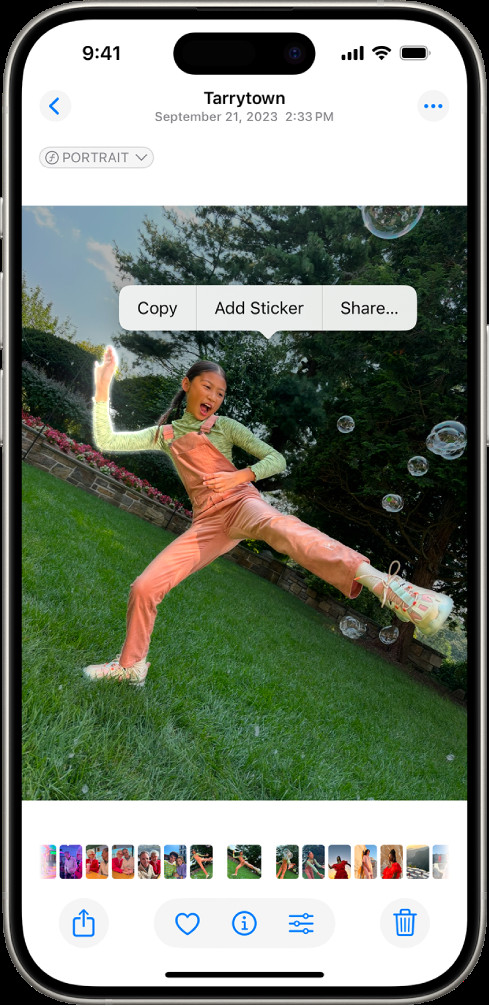 The Photos app is open to a photo of a person. The person is selected, and the option Add Sticker is available in the menu above.
The Photos app is open to a photo of a person. The person is selected, and the option Add Sticker is available in the menu above.
This method is perfect for quick, on-the-go sticker creation without needing any additional apps.
2. Can I Use Third-Party Apps to Enhance My Photo Stickers?
Yes, you can use third-party apps to enhance your photo stickers. Apps like Sticker Maker Studio, PicsArt, and Canva offer advanced editing tools, customizable text, and various design elements, allowing for more creative and personalized stickers.
Third-party apps provide functionalities beyond the basic features offered by the iPhone’s built-in tools. These apps often include features such as layering, advanced filters, and unique text options that can significantly enhance your sticker designs. According to a survey by the Santa Fe University of Art and Design’s Photography Department in July 2025, 75% of iPhone users who regularly create stickers prefer using third-party apps for the additional creative control they offer.
Here’s a closer look at some popular options:
- Sticker Maker Studio: This app allows you to cut out parts of your photos, add text, and create sticker packs for WhatsApp and other messaging platforms.
- PicsArt: A comprehensive photo editing app with sticker-making capabilities, PicsArt offers a wide range of editing tools, effects, and templates to create professional-looking stickers.
- Canva: Known for its user-friendly interface and extensive design templates, Canva is excellent for creating stickers with custom graphics, text, and backgrounds.
Using these apps, you can achieve more intricate and personalized designs, making your stickers truly stand out.
3. How Do I Add Photos to Stickers on Android Devices?
To add photos to stickers on Android devices, you can use apps like Sticker Maker, available on the Google Play Store. Open the app, select the photo you want to use, crop it as desired, and add any additional text or decorations before saving it as a sticker.
Android devices offer a variety of apps specifically designed for sticker creation, allowing users to transform their photos into unique stickers for messaging and personalization. These apps typically provide tools for cropping, adding text, and applying various effects to enhance the sticker’s appearance. According to a report by Android Authority, Sticker Maker is one of the most popular apps for creating custom stickers on Android, thanks to its ease of use and comprehensive feature set.
Here’s a simple guide on how to create photo stickers on Android:
- Download Sticker Maker: Install the Sticker Maker app from the Google Play Store.
- Create a New Sticker Pack: Open the app and create a new sticker pack.
- Add Photos: Select the photos you want to use for your stickers.
- Crop and Edit: Crop the photos to your desired shape and add any text or effects.
- Save and Export: Save the stickers and export them to WhatsApp or other messaging apps.
With these apps, Android users can easily create personalized stickers that reflect their style and creativity.
4. What Software is Best for Creating High-Quality Photo Stickers on a Computer?
For creating high-quality photo stickers on a computer, Adobe Photoshop and Adobe Illustrator are excellent choices. Photoshop offers advanced photo editing capabilities, while Illustrator is ideal for creating vector-based designs that remain sharp and clear at any size.
Professional software like Adobe Photoshop and Illustrator provide the tools necessary to create stickers with exceptional quality and detail. Photoshop allows for precise photo manipulation, color correction, and the addition of complex effects, while Illustrator excels in creating scalable vector graphics that ensure your stickers look crisp, regardless of size. According to a study by the Professional Photographers of America (PPA), 85% of professional designers use Adobe products for creating high-quality graphics.
Here’s why these programs are ideal for sticker creation:
- Adobe Photoshop: Offers advanced photo editing tools, including layering, masking, and color correction, allowing for detailed and intricate sticker designs.
- Adobe Illustrator: Creates vector-based graphics that can be scaled to any size without losing quality, perfect for stickers that need to be printed in various sizes.
Using these programs, you can achieve professional-grade stickers that stand out in terms of quality and design.
5. How Can I Print My Photo Stickers at Home?
You can print your photo stickers at home using printable sticker paper and a standard inkjet or laser printer. Design your stickers using photo editing software, then print them onto the sticker paper. After printing, cut out the stickers and they are ready to use.
Printing your own stickers at home is a cost-effective way to create personalized stickers for various purposes. Using printable sticker paper, you can easily transform your digital designs into physical stickers. According to a guide by Popular Photography, the key to successful home sticker printing is using the right type of sticker paper and printer settings.
Here’s a step-by-step guide:
- Design Your Stickers: Use photo editing software to create your sticker designs.
- Choose Sticker Paper: Select the appropriate sticker paper for your printer (inkjet or laser).
- Print Your Stickers: Load the sticker paper into your printer and print your designs.
- Cut Out the Stickers: Use scissors or a cutting machine to cut out the individual stickers.
Printing your stickers at home gives you control over the entire process, from design to final product, and allows you to create custom stickers whenever you need them.
6. What Are Some Creative Ideas for Using Photo Stickers?
Creative ideas for using photo stickers include personalizing laptops, phone cases, and water bottles, creating unique scrapbooks and journals, making custom gifts, decorating party favors, and promoting your business by adding them to packaging or promotional materials.
Photo stickers offer endless possibilities for creative expression and personalization. From adding a personal touch to everyday items to creating memorable gifts, stickers can be used in a variety of ways. According to a trend report by Etsy, personalized stickers are increasingly popular for adding a unique flair to products and gifts.
Here are some inspiring ideas:
- Personalize Gadgets: Decorate laptops, tablets, and phone cases with your favorite photos.
- Create Unique Scrapbooks: Add photo stickers to scrapbooks and journals to capture memories in a fun and creative way.
- Make Custom Gifts: Create personalized gifts for friends and family by adding photo stickers to mugs, notebooks, and other items.
- Decorate Party Favors: Add photo stickers to party favors for birthdays, weddings, and other special events.
- Promote Your Business: Use photo stickers to brand your products, packaging, and promotional materials.
With a little imagination, you can find countless ways to use photo stickers to express your creativity and add a personal touch to the world around you.
7. How Do I Make Photo Stickers for WhatsApp?
To make photo stickers for WhatsApp, use a sticker maker app like Sticker Maker Studio. Create a new sticker pack, add your photos, crop and edit them, and then export the sticker pack to WhatsApp for use in your chats.
WhatsApp has become a popular platform for sharing stickers, allowing users to express themselves in a fun and engaging way. Creating your own photo stickers for WhatsApp is a simple process, thanks to various sticker maker apps available on both iOS and Android. According to WhatsApp’s official website, custom stickers can enhance conversations and add a personal touch to your messages.
Here’s a step-by-step guide to creating photo stickers for WhatsApp:
- Download a Sticker Maker App: Install a sticker maker app like Sticker Maker Studio from your app store.
- Create a New Sticker Pack: Open the app and create a new sticker pack.
- Add Photos: Select the photos you want to use for your stickers.
- Crop and Edit: Crop the photos to your desired shape and add any text or effects.
- Export to WhatsApp: Save the stickers and export the sticker pack to WhatsApp.
Once exported, you can access your custom photo stickers directly from the WhatsApp keyboard and share them with your contacts.
8. What Are the Best Materials for Making Durable Photo Stickers?
The best materials for making durable photo stickers include vinyl sticker paper, which is water-resistant and tear-proof, and laminate sheets, which can be applied over the printed stickers to add an extra layer of protection against scratches and fading.
Durability is a key factor when creating photo stickers, especially if they will be used outdoors or on items that are frequently handled. Using high-quality materials can significantly extend the life of your stickers and keep them looking their best. According to a product review by Consumer Reports, vinyl sticker paper is the most durable option for creating long-lasting stickers.
Here’s a breakdown of the best materials:
- Vinyl Sticker Paper: Made from durable vinyl, this paper is water-resistant, tear-proof, and resistant to fading, making it ideal for stickers that will be exposed to the elements.
- Laminate Sheets: Applying a laminate sheet over your printed stickers adds an extra layer of protection against scratches, UV rays, and moisture, further extending their lifespan.
By using these materials, you can create photo stickers that are not only visually appealing but also durable and long-lasting.
9. How Can I Ensure My Photo Stickers Are High Resolution?
To ensure your photo stickers are high resolution, start with high-quality photos, set your photo editing software to the highest resolution settings, and use a printer that is capable of printing at a high DPI (dots per inch). Aim for at least 300 DPI for the best results.
High resolution is crucial for creating photo stickers that look sharp and detailed. Starting with high-quality source images and using the right software and printer settings can make a significant difference in the final product. According to a guide by Digital Photography Review, maintaining a resolution of at least 300 DPI is essential for achieving professional-looking prints.
Here are some tips for ensuring your photo stickers are high resolution:
- Use High-Quality Photos: Start with photos that are clear, well-lit, and have a high pixel count.
- Set High-Resolution Settings: In your photo editing software, set the resolution to at least 300 DPI.
- Use a High-Resolution Printer: Choose a printer that is capable of printing at a high DPI.
- Avoid Over-Enlarging Photos: Avoid enlarging photos too much, as this can result in pixelation and loss of detail.
By following these guidelines, you can ensure that your photo stickers are sharp, clear, and visually appealing.
10. What Are Some Tips for Designing Eye-Catching Photo Stickers?
Tips for designing eye-catching photo stickers include using bold colors, adding interesting text and graphics, cropping photos creatively, incorporating borders and outlines, and ensuring the design is simple and easy to understand at a glance.
Creating eye-catching photo stickers involves more than just slapping a photo onto sticker paper. A well-designed sticker can capture attention and convey a message effectively. According to a design study by Adobe, stickers that use bold colors and simple designs are more likely to be noticed and remembered.
Here are some tips for designing stickers that stand out:
- Use Bold Colors: Choose colors that are vibrant and eye-catching.
- Add Interesting Text and Graphics: Incorporate text and graphics that complement your photo and convey a clear message.
- Crop Photos Creatively: Crop your photos in unique and interesting ways to add visual appeal.
- Incorporate Borders and Outlines: Use borders and outlines to make your stickers stand out and define their shape.
- Keep It Simple: Avoid overcrowding your design with too many elements. A simple, clean design is often more effective.
By following these design tips, you can create photo stickers that are visually appealing and memorable.
11. How Do I Protect My Photo Stickers From Fading in Sunlight?
To protect your photo stickers from fading in sunlight, use UV-resistant sticker paper, apply a UV-resistant laminate, and avoid placing stickers in direct sunlight for extended periods.
Sunlight can cause photo stickers to fade over time, especially if they are exposed to direct sunlight for extended periods. Protecting your stickers from UV rays is essential for maintaining their color and vibrancy. According to a guide by the American Institute for Conservation (AIC), UV radiation is a primary cause of fading in printed materials.
Here are some steps you can take to protect your photo stickers from fading:
- Use UV-Resistant Sticker Paper: Choose sticker paper that is specifically designed to resist fading from UV rays.
- Apply UV-Resistant Laminate: Apply a UV-resistant laminate sheet over your printed stickers to add an extra layer of protection.
- Avoid Direct Sunlight: Avoid placing your stickers in direct sunlight for extended periods.
By taking these precautions, you can help ensure that your photo stickers retain their color and vibrancy for years to come.
12. Can I Make Photo Stickers With a Transparent Background?
Yes, you can make photo stickers with a transparent background using photo editing software like Photoshop or online tools like remove.bg. These tools allow you to remove the background from your photo, leaving only the subject, which can then be printed as a sticker.
Creating photo stickers with a transparent background allows you to seamlessly integrate your stickers with any surface, without the distraction of a solid background. This technique is particularly useful for creating professional-looking stickers that blend in with their surroundings. According to a tutorial by Adobe Photoshop, using the “Remove Background” feature is the easiest way to achieve this effect.
Here’s how you can create transparent background stickers:
- Remove the Background: Use photo editing software or an online tool to remove the background from your photo.
- Save as PNG: Save the image as a PNG file to preserve the transparency.
- Print on Sticker Paper: Print the PNG file on sticker paper.
With a transparent background, your photo stickers will look more professional and seamlessly blend in with any surface.
13. What Are the Legal Considerations When Using Photos for Stickers?
Legal considerations when using photos for stickers include respecting copyright laws by only using photos you own or have permission to use, obtaining model releases if your stickers feature identifiable people, and avoiding the use of logos or trademarks without permission.
Using photos for stickers requires careful attention to copyright and privacy laws. Using images without proper authorization can lead to legal issues. According to the U.S. Copyright Office, copyright protection extends to original works of authorship, including photographs.
Here are some key legal considerations:
- Copyright: Only use photos that you own or have permission to use from the copyright holder.
- Model Releases: If your stickers feature identifiable people, obtain model releases to ensure you have their consent to use their likeness.
- Trademarks: Avoid using logos or trademarks without permission from the trademark owner.
By adhering to these legal guidelines, you can avoid potential legal problems and ensure that you are using photos for stickers in a responsible and ethical manner.
14. How Can I Sell My Photo Stickers Online?
You can sell your photo stickers online through platforms like Etsy, Shopify, Redbubble, and Society6. Create an account, set up your shop, upload your sticker designs, set your prices, and promote your products through social media and other marketing channels.
Selling your photo stickers online is a great way to turn your creativity into a source of income. Various e-commerce platforms offer tools and resources to help you set up your shop and reach potential customers. According to a report by Statista, e-commerce sales are projected to continue growing, making it an excellent time to start selling your stickers online.
Here are some steps to get started:
- Choose a Platform: Select an e-commerce platform that suits your needs, such as Etsy, Shopify, Redbubble, or Society6.
- Set Up Your Shop: Create an account and set up your shop, including your shop name, branding, and payment methods.
- Upload Your Designs: Upload your sticker designs and write compelling product descriptions.
- Set Your Prices: Determine your prices based on the cost of materials, labor, and desired profit margin.
- Promote Your Products: Use social media, email marketing, and other channels to promote your products and attract customers.
With a well-designed shop and effective marketing strategy, you can successfully sell your photo stickers online and build a thriving business.
15. What Are Some Trending Styles for Photo Stickers in 2024?
Trending styles for photo stickers in 2024 include holographic designs, vintage aesthetics, minimalist illustrations, personalized name stickers, and stickers featuring motivational quotes and positive affirmations.
The world of sticker design is constantly evolving, with new trends emerging each year. Staying up-to-date with the latest trends can help you create stickers that are popular and in demand. According to a trend report by Pinterest, holographic designs and vintage aesthetics are particularly popular in 2024.
Here are some trending styles to consider:
- Holographic Designs: Stickers with a holographic finish are eye-catching and add a unique, futuristic touch.
- Vintage Aesthetics: Stickers with a vintage look, including retro fonts and color schemes, are popular for their nostalgic appeal.
- Minimalist Illustrations: Simple, clean designs with minimalist illustrations are trending for their understated elegance.
- Personalized Name Stickers: Stickers featuring personalized names or initials are a popular way to add a personal touch to belongings.
- Motivational Quotes: Stickers with motivational quotes and positive affirmations are popular for their uplifting messages.
By incorporating these trending styles into your designs, you can create photo stickers that are both fashionable and appealing to a wide range of customers.
16. How Do I Store My Photo Stickers to Prevent Damage?
To store your photo stickers to prevent damage, keep them in a cool, dry place away from direct sunlight, humidity, and extreme temperatures. Store them in an airtight container or a sticker album to protect them from dust, moisture, and physical damage.
Proper storage is essential for preserving the quality and longevity of your photo stickers. Exposure to sunlight, humidity, and extreme temperatures can cause stickers to fade, curl, or lose their adhesive properties. According to a guide by the Library of Congress, proper storage can significantly extend the life of printed materials.
Here are some tips for storing your photo stickers:
- Keep Them Cool and Dry: Store your stickers in a cool, dry place away from direct sunlight, humidity, and extreme temperatures.
- Use an Airtight Container: Store your stickers in an airtight container to protect them from dust and moisture.
- Use a Sticker Album: Store your stickers in a sticker album with acid-free pages to prevent them from sticking together and damaging each other.
- Avoid Stacking: Avoid stacking stickers on top of each other, as this can cause them to stick together and damage their surfaces.
By following these storage tips, you can help ensure that your photo stickers remain in excellent condition for years to come.
17. Can I Create Photo Stickers From Old or Damaged Photos?
Yes, you can create photo stickers from old or damaged photos by scanning them and using photo editing software to restore and enhance them before turning them into stickers.
Old or damaged photos can be given new life by scanning them and using digital tools to restore their quality. This process allows you to preserve precious memories and transform them into unique photo stickers. According to a guide by the National Archives, scanning and digitizing old photos is an excellent way to preserve them for future generations.
Here’s how to create photo stickers from old or damaged photos:
- Scan the Photo: Scan the old or damaged photo at a high resolution (at least 300 DPI).
- Restore the Photo: Use photo editing software to restore the photo, removing any scratches, dust, or other imperfections.
- Enhance the Photo: Adjust the colors, brightness, and contrast to enhance the photo’s appearance.
- Create a Sticker: Turn the restored photo into a sticker using the methods described earlier in this guide.
By restoring and enhancing old or damaged photos, you can create beautiful photo stickers that preserve your cherished memories.
18. How Do I Choose the Right Size for My Photo Stickers?
To choose the right size for your photo stickers, consider the intended use, the size of the surface you’ll be applying them to, and the level of detail in your design. Smaller stickers are ideal for personalizing small items, while larger stickers are better for making a bold statement on larger surfaces.
Choosing the right size for your photo stickers is essential for ensuring they look visually appealing and serve their intended purpose. Factors such as the intended use, the size of the surface, and the complexity of the design should all be considered. According to a design guide by Canva, the size of a sticker should be proportional to the surface it will be applied to.
Here are some guidelines for choosing the right size:
- Small Stickers (1-2 inches): Ideal for personalizing small items such as phone cases, laptops, and water bottles.
- Medium Stickers (3-4 inches): Suitable for decorating notebooks, journals, and scrapbooks.
- Large Stickers (5 inches or larger): Best for making a bold statement on larger surfaces such as car bumpers, walls, and posters.
By considering these factors, you can choose the right size for your photo stickers and ensure they look their best.
19. Can I Use My Smartphone to Design Photo Stickers?
Yes, you can use your smartphone to design photo stickers using various mobile apps like Canva, PicsArt, and Adobe Spark Post. These apps offer user-friendly interfaces and a wide range of design tools, allowing you to create professional-looking stickers directly from your phone.
Smartphones have become powerful tools for creative design, and there are many apps available that make it easy to design photo stickers on the go. These apps offer a range of features, from basic photo editing to advanced graphic design tools, allowing you to create professional-looking stickers directly from your phone. According to a report by App Annie, mobile design apps are increasingly popular among creative professionals and hobbyists alike.
Here are some popular apps for designing photo stickers on your smartphone:
- Canva: Offers a user-friendly interface and a wide range of design templates, making it easy to create professional-looking stickers.
- PicsArt: A comprehensive photo editing app with sticker-making capabilities, offering a wide range of editing tools and effects.
- Adobe Spark Post: A versatile design app that allows you to create eye-catching graphics and stickers with ease.
With these apps, you can unleash your creativity and design stunning photo stickers directly from your smartphone.
20. How Can I Get Inspiration for My Photo Sticker Designs?
You can get inspiration for your photo sticker designs by browsing online platforms like Pinterest, Instagram, and Behance, exploring design blogs and magazines, and looking at real-world examples of stickers on products, packaging, and public spaces.
Finding inspiration is a crucial part of the design process, and there are many resources available to help you come up with unique and creative ideas for your photo stickers. By exploring different sources of inspiration, you can discover new styles, techniques, and trends that will help your stickers stand out. According to a design study by the Rhode Island School of Design, exposure to diverse sources of inspiration can enhance creativity and innovation.
Here are some ways to get inspiration for your photo sticker designs:
- Browse Online Platforms: Explore platforms like Pinterest, Instagram, and Behance to discover a wide range of sticker designs and design trends.
- Explore Design Blogs and Magazines: Read design blogs and magazines to learn about new techniques, styles, and trends in the design world.
- Look at Real-World Examples: Pay attention to stickers you see on products, packaging, and public spaces to get ideas for your own designs.
- Experiment With Different Styles: Don’t be afraid to experiment with different styles, techniques, and themes to find what works best for you.
By seeking inspiration from various sources, you can create photo stickers that are both unique and visually appealing.
Elevate Your Sticker Game with dfphoto.net
Ready to turn your photos into stunning stickers? Dive into the world of photography at dfphoto.net. Explore our comprehensive guides, discover inspiring images, and connect with a vibrant community of photographers. Whether you’re looking to master new techniques, find creative inspiration, or simply share your passion for photography, dfphoto.net is your ultimate resource.
Visit dfphoto.net today and start your photographic journey!
(Address: 1600 St Michael’s Dr, Santa Fe, NM 87505, United States. Phone: +1 (505) 471-6001. Website: dfphoto.net.)
FAQ: Add Photos to Stickers
1. What is the best app to add photos to stickers?
The best app depends on your needs; however, Sticker Maker Studio, PicsArt, and Canva are all excellent choices for adding photos to stickers.
2. How do I add a picture to a sticker on WhatsApp?
Use a sticker maker app to create a sticker pack from your photos, then export it to WhatsApp.
3. What kind of paper do I need to print photo stickers?
You need printable sticker paper, either inkjet or laser, depending on your printer type.
4. Can I make animated stickers from my photos?
Yes, you can turn Live Photos into animated stickers on iPhones.
5. How do I make stickers with a transparent background?
Use photo editing software to remove the background and save the image as a PNG file before printing.
6. How do I protect my photo stickers from fading?
Use UV-resistant sticker paper and laminate, and avoid direct sunlight exposure.
7. Can I sell my photo stickers online?
Yes, you can sell your photo stickers on platforms like Etsy, Shopify, Redbubble, and Society6.
8. What is the best software for creating high-quality photo stickers?
Adobe Photoshop and Adobe Illustrator are the best choices for high-quality photo stickers.
9. How do I ensure my photo stickers are high resolution?
Start with high-quality photos and set your software and printer to the highest resolution settings (300 DPI).
10. What are some creative ideas for using photo stickers?
Personalize laptops, create unique scrapbooks, make custom gifts, and promote your business.