Adding music to your Instagram Story can significantly boost its appeal, especially when you’re using multiple photos; dfphoto.net is here to guide you through the process of integrating audio with your visual content for a captivating viewing experience and enhanced engagement. Discover the steps to create dynamic and engaging Instagram Stories using music, ensuring your content stands out with a harmonious blend of visuals and sound, optimizing your social media presence.
1. What Are the Benefits of Adding Music to Instagram Stories with Multiple Photos?
Adding music to your Instagram Stories elevates the viewing experience, making it more engaging and memorable. According to a 2025 study by Metricool, posts with music see a 15.79% increase in interactions.
- Enhanced Engagement: Music captures attention and encourages viewers to watch longer.
- Emotional Connection: A well-chosen song can evoke emotions that resonate with your audience.
- Trend Participation: Using trending songs increases the visibility of your stories.
- Brand Personality: Music helps express the personality and style of your brand.
- Creative Storytelling: Music adds depth and context to your visual narrative.
2. How Can I Add Music to an Instagram Story with Multiple Photos?
Adding music to an Instagram Story with multiple photos involves a few simple steps within the app, whether you’re using an iPhone or Android device.
Steps:
- Open Instagram: Launch the Instagram app on your device.
- Create a Story: Tap the “+” icon at the top, then select “Story” at the bottom of the screen.
- Select Multiple Photos: Tap the photo icon in the lower-left corner to access your gallery. Select multiple photos by tapping the multi-select icon.
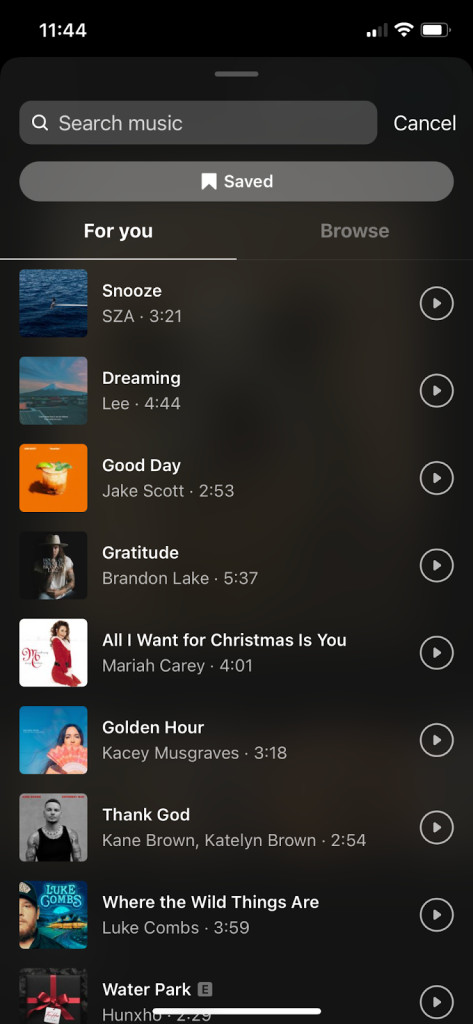 Select multiple photos for your Instagram Story
Select multiple photos for your Instagram Story
-
Add Music:
- Tap the sticker icon at the top of the screen.
- Select the “Music” sticker.
- Browse or search for a song in the Instagram music library.
-
Customize the Music:
- Choose the section of the song you want to play.
- Adjust the duration by sliding the bar.
- Preview the music with the play button.
-
Position the Music Sticker: Place the music sticker anywhere on your Story. You can resize it, change its appearance, or hide it behind other elements.
-
Post Your Story: Add any other desired elements, like text or filters, and tap “Your Story” to publish.
3. What Are the Different Ways to Find Music for My Instagram Story?
Instagram offers several ways to discover the perfect soundtrack for your Stories, including personalized recommendations and genre-based browsing.
- For You: Instagram’s algorithm suggests songs based on your listening habits.
- Browse: Explore music by mood, genre, or theme.
- Saved Music: Access songs you’ve previously saved.
- Search: Use the search bar to find specific songs or artists.
- Trending: Discover popular songs currently trending on Instagram.
- Recommendations: Look for songs recommended by friends or influencers.
4. How Do I Choose the Right Music for My Instagram Story?
Choosing the right music can significantly impact the effectiveness of your Instagram Story. It should complement the visual content and resonate with your audience.
- Match the Mood: Select music that matches the tone and emotion of your photos.
- Consider Your Audience: Choose music that appeals to your target demographic.
- Use Trending Songs: Incorporate trending songs to increase visibility.
- Reflect Your Brand: Pick music that aligns with your brand’s identity and style.
- Tell a Story: Use music to enhance the narrative you’re creating with your photos.
- Test Different Options: Experiment with various genres and styles to see what works best.
- Avoid Overused Songs: Opt for less common tracks to stand out.
5. Can I Add Music to Multiple Photos in a Single Instagram Story Post?
Yes, Instagram allows you to add music to Stories with multiple photos, enhancing the overall appeal and engagement of your content.
- Carousel Format: Create a carousel by selecting multiple photos when creating your Story.
- Music Integration: Add music to the entire carousel to create a cohesive experience.
- Individual Photo Timing: Adjust the timing for each photo to sync with the music.
- Enhanced Engagement: Keep viewers engaged as they swipe through the photos with music.
- Consistent Theme: Ensure the music matches the overall theme and mood of the carousel.
6. What Are the Limitations of Adding Music to Instagram Stories?
While adding music to Instagram Stories is a great way to enhance content, there are certain limitations to be aware of.
- Copyright Restrictions: Instagram has licensing agreements that may restrict the use of certain songs.
- Business Accounts: Business accounts may have limited access to certain tracks due to commercial use restrictions. Instagram will recommend songs suitable for commercial use.
- Song Availability: Some songs may not be available in all regions due to licensing agreements.
- Duration Limits: You can only use a snippet of a song, usually up to 15 seconds.
- Editing Limitations: Once the Story is posted, you cannot edit the music without deleting and reposting.
- Technical Issues: Occasionally, there may be glitches or bugs that prevent you from adding music.
7. How Does Copyright Affect My Choice of Music on Instagram Stories?
Copyright is a significant consideration when adding music to Instagram Stories, as using copyrighted material without permission can lead to penalties.
- Licensing Agreements: Instagram has agreements with music labels to allow users to use certain songs.
- Commercial Use: Business accounts must use music approved for commercial use.
- Copyright Detection: Instagram’s system can detect copyrighted music and may mute or remove your Story.
- Fair Use: Fair use exceptions are rare and typically don’t apply to Instagram Stories.
- Royalty-Free Music: Consider using royalty-free music to avoid copyright issues.
- Attribution: Always give credit to the artist and songwriter when possible.
8. What Are Some Creative Ways to Use Music in Instagram Stories with Multiple Photos?
Using music creatively in Instagram Stories can make your content more engaging and visually appealing, capturing your audience’s attention effectively.
- Themed Playlists: Create Stories based on specific themes, with music that matches each theme.
- Behind-the-Scenes: Use upbeat music to showcase behind-the-scenes moments of your business.
- Product Launches: Announce new products with dramatic or exciting music.
- User-Generated Content: Share user-generated content with music that reflects the content’s mood.
- Tutorials: Use instructional music to accompany how-to videos or photo series.
- Time-Lapses: Add energetic music to time-lapse videos for added impact.
- Visual Echo: Select music that mirrors the visual theme, like pairing nature scenes with acoustic tracks.
9. How Can I Use Instagram Stories to Promote My Photography Business?
Instagram Stories offer numerous opportunities to promote your photography business and connect with potential clients, especially when combined with dfphoto.net.
- Portfolio Showcase: Share your best photos in a Story to showcase your style and skills.
- Behind-the-Scenes: Give followers a glimpse into your photography process.
- Client Testimonials: Share positive reviews and testimonials from satisfied clients.
- Promotional Offers: Announce special offers, discounts, or packages in your Stories.
- Event Coverage: Post photos and videos from events you’ve covered.
- Collaborations: Partner with other businesses or influencers to reach a wider audience.
- Link to dfphoto.net: Drive traffic to your dfphoto.net profile to view more of your work.
- Interactive Polls: Engage followers with polls about their photography preferences.
- Q&A Sessions: Host Q&A sessions to answer questions about your services.
- Location Tagging: Tag your location to attract local clients.
10. How Do I Add Music to Instagram Stories on Different Devices?
Adding music to Instagram Stories is generally the same across different devices, but there might be minor variations.
- iOS (iPhone):
- Open the Instagram app.
- Create a Story.
- Tap the sticker icon.
- Select the “Music” sticker.
- Choose your music.
- Customize and post.
- Android:
- Open the Instagram app.
- Create a Story.
- Tap the sticker icon.
- Select the “Music” sticker.
- Choose your music.
- Customize and post.
- Mobile Browser:
- The mobile browser version of Instagram has limited Story functionality.
- Adding music is typically only available through the app.
- Desktop:
- The desktop version of Instagram does not support creating Stories.
- You must use the mobile app to add music to Stories.
11. How To Optimize Instagram Stories For More Views?
Optimizing your Instagram Stories can significantly increase views and engagement.
- Post Consistently: Regularly update your Stories to keep your audience engaged.
- Use High-Quality Visuals: Use clear, well-composed photos and videos.
- Add Text and Stickers: Use text and stickers to make your Stories more interactive.
- Use Hashtags: Add relevant hashtags to increase discoverability.
- Tag Location: Tag your location to reach local viewers.
- Run Polls and Quizzes: Engage followers with interactive polls and quizzes.
- Ask Questions: Encourage viewers to respond with questions.
- Promote New Content: Promote new posts or products in your Stories.
- Collaborate With Others: Partner with other accounts to reach a wider audience.
- Use Story Highlights: Save your best Stories to Highlights on your profile.
- Time Your Posts: Post when your audience is most active.
12. What Are Some Common Mistakes to Avoid When Adding Music to Instagram Stories?
Avoiding common mistakes can help ensure your music enhances rather than detracts from your Instagram Stories.
- Ignoring Copyright: Always ensure you have the right to use the music you choose.
- Overusing Popular Songs: Opt for unique tracks to stand out.
- Mismatched Music: Ensure the music matches the mood and theme of your Story.
- Poor Audio Quality: Use high-quality audio to avoid a jarring experience.
- Too Loud Music: Balance the music volume with other sounds in your Story.
- Neglecting Timing: Sync the music with the visuals for a seamless experience.
- Ignoring Your Audience: Choose music that appeals to your target demographic.
- Forgetting Call to Action: Use music to highlight your call to action or shop items.
13. How Do I Save My Instagram Story with Music to My Device?
Saving your Instagram Story with music to your device allows you to repurpose the content for other platforms or archival purposes.
- Use a Third-Party App: Several apps allow you to download Instagram Stories.
- Screen Recording: Use your device’s screen recording feature while playing the Story.
- Check Instagram Settings: Some users may have the option to save their Stories directly from the app.
- Be Mindful of Copyright: Only save Stories for personal use, respecting copyright laws.
- Adjust Settings: Ensure your device’s settings allow saving media from apps.
14. How Do I Report a Music Copyright Infringement on Instagram Story?
Reporting a music copyright infringement on an Instagram Story helps protect the rights of music creators and ensures compliance with copyright laws.
- Identify the Infringement: Confirm that the music used in the Story is indeed copyrighted and being used without permission.
- Gather Evidence: Collect as much information as possible, including the username of the account posting the Story, the title of the song, and the timestamp of the Story.
- Use Instagram’s Reporting Tool:
- Go to the user’s profile.
- Tap the three dots in the upper-right corner.
- Select “Report.”
- Choose “It’s something else.”
- Select “Copyright infringement.”
- Fill Out the Copyright Infringement Form: Provide all requested information, including your contact details and proof of ownership of the copyrighted music.
- Submit the Report: Review your report and submit it to Instagram.
- Follow Up: Keep an eye on your email for updates from Instagram regarding your report.
15. What Are the Best Apps or Tools for Creating Instagram Stories with Music?
Several apps and tools can help you create visually stunning and musically engaging Instagram Stories.
- Instagram: The built-in Instagram Story editor is user-friendly and offers basic music integration.
- Canva: Offers templates and design tools for creating visually appealing Stories with music.
- Adobe Spark Post: Provides professional-looking templates and music options.
- InShot: A video editing app with music integration and filters.
- Splice: A video editing app with advanced features and a wide range of music choices.
- GarageBand: A music creation app that allows you to create custom tracks for your Stories.
- Filmmaker Pro: A professional video editing app with advanced music editing capabilities.
16. How Can I Stay Updated on New Music Trends for Instagram Stories?
Staying updated on new music trends ensures your Instagram Stories remain fresh and relevant.
- Follow Music Influencers: Keep an eye on what music influencers are using in their Stories.
- Use Music Discovery Apps: Apps like Shazam and SoundHound can identify trending songs.
- Explore Spotify Playlists: Check out popular and trending playlists on Spotify.
- Monitor TikTok Trends: Many Instagram music trends originate on TikTok.
- Follow Music Blogs: Stay informed about new releases and trending songs through music blogs.
- Use Instagram’s Music Section: Browse the “For You” and “Trending” sections in Instagram’s music library.
- Attend Virtual Events: Participate in virtual concerts and music festivals to discover new music.
17. How Does Instagram’s Algorithm Affect Music in Stories?
Instagram’s algorithm plays a role in determining which Stories users see, potentially affecting the reach of your musically enhanced content.
- Engagement: Stories with high engagement (views, replies, shares) are more likely to be shown to more users.
- Relevance: The algorithm prioritizes Stories from accounts users interact with frequently.
- Timing: Recently posted Stories are often shown first.
- Interest: Instagram uses user data to show Stories that align with their interests.
- Hashtags and Location: Using relevant hashtags and location tags can increase visibility.
- Music Choice: The algorithm may factor in the popularity of the music used.
18. Can I Use My Own Music in Instagram Stories?
Yes, you can use your own music in Instagram Stories, providing a unique and personalized touch to your content.
- Create Original Music: Use music production software to create your own tracks.
- Use Royalty-Free Music: Find royalty-free music online and add it to your Stories.
- Add Music From Your Device:
- Play the music on another device.
- Record the music while creating your Story.
- Use a Music Editing App: Import your music into a video editing app and add it to your Story.
- Ensure Copyright Compliance: Make sure you have the rights to use any music you add to your Stories.
19. How Do I Create a Visually Appealing Instagram Story to Pair With Music?
Creating a visually appealing Instagram Story that complements your music involves careful planning and design.
- Use High-Quality Visuals: Ensure your photos and videos are clear and well-composed.
- Maintain Consistent Branding: Use colors, fonts, and styles that align with your brand.
- Use Templates: Utilize pre-designed templates for a professional look.
- Add Text and Stickers: Use text and stickers to convey information and add visual interest.
- Keep It Concise: Short, engaging content is more likely to hold viewers’ attention.
- Tell a Story: Create a narrative that flows from one slide to the next.
- Use Transitions: Use smooth transitions between slides for a seamless experience.
- Test Different Designs: Experiment with various layouts and elements to see what works best.
20. How Can dfphoto.net Help Me Improve My Instagram Photography and Storytelling?
dfphoto.net is your go-to resource for enhancing your Instagram photography and storytelling skills.
- Photography Tutorials: Access a wealth of tutorials on various photography techniques.
- Inspiration Gallery: Browse stunning photos to inspire your own creativity.
- Community Forum: Connect with other photographers and share your work.
- Equipment Reviews: Get expert reviews and recommendations on photography equipment.
- Storytelling Tips: Learn how to craft compelling narratives through your photos and Stories.
- Editing Guides: Master photo editing techniques to enhance your visuals.
- Contests and Challenges: Participate in contests and challenges to showcase your skills.
- Personalized Feedback: Receive feedback on your photos and Stories from experienced photographers.
Elevate your Instagram Stories with dfphoto.net! Dive into our comprehensive guides, explore breathtaking images, and connect with a vibrant community of photographers. Whether you’re looking to master new techniques or find inspiration for your next project, dfphoto.net has everything you need to create captivating content. Visit dfphoto.net today and transform your photography journey. Address: 1600 St Michael’s Dr, Santa Fe, NM 87505, United States. Phone: +1 (505) 471-6001.
FAQ
1. Why Can’t I Add Music To My Instagram Story?
Make sure your Instagram app is updated to the latest version. Copyright restrictions or regional limitations may also prevent music addition.
2. Can I Add Music To An Existing Instagram Story?
No, you cannot add music to an existing Instagram Story. You must delete the Story and recreate it with the music.
3. How Do I Find Trending Music On Instagram?
Explore the “For You” and “Trending” sections in Instagram’s music library, or follow music influencers for the latest trends.
4. What Kind Of Music Can Business Accounts Use On Instagram?
Business accounts should use music approved for commercial use to avoid copyright issues. Instagram will recommend songs suitable for commercial use.
5. How Long Can The Music Clip Be In An Instagram Story?
The music clip in an Instagram Story is typically limited to 15 seconds.
6. Can I Use Music From Spotify Or Apple Music On Instagram Stories?
Yes, you can share music from Spotify or Apple Music to your Instagram Stories using the share function in those apps.
7. How Do I Change The Part Of The Song Used In My Instagram Story?
When adding music, slide the bar at the bottom of the screen to choose the section of the song you want to use.
8. What Happens If I Use Copyrighted Music Without Permission?
Instagram may mute or remove your Story if you use copyrighted music without permission.
9. How Do I Give Credit To The Artist When Using Their Music?
Tag the artist in your Story or mention their name in the text.
10. Can I Use My Own Voice Recording As Music In My Instagram Story?
Yes, you can record your own voice and add it to your Instagram Story using the microphone tool.