Adding music to your Instagram posts can significantly boost engagement and reach. While adding tunes to Stories and Reels has been possible for a while, Instagram now allows you to add music to your regular photo posts and even carousel posts (photo dumps). This feature opens up exciting possibilities for enhancing your content and connecting with your audience on a deeper level. Let’s explore how to add music to your Instagram posts, whether it’s a single photo or multiple photos in a carousel.
Adding Music to Single Photo Posts on Instagram
There are two straightforward ways to add music to your single-photo Instagram posts:
Method 1: Using the Music Icon
- Open the Instagram app and tap the + button to create a new post.
- Select the photo you want to share.
- Tap Next.
- Locate and tap the Music icon in the upper right-hand corner.
 Adding music via music icon
Adding music via music icon - Choose a song: You can browse the “For You” recommendations, search for specific tracks, or select from your saved music.
- Customize the audio: Select the desired portion of the song by adjusting the slider and choose the duration (up to 30 seconds). You can preview the audio by tapping the play button.
- Finalize and Post: Once you’re happy with the music selection, tap “Done,” add your caption and other details (location, tags, etc.), and hit “Post.”
Method 2: Adding Music from the Caption Page
- Open the Instagram app and start creating a new post as described above.
- Navigate to the caption page.
- Look for the “Add Music” option below the caption field.
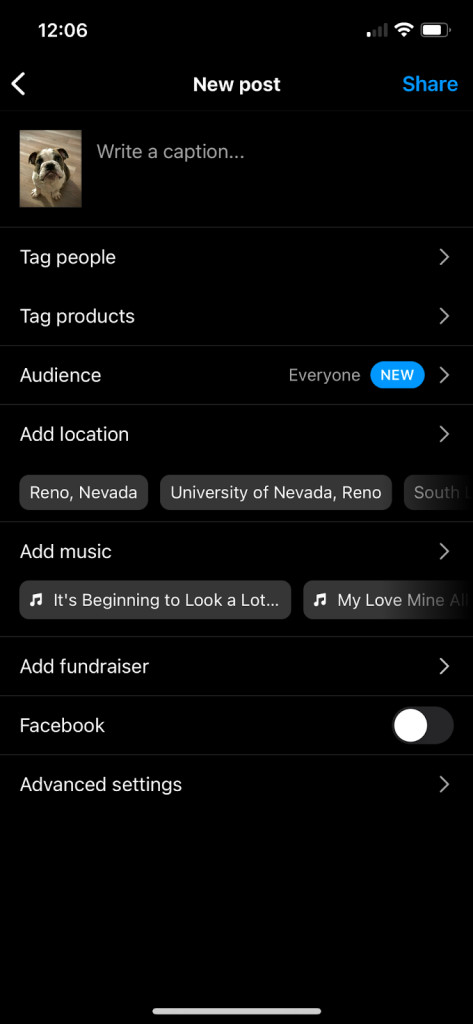 Adding music via caption page
Adding music via caption page - Choose your song and customize the duration and portion as outlined in Method 1.
- Post your photo with the added music.
Adding Music to Instagram Carousel Posts (Multiple Photos)
The good news is that you can now add music to carousel posts containing multiple photos. This feature is available on iOS, Android, and mobile browsers. The process is identical to adding music to single-photo posts:
- Open the Instagram app.
- Tap the + button and select multiple photos for your carousel post.
- Proceed to the caption page.
- Click on “Add Music” and follow the steps to choose and customize your song.
Why Add Music to Your Instagram Posts?
Incorporating music into your Instagram posts offers several advantages:
- Leverage Trending Audio: Using popular songs can increase visibility and engagement, as your post might appear in searches related to that particular sound.
- Enhance Entertainment Value: Music creates a more immersive and enjoyable experience for your audience.
- It’s Free: Adding music to your posts is a cost-effective way to boost engagement without resorting to paid advertising.
Frequently Asked Questions (FAQs)
Can you add music to an Instagram post after it’s been published?
Unfortunately, no. You cannot add music to a post after it’s been published. You would need to delete the post and re-upload it with music.
Can you add music to Instagram posts on a computer?
No, the feature to add music to posts is currently only available on the Instagram mobile app (iOS and Android).
What if the “Add Music” option is not showing up?
Ensure that your Instagram app is updated to the latest version. Outdated versions may not support this feature.
