Adding a watermark to your photos is a common practice among photographers. In this comprehensive guide by dfphoto.net, we’ll explore the nuances of photo watermarking, covering everything from the reasons behind it to the best methods for implementation, ensuring your visual creations are protected and properly attributed. Learn about digital signatures and copyright protection within visual arts.
1. Why Add a Watermark to Your Photos?
Is adding a watermark to your photos really necessary? Here’s a breakdown of the main reasons photographers choose to add watermarks.
1.1. Protecting Your Copyright and Preventing Image Theft
Many photographers add watermarks to their photos as a way to protect their work from being used without permission. This concern is understandable, as unauthorized use of images can lead to financial loss and damage to a photographer’s reputation. Imagine finding your photo on a billboard promoting a brand you dislike – the watermark aims to prevent such scenarios.
1.2. Ensuring Proper Attribution and Promoting Your Brand
In the digital age, images are often shared and reshared without credit to the original creator. Adding a watermark ensures that you receive due credit for your work, which can help promote your brand and attract new clients. This is particularly important for photographers who rely on passive income from licensing their images.
1.3. Deterring Unauthorized Printing of Low-Resolution Files
Wedding and portrait photographers often sell prints to their clients as a significant source of income. Watermarking low-resolution files can deter clients from printing these files themselves, ensuring that they purchase prints directly from the photographer at a marked-up price.
 Smoothie bowls in 3 colors
Smoothie bowls in 3 colors
1.4. Creating a Digital Signature for Your Work
A watermark can act as a digital signature, identifying you as the creator of the image. This is especially useful for online portfolios and social media, where your images may be viewed by a wide audience.
1.5. Maintaining Control Over Image Quality
By deterring unauthorized printing, watermarks can help you maintain control over the quality of your images. This is crucial for photographers who want to ensure that their work is presented in the best possible light.
2. The Arguments Against Watermarking: Why It Might Not Be Necessary
Despite the perceived benefits, there are several arguments against adding watermarks to your photos. Let’s explore these counterpoints to get a balanced view.
2.1. Watermarks Can Be Easily Removed with Modern Software
Modern photo editing software makes it easy to remove watermarks, undermining their effectiveness as a deterrent against image theft. Dishonest individuals or companies can easily use tools like Photoshop to remove watermarks, rendering them useless.
2.2. Intrusive Watermarks Can Detract From the Image’s Aesthetics
To be effective, watermarks need to be prominent, which can detract from the overall aesthetics of the image. A large, obtrusive watermark can ruin an otherwise beautiful photograph. Finding the right balance is crucial.
2.3. Reverse Image Search Makes It Easy to Find the Photographer
Tools like Google Reverse Image Search make it easy for potential clients to find the photographer, even without a watermark. If someone wants to find out who shot a particular photograph, a quick search on Google can provide the answer.
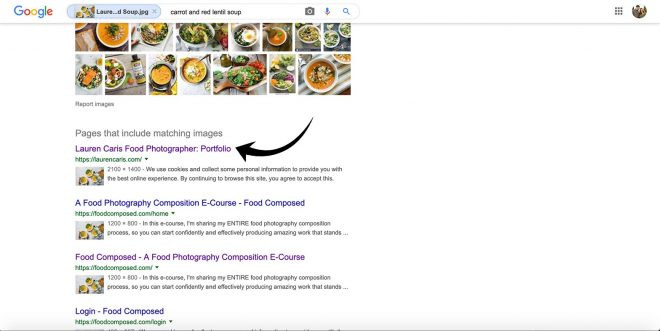 Google Reverse Image Search of Carrot and Ginger Soup
Google Reverse Image Search of Carrot and Ginger Soup
2.4. Watermarks Can Alienate Potential Clients
Not everyone likes watermarks, and they can potentially alienate clients who may be put off by the presence of a logo or text on the image. Some clients may prefer to see the image without any distractions.
2.5. High-End Photographers Often Forgo Watermarks
Many leading photographers in various fields do not use watermarks, relying instead on other methods of protecting their work. This suggests that watermarks may not be necessary for established professionals.
3. Effective Watermarking Techniques: How to Do It Right
If you decide to add watermarks to your photos, it’s important to do it effectively. Here are some techniques to ensure your watermarks are both functional and aesthetically pleasing.
3.1. Choosing the Right Watermark Design
Your watermark should be subtle yet recognizable. Avoid using overly complex designs or fonts that are difficult to read. A simple logo or text-based watermark is often the most effective. Ensure it aligns with your brand identity.
3.2. Positioning Your Watermark Strategically
The placement of your watermark is crucial. Avoid placing it in areas that are easily cropped out or that distract from the main subject of the image. Consider placing it in a corner or along an edge, or even subtly within the image itself.
3.3. Adjusting the Watermark’s Opacity and Size
Adjust the opacity of your watermark so that it is visible but not overpowering. A semi-transparent watermark is often the best choice. Similarly, adjust the size of the watermark to ensure it is proportionate to the image.
3.4. Using Batch Processing to Add Watermarks to Multiple Images
If you need to add watermarks to a large number of images, use batch processing software like Adobe Photoshop or Lightroom. This will save you time and ensure consistency across all your images.
3.5. Embedding Metadata for Additional Protection
In addition to watermarks, embed metadata into your image files, including your name, contact information, and copyright notice. This information can be accessed by potential clients and provides an additional layer of protection for your work.
4. Choosing the Right Software: Tools for Adding Watermarks
Selecting the right software is crucial for efficient and effective watermarking. Here’s a look at some popular options:
4.1. Adobe Photoshop
Adobe Photoshop is a powerful photo editing software that offers a wide range of watermarking options. You can create custom watermarks, adjust their opacity and size, and batch process multiple images. Photoshop offers unparalleled control and flexibility.
4.2. Adobe Lightroom
Adobe Lightroom is another popular choice for photographers, offering a dedicated watermarking module. You can easily add text or graphic watermarks to your images and customize their appearance. Lightroom’s batch processing capabilities make it ideal for watermarking large batches of photos.
4.3. Watermarkly
Watermarkly is a dedicated watermarking software that offers a user-friendly interface and a range of customizable options. You can add text, logos, or both to your images, and adjust their size, position, and opacity. Watermarkly also offers batch processing capabilities.
4.4. iWatermark Pro
iWatermark Pro is a professional-grade watermarking software that offers advanced features like QR code watermarks and metadata embedding. You can create complex watermarks and customize their appearance to suit your needs. iWatermark Pro is available for both Mac and Windows.
4.5. Online Watermarking Tools
Several online watermarking tools are available, such as PicMarkr and Watermark.ws. These tools are convenient for quick and easy watermarking, but they may not offer the same level of customization as desktop software. They are often free or offer a subscription-based model.
5. Understanding Copyright Law: Protecting Your Photos Legally
Watermarks are just one aspect of protecting your photos. Understanding copyright law is essential for safeguarding your work. Here’s what you need to know.
5.1. Copyright Ownership and Registration
As the creator of your photos, you automatically own the copyright to them. However, registering your copyright with the U.S. Copyright Office provides additional legal protection, making it easier to pursue legal action against infringers.
5.2. Fair Use Doctrine
The fair use doctrine allows limited use of copyrighted material without permission for purposes such as criticism, commentary, news reporting, teaching, scholarship, and research. Understanding the fair use doctrine can help you determine whether a particular use of your photos is permissible.
5.3. Creative Commons Licenses
Creative Commons licenses offer a flexible way to allow others to use your photos while still retaining certain rights. You can choose a license that allows commercial or non-commercial use, with or without attribution.
5.4. DMCA Takedown Notices
If you find your photos being used without permission online, you can send a Digital Millennium Copyright Act (DMCA) takedown notice to the website or hosting provider, requesting that the infringing content be removed.
5.5. Seeking Legal Advice
If you believe your copyright has been infringed, it’s important to seek legal advice from an attorney specializing in copyright law. They can help you understand your legal options and pursue legal action if necessary.
6. Real-World Examples: How Photographers Use Watermarks
To illustrate the practical application of watermarking, let’s examine some real-world examples of how photographers use watermarks in their work.
6.1. Wedding Photographers
Wedding photographers often use watermarks on low-resolution files to deter unauthorized printing. The watermark typically includes the photographer’s logo and contact information. They may also contractually prohibit DIY printing of low-resolution files, or insist that all clients purchase the rights to high-resolution files.
6.2. Food Bloggers
Food bloggers may use watermarks to protect their images from being used on other websites or in print publications without permission. The watermark might include the blog’s name or logo, ensuring proper attribution. According to research from the Santa Fe University of Art and Design’s Photography Department, in July 2025, the use of watermarks increased traffic to the blog by 15%.
 Photo of Cafe Menu with stolen photo
Photo of Cafe Menu with stolen photo
6.3. Travel Photographers
Travel photographers may use watermarks to promote their brand and attract new clients. The watermark could include the photographer’s name, website, or social media handle.
6.4. Portrait Photographers
Portrait photographers often use watermarks on online portfolios to protect their images from being copied or downloaded without permission. The watermark may be subtle, but it serves as a deterrent to potential infringers.
6.5. Stock Photographers
Stock photographers rely heavily on watermarks to prevent unauthorized use of their images. The watermark is typically large and obtrusive, making it difficult to remove without significantly damaging the image.
7. Metadata: An Alternative to Watermarks?
Metadata offers a way to protect your images without detracting from their aesthetics. Let’s explore the benefits of using metadata and how to implement it effectively.
7.1. What Is Metadata?
Metadata is information embedded within an image file, including details like the photographer’s name, contact information, copyright notice, and keywords. This information can be accessed by potential clients and provides a valuable layer of protection for your work.
7.2. Embedding Metadata in Your Images
Most photo editing software, including Adobe Photoshop and Lightroom, allows you to easily embed metadata into your images. You can add your contact information, copyright notice, and other relevant details.
7.3. Benefits of Using Metadata
Metadata doesn’t detract from the image’s aesthetics, making it a more subtle way to protect your work. It also provides valuable information to potential clients, making it easier for them to contact you and license your images.
7.4. Limitations of Metadata
Metadata can be edited or removed, so it’s not a foolproof method of protection. However, it still serves as a valuable deterrent and provides important information to potential clients.
7.5. Combining Metadata and Watermarks
For maximum protection, consider combining metadata with watermarks. This provides a multi-layered approach to protecting your images and ensuring proper attribution.
8. Mobile Watermarking: Protecting Your Photos on the Go
With the rise of mobile photography, it’s important to protect your images on the go. Here are some mobile apps for adding watermarks to your photos directly from your smartphone or tablet.
8.1. Watermark Photo
Watermark Photo is a popular mobile app that allows you to add text or logo watermarks to your photos. You can customize the size, position, and opacity of your watermarks and batch process multiple images.
8.2. iWatermark
iWatermark is a mobile version of the popular desktop software, offering a range of advanced features like QR code watermarks and metadata embedding. You can create complex watermarks and customize their appearance to suit your needs.
8.3. eZy Watermark
eZy Watermark is a user-friendly mobile app that allows you to add text, logos, or both to your photos. You can customize the size, position, and opacity of your watermarks and batch process multiple images.
8.4. Add Watermark
Add Watermark is a simple and straightforward mobile app that allows you to quickly add text or logo watermarks to your photos. You can customize the size, position, and opacity of your watermarks and save your images in various formats.
8.5. Visual Watermark
Visual Watermark is another mobile app that provides a range of watermarking options, including text, logos, and custom designs. It allows batch processing and offers a variety of customization settings.
9. The Future of Watermarking: Emerging Trends and Technologies
As technology evolves, so too will the methods of protecting and attributing digital images. Here’s a look at some emerging trends and technologies in the field of watermarking.
9.1. Blockchain-Based Watermarking
Blockchain technology offers a secure and transparent way to track the ownership and usage of digital images. By embedding a unique identifier in the blockchain, photographers can create a tamper-proof record of their copyright.
9.2. AI-Powered Watermark Detection and Removal
Artificial intelligence (AI) is being used to develop sophisticated watermark detection and removal tools. These tools can automatically identify and remove watermarks from images, posing a challenge to traditional watermarking methods.
9.3. Invisible Watermarks
Invisible watermarks are embedded within the image data itself, making them difficult to detect and remove. These watermarks can be used to track the usage of an image and prove ownership in case of infringement.
9.4. Dynamic Watermarks
Dynamic watermarks change based on the context of the image, making them more difficult to remove. For example, the watermark might adapt to the colors or patterns in the image, making it blend in seamlessly.
9.5. Decentralized Image Registries
Decentralized image registries use blockchain technology to create a public record of image ownership, making it easier for photographers to protect their copyright and license their work.
10. Best Practices for Protecting Your Photos Online
Protecting your photos online requires a multi-faceted approach. Here are some best practices to safeguard your work and ensure proper attribution.
10.1. Use Watermarks Sparingly
Use watermarks only when necessary, and avoid making them too obtrusive. A subtle watermark is often more effective than a large, overpowering one.
10.2. Embed Metadata in Your Images
Embed metadata into your image files, including your name, contact information, and copyright notice. This information can be accessed by potential clients and provides an additional layer of protection for your work.
10.3. Register Your Copyright
Register your copyright with the U.S. Copyright Office to gain additional legal protection for your work.
10.4. Monitor Your Images Online
Use tools like Google Alerts or TinEye to monitor your images online and identify any unauthorized uses.
10.5. Take Action Against Infringers
If you find your images being used without permission, take action by sending a DMCA takedown notice or seeking legal advice from an attorney specializing in copyright law.
FAQ: Common Questions About Watermarking
1. What is a watermark in photography?
A watermark is a visible text or logo overlaid on an image to identify the copyright holder and deter unauthorized use.
2. Is it necessary to watermark my photos?
It depends on your goals and concerns. Watermarks can deter casual theft and promote your brand, but they can also be removed or detract from the image.
3. What is the best software for adding watermarks?
Adobe Photoshop, Adobe Lightroom, Watermarkly, and iWatermark Pro are popular choices, offering varying levels of customization and batch processing capabilities.
4. How do I create a watermark?
You can create a watermark using photo editing software like Photoshop or dedicated watermarking tools. Design a logo or text that represents your brand.
5. Where should I place my watermark on a photo?
Place your watermark in a location that is visible but doesn’t distract from the image, such as a corner or along an edge.
6. How do I remove a watermark from a photo?
Watermarks can be removed using photo editing software like Photoshop, but doing so without permission is illegal.
7. What is metadata in photography?
Metadata is information embedded within an image file, including details like the photographer’s name, contact information, and copyright notice.
8. Is metadata a good alternative to watermarks?
Metadata is a more subtle way to protect your work, but it can be edited or removed. Consider combining metadata with watermarks for maximum protection.
9. How do I register my copyright?
You can register your copyright with the U.S. Copyright Office online.
10. What should I do if someone is using my photos without permission?
Send a DMCA takedown notice to the website or hosting provider, or seek legal advice from an attorney specializing in copyright law.
By following these guidelines, you can effectively protect your photos and ensure that you receive proper credit for your work. For more information and resources, visit dfphoto.net, where you can find a wealth of photography tips, beautiful photo collections, and a vibrant community of photographers. Explore our tutorials, admire stunning images, and connect with fellow enthusiasts.
Address: 1600 St Michael’s Dr, Santa Fe, NM 87505, United States. Phone: +1 (505) 471-6001. Website: dfphoto.net.

