Losing precious photos can be devastating. Fortunately, most devices and cloud services offer a grace period to recover recently deleted photos. This guide provides a comprehensive walkthrough on how to access your recently deleted photos on various platforms.
Recovering Deleted Photos from iCloud
iCloud Photos provides a seamless way to back up and sync your photos across Apple devices. If you’ve accidentally deleted a photo, iCloud keeps it in the Recently Deleted album for 30 days.
To recover deleted photos on iCloud.com:
- Open Photos on iCloud.com.
- Locate and click the “Recently Deleted” album in the sidebar. If the sidebar isn’t visible, click the sidebar icon.
- Select the photos you wish to recover.
- Click “Recover” to restore the selected photos.
Retrieving Deleted Photos on iPhone
Your iPhone also retains deleted photos in a Recently Deleted album for 30 days. Here’s how to access them:
- Open the Photos app.
- Navigate to the “Albums” tab.
- Scroll down to the “Utilities” section and tap “Recently Deleted.”
- Use Face ID or Touch ID to unlock the album (required for iOS 16, iPadOS 16.1, or later).
- Tap “Select” and choose the photos you want to recover or tap “Recover All” to restore everything.
- Confirm by tapping “Recover Photo.”
Restoring Deleted Photos on Mac
Similar to iCloud and iPhone, your Mac offers a Recently Deleted album within the Photos app:
- Open the Photos application on your Mac.
- Click “Recently Deleted” in the sidebar. You may need to unlock the album with Touch ID or your password.
- Select the photos you want to restore.
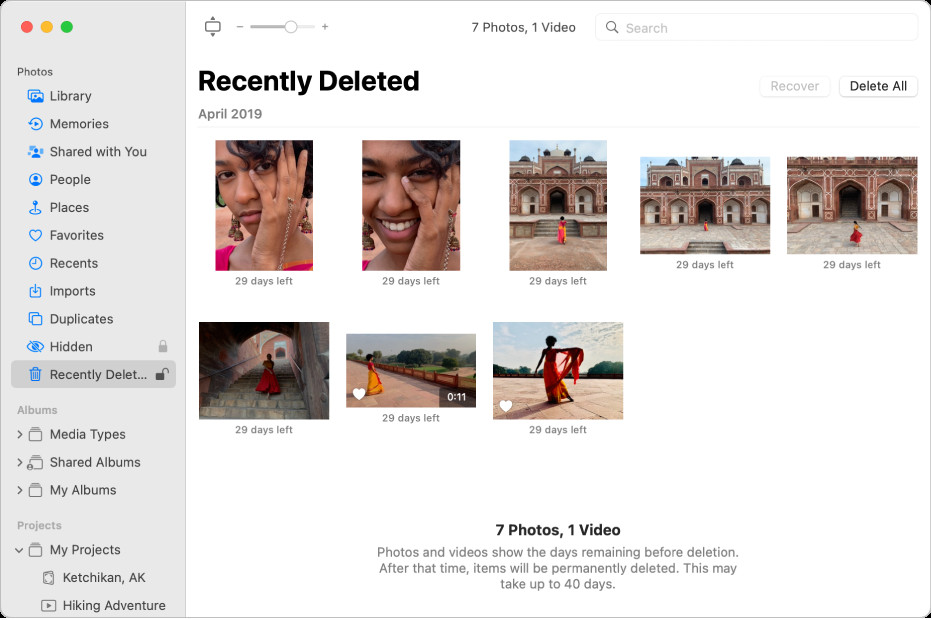 A screenshot of the Photos app on Mac, highlighting the Recently Deleted album.
A screenshot of the Photos app on Mac, highlighting the Recently Deleted album.
- Click “Recover” to restore the selected photos to your library. The Recently Deleted album will disappear once emptied.
Important Considerations
Remember, you have a 30-day window to recover deleted photos from the Recently Deleted album. After this period, they are permanently deleted. If you’ve enabled Time Machine backups on your Mac, you might be able to recover photos even after they’re removed from the Recently Deleted folder.
Utilizing cloud services like iCloud Photos offers an additional layer of protection against permanent photo loss. Ensure your devices are properly configured to back up your photos regularly. This proactive approach will safeguard your memories and provide peace of mind.
