Accessing old MySpace photos can be a nostalgic journey; dfphoto.net provides solutions to help you recover those cherished memories and visual content, guiding you through methods to retrieve your pictures, whether they’re in your “Mixes” or require data recovery techniques. By exploring options like checking synced accounts and employing specialized software, you’ll learn effective strategies to find your photos and discover photography inspiration and techniques.
MySpace photos hold valuable memories, and dfphoto.net offers guidance on how to recover them. Whether they’re hidden in “Mixes,” recoverable with data software, or require searching an old profile, dfphoto.net is designed to help you explore photography, visual arts, and media archiving. Delve into practical solutions and ensure you preserve your digital legacy. Let’s explore photo retrieval, photo albums, and visual content.
1. Why Might You Lose MySpace Photos?
MySpace, a once-dominant social networking site launched in 2003, experienced peak popularity from 2005 to 2008. As users migrated to newer platforms, accessing old MySpace photos can be challenging. Here are several reasons why your photos might be lost:
- Forgotten Password: If you haven’t logged into your MySpace account in years, you might not remember your password, making it difficult to access your photos.
- Deleted Photos: If you intentionally deleted photos, they may be gone permanently, as MySpace doesn’t offer automatic backups.
- Account Not Synced: During a server migration, old MySpace accounts needed to be synced to the new system. If your account wasn’t synced, your photos might not have been transferred.
- Data Migration Issues: In 2019, a server migration led to the loss of photos and music uploaded before 2016. This data was permanently lost, according to MySpace, and unrecoverable.
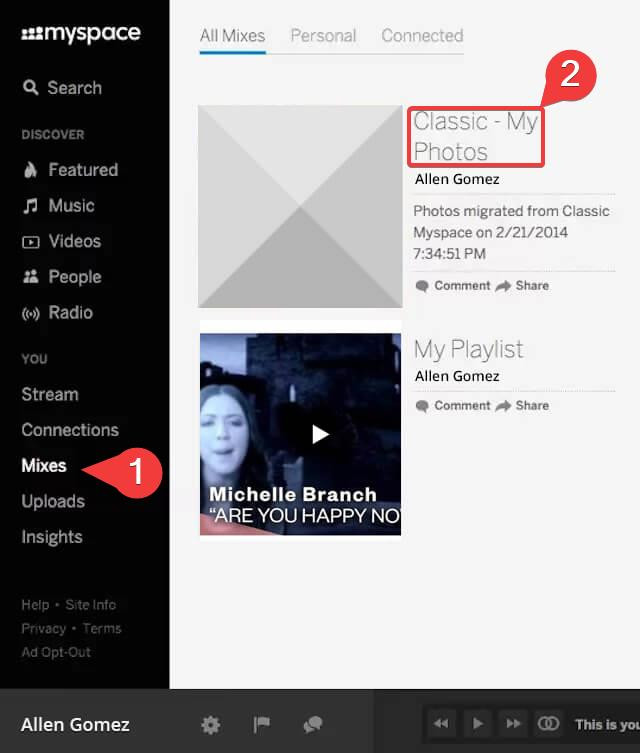 Myspace blank image box mixes classic
Myspace blank image box mixes classic
2. Is It Possible To Recover My Old MySpace Pictures?
Yes, recovering old MySpace pictures is possible, but it depends on whether your old account was synced to the new MySpace platform.
- Synced Accounts: If your account was synced, your photos should be in the “Mixes” section of your profile.
- Unsynced Accounts: If your photos are missing, it means MySpace did not transfer them during the server migration.
3. How Can You Recover MySpace Photos?
If your old MySpace account was synced, recovering photos from the “Mixes” section is the easiest method. Here’s how:
- Sign In: Go to the MySpace website and log in.
- Navigate to Mixes: On the left pane, click “Mixes.”
- Access Classic Photos: Tap “Classic — My Photos” to view your old photos.
Additionally, search beyond the “My Photos” album. Old profile pictures or cover images might be in “ProfileMix” or “CoverMix” folders.
If you can’t find your photos, your account might not have been synced, and your photos are likely lost.
4. How To Recover MySpace Photos Without A Password
If you don’t remember your password, you can still try to find your photos if your account was public:
- Go to MySpace: Visit myspace.com.
- Search for Your Name: Use the search bar on the left to type your name and press Enter.
- Check Search Results: Look for your old profile in the search results. If found, open the profile and look for your photos.
If your profile doesn’t appear, try variations of your name or display names. If it still doesn’t show up, your account may have been permanently deleted.
5. How To Use Data Recovery Software To Find Old MySpace Photos
Even if your photos are missing from MySpace, you might have saved them on your computer or external drives. Use data recovery software to search for these files.
5.1. Choosing the Right Software
Disk Drill is a reliable data recovery software compatible with Windows and macOS. It can retrieve data from years ago, provided the deleted data hasn’t been overwritten.
5.2. Steps to Recover Photos with Disk Drill
-
Download and Install Disk Drill: Download the software from the official website.
-
Launch Disk Drill: Select the drive where you might have saved your MySpace photos and choose “All Recovery Methods.”
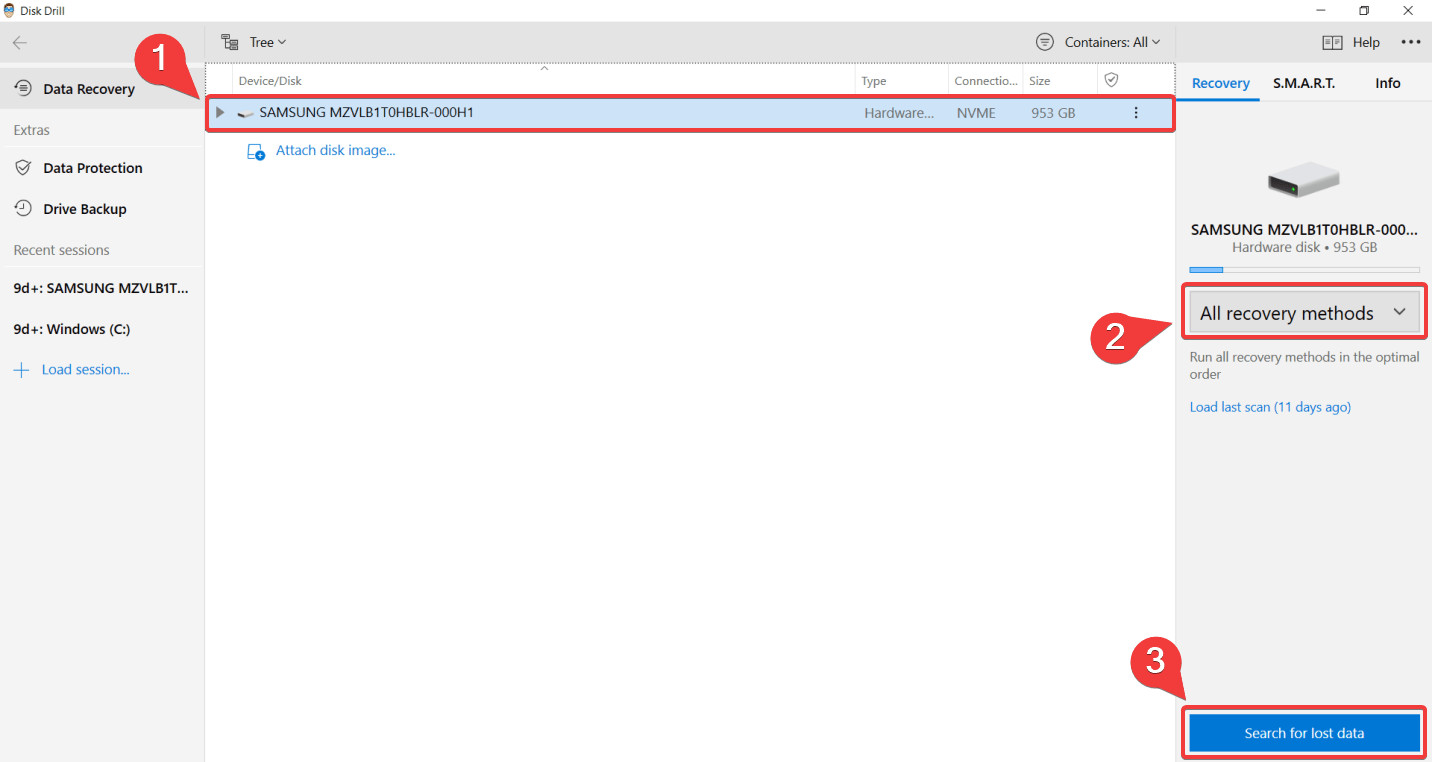 selecting drive on disk drill
selecting drive on disk drill
- Search for Lost Data: Click “Search for Lost Data.” The software scans the device for deleted files. Disk Drill offers up to 500 MB of free data recovery on Windows.
- Review Found Files: After the scan, click “Review Found Files.”
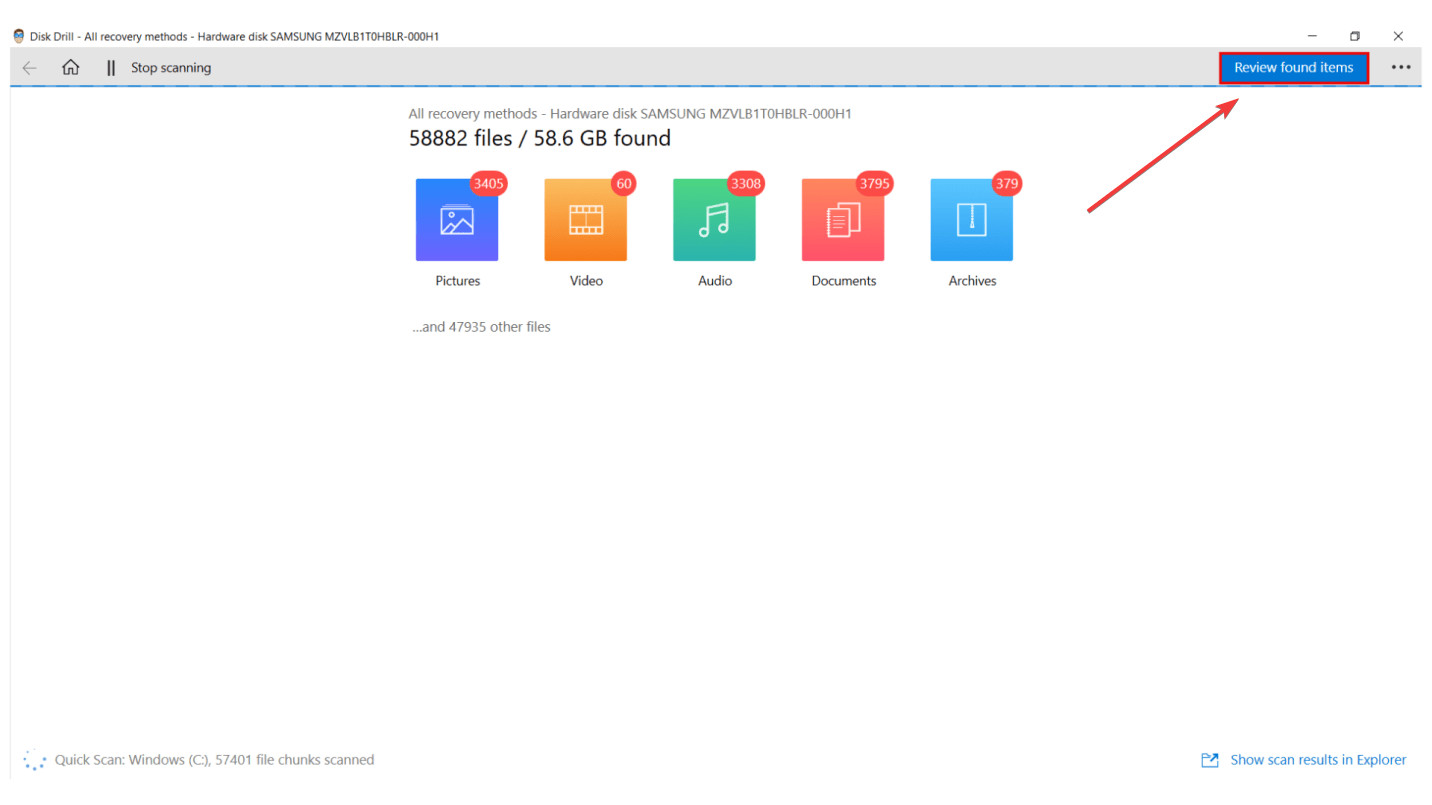 scan progress on disk drill
scan progress on disk drill
- Filter and Preview: Filter the search results to find your MySpace photos. Preview files by clicking the eye button.
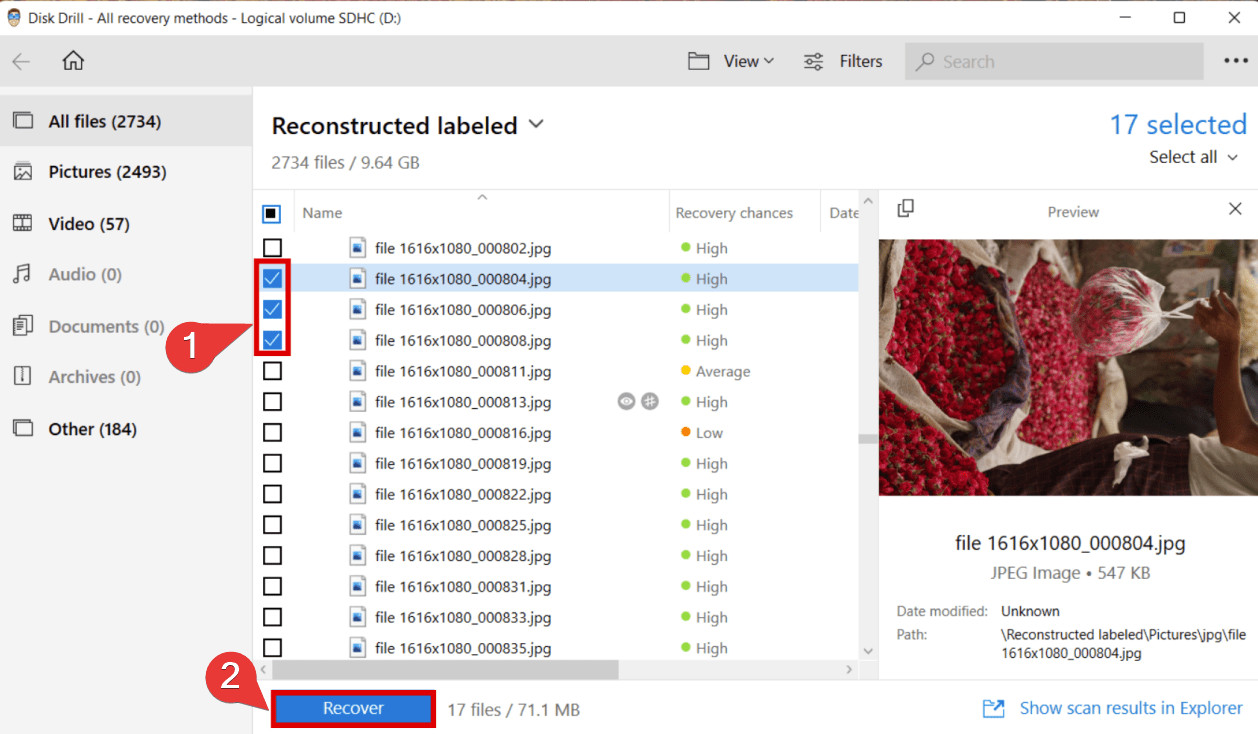 selecting images for recovery
selecting images for recovery
- Select and Recover: Choose the files you want to recover and select a recovery location. Ensure you’re not recovering the files to the same drive to avoid overwriting. Click “Recover.”
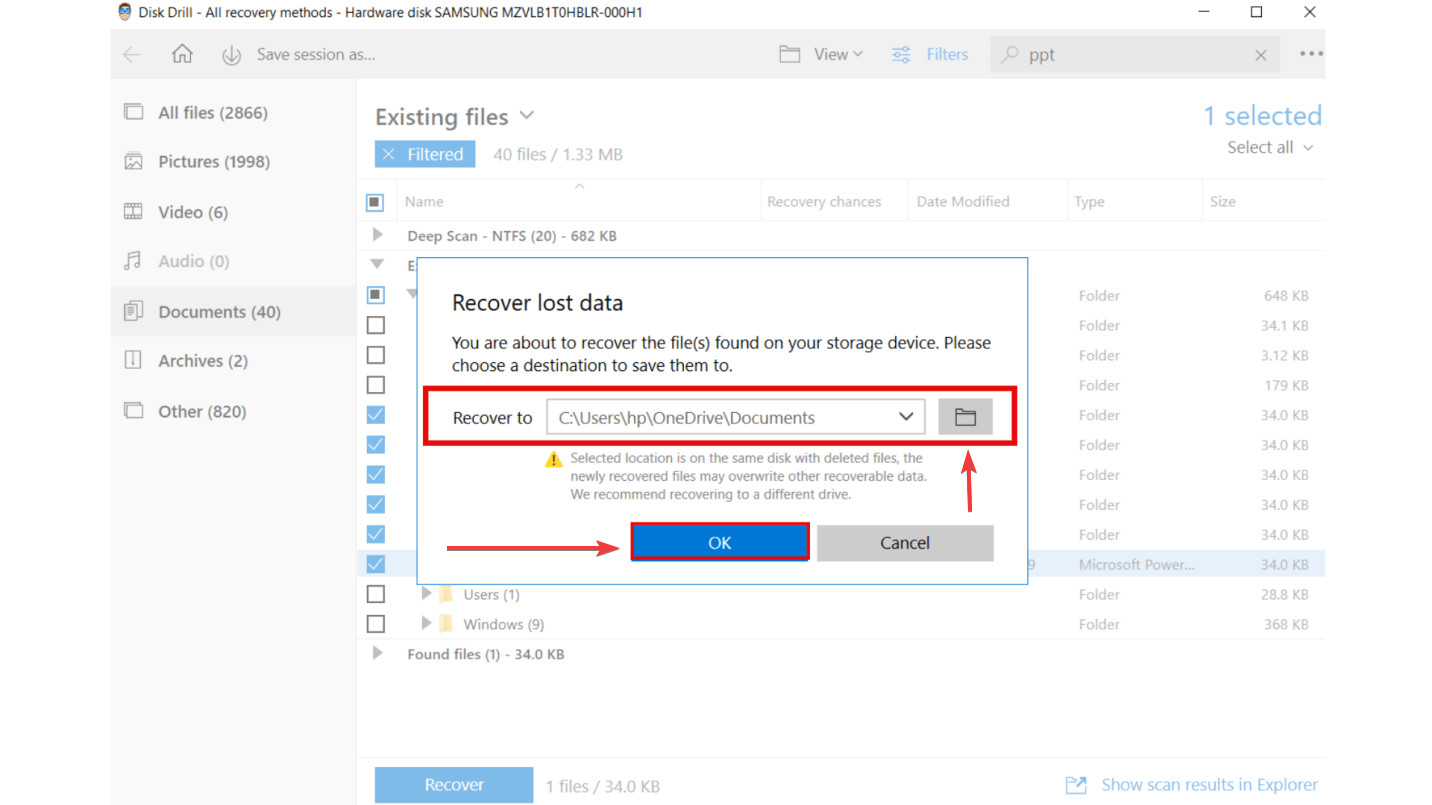 selecting destination for saving recovered files
selecting destination for saving recovered files
6. How To Protect MySpace Photos In The Future
Since MySpace doesn’t offer backups, protect your photos by creating your own backups.
6.1. Backup Options
- Spare Folder on PC: Store photos in a separate folder on your computer.
- External Drives: Use external hard drives for backup storage.
- Cloud Backups: Utilize cloud storage services to prevent data loss.
7. Understanding Digital Photo Recovery Techniques
Digital photo recovery involves several key techniques to retrieve lost images from various storage media. It’s essential for both amateur and professional photographers to understand these methods to ensure they can recover valuable images when needed.
7.1. Basic Data Recovery Principles
At its core, data recovery works on the principle that when a file is deleted, it is not immediately erased from the storage medium. Instead, the space it occupies is marked as available for new data. The actual data remains until it is overwritten. Data recovery software scans the storage medium to identify these un-overwritten deleted files and attempts to reconstruct them.
7.2. File System Analysis
Data recovery software analyzes the file system of the storage device. File systems like FAT, NTFS, exFAT, and HFS+ organize how data is stored and retrieved. By examining the file system, recovery software can identify deleted files, their original locations, and their attributes (such as file name, size, and creation date).
7.3. Signature Analysis (Raw Recovery)
When the file system is corrupted or damaged, signature analysis becomes crucial. This technique involves scanning the storage medium for specific file signatures (unique patterns of bytes that identify file types). For example, JPEG files start with a specific header that the software can recognize. Once identified, the software reconstructs the file based on its signature.
7.4. Deep Scan Techniques
Deep scan techniques are used when quick scans fail to find the lost photos. Deep scans thoroughly examine each sector of the storage device, which can be time-consuming but more effective in recovering fragmented or severely damaged files.
7.5. Handling Fragmentation
Files are often stored in non-contiguous blocks on a storage device, a phenomenon known as fragmentation. Recovery software must identify and piece together these fragments to reconstruct the complete file. Defragmentation tools can help organize files, making recovery easier.
7.6. RAID Recovery
RAID (Redundant Array of Independent Disks) systems are used in professional environments to store large amounts of data across multiple drives. RAID recovery involves reconstructing the data from these drives, which requires specialized knowledge and tools to handle the complexity of RAID configurations.
7.7. Understanding Overwriting
One of the biggest challenges in data recovery is overwriting. When new data is written to the space occupied by deleted files, the original data is lost permanently. To minimize the risk of overwriting, it is crucial to stop using the storage device immediately after data loss and perform the recovery as soon as possible.
7.8. Secure Erase and Data Sanitization
Secure erase techniques are designed to permanently delete data, making it unrecoverable. These methods involve overwriting the data multiple times with random patterns, ensuring that the original data cannot be reconstructed. Data sanitization is essential for disposing of storage devices containing sensitive information.
7.9. Tools and Software for Photo Recovery
Various software tools are available for digital photo recovery, each with its strengths and weaknesses. Popular options include:
- Disk Drill: Known for its user-friendly interface and effective recovery algorithms.
- Recuva: A free and easy-to-use tool suitable for basic recovery needs.
- EaseUS Data Recovery Wizard: A comprehensive tool with advanced features for deep scanning and RAID recovery.
- Stellar Data Recovery: Offers specialized versions for photo recovery and supports various file types and storage devices.
- PhotoRec: An open-source tool that focuses on signature analysis and can recover a wide range of file types from various storage media.
7.10. Preventing Data Loss
The best approach to digital photo recovery is prevention. Regular backups are crucial. Implement a backup strategy that includes:
- Regular Backups: Schedule regular backups to an external hard drive, NAS (Network Attached Storage), or cloud storage service.
- Redundancy: Maintain multiple copies of your important photos in different locations.
- Cloud Storage: Utilize cloud storage services like Google Photos, Dropbox, or OneDrive for automatic backups.
- Data Management: Organize your photos logically and use descriptive file names to make them easier to find and manage.
7.11. Advanced Tips and Techniques
For advanced users, consider these tips and techniques:
- Disk Imaging: Create a disk image of the storage device before attempting recovery. This allows you to work on a copy of the data, minimizing the risk of further damage.
- Hex Editors: Use hex editors to examine the raw data on the storage device and manually reconstruct files.
- Forensic Techniques: Employ forensic techniques for more complex data recovery scenarios, such as analyzing disk structures and file headers.
7.12. The Importance of Professional Services
In some cases, data recovery may require professional services. If the storage device is physically damaged, such as a hard drive with a failed motor, attempting to recover the data yourself can cause further damage. Professional data recovery services have specialized equipment and expertise to handle these situations.
8. How Social Media Platforms Evolved in Visual Content
Social media platforms have dramatically evolved in how they handle visual content over the years. Here’s a look at the transformation, focusing on platforms like MySpace, Facebook, Instagram, and TikTok:
8.1. MySpace: The Pioneer of Personalized Profiles
Early Focus on Customization: MySpace, popular in the early 2000s, allowed users to heavily customize their profiles, including adding music, photos, and videos.
Visual Content as Expression: Visual content was central to self-expression. Users uploaded photos, created albums, and used graphics to personalize their pages.
Limitations: The platform had limitations in image quality and bandwidth, affecting the user experience as visual content became richer.
8.2. Facebook: The Rise of the Social Graph
Integration of Photos: Facebook made photo sharing a core feature, allowing users to upload and tag photos easily.
Albums and Organization: The introduction of photo albums helped users organize and share visual content with friends and family.
Real-Time Updates: The news feed made visual content more immediate, as users could see updates and photos in real-time.
8.3. Instagram: The Visual-First Revolution
Mobile Photography: Instagram capitalized on the rise of smartphones, making mobile photography accessible and shareable.
Filters and Editing: Filters and editing tools allowed users to enhance their photos, creating a visually appealing aesthetic.
Visual Storytelling: Features like Stories and Reels emphasized ephemeral, creative visual content.
8.4. TikTok: The Age of Short-Form Video
Video-Centric Platform: TikTok revolutionized social media with its focus on short-form video content.
Creative Tools and Effects: The platform provided a wide array of creative tools, filters, and effects, empowering users to produce engaging videos.
Algorithmic Curation: TikTok’s algorithm curates personalized video feeds, ensuring users are constantly exposed to compelling visual content.
8.5. Key Trends in Visual Content Evolution
Higher Image and Video Quality: Social media platforms now support high-resolution images and videos, enhancing the visual experience.
Augmented Reality (AR): AR filters and effects have become common, adding interactive and immersive elements to visual content.
Live Streaming: Platforms support live video streaming, allowing users to share real-time experiences.
8.6. The Impact of Algorithm on Visual Content Visibility
Algorithmic Feeds: Social media algorithms determine what content users see based on their behavior and preferences.
SEO for Visual Content: Optimizing visual content with relevant captions and hashtags improves visibility in search results.
8.7. Best Practices for Visual Content on Social Media
High-Quality Visuals: Use high-resolution images and videos to create a professional look.
Mobile Optimization: Ensure visual content is optimized for mobile devices.
SEO Optimization: Use relevant captions, hashtags, and alt text to improve visibility.
Engagement: Interact with your audience and create content that encourages shares and comments.
8.8. The Future of Visual Content on Social Media
Artificial Intelligence (AI): AI is being used to enhance visual content creation, editing, and curation.
Virtual Reality (VR): VR is creating immersive visual experiences that are changing how users interact with content.
9. The Intersection Of Photography and Visual Arts
Photography and visual arts share a deep connection, with photography often considered a form of visual art. Both disciplines involve creating images that communicate ideas, emotions, and stories. Here’s a detailed look at their intersection:
9.1. Photography as Visual Art
Artistic Expression: Photography is not merely capturing reality but also a medium for artistic expression. Photographers use various techniques to convey their unique perspectives.
Composition: Composition is crucial in both photography and visual arts. It involves arranging elements within an image to create a visually appealing and balanced scene.
Light and Shadow: Understanding and manipulating light and shadow is essential in both fields. Light can create mood, highlight details, and add depth to an image.
9.2. Visual Art Techniques in Photography
Painting with Light: Photographers use long exposure techniques to “paint” with light, creating ethereal and dreamlike images.
Abstract Photography: Abstract photography focuses on shapes, colors, and textures rather than recognizable subjects.
Photo Manipulation: Digital editing tools allow photographers to manipulate images, creating surreal and fantastical compositions.
9.3. The Influence of Visual Art on Photography
Surrealism: Surrealist art has influenced photographers to create dreamlike and illogical images.
Impressionism: Impressionist art has inspired photographers to capture fleeting moments and the effects of light.
Conceptual Art: Conceptual art has led photographers to focus on ideas and concepts rather than purely aesthetic concerns.
9.4. Photography in Contemporary Art
Photo-Based Installations: Artists use photographs in large-scale installations, creating immersive visual experiences.
Mixed Media: Photography is often combined with other media, such as painting, sculpture, and collage, to create hybrid artworks.
Social Commentary: Photographers and artists use their work to address social and political issues, raising awareness and provoking dialogue.
9.5. Key Figures in Photography and Visual Arts
Ansel Adams: Known for his stunning black-and-white landscape photographs, Adams emphasized technical precision and artistic vision.
Cindy Sherman: Sherman’s conceptual portraits explore identity, gender, and representation.
Jeff Wall: Wall creates large-scale, cinematic photographs that blur the line between photography and painting.
9.6. The Role of Visual Storytelling in Photography
Documentary Photography: Documentary photographers use their images to tell stories about real-world events and social issues.
Photojournalism: Photojournalists capture news events and human-interest stories, providing visual evidence of important moments.
Personal Narratives: Photographers use their images to share personal stories, exploring themes of identity, family, and memory.
9.7. Techniques for Visual Storytelling in Photography
Creating a Series: Telling a story through a series of images allows for a more nuanced and detailed narrative.
Using Symbolic Imagery: Incorporating symbolic elements into photographs adds layers of meaning and enhances the story.
Capturing Emotion: Capturing genuine emotion in photographs creates a powerful connection with viewers.
9.8. The Impact of Digital Technology on Photography
Digital Editing: Digital editing tools have revolutionized photography, allowing for greater creative control and manipulation.
Accessibility: Digital photography has made the medium more accessible to amateur photographers and artists.
Social Media: Social media platforms have provided new avenues for photographers and artists to share their work with a global audience.
9.9. The Future of Photography and Visual Arts
AI and Machine Learning: AI is being used to generate and enhance images, blurring the line between human and machine creativity.
Virtual Reality (VR): VR is creating immersive visual experiences that are changing how people interact with photography and visual art.
10. Preserving Your Digital Legacy
Memories stored on MySpace photos are worth preserving. Recovering them can be a fulfilling endeavor. By using the methods outlined in this article, you can retrieve your valuable memories and pictures. dfphoto.net supports you in exploring and preserving your digital legacy.
FAQ
10.1. Can I Get My MySpace Pictures Back?
Yes, you can retrieve your MySpace photos by:
- Signing into the MySpace website.
- Clicking “Mixes” on the left pane.
- Tapping “Classic — My Photos” to restore your old photos.
10.2. Why Can’t I See My Old Photos on MySpace?
If your classic account was not synced to the new MySpace during a server transfer, your old photos wouldn’t be visible. This means your old account’s pictures weren’t transferred to the new MySpace.
10.3. How Do I Get My Pictures Off MySpace?
Follow these steps to remove your photos from MySpace:
To delete a photo uploaded from your stream:
- Hover over the photo and select the X in the upper-right corner.
- Select “Yes, please.”
To delete a photo from your profile:
- Go to your profile > Photos and hover over the circle in the upper-right corner.
- Select “Delete” from the drop-down.
- Confirm the deletion by selecting “Yes, please.”
10.4. Did Old MySpace Accounts Get Deleted?
In 2019, MySpace announced that it lost nearly 12 years of music and photos due to a server migration. Anything uploaded before 2016 was permanently lost without retrieval options. Although data from old accounts was manually synced to the new platform, the old accounts became inaccessible.

