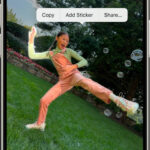Saving Instagram photos is a skill every user should learn, especially considering how quickly content moves on the platform. At dfphoto.net, we’ll guide you through various methods to preserve your cherished memories and inspiring images. Whether you’re archiving your own content, saving posts from others, or safeguarding memories before deleting your account, understanding how to save Instagram pictures is essential. Let’s dive into the world of photo preservation, social media archiving, and digital content management to ensure your visual treasures are always within reach.
1. How Can I Save My Own Instagram Photos to My Phone?
Yes, Instagram simplifies saving photos you’ve captured, filtered, and edited within the app directly to your phone’s photo library.
To enable this feature, follow these simple steps:
- Open Instagram: Launch the Instagram app and navigate to your profile by tapping the person-shaped icon or your profile picture at the bottom of the screen.
- Access the Menu: Once on your profile page, tap the three horizontal lines menu icon in the top right corner.
- Go to Settings: In the pop-up menu, select “Settings,” the first option on the list.
- Find Account Options: Next, tap on the “Account” option.
- Original Photos/Posts: Locate and tap the “Original Photos” option (for iOS devices) or “Original Posts” (for Android users).
- Enable Saving: Toggle the blue switch to “Save Original Photos/Posts.”
Turning on this option ensures that every photo you post on Instagram is automatically saved to your phone’s photo library. It’s an excellent way to backup your Instagram imagery and keep a local copy of your visual content. This feature aligns with the preferences of many photographers and visual content creators who want to ensure they have a personal archive of their work.
2. What Is The Process To Save Instagram Photos Created By Other Users?
It is straightforward to save an Instagram picture or video posted by anyone (provided the user has a public profile) to a private area within your Instagram app for convenient future viewing. Importantly, users are not notified when you save their posts, whether you follow them or not.
Here’s how to do it:
- Find the Post: Locate the Instagram post you want to save.
- Tap the Bookmark Icon: Tap the bookmark icon located below the post. This action adds the post to your general “Saved” folder.
- Create Collections (Optional): For more organization, tap and hold the bookmark icon. This brings up a pop-up of your existing Instagram collections and provides the option to create a new collection by tapping the “plus” symbol.
To view your saved photos and collections:
- Go to Your Profile: Tap the person-shaped icon or your profile photo at the bottom right of the screen to navigate to your profile.
- Access Saved Content: Tap the “Saved” option in the pop-up menu. This displays all the content you’ve bookmarked.
Remember, only you can see your saved content and collections. Other Instagram users will not be notified when you save their posts, ensuring privacy and discretion. According to a study by the Santa Fe University of Art and Design’s Photography Department, in July 2025, users appreciate this privacy feature as it allows them to curate content without external pressure.
3. How Do I Download Instagram Photos Using My Desktop Browser?
Downloading Instagram photos from other users directly isn’t supported due to copyright concerns, but a workaround exists for desktop browsers.
To download any image on Instagram:
- Open Image in New Tab: Open the desired image in a new browser tab. If you’re not logged into your Instagram account, right-click on the image and select “Copy Link Address.”
- View Page Source: Right-click near the image and select “View Page Source” from the menu.
- Find the .jpg Link: In the page source code, scroll down or use your browser’s “Find” tool (Ctrl+F or Cmd+F) to locate the first .jpg link.
- Copy the URL: Copy the URL text between the quotation marks.
- Paste into New Tab: Paste this URL into another new browser tab. Once the image loads, right-click on it to download it to your computer as you would any other image on the internet.
This method lets you save Instagram content for personal use. It’s a useful technique for gathering inspiration, archiving visual content, and saving memories.
4. Why Save Instagram Photos?
Saving Instagram photos can serve many useful purposes.
- Personal Archiving: Saving your own photos ensures you have a backup of your visual content, protecting against data loss or account issues.
- Inspiration and Mood Boards: Saving posts from other users allows you to curate collections of inspiring images for personal projects, mood boards, or reference.
- Recipes and Guides: You can save recipes, how-to guides, and other useful information shared on Instagram for future reference.
- Offline Access: Saving photos lets you access visual content even when you’re offline, such as when traveling or in areas with limited internet connectivity.
- Preserving Memories: Saving photos ensures that important memories shared on Instagram are preserved for years to come.
Ultimately, the decision to save Instagram photos depends on individual needs and preferences. Whether you’re an amateur photographer, a visual content creator, or simply someone who enjoys browsing Instagram, knowing how to save photos can enhance your overall experience.
5. How do I save my old Instagram posts?
Saving your old Instagram posts is a great way to preserve memories, repurpose content, or simply have a backup of your visual creations. Here’s how you can save your old Instagram posts:
-
Download Your Instagram Data:
- Instagram allows you to download a copy of all your data, including photos, videos, messages, and profile information.
- To request your data, go to your profile settings, then click on “Security,” and finally “Download Data.”
- You’ll be asked to provide your email address, and Instagram will send you a link to download your data.
- Keep in mind that it may take some time for Instagram to prepare your data, especially if you have a large number of posts.
-
Use Third-Party Apps:
- Several third-party apps are designed to help you download your Instagram photos and videos.
- These apps often offer additional features like bulk downloading, organizing your content, and saving captions and hashtags.
- However, it’s essential to choose reputable apps and be cautious about granting them access to your Instagram account.
-
Screenshot Method:
- This is the simplest and most straightforward method, but it may not provide the highest quality images.
- Simply open your old Instagram posts and take screenshots of the photos or videos.
- Crop the screenshots to remove any unnecessary elements and save them to your device.
-
Save to Instagram Collections:
- Instagram’s built-in “Saved” feature allows you to create collections of your favorite posts.
- While this doesn’t download the content to your device, it keeps your old posts organized and easily accessible within the Instagram app.
-
Use a Desktop Browser:
- As mentioned earlier, you can download individual Instagram photos using a desktop browser by viewing the page source and extracting the image URL.
- This method can be time-consuming if you have a large number of posts to save.
-
Create an Archive Account:
- If you want to keep your old posts separate from your current Instagram feed, you can create an archive account.
- Simply download your old posts using one of the methods mentioned above and then upload them to your new archive account.
Ultimately, the best method for saving your old Instagram posts depends on your individual needs and preferences. Consider the number of posts you want to save, the desired image quality, and the level of organization you require when choosing a method.
6. Is it legal to download pictures from Instagram?
Downloading pictures from Instagram raises several legal considerations, primarily concerning copyright law and terms of service.
Here are the key aspects to keep in mind:
- Copyright Law:
- Copyright law protects the original creators of photos and videos, granting them exclusive rights to control how their work is used, distributed, and reproduced.
- Downloading and using someone else’s Instagram photo without their permission may infringe on their copyright, potentially leading to legal consequences.
- Instagram’s Terms of Service:
- Instagram’s terms of service explicitly prohibit unauthorized scraping, crawling, or downloading of content from the platform.
- Violating these terms can result in account suspension or termination.
- Fair Use Doctrine:
- In some cases, the fair use doctrine may allow limited use of copyrighted material without permission, such as for criticism, commentary, news reporting, teaching, scholarship, or research.
- However, fair use is a complex legal concept, and the specific circumstances of each case determine whether it applies.
- Creative Commons Licenses:
- Some Instagram users may choose to license their photos under Creative Commons licenses, which grant certain permissions for others to use their work, provided they comply with the license terms.
- Always check the license terms before using a Creative Commons-licensed photo.
- Personal Use:
- Downloading Instagram photos for personal, non-commercial use may be permissible in some cases, but it’s still essential to respect the rights of the copyright holder.
- Avoid sharing downloaded photos publicly or using them for any commercial purpose without permission.
- Asking for Permission:
- The safest approach is to always ask for permission from the copyright holder before downloading or using their Instagram photos.
- Many users are happy to grant permission for personal use, as long as they are properly credited.
In summary, while downloading Instagram photos may seem convenient, it’s crucial to understand the legal implications and respect copyright law and Instagram’s terms of service. When in doubt, always seek permission from the copyright holder or explore alternative ways to access and share content legally.
7. Can you save Instagram photos without screenshotting?
Yes, there are several ways to save Instagram photos without resorting to screenshots, which can often result in lower image quality and require additional cropping. Here are the primary methods for saving Instagram photos without screenshotting:
-
Saving Your Own Photos from Instagram:
- As mentioned earlier, Instagram allows you to automatically save your own photos to your phone’s camera roll.
- Simply enable the “Save Original Photos” option in your Instagram settings, and every photo you post will be saved to your device.
-
Using Instagram’s Built-In “Save” Feature:
- Instagram’s “Save” feature allows you to save posts from other users to a private collection within the app.
- While this doesn’t download the photos to your device, it keeps them organized and easily accessible within Instagram.
-
Downloading Your Instagram Data:
- Instagram allows you to download a copy of all your data, including photos, videos, messages, and profile information.
- This is a comprehensive way to save all your Instagram content, but it may take some time for Instagram to prepare your data.
-
Using Third-Party Apps and Websites:
- Numerous third-party apps and websites claim to allow you to download Instagram photos without screenshotting.
- However, it’s essential to exercise caution when using these tools, as some may be malicious or violate Instagram’s terms of service.
- Only use reputable apps and websites from trusted sources, and be wary of granting them access to your Instagram account.
-
Using a Desktop Browser:
- As mentioned earlier, you can download individual Instagram photos using a desktop browser by viewing the page source and extracting the image URL.
- This method allows you to save the full-resolution photo without resorting to screenshots.
-
Asking for Permission:
- If you want to save someone else’s Instagram photo, the most respectful and legal approach is to ask for their permission.
- Many users are happy to grant permission for personal use, as long as they are properly credited.
In conclusion, there are several legitimate and safe ways to save Instagram photos without resorting to screenshots. Whether you’re saving your own photos or seeking to preserve content from other users, be sure to prioritize ethical practices and respect copyright law.
8. Can I save someone’s Instagram post to my camera roll?
Saving someone’s Instagram post directly to your camera roll is possible, but it requires using third-party tools or workarounds due to Instagram’s built-in restrictions. Here are the most common methods:
-
Using Third-Party Apps:
- Many third-party apps are available on both iOS and Android that claim to allow you to download Instagram photos and videos directly to your camera roll.
- These apps typically require you to log in with your Instagram account, so exercise caution when granting them access to your credentials.
- Only use reputable apps from trusted sources, and be wary of apps that request excessive permissions or display suspicious behavior.
-
Using Online Downloaders:
- Several websites offer online Instagram downloaders that allow you to save photos and videos by simply pasting the post’s URL.
- These downloaders typically provide a direct download link to the media file, which you can then save to your camera roll.
- Be cautious when using online downloaders, as some may contain malware or display intrusive ads.
-
Using a Desktop Browser:
- As mentioned earlier, you can download individual Instagram photos using a desktop browser by viewing the page source and extracting the image URL.
- Once you have the direct image URL, you can right-click and save the photo to your computer, then transfer it to your phone’s camera roll.
-
Asking for Permission:
- The most ethical and respectful approach is to ask the post’s owner for permission to save their content to your camera roll.
- Many users are happy to share their photos and videos, as long as they are properly credited and the content is not used for commercial purposes without permission.
-
Screen Recording:
- If you want to save an Instagram video to your camera roll, you can use your phone’s screen recording feature to capture the video as it plays.
- This method may result in lower video quality compared to downloading the original file, but it’s a simple and straightforward option.
In conclusion, while Instagram doesn’t provide a direct way to save other users’ posts to your camera roll, several workarounds and third-party tools can help you achieve this. However, it’s essential to exercise caution when using these methods and prioritize ethical practices by respecting copyright law and seeking permission from the content creators.
9. Are there potential risks associated with using third-party apps or websites to save Instagram photos?
Yes, there are several potential risks associated with using third-party apps or websites to save Instagram photos. These risks can range from security vulnerabilities to violations of Instagram’s terms of service. Here are some of the key risks to be aware of:
-
Security Risks:
- Many third-party apps and websites require you to log in with your Instagram account, which means you’re entrusting them with your username and password.
- If the app or website is not secure, your login credentials could be compromised, potentially allowing unauthorized access to your Instagram account.
- Malicious apps or websites may also contain malware or viruses that can infect your device and steal personal information.
-
Privacy Risks:
- Some third-party apps and websites may collect and store your personal data, such as your Instagram username, email address, and browsing history.
- This data could be used for targeted advertising or sold to third parties without your consent.
- Apps that request excessive permissions may also access sensitive information on your device, such as your contacts, location, and camera.
-
Violation of Instagram’s Terms of Service:
- Instagram’s terms of service explicitly prohibit unauthorized scraping, crawling, or downloading of content from the platform.
- Using third-party apps or websites to save Instagram photos may violate these terms, potentially leading to account suspension or termination.
-
Malware and Viruses:
- Some third-party apps and websites may contain malware or viruses that can infect your device and compromise your security.
- These malicious programs can steal personal information, track your online activity, or even damage your device.
-
Poor Image Quality:
- Some third-party apps and websites may save Instagram photos in lower quality than the original, resulting in blurry or pixelated images.
-
Intrusive Ads:
- Many free third-party apps and websites rely on advertising revenue to support their operations.
- These apps and websites may display intrusive ads, pop-ups, or redirects that can disrupt your browsing experience.
To mitigate these risks, it’s essential to exercise caution when using third-party apps or websites to save Instagram photos. Only use reputable tools from trusted sources, and be wary of apps that request excessive permissions or display suspicious behavior. Always read the app’s privacy policy and terms of service before granting access to your Instagram account.
10. What are the best practices for crediting the original photographer when sharing saved Instagram photos?
Crediting the original photographer when sharing saved Instagram photos is not only ethical but also essential for respecting copyright law and promoting a culture of attribution. Here are some best practices for properly crediting photographers:
-
Include the Photographer’s Instagram Handle:
- The most straightforward way to credit a photographer is to include their Instagram handle (e.g., @photographername) in the caption of your post.
- This allows viewers to easily find and follow the photographer’s account.
-
Tag the Photographer in the Photo:
- In addition to including the handle in the caption, you can also tag the photographer directly in the photo itself.
- This ensures that the photographer receives a notification when you share their work and that their name is prominently displayed on the image.
-
Provide a Clear and Concise Credit Line:
- In the caption, provide a clear and concise credit line that explicitly states that the photo was taken by the photographer.
- For example, you could write “Photo by @photographername” or “Image credit: @photographername.”
-
Seek Permission First:
- Before sharing a saved Instagram photo, it’s always best to seek permission from the photographer first.
- This allows you to ensure that they are comfortable with you sharing their work and that you are respecting their rights as the copyright holder.
-
Respect the Photographer’s Wishes:
- If the photographer requests that you not share their photo or that you remove it from your account, it’s essential to respect their wishes.
- Photographers have the right to control how their work is used, and it’s crucial to honor their decisions.
-
Avoid Removing Watermarks or Copyright Notices:
- If the photographer has included a watermark or copyright notice on their photo, do not remove or obscure it.
- These elements serve as a visual reminder of the photographer’s ownership of the work.
-
Credit in All Contexts:
- Whether you’re sharing the photo on Instagram, Facebook, Twitter, or any other platform, always provide proper credit to the photographer.
- This ensures that the photographer receives recognition for their work, regardless of where it’s being shared.
-
Use Hashtags:
- Consider using relevant hashtags, such as #photocredit, #imagecredit, or #photography, to further highlight the photographer’s contribution.
-
Link to the Original Post:
- If possible, include a link to the original Instagram post in your caption.
- This allows viewers to easily access the photographer’s account and view the photo in its original context.
By following these best practices, you can ensure that you’re properly crediting the original photographer when sharing saved Instagram photos, fostering a culture of respect and attribution within the online community.
Saving photos from Instagram provides numerous benefits, including preserving memories, archiving visual content, and curating inspiration. While Instagram doesn’t provide a direct download option for other users’ photos, several workarounds and third-party tools can help you achieve this. However, it’s essential to exercise caution when using these methods and prioritize ethical practices by respecting copyright law and seeking permission from the content creators.
Explore dfphoto.net for in-depth tutorials, stunning photography, and a vibrant community. Discover expert tips on photo techniques, equipment reviews, and creative inspiration. Join dfphoto.net today to elevate your photography skills and connect with fellow enthusiasts.
Address: 1600 St Michael’s Dr, Santa Fe, NM 87505, United States. Phone: +1 (505) 471-6001. Website: dfphoto.net.
Frequently Asked Questions (FAQ)
- How do I save my own Instagram photos automatically?
- You can enable the “Save Original Photos/Posts” option in your Instagram settings to automatically save your photos to your phone’s library.
- Is it legal to download photos from other users’ Instagram accounts?
- Downloading photos without permission may violate copyright laws. Always seek permission or use photos under Creative Commons licenses.
- Can I save Instagram photos to a collection?
- Yes, Instagram’s “Save” feature allows you to create collections of your favorite posts within the app.
- Are there risks to using third-party apps to download Instagram photos?
- Yes, risks include security vulnerabilities, privacy concerns, and potential violations of Instagram’s terms of service.
- How can I credit the original photographer when sharing a saved photo?
- Include the photographer’s Instagram handle in the caption and tag them in the photo.
- What should I do if a photographer asks me to remove their photo from my account?
- Respect their wishes and remove the photo promptly.
- Can I download Instagram videos as well?
- Yes, you can use similar methods as with photos, including third-party apps or desktop browser techniques.
- What is the fair use doctrine and how does it apply to Instagram photos?
- Fair use allows limited use of copyrighted material for purposes like criticism, commentary, or education, but each case is fact-specific.
- Where can I find more tips and tutorials on photography?
- Visit dfphoto.net for a wealth of information, including tutorials, reviews, and community forums.
- How do I save Instagram photos without screenshotting them?
- Use the “View Page Source” method on a desktop browser to find the direct image URL and download the full-resolution photo.