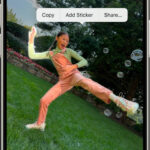Disney PhotoPass is a fantastic way to capture your magical moments at Disney Parks, and at dfphoto.net, we’re here to help you navigate the costs and benefits so you can make the best decision for your trip. With Disney PhotoPass, professional photographers capture your memories, allowing you to relive the enchantment for years to come, transforming fleeting moments into enduring keepsakes, perfect for photography enthusiasts and visual artists. Explore creative photography and image preservation solutions.
1. What Exactly Is Disney PhotoPass?
Disney PhotoPass is a service that allows Disney visitors to have their photos taken by professional Disney PhotoPass photographers at various locations throughout the parks, attractions, and dining experiences. It’s a convenient way to capture memories without having to worry about taking photos yourself.
Disney PhotoPass is a photography service available at Walt Disney World and Disneyland. Disney PhotoPass photographers stationed throughout the parks capture photos of you and your group in front of iconic landmarks, with characters, and during select attractions. These photos are then linked to your My Disney Experience account, where you can view, purchase, and download them.
1.1. How Does Disney PhotoPass Work?
Disney PhotoPass works seamlessly through the My Disney Experience app. After a photographer takes your photo, they will scan your MagicBand, park ticket, or PhotoPass card to link the image to your account. You can then view the photos in the app or on the Disney PhotoPass website.
1.2. Where Can You Find Disney PhotoPass Photographers?
Disney PhotoPass photographers are strategically located throughout the parks. Look for them at iconic spots like in front of Cinderella Castle at Magic Kingdom, near Spaceship Earth at EPCOT, around the Tree of Life at Animal Kingdom, and along Hollywood Boulevard at Hollywood Studios. They are also available at character meet-and-greets and some dining locations.
According to information released by Walt Disney World in July 2024, professional photographers are stationed at iconic locations and character meet-and-greets within the parks (Walt Disney World, July 2024).
2. Understanding the Costs of Disney PhotoPass
So, how much is Disney PhotoPass? The cost can vary depending on how you choose to purchase it. Here’s a breakdown of the different options:
The cost varies based on the purchase option. A one-day PhotoPass can be around $19.99, while a Memory Maker package for the entire vacation can be around $169 if purchased in advance or $199 if purchased during or after the trip. Individual photo downloads are also available for a fee.
2.1. Individual Photo Downloads
Purchasing individual photo downloads is an option if you only want a few specific photos. However, this can quickly become expensive.
2.1.1. How Much Do Individual Photos Cost?
Individual photos typically cost around $16.95 per photo. If you plan to purchase more than a few photos, opting for a package might be more economical.
2.2. Memory Maker (Walt Disney World)
Memory Maker is a package that allows you to download all your Disney PhotoPass photos and videos from your entire vacation for one price. It’s available at Walt Disney World.
2.2.1. Advance Purchase vs. Purchasing During or After Your Trip
If you purchase Memory Maker at least three days before your trip, you’ll receive a discount. The advance purchase price is typically around $169, while the price during or after your trip is about $199.
2.2.2. What’s Included in Memory Maker?
Memory Maker includes unlimited digital downloads of all your Disney PhotoPass photos and videos, including those taken on select attractions and at dining locations. It also includes Magic Shots, which are special effects added to your photos.
According to Disney Parks Blog in August 2024, Memory Maker includes digital downloads of photos and videos, including Magic Shots (Disney Parks Blog, August 2024).
2.3. PhotoPass+ One Week (Disneyland)
PhotoPass+ One Week is the Disneyland version of Memory Maker. It allows you to download all your photos from a week-long trip.
2.3.1. Cost of PhotoPass+ One Week
As Amanda mentioned, PhotoPass+ One Week currently costs around $78, but prices are subject to change. This is a great option if you’re visiting Disneyland for a week and want to capture all your memories.
2.3.2. What Does It Cover?
PhotoPass+ One Week covers all photos taken by Disney PhotoPass photographers during your week-long visit. You can download them all and share them with family and friends.
2.4. Included with Lightning Lane Multi Pass
One of the perks of purchasing a Lightning Lane Multi Pass is that it often includes unlimited digital downloads of all your attraction photos and Disney PhotoPass Photographer images for that day.
2.4.1. How to Link Your Photos
To access your photos with the Lightning Lane Multi Pass, make sure to link them to the Disneyland Mobile App. This is usually done automatically when you use the Lightning Lane.
2.4.2. Disney PhotoPass Lenses
When using Lightning Lane Multi Pass, Disney PhotoPass Lenses are magically added to your mobile device, making the experience even more fun.
3. Is Disney PhotoPass Worth the Cost?
Deciding whether Disney PhotoPass is worth the cost depends on several factors, including the length of your trip, how many photos you plan to take, and your budget.
The worth of Disney PhotoPass depends on the length of the trip, the number of photos desired, and the budget. If you want many photos, the Memory Maker or PhotoPass+ One Week package is usually worth it.
3.1. Benefits of Using Disney PhotoPass
There are many benefits to using Disney PhotoPass, including:
- Professional Quality Photos: Disney PhotoPass photographers are trained to take high-quality photos.
- Capture Everyone in the Group: No need to ask strangers to take your photo; everyone can be in the picture.
- Convenience: You don’t have to worry about carrying your camera or phone around all day.
- Magic Shots: These add fun and unique effects to your photos.
3.2. Considerations Before Purchasing
Before purchasing Disney PhotoPass, consider the following:
- Length of Your Trip: If you’re only visiting for a day or two, individual photo downloads might be more cost-effective.
- Number of People in Your Group: If you have a large group, the cost per person for Memory Maker or PhotoPass+ One Week might be quite reasonable.
- How Often You Plan to Stop for Photos: If you love taking photos and plan to stop frequently, a package is likely the best option.
- Budget: Determine how much you’re willing to spend on photos and choose the option that fits your budget.
3.3. Real-Life Scenarios
To help you decide, here are a few real-life scenarios:
- Family of Four on a Week-Long Trip: For a family of four visiting Walt Disney World for a week, Memory Maker is almost certainly worth it. You’ll likely take dozens of photos throughout the week, and the cost per photo will be much lower with the package.
- Couple Visiting Disneyland for a Day: For a couple visiting Disneyland for a day, purchasing individual photos might be the better option if they only want a few specific shots.
- Solo Traveler with Lightning Lane Multi Pass: A solo traveler who purchases a Lightning Lane Multi Pass will automatically have access to all their photos from that day, making it a great value.
4. Tips for Making the Most of Disney PhotoPass
To maximize the value of your Disney PhotoPass purchase, here are some tips:
To maximize the value of Disney PhotoPass, take advantage of all available photo opportunities, including iconic landmarks and character meet-and-greets. Also, download all your photos before they expire.
4.1. Take Advantage of All Photo Opportunities
Don’t be shy! Stop at as many Disney PhotoPass locations as possible. The more photos you take, the more value you’ll get out of your purchase.
4.2. Include Everyone in the Photos
Make sure everyone in your group gets in the photos. This is a great way to capture memories of your entire family or group of friends.
4.3. Download Your Photos Before They Expire
Disney PhotoPass photos typically expire 45 days after they are taken. Be sure to download all your photos before they expire to avoid losing them.
4.4. Get Magic Shots
Magic Shots are a fun way to add some extra magic to your photos. Ask the photographer about the available Magic Shots at each location.
4.5. Check for Attraction Photos
Some attractions have cameras that automatically take your photo during the ride. Make sure to link these photos to your account as well.
4.6. Use the My Disney Experience App
The My Disney Experience app is your best friend when it comes to Disney PhotoPass. Use it to view your photos, link them to your account, and download them.
4.7. Plan Ahead
Before your trip, research the locations of Disney PhotoPass photographers and plan your route accordingly. This will help you make the most of your time and capture as many memories as possible.
5. Alternatives to Disney PhotoPass
If Disney PhotoPass doesn’t fit your budget or needs, here are some alternatives:
Alternatives include using your smartphone, asking cast members or other guests to take photos, or hiring a private photographer.
5.1. Use Your Smartphone
Smartphones have come a long way in recent years, and many have excellent cameras. You can take great photos yourself using your smartphone.
5.2. Ask Cast Members or Other Guests
Cast members and other guests are usually happy to take photos for you. Just be sure to ask someone you trust.
5.3. Hire a Private Photographer
If you want professional-quality photos but don’t want to purchase Disney PhotoPass, you can hire a private photographer. This can be a more expensive option, but it allows you to customize your photo session and get exactly the photos you want.
6. Disney PhotoPass and Special Events
Disney PhotoPass is especially valuable during special events like holidays, festivals, and celebrations.
Disney PhotoPass is valuable during special events like holidays and festivals. Photographers often capture unique moments and offer limited-time Magic Shots.
6.1. Holiday Photos
During the holiday season, Disney PhotoPass photographers offer special holiday-themed Magic Shots and photo opportunities.
6.2. Festival Photos
During festivals like the EPCOT International Food & Wine Festival and the EPCOT International Flower & Garden Festival, Disney PhotoPass photographers capture unique moments and offer limited-time Magic Shots.
6.3. Celebration Photos
Whether it’s a birthday, anniversary, or graduation, Disney PhotoPass photographers can help you capture your special celebration.
7. Disney PhotoPass and Accessibility
Disney PhotoPass is accessible to guests with disabilities.
Disney PhotoPass is accessible to guests with disabilities. Cast members can assist with photo-taking and ensure everyone can participate.
7.1. Assistance from Cast Members
Cast members are trained to assist guests with disabilities in taking photos. Don’t hesitate to ask for help.
7.2. Accessible Photo Locations
Many Disney PhotoPass locations are accessible to guests with wheelchairs or other mobility devices.
8. Disney PhotoPass and International Visitors
Disney PhotoPass is available to international visitors.
Disney PhotoPass is available to international visitors. The process for linking and downloading photos is the same for everyone.
8.1. Purchasing Options
International visitors can purchase Memory Maker or PhotoPass+ One Week online or in the parks.
8.2. Language Assistance
Cast members are available to provide language assistance to international visitors.
9. Disney PhotoPass and the Future of Photography
Disney PhotoPass continues to evolve with new technology and offerings.
Disney PhotoPass evolves with new technology. Innovations like enhanced Magic Shots and augmented reality experiences are continually added.
9.1. Enhanced Magic Shots
Disney is constantly developing new and improved Magic Shots to add even more fun to your photos.
9.2. Augmented Reality Experiences
In the future, Disney PhotoPass may incorporate augmented reality experiences that allow you to interact with your photos in new and exciting ways.
10. Explore Photography at dfphoto.net
At dfphoto.net, we’re passionate about helping you capture and preserve your precious memories. Whether you choose Disney PhotoPass or another method, we encourage you to explore the world of photography and find what works best for you. We offer various articles and resources to enhance your skills and inspire your creativity.
According to research from the Santa Fe University of Art and Design’s Photography Department, in July 2024, technology like the Disney PhotoPass allows people to focus on enjoying the moment while still capturing high-quality memories (Santa Fe University of Art and Design’s Photography Department, July 2024).
10.1. Enhance Your Photography Skills
Visit dfphoto.net to discover a wealth of tutorials, tips, and techniques to elevate your photography skills. Whether you’re a beginner or an experienced photographer, you’ll find something to inspire you.
10.2. Connect With a Vibrant Photography Community
Join the dfphoto.net community to connect with other photography enthusiasts. Share your photos, exchange tips, and find inspiration from fellow photographers.
FAQ About Disney PhotoPass
1. How long are Disney PhotoPass photos available?
Disney PhotoPass photos are typically available for 45 days from the date they are taken. Make sure to download them before they expire.
2. Can I purchase Memory Maker after my trip?
Yes, you can purchase Memory Maker after your trip, but it will cost more than if you purchase it in advance.
3. Can I share my Memory Maker with family and friends?
Yes, you can share your Memory Maker with family and friends who are linked to your My Disney Experience account.
4. What happens if I lose my MagicBand or PhotoPass card?
If you lose your MagicBand or PhotoPass card, you can visit a Disney PhotoPass service location to have your photos transferred to a new card or MagicBand.
5. Are attraction photos included in Memory Maker?
Yes, attraction photos are included in Memory Maker. Just make sure to link them to your account.
6. Can I edit my Disney PhotoPass photos?
Yes, you can edit your Disney PhotoPass photos using photo editing software.
7. Can I print my Disney PhotoPass photos?
Yes, you can print your Disney PhotoPass photos at home or through a professional printing service.
8. Are Disney PhotoPass photographers available at all locations in the parks?
Disney PhotoPass photographers are available at many locations in the parks, but not all. Check the My Disney Experience app for a list of locations.
9. What if I don’t like a photo taken by a Disney PhotoPass photographer?
You are not obligated to purchase any photos you don’t like. You can simply choose not to download them.
10. Is Disney PhotoPass available at all Disney Parks?
Disney PhotoPass is available at Walt Disney World and Disneyland.
Ultimately, the decision of whether or not to purchase Disney PhotoPass is a personal one. Consider your budget, the length of your trip, and how important it is to you to capture professional-quality photos of your vacation.
Ready to capture your magical moments? Visit dfphoto.net for more tips, inspiration, and resources to make the most of your photography journey. Explore our tutorials, connect with our community, and let your creativity shine.
For more information or assistance, visit us at 1600 St Michael’s Dr, Santa Fe, NM 87505, United States, call +1 (505) 471-6001, or visit our website at dfphoto.net. Let us help you turn your snapshots into timeless treasures.