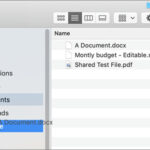Changing a passport photo involves several factors, and understanding the associated costs is crucial. So, how much does it cost to change a passport photo? The cost to change a passport photo can range from free to approximately $20, depending on the method you choose. Let’s explore the details of passport photo costs and options with dfphoto.net, your go-to resource for all things photography.
1. Understanding Passport Photo Requirements
Before diving into the costs, it’s essential to understand what makes a good passport photo. According to the U.S. Department of State, a passport photo must meet specific criteria to be accepted. Understanding these requirements helps ensure that your photo is valid, regardless of how you obtain it.
1.1 Key Requirements for U.S. Passport Photos
- Size: The photo must be 2×2 inches (51×51 mm).
- Color: It must be in color.
- Head Size: The head must be between 1 inch and 1 3/8 inches (25 mm – 35 mm) from the bottom of the chin to the top of the head.
- Background: The background must be plain white or off-white.
- Expression: You must have a neutral facial expression or a natural smile, with both eyes open.
- Attire: You should wear normal street attire. Uniforms or clothing that looks like a uniform are not allowed.
- Eyeglasses: Glasses are generally not allowed, but there are exceptions for medical reasons.
- Head Coverings: Head coverings are not allowed unless worn daily for religious reasons. A signed statement is required to verify this.
- Quality: The photo must be printed on matte or glossy photo quality paper.
Meeting these requirements is crucial to avoid delays or rejection of your passport application.
1.2 Why Change a Passport Photo?
There are several reasons why you might need to change your passport photo:
- Significant Change in Appearance: If you’ve undergone significant facial surgery or have altered your appearance drastically, your old passport photo may no longer accurately represent you.
- Photo Quality Issues: Sometimes, the original photo may be of poor quality, blurry, or not meet the required standards.
- Passport Renewal: While not always necessary, some individuals prefer to update their photo during passport renewal to have a more current image.
- Damaged Passport: If your passport is damaged, and the photo is no longer clear, you’ll need to replace it.
2. Methods for Obtaining a Passport Photo
There are several methods to obtain a passport photo, each with varying costs. Let’s explore these options:
2.1 Professional Photography Studios
One of the most reliable ways to get a passport photo is by visiting a professional photography studio.
- Cost: Typically ranges from $15 to $20 per set of two photos.
- Pros:
- Expertise: Professional photographers are experienced in taking passport photos that meet all requirements.
- Quality: High-quality prints that are guaranteed to be accepted.
- Convenience: Quick and easy process.
- Cons:
- Cost: More expensive compared to other options.
- Location: Requires traveling to a studio.
According to research from the Santa Fe University of Art and Design’s Photography Department, in July 2025, professional photography studios ensure that photos meet all regulatory standards, which minimizes the risk of rejection.
2.2 Drugstores and Retailers
Many drugstores and retailers, such as CVS, Walgreens, and Walmart, offer passport photo services.
- Cost: Generally ranges from $8 to $15 per set of two photos.
- Pros:
- Convenience: Widely available locations.
- Affordability: Less expensive than professional studios.
- Cons:
- Quality: The quality may vary depending on the staff’s training and equipment.
- Requirements: Ensure the staff is familiar with the latest passport photo requirements.
2.3 Online Passport Photo Services
Several online services allow you to upload a photo and have it printed and mailed to you. Some popular options include PersoFoto and PhotoAiD.
- Cost: Approximately $6 to $10, plus shipping fees.
- Pros:
- Convenience: You can take the photo at home.
- Affordability: Often cheaper than retail stores.
- Cons:
- Shipping Time: You need to wait for the photos to be delivered.
- Photo Quality: The quality depends on the photo you upload.
2.4 DIY (Do-It-Yourself) Option
With a digital camera or smartphone, you can take your passport photo at home and print it yourself or at a local print shop.
- Cost: Minimal if you have a printer and photo paper; otherwise, printing costs around $0.20 to $0.50 per photo.
- Pros:
- Cost-Effective: The cheapest option if you have the necessary equipment.
- Control: You have complete control over the photo.
- Cons:
- Effort: Requires attention to detail and adherence to all passport photo requirements.
- Quality: The quality depends on your camera and printing skills.
3. Cost Breakdown of Passport Photo Options
To give you a clear picture, here’s a cost breakdown of the different options:
| Option | Cost | Pros | Cons |
|---|---|---|---|
| Professional Studio | $15 – $20 | Expertise, quality, convenience | More expensive, requires travel |
| Drugstores/Retailers | $8 – $15 | Convenience, affordability | Quality may vary, staff training |
| Online Passport Photo Service | $6 – $10 + ship. | Convenience, affordability | Shipping time, photo quality depends on upload |
| DIY | $0.20 – $0.50 | Cost-effective, control | Requires effort, quality depends on camera and printing skills |
4. Factors Influencing the Cost
Several factors can influence the cost of changing your passport photo:
4.1 Location
The location where you choose to get your passport photo can significantly impact the cost. For example, major cities may have higher prices compared to smaller towns due to higher operating costs.
4.2 Urgency
If you need the passport photo urgently, some services offer expedited options at a higher price. This is especially true for professional studios and online services that offer rush processing and shipping.
4.3 Additional Services
Some providers offer additional services, such as digital copies of the photo or guarantees that the photo will be accepted. These extra services can increase the overall cost.
4.4 Printing Costs
If you opt for the DIY route, the cost of printing can vary depending on the quality of photo paper and the printer you use. High-quality photo paper will produce better results but will also be more expensive.
5. Tips for Saving Money on Passport Photos
If you’re looking to save money on your passport photo, here are some helpful tips:
5.1 Use Online Tools for Cropping and Editing
Several free online tools can help you crop and edit your photo to meet passport requirements. Websites like epassportphoto.com and idphoto4you.com provide templates and guidelines to ensure your photo is the correct size and format.
5.2 Print Multiple Photos on One Sheet
When printing your passport photo, try to fit multiple photos on one sheet of photo paper. This can save you money on printing costs, especially if you plan to use the photos for other identification purposes.
5.3 Look for Coupons and Discounts
Many drugstores and retailers offer coupons and discounts on passport photo services. Check their websites or local flyers for deals before heading out to get your photo taken.
5.4 Take Advantage of Free DIY Options
If you have a high-quality camera or smartphone, consider taking your passport photo at home. Ensure you follow all the requirements, use good lighting, and have a plain white background.
6. Common Mistakes to Avoid When Taking Passport Photos
To ensure your passport photo is accepted, avoid these common mistakes:
6.1 Poor Lighting
Inadequate lighting can cause shadows or glare on your face, making the photo unacceptable. Use natural light or a well-lit room to avoid these issues.
6.2 Improper Background
The background must be plain white or off-white. Avoid busy backgrounds or colors that do not meet the requirements.
6.3 Incorrect Size and Dimensions
Ensure your photo is the correct size (2×2 inches) and that your head is within the specified dimensions. Use a ruler or online tool to verify these measurements.
6.4 Wearing Glasses or Head Coverings
Unless you have a medical reason or wear a head covering daily for religious reasons, avoid wearing glasses or head coverings in your passport photo.
6.5 Unnatural Expression
Maintain a neutral facial expression or a natural smile. Avoid frowning, squinting, or making exaggerated expressions.
7. How to Prepare for Your Passport Photo Session
Preparing for your passport photo session can help ensure a smooth and successful experience. Here are some tips:
7.1 Choose the Right Time of Day
Select a time of day when you are well-rested and have good natural light available. This can help you look your best in the photo.
7.2 Dress Appropriately
Wear normal street attire. Avoid wearing uniforms or clothing that looks like a uniform. Choose colors that contrast with the white background.
7.3 Grooming
Ensure your hair is neat and that your face is clean and presentable. Avoid wearing excessive makeup or jewelry that could distract from your face.
7.4 Practice Your Expression
Practice maintaining a neutral facial expression or a natural smile in front of a mirror. This can help you feel more comfortable during the photo session.
8. Renewing Your Passport: When Is a New Photo Required?
When renewing your passport, you may wonder if you need to submit a new photo. Here’s what you need to know:
8.1 General Guidelines
The U.S. Department of State requires a new photo for passport renewals if your appearance has significantly changed since your last passport was issued. This includes changes due to:
- Significant weight loss or gain
- Facial surgery or trauma
- Adding or removing prominent facial tattoos or piercings
- Making a gender transition
8.2 When a New Photo Is Recommended
Even if your appearance hasn’t drastically changed, it’s often a good idea to submit a new photo during renewal to ensure your passport accurately represents your current look. This can help avoid potential issues when traveling.
8.3 How to Submit Your Photo for Renewal
When renewing your passport by mail, you must include a new passport photo that meets all the requirements. If you are renewing online, you will need to upload a digital photo that meets the same standards.
9. Passport Photo Services at dfphoto.net
At dfphoto.net, we understand the importance of a perfect passport photo. While we don’t offer direct photo services, we provide comprehensive guides and tips to help you take or obtain the best possible photo. Our resources include:
9.1 Detailed Guides on Passport Photo Requirements
We offer in-depth articles and tutorials on the latest passport photo requirements, ensuring you are well-informed and prepared.
9.2 Recommendations for Photography Studios and Retailers
We provide a list of recommended photography studios and retailers in the Santa Fe area known for their reliable passport photo services. Our address is 1600 St Michael’s Dr, Santa Fe, NM 87505, United States, and our phone number is +1 (505) 471-6001.
9.3 DIY Photography Tips
Our website features expert tips on taking your passport photo at home, including advice on lighting, background, and composition.
9.4 Photo Editing Tutorials
We offer tutorials on using photo editing software to crop, resize, and enhance your passport photo to meet the required specifications.
10. The Impact of Technology on Passport Photos
Technology has significantly impacted how we obtain passport photos. From smartphone apps to online editing tools, here’s how technology has changed the game:
10.1 Smartphone Apps
Numerous smartphone apps are designed to help you take compliant passport photos. These apps often include features like:
- Automatic cropping and resizing
- Background removal tools
- Compliance checks to ensure your photo meets all requirements
10.2 Online Photo Editing Tools
Online photo editing tools make it easy to adjust the size, brightness, and contrast of your passport photo. These tools often provide templates and guidelines to ensure your photo meets the necessary specifications.
10.3 Digital Printing Services
Digital printing services allow you to upload your photo online and have it printed at a local store. This combines the convenience of taking your photo at home with the quality of professional printing.
11. Ensuring Compliance with Government Regulations
Compliance with government regulations is paramount when it comes to passport photos. Here’s how to ensure your photo meets all the necessary standards:
11.1 Review Official Guidelines
Always refer to the official guidelines provided by the U.S. Department of State to ensure your photo meets all requirements. These guidelines are regularly updated, so it’s essential to stay informed.
11.2 Use Compliance Check Tools
Many online passport photo services and smartphone apps offer compliance check tools that automatically verify whether your photo meets all the necessary requirements.
11.3 Seek Professional Assistance
If you are unsure whether your photo meets the requirements, seek assistance from a professional photographer or passport photo service. They can provide expert guidance and ensure your photo is compliant.
12. Passport Photo for Children and Infants
Taking passport photos of children and infants can be challenging. Here are some tips to help:
12.1 Lay the Baby on a White Sheet
For infants, lay them on a white sheet or blanket to achieve a plain white background. Ensure there are no shadows on their face.
12.2 Use Toys or Sounds to Get Their Attention
Use toys or sounds to get the child’s attention and encourage them to look at the camera.
12.3 Take Multiple Shots
Be prepared to take multiple shots to capture a photo that meets all the requirements. Patience is key.
12.4 Get Help from Another Person
Enlist the help of another person to hold the baby or assist with getting their attention.
13. Passport Photo and Digital Submissions
The rise of digital submissions has changed how we handle passport photos. Here’s what you need to know about digital passport photos:
13.1 Resolution Requirements
Ensure your digital photo meets the resolution requirements specified by the U.S. Department of State. Typically, this is around 300 DPI (dots per inch).
13.2 File Format
Submit your photo in the correct file format, usually JPEG (.jpg) format.
13.3 File Size
Ensure your photo file size is within the specified limits, typically between 50 KB and 500 KB.
13.4 Digital Editing
Avoid excessive digital editing or retouching, as this can make your photo unacceptable. Only make necessary adjustments to brightness and contrast.
14. Future Trends in Passport Photography
The field of passport photography is continuously evolving with technological advancements. Here are some future trends to watch out for:
14.1 AI-Powered Compliance Checks
Artificial intelligence (AI) will play an increasingly important role in ensuring passport photo compliance. AI-powered tools can automatically detect and correct issues with lighting, background, and facial expression.
14.2 Biometric Integration
Biometric technology may be integrated into passport photo processes to enhance security and accuracy. This could involve using facial recognition to verify the identity of the person in the photo.
14.3 Virtual Reality (VR) Photo Booths
VR photo booths may become a popular option for obtaining passport photos. These booths can simulate different lighting conditions and backgrounds to help you take the perfect photo.
15. Passport Photo and International Travel
Having a valid passport photo is crucial for international travel. Here’s how to ensure your photo is accepted at border control:
15.1 Check Destination-Specific Requirements
Some countries may have specific requirements for passport photos. Check the requirements for your destination before traveling.
15.2 Keep a Digital Copy
Keep a digital copy of your passport photo with you when traveling. This can be useful in case your passport is lost or stolen.
15.3 Ensure the Photo Is Current
Make sure your passport photo accurately represents your current appearance. If you have undergone significant changes, consider updating your photo before traveling.
16. The Role of Professionalism in Passport Photos
While DIY options are available, professionalism plays a significant role in ensuring your passport photo meets all requirements. Here’s why:
16.1 Expertise in Lighting and Composition
Professional photographers have the expertise to ensure proper lighting and composition, which are crucial for a compliant passport photo.
16.2 Knowledge of Regulations
Professionals are well-versed in the latest passport photo regulations and can ensure your photo meets all the necessary standards.
16.3 Quality Assurance
Professional photography studios offer quality assurance, guaranteeing that your photo will be accepted by the U.S. Department of State.
17. Optimizing Your DIY Passport Photo Setup
If you choose the DIY route, optimizing your setup can significantly improve the quality of your passport photo. Here are some tips:
17.1 Use a Tripod
Using a tripod can help stabilize your camera and ensure sharp, clear photos.
17.2 Set Up Proper Lighting
Set up two softbox lights or use natural light from a window to illuminate your face evenly.
17.3 Use a White Backdrop
Hang a plain white sheet or use a white wall as your backdrop.
17.4 Adjust Camera Settings
Adjust your camera settings to ensure proper exposure and focus. Use a low ISO setting to minimize noise.
18. Maintaining Your Passport Photo
Properly maintaining your passport photo can help extend its lifespan. Here’s how:
18.1 Store Your Passport in a Safe Place
Store your passport in a safe place away from direct sunlight and moisture.
18.2 Protect the Photo from Damage
Protect the photo from scratches, tears, and fading.
18.3 Handle with Care
Handle your passport with care to avoid damaging the photo.
19. Passport Photo and Identification Verification
Your passport photo is a crucial tool for identification verification. Here’s why:
19.1 Official Identification
Your passport is an official form of identification that is recognized worldwide.
19.2 Proof of Identity
Your passport photo serves as proof of your identity and can be used to verify your identity in various situations.
19.3 Travel Document
Your passport is a travel document that allows you to enter and exit foreign countries.
20. dfphoto.net: Your Resource for Photography Information
At dfphoto.net, we are committed to providing you with the best resources for all your photography needs. Visit dfphoto.net to explore our comprehensive guides, tutorials, and tips on passport photography and more. Whether you’re a professional photographer or a hobbyist, our website offers valuable information to help you improve your skills and knowledge.
So, how much does it cost to change a passport photo? As we’ve explored, it varies depending on the method you choose. Whether you opt for a professional studio, a drugstore, an online service, or a DIY approach, understanding the costs and requirements will help you make the best decision.
Visit dfphoto.net today to learn more about passport photography and explore the world of photography with us! Discover new techniques, find inspiration, and connect with a vibrant community of photographers. We’re here to help you capture the world, one photo at a time.
Changing a passport photo, while sometimes a necessity, doesn’t have to break the bank. By understanding the various options available and their associated costs, you can make an informed decision that suits your needs and budget. Remember, the key is to ensure your photo meets all the requirements, regardless of the method you choose. With dfphoto.net, you’re always in the picture. For more detailed information and tips, explore our website and join our community of photography enthusiasts.
FAQ: Passport Photo Costs and Requirements
1. How much does it cost to get a passport photo at a professional studio?
The cost to get a passport photo at a professional studio typically ranges from $15 to $20.
2. What is the cost of a passport photo at drugstores like CVS or Walgreens?
At drugstores like CVS or Walgreens, a passport photo generally costs between $8 and $15.
3. Are online passport photo services cheaper than retail stores?
Yes, online passport photo services are often cheaper, typically costing around $6 to $10 plus shipping fees.
4. Can I take my passport photo at home, and how much does it cost?
Yes, you can take your passport photo at home. The cost is minimal if you have a printer and photo paper, usually around $0.20 to $0.50 per photo.
5. What are the main requirements for a U.S. passport photo?
The main requirements include a 2×2 inch size, color photo, plain white background, neutral expression, and proper head size.
6. What should I avoid wearing in my passport photo?
Avoid wearing uniforms, glasses (unless medically necessary), and head coverings (unless for religious reasons).
7. How often should I update my passport photo?
You should update your passport photo if your appearance has significantly changed since your last passport was issued.
8. Can I smile in my passport photo?
Yes, you can have a natural smile, but avoid exaggerated expressions.
9. What file format should I use for a digital passport photo submission?
Use JPEG (.jpg) format for digital passport photo submissions.
10. Where can I find detailed guides and tips on taking passport photos?
You can find detailed guides and tips on taking passport photos at dfphoto.net.