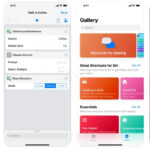Understanding how many photos your memory card can store is crucial for any photographer. You wouldn’t want to run out of space in the middle of a shoot! The question “How Many Photos On 32gb?” is a common one, but the answer isn’t as simple as a single number. It depends primarily on the file size of your photos. Let’s break down how to estimate this and ensure you’re prepared for your next photography session.
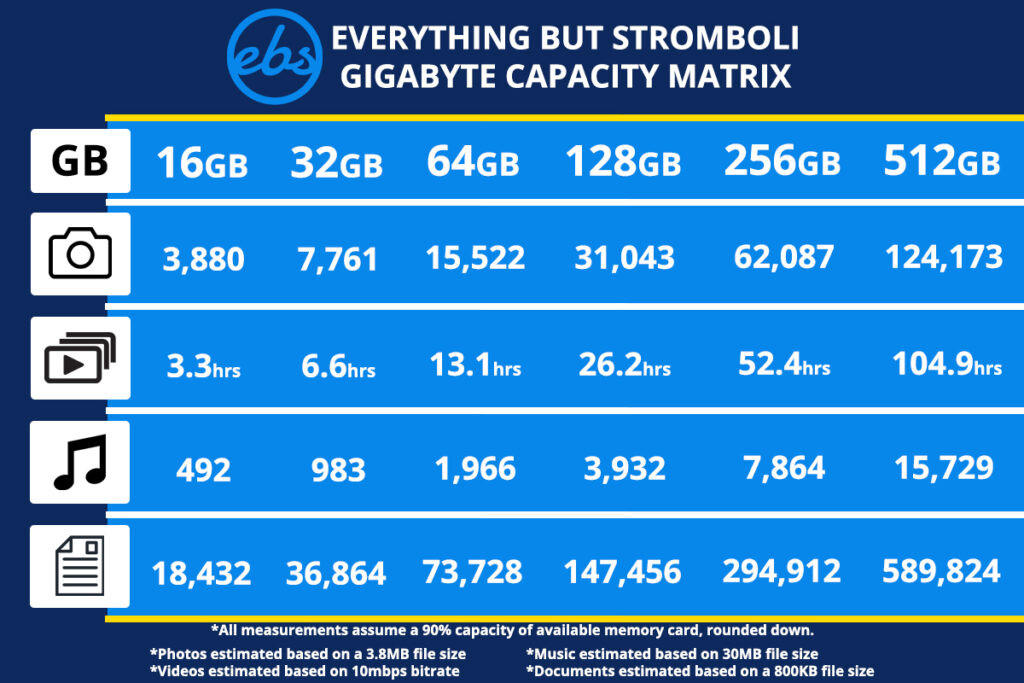 A chart that will help determine how many photos, videos, documents, or music files can fit on a number of sizes of flash drives and memory cards.
A chart that will help determine how many photos, videos, documents, or music files can fit on a number of sizes of flash drives and memory cards.
Understanding memory card capacity – This chart provides estimates for different file types and memory card sizes.
It’s important to be wary of misleading information online. Some sources drastically overestimate the number of photos a 32GB card can hold, sometimes claiming figures as high as 22,000 photos. To reach such numbers, image quality would have to be severely compromised, resulting in very small, low-quality files.
The Formula for Calculating Photo Storage Capacity
To accurately estimate how many photos a memory card can hold, we need a simple formula. This will help you calculate based on your specific camera and settings:
Storage Size (GB) x 1024 / Average File Size (MB) = Number of Photos
Here’s how it works:
- S (Storage Size): This is the capacity of your memory card, in this case, 32GB.
- 1024: This is the conversion factor from Gigabytes (GB) to Megabytes (MB), as photo file sizes are typically measured in MB.
- F (Average File Size): This is the average file size of your photos in Megabytes. This depends on your camera’s resolution, image format (JPEG, RAW), and compression settings.
- P (Number of Photos): This is the estimated number of photos your memory card can hold.
Let’s apply this formula to a practical example. If we assume an average photo file size of 13MB:
32GB x 1024 / 13MB = 2,520 photos
This calculation suggests that a 32GB memory card can hold approximately 2,520 photos with an average file size of 13MB. This is a more realistic estimate compared to inflated figures you might find elsewhere.
Keep in mind that this is a theoretical maximum. Real-world memory card capacity can slightly vary. For instance, a “32GB” card might actually have a usable capacity of around 29.6GB. Additionally, cameras often use a small portion of the card for storing settings and metadata, further reducing the available space for photos.
For larger storage capacities like Terabytes (TB), you’ll need to perform the conversion twice:
S (TB) x 1024 x 1024 / F (MB) = P
Understanding Factors Affecting Photo File Size
To get the most accurate estimate for “how many photos on 32GB”, you need to understand what influences your photo file size:
- Image Resolution (Megapixels): Higher resolution cameras capture more detail, resulting in larger files. A 24MP camera will generally produce larger files than a 12MP camera.
- Image Format (JPEG vs. RAW):
- JPEG: A compressed format that reduces file size, but some image data is lost in the process. JPEGs are smaller and allow you to store more photos.
- RAW: An uncompressed format that retains all the image data captured by the sensor, resulting in larger files and higher image quality, but fewer photos can be stored.
- Image Quality/Compression Settings (JPEG): Within JPEG settings, you can often choose different levels of compression (e.g., Basic, Normal, Fine, Superfine). Higher quality settings mean less compression and larger file sizes.
To find your average photo file size, take a sample of photos from your camera under typical shooting conditions and check their file sizes on your computer. This will give you a more accurate “F” value for the formula.
Choosing the Right Memory Card Size for Your Needs
Now that you understand how to estimate photo capacity, how do you decide what size memory card you need? Consider these factors:
- Shooting Style: Do you shoot in bursts, capturing many photos quickly? Do you shoot video in addition to photos? These activities require more storage.
- Image Format: If you shoot primarily in RAW, you’ll need larger capacity cards compared to shooting in JPEG.
- Trip Length and Access to Computer: For longer trips or situations where you can’t offload photos frequently, a larger card is essential.
To calculate the memory card size you need for a desired number of photos, you can reverse the formula:
Desired Photos (P) x Average File Size (F) / 1024 = Storage Size (GB)
P x F / 1024 = S
For example, if you want to store 3,000 photos with an average file size of 10MB:
3000 x 10 / 1024 = 29.3 GB
In this case, a 32GB memory card would be sufficient. It’s always wise to round up to the next available size to provide some buffer and avoid filling the card completely, which can sometimes slow down performance.
Memory Card Speed: An Important Consideration
While capacity is crucial, memory card speed is also vital, especially for:
- Burst Shooting: Faster cards can write data more quickly, allowing for longer continuous shooting bursts without the camera buffer filling up.
- Video Recording: High-resolution video, especially 4K or higher, requires fast write speeds to ensure smooth recording without dropped frames.
- Data Transfer: Faster cards speed up the process of transferring photos and videos to your computer.
Memory card speed is indicated by speed classes and ratings:
- Speed Class (Class 10): Indicates minimum write speed in MB/s (Class 10 = 10MB/s minimum).
- UHS Speed Class (UHS-I, UHS-II, UHS-III): UHS-I is common, while UHS-II and UHS-III offer much faster speeds.
- Video Speed Class (V30, V60, V90): Specifically designed for video recording, V ratings guarantee sustained write speeds for different video resolutions and bitrates. V30 is often sufficient for 4K video, while V60 or V90 might be needed for higher resolutions or frame rates.
For most photography needs, UHS-I, Class 10, and V30 rated cards are a good starting point. Consult your camera’s manual to see if it recommends or can take advantage of faster UHS-II or higher speed cards.
Conclusion: Estimate Based on Your Needs
While tables and formulas provide helpful estimates, the best way to know “how many photos on 32GB” for your photography is to test it yourself. Take a memory card, shoot as you normally would, and see how many photos it holds.
Ultimately, understanding the factors that influence photo file size and using the formulas provided will empower you to make informed decisions about memory card capacity and ensure you never miss a shot due to running out of storage.
Don’t forget to check out our shop page for wholesale prices on memory cards and flash drives to ensure you’re always well-equipped!