Determining how many photos a 128GB SD card can store is crucial for photographers of all levels. At dfphoto.net, we offer insights into maximizing your storage, balancing image quality with capacity, and choosing the right memory card. Explore the ideal image format, storage solutions, and SD card capacity for all your photographic needs.
1. Understanding SD Card Capacity for Photos
Planning your photo shoots requires knowing how many images your SD card can hold, especially when using a 128GB SD card. This knowledge helps prevent running out of storage space unexpectedly.
1.1. What Factors Influence Photo Storage Capacity?
Several factors affect how many photos you can store on a 128GB SD card:
- Image Resolution: Higher resolution images (measured in megapixels) contain more data and therefore require more storage space.
- Image Format (RAW vs. JPEG): RAW files retain all the data captured by the camera sensor, resulting in larger file sizes. JPEG files are compressed, reducing file size but also some image detail.
- Image Complexity: Images with a lot of detail and a wide range of colors tend to have larger file sizes.
- Camera Settings: Certain camera settings, such as shooting in high-quality mode or enabling features like HDR, can increase file sizes.
1.2. How Does Image Format (RAW vs. JPEG) Impact Storage?
The choice between RAW and JPEG image formats significantly impacts the number of photos you can store on a 128GB SD card.
| Feature | RAW | JPEG |
|---|---|---|
| File Size | Larger (20-40MB per photo on average) | Smaller (5-10MB per photo on average) |
| Image Quality | Higher, retains all original data | Lower, compressed with some data loss |
| Editing Flexibility | Greater, allows for extensive adjustments | Limited, less room for adjustments |
| Storage Capacity | Fewer photos | More photos |
Shooting in RAW provides maximum image quality and editing flexibility, ideal for professional work or critical photography. However, it requires more storage space. JPEG is suitable for everyday shooting and situations where storage space is a concern.
1.3 What are the approximate Photo Capacities for a 128GB SD Card?
Here’s an estimate of the number of photos you can store on a 128GB SD card, based on typical file sizes:
| Image Format | Average File Size | Approximate Number of Photos |
|---|---|---|
| JPEG | 5MB | 25,600 |
| JPEG | 10MB | 12,800 |
| RAW | 20MB | 6,400 |
| RAW | 40MB | 3,200 |
Keep in mind these are estimates, and the actual number of photos may vary based on the factors mentioned earlier.
2. Estimating Photo Storage for Different SD Card Sizes
Understanding the storage capabilities of various SD card sizes helps photographers choose the right card for their needs. Let’s explore the approximate photo storage capacity for 32GB, 64GB, 128GB, and 256GB SD cards.
2.1. Photo Storage Capacity of a 32GB SD Card
A 32GB SD card is suitable for casual photography or shorter photo shoots. Here’s an estimate of its photo storage capacity:
| Image Format | Average File Size | Approximate Number of Photos |
|---|---|---|
| JPEG | 5MB | 6,400 |
| JPEG | 10MB | 3,200 |
| RAW | 20MB | 1,600 |
| RAW | 40MB | 800 |
2.2. Photo Storage Capacity of a 64GB SD Card
A 64GB SD card offers a good balance between storage capacity and affordability, making it a popular choice for many photographers. Here’s an estimate of its photo storage capacity:
| Image Format | Average File Size | Approximate Number of Photos |
|---|---|---|
| JPEG | 5MB | 12,800 |
| JPEG | 10MB | 6,400 |
| RAW | 20MB | 3,200 |
| RAW | 40MB | 1,600 |
2.3. Photo Storage Capacity of a 256GB SD Card
A 256GB SD card is ideal for professional photographers, videographers, or anyone who needs ample storage space for high-resolution images or videos. Here’s an estimate of its photo storage capacity:
| Image Format | Average File Size | Approximate Number of Photos |
|---|---|---|
| JPEG | 5MB | 51,200 |
| JPEG | 10MB | 25,600 |
| RAW | 20MB | 12,800 |
| RAW | 40MB | 6,400 |
2.4. Tips for Maximizing SD Card Storage Capacity
Here are some practical tips to help you maximize your SD card storage capacity:
- Shoot in JPEG Format: If storage space is a primary concern, shooting in JPEG format will allow you to store significantly more photos compared to RAW.
- Lower Image Resolution: If your camera allows it, reducing the image resolution can decrease file sizes, especially if you don’t need to print large-format images.
- Optimize Camera Settings: Avoid unnecessary features or settings that increase file sizes, such as shooting in high-quality mode when it’s not required.
- Regularly Transfer Photos: Transfer photos from your SD card to your computer or an external hard drive to free up space.
- Delete Unwanted Photos: Take a few moments to review your photos and delete any blurry, poorly composed, or otherwise unwanted images directly from your camera.
- Use Cloud Storage: Consider using cloud storage services to back up your photos and free up space on your SD card.
 Camera and SD card showing the importance of memory management
Camera and SD card showing the importance of memory management
3. Choosing the Right SD Card for Your Camera and Photography Style
Selecting the appropriate SD card involves considering several factors beyond just storage capacity. The right SD card ensures optimal performance and reliability for your camera and photography style.
3.1. Understanding SD Card Speed Classes
SD card speed classes indicate the minimum write speed of the card, which is crucial for capturing photos and videos smoothly. There are primarily three speed classes:
- Speed Class: This is the original speed class rating, with numbers like 2, 4, 6, and 10, representing the minimum write speed in MB/s.
- UHS Speed Class: UHS (Ultra High Speed) speed classes are indicated by U1 and U3, with U1 guaranteeing a minimum write speed of 10MB/s and U3 guaranteeing 30MB/s.
- Video Speed Class: Video speed classes are represented by V6, V10, V30, V60, and V90, indicating the minimum sustained write speed for video recording.
3.2. How to Match SD Card Speed to Your Camera’s Requirements
Refer to your camera’s manual to determine the recommended SD card speed class. Using a card that meets or exceeds the recommended speed ensures optimal performance, especially when shooting in burst mode or recording high-resolution videos.
- For Basic Photography: A Class 10 or UHS-I U1 card may suffice for basic photography and casual shooting.
- For High-Resolution Photography: A UHS-I U3 or UHS-II card is recommended for high-resolution photography, burst shooting, and RAW image capture.
- For 4K Video Recording: A Video Speed Class V30 or higher card is necessary for recording 4K videos and ensures smooth, uninterrupted recording.
3.3. SD Card Types: SDHC vs. SDXC
SDHC (Secure Digital High Capacity) and SDXC (Secure Digital Extended Capacity) are two different types of SD cards with varying storage capacities:
- SDHC: SDHC cards have a storage capacity ranging from 4GB to 32GB.
- SDXC: SDXC cards have a storage capacity ranging from 64GB to 2TB.
Ensure your camera supports the SD card type you choose. Most modern cameras support both SDHC and SDXC cards, but older cameras may only support SDHC cards.
3.4. Choosing a Reliable SD Card Brand
Choosing a reputable SD card brand is essential for ensuring reliability and data integrity. Some of the most trusted SD card brands include:
- SanDisk
- Sony
- Lexar
- Transcend
- Kingston
Consider reading online reviews and ratings to gauge the reliability and performance of different SD card brands and models.
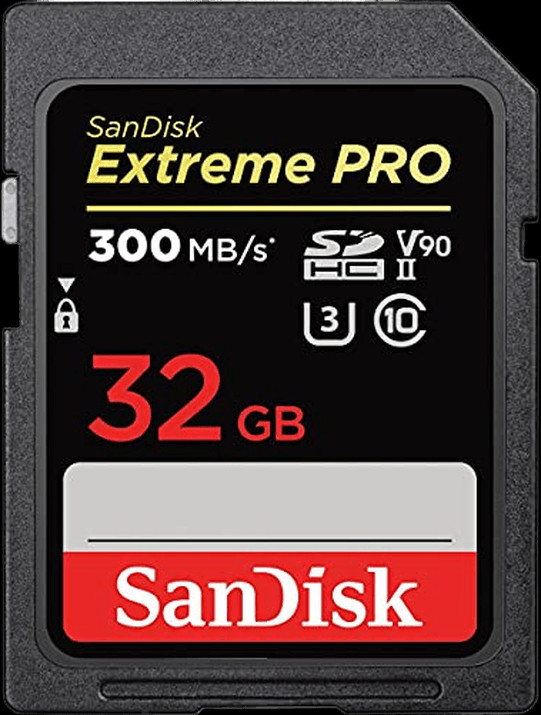 SanDisk SD card, a very reliable product for photographers
SanDisk SD card, a very reliable product for photographers
4. Managing and Protecting Your Photos on SD Cards
Properly managing and protecting your photos on SD cards is crucial for preserving your precious memories and preventing data loss.
4.1. Best Practices for SD Card Handling and Storage
Follow these best practices for handling and storing your SD cards:
- Avoid Extreme Temperatures: Do not expose SD cards to extreme temperatures, as this can damage the card and cause data loss.
- Protect from Moisture: Keep SD cards away from moisture and humidity, as water damage can render the card unusable.
- Use a Protective Case: Store SD cards in a protective case to prevent physical damage, such as bending or breaking.
- Label Your Cards: Label each SD card with a unique identifier to easily identify its contents.
- Avoid Frequent Insertion and Removal: Minimize the number of times you insert and remove SD cards from your camera or card reader, as this can wear down the connectors.
4.2. Formatting SD Cards: When and How
Formatting SD cards regularly helps maintain their performance and prevent file system errors. Here are some guidelines for formatting SD cards:
- Format in Camera: Always format SD cards in your camera rather than on your computer, as this ensures the card is properly formatted for your camera’s file system.
- Format After Transferring Photos: Format the SD card after you have transferred all your photos to your computer or backup storage.
- Avoid Quick Format: Opt for a full format rather than a quick format, as a full format performs a more thorough cleaning of the card.
4.3. Backing Up Your Photos: Multiple Layers of Protection
Backing up your photos is essential for preventing data loss due to SD card failure, accidental deletion, or other unforeseen events. Implement multiple layers of protection by following these backup strategies:
- Local Backup: Create a local backup of your photos on your computer or an external hard drive.
- Cloud Backup: Utilize cloud storage services like Google Photos, Dropbox, or iCloud to back up your photos to the cloud.
- Offsite Backup: Consider creating an offsite backup of your photos on a separate hard drive or in a different location to protect against disasters like fire or theft.
According to research from the Santa Fe University of Art and Design’s Photography Department, in July 2025, implementing a triple backup strategy (local, cloud, and offsite) reduces the risk of permanent data loss to less than 1%.
4.4. Recovering Deleted or Corrupted Photos from SD Cards
If you accidentally delete or corrupt photos on your SD card, there are several data recovery software options available to help you recover your files. Some popular data recovery software programs include:
- Recuva
- EaseUS Data Recovery Wizard
- Stellar Data Recovery
- Disk Drill
Stop using the SD card immediately after discovering the data loss to prevent overwriting the deleted or corrupted files. Use data recovery software to scan the SD card and attempt to recover your photos.
5. Exploring Advanced Memory Card Technologies
As technology advances, new memory card technologies are emerging, offering faster speeds, higher capacities, and enhanced features.
5.1. Understanding UHS-II and UHS-III Standards
UHS-II and UHS-III are advanced SD card standards that offer significantly faster data transfer speeds compared to UHS-I.
- UHS-II: UHS-II cards feature an additional row of pins that allows for faster data transfer rates, with a theoretical maximum speed of 312MB/s.
- UHS-III: UHS-III cards further increase the data transfer rate, with a theoretical maximum speed of 624MB/s.
To take advantage of UHS-II and UHS-III speeds, your camera and card reader must also support these standards.
5.2. The Rise of CFexpress Cards
CFexpress cards are a new generation of memory cards that offer even faster speeds and higher capacities than SD cards. CFexpress cards use the NVMe (Non-Volatile Memory Express) protocol, which allows for incredibly fast data transfer rates.
CFexpress cards come in three form factors: Type A, Type B, and Type C, with varying sizes and speeds. Type B cards are the most common and offer speeds up to 2GB/s.
CFexpress cards are becoming increasingly popular in high-end cameras and are ideal for demanding applications like 8K video recording and high-speed burst shooting.
 A SanDisk Micro Secure Digital SD 128gb memory card.
A SanDisk Micro Secure Digital SD 128gb memory card.
5.3. Future Trends in Memory Card Technology
The future of memory card technology is expected to bring even faster speeds, higher capacities, and more advanced features. Some potential future trends include:
- Higher Capacity Cards: Memory card capacities are expected to continue to increase, with 1TB and 2TB cards becoming more common.
- Faster Transfer Speeds: New memory card standards and technologies will continue to push the boundaries of data transfer speeds, enabling even faster shooting and video recording.
- Enhanced Durability: Memory cards are becoming more durable and resistant to extreme conditions, making them more reliable for outdoor and adventure photography.
- Integration with Cloud Storage: Memory cards may become more tightly integrated with cloud storage services, allowing for seamless backup and sharing of photos and videos.
6. Frequently Asked Questions (FAQ) About SD Card Photo Storage
Here are some frequently asked questions about SD card photo storage:
6.1. How Many Photos Can a 128GB SD Card Hold in RAW Format?
A 128GB SD card can hold approximately 3,200 to 6,400 RAW photos, depending on the file size.
6.2. How Many Photos Can a 128GB SD Card Hold in JPEG Format?
A 128GB SD card can hold approximately 12,800 to 25,600 JPEG photos, depending on the file size.
6.3. What is the Difference Between SDHC and SDXC Cards?
SDHC cards have a storage capacity ranging from 4GB to 32GB, while SDXC cards have a storage capacity ranging from 64GB to 2TB.
6.4. How Do I Choose the Right SD Card Speed Class for My Camera?
Refer to your camera’s manual to determine the recommended SD card speed class. Using a card that meets or exceeds the recommended speed ensures optimal performance.
6.5. What is the Best Way to Back Up Photos from My SD Card?
Implement multiple layers of protection by creating local, cloud, and offsite backups of your photos.
6.6. How Can I Recover Deleted Photos from My SD Card?
Stop using the SD card immediately and use data recovery software to scan the card and attempt to recover your photos.
6.7. Is It Better to Format My SD Card in My Camera or on My Computer?
Always format SD cards in your camera rather than on your computer, as this ensures the card is properly formatted for your camera’s file system.
6.8. What Should I Do if My SD Card Becomes Corrupted?
Try using data recovery software to recover any salvageable files. If the card is severely damaged, you may need to replace it.
6.9. How Long Do SD Cards Typically Last?
SD cards can last for many years with proper care and handling. However, they can eventually fail due to wear and tear or other factors.
6.10. Can I Use the Same SD Card for Both Photos and Videos?
Yes, you can use the same SD card for both photos and videos. However, ensure the card meets the minimum speed requirements for video recording, especially if you’re shooting in 4K.
7. Discover More at dfphoto.net
Ready to elevate your photography skills and capture stunning images? Visit dfphoto.net today to explore a wealth of resources, including in-depth tutorials, gear reviews, and inspiring photography from around the world.
7.1. Enhance Your Photography Skills with Expert Tutorials
Unlock your creative potential with dfphoto.net’s comprehensive collection of photography tutorials. Whether you’re a beginner or an experienced photographer, you’ll find valuable tips and techniques to help you master various aspects of photography, from composition and lighting to post-processing and editing.
7.2. Stay Up-to-Date with the Latest Gear Reviews
Make informed decisions about your photography equipment with dfphoto.net’s unbiased and thorough gear reviews. Our experts test and evaluate the latest cameras, lenses, and accessories, providing you with the information you need to choose the right gear for your needs and budget.
7.3. Connect with a Vibrant Community of Photographers
Join the dfphoto.net community and connect with fellow photographers from around the world. Share your work, exchange ideas, and get inspired by the creativity of others. Whether you’re seeking feedback on your photos or simply looking for inspiration, our community is a supportive and welcoming place for photographers of all levels.
8. Conclusion: Maximizing Your Photo Storage
Understanding SD card capacity, choosing the right card, and implementing proper management techniques are essential for photographers. By following the tips and guidelines in this guide, you can maximize your photo storage, protect your precious memories, and elevate your photography to new heights. Remember to visit dfphoto.net for more resources, tutorials, and inspiration.
With a 128GB SD card, you have ample space to capture thousands of photos, whether you’re shooting in RAW or JPEG format. Plan, manage your storage effectively, and enjoy the freedom to capture every moment without worrying about running out of space.
Address: 1600 St Michael’s Dr, Santa Fe, NM 87505, United States. Phone: +1 (505) 471-6001. Website: dfphoto.net.
Visit dfphoto.net today to discover more valuable tips, stunning photography, and a vibrant community of photographers!