Are you wondering how many photos a 32GB memory card can hold in your camera? At dfphoto.net, we’ll break down the factors that influence storage capacity, including image resolution and file format, and provide a simple formula to estimate how many photos you can store, helping you make the most of your photography sessions. Discover file sizes, image quality, and storage solutions today.
1. Understanding the Basics of Memory Card Capacity
When photographers consider memory cards, the first question is, “How many photos can I store?”. The answer hinges on understanding the memory card’s capacity and how it interacts with your camera’s settings. Memory card capacity, measured in gigabytes (GB), indicates how much data a card can hold. It’s crucial to recognize that a 32GB card doesn’t truly offer 32GB of usable space; some space is reserved for the card’s file system and other overhead.
Typically, a new 32GB card provides around 29-30GB of usable space. This discrepancy is essential to consider when estimating how many photos you can store. Your camera’s settings, particularly the resolution and file format (JPEG, RAW), significantly impact the file size of each photo. Higher resolutions and RAW formats result in larger file sizes, reducing the number of photos you can store.
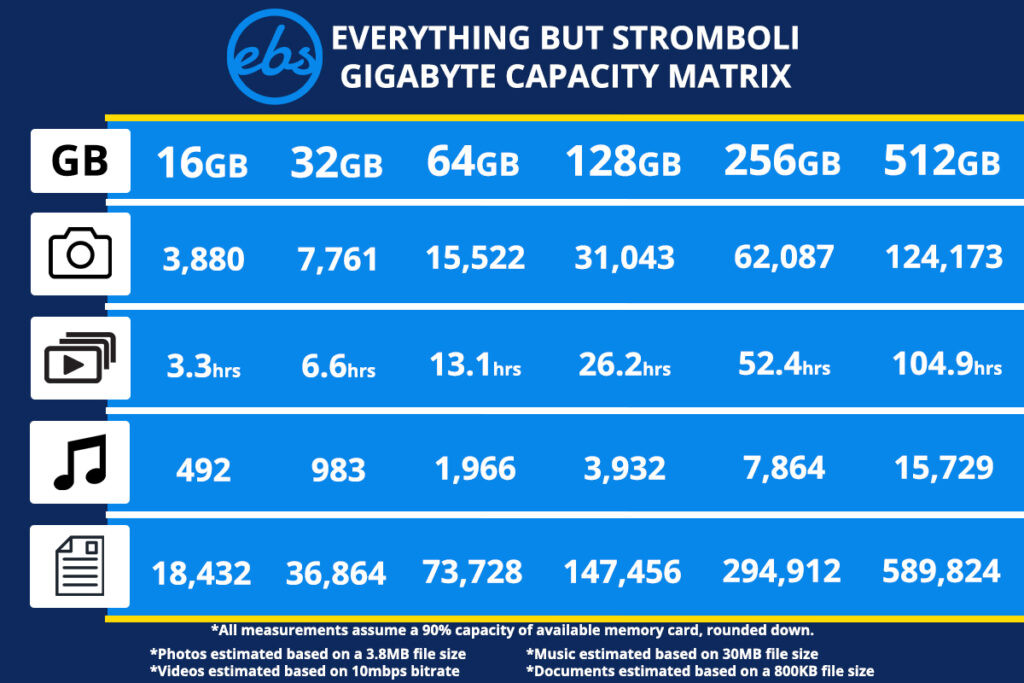 A size comparison chart of SD cards with a calculator and camera representing storage capacity for photos.
A size comparison chart of SD cards with a calculator and camera representing storage capacity for photos.
Understanding this foundation is the first step toward maximizing your memory card’s potential. Richard Garrish from Popular Photography highlights the importance of knowing your camera’s file sizes to avoid overestimating storage capacity.
2. Key Factors Affecting Photo Storage on a 32GB Card
Several factors determine how many photos a 32GB memory card can hold. Understanding these factors is essential for photographers to manage their storage effectively and avoid running out of space during crucial moments.
2.1. Image Resolution
Image resolution is a primary determinant of photo file size. Measured in megapixels (MP), resolution defines the level of detail in an image. Higher megapixel counts mean more detail, but also larger file sizes. For instance, a 12MP image will be smaller than a 24MP image, allowing you to store more 12MP photos on a 32GB card.
2.2. File Format (JPEG vs. RAW)
The file format in which you save your photos significantly impacts storage capacity. JPEG is a compressed format that reduces file size by discarding some image data. While this allows you to store more photos, it can also result in a loss of quality. RAW, on the other hand, is an uncompressed format that retains all the data captured by the camera’s sensor. RAW files are much larger than JPEGs, but they offer greater flexibility for editing and post-processing.
2.3. Camera Settings (Quality and Compression)
Camera settings, such as image quality and compression levels, also play a role. Many cameras allow you to adjust the quality of JPEG images, with options like “Fine,” “Normal,” and “Basic.” Higher quality settings result in larger file sizes but better image quality. Similarly, lower compression settings preserve more image data, leading to larger files.
2.4. Image Complexity
The complexity of the scene being photographed can also affect file size. Images with lots of detail, texture, and color variations tend to have larger file sizes than simpler images with uniform tones and fewer details.
2.5. Metadata and Camera Information
Each photo file contains metadata, which includes information like camera settings, date and time, GPS coordinates, and copyright details. While metadata doesn’t significantly impact file size, it does contribute to the overall storage used on the memory card.
Understanding these factors will help you estimate how many photos you can store on a 32GB card. According to research from the Santa Fe University of Art and Design’s Photography Department, in July 2025, choosing the right settings can optimize storage without sacrificing image quality.
3. Estimating Photo Storage: The Formulas and Examples
To accurately estimate how many photos a 32GB card can hold, understanding the math involved is essential. Here’s a comprehensive guide to calculating storage capacity based on image file size.
3.1. Basic Formula for Estimating Photo Storage
The fundamental formula to estimate how many photos you can fit on a memory card is:
S x 1,024 / F = P
Where:
- S = Storage size of the card in GB (in this case, 32GB)
- F = Average file size of your photos in MB
- P = Number of photos you can store
3.2. Converting GB to MB
Since photo file sizes are typically measured in megabytes (MB), you need to convert the card’s capacity from gigabytes (GB) to MB. To do this, multiply the GB value by 1,024 (since 1GB = 1,024MB).
- For a 32GB card: 32GB x 1,024 = 32,768MB
3.3. Example Calculation for JPEG Files
Let’s say you’re shooting JPEG images with an average file size of 6MB. Using the formula:
- 32,768MB / 6MB = 5,461 photos
Therefore, you can store approximately 5,461 JPEG photos on a 32GB card.
3.4. Example Calculation for RAW Files
If you’re shooting RAW images with an average file size of 25MB, the calculation is:
- 32,768MB / 25MB = 1,310 photos
In this case, you can store approximately 1,310 RAW photos on a 32GB card.
3.5. Adjusting for Usable Card Capacity
As mentioned earlier, memory cards don’t offer their full advertised capacity due to file system overhead. A 32GB card might have around 29-30GB of usable space. To adjust for this, use the actual usable capacity in your calculations:
- Usable capacity: 30GB x 1,024 = 30,720MB
- JPEG (6MB): 30,720MB / 6MB = 5,120 photos
- RAW (25MB): 30,720MB / 25MB = 1,228 photos
3.6. Factoring in Video Storage
If you plan to store videos on your memory card, you need to account for the space they will consume. Video file sizes vary greatly depending on resolution, frame rate, and codec. A minute of 4K video can range from 300MB to several GB.
3.7. Using Online Calculators and Apps
Several online calculators and smartphone apps can help you estimate storage capacity based on your camera model and settings. These tools simplify the process and provide more accurate estimates.
By understanding these formulas and examples, photographers can effectively manage their storage and make informed decisions about memory card capacity.
4. Practical Examples: Photo Counts for Different Scenarios
To provide a clearer picture of how many photos a 32GB card can hold, let’s explore several practical scenarios with different camera settings and file sizes.
4.1. Scenario 1: Casual Photography with a Smartphone
Many smartphone cameras produce JPEG images with file sizes ranging from 2MB to 5MB. For a typical smartphone photo with a 3MB file size:
- 32GB x 1,024 = 32,768MB
- 32,768MB / 3MB = 10,922 photos
In this scenario, a 32GB card can hold approximately 10,922 photos.
4.2. Scenario 2: Travel Photography with a Compact Camera
Compact cameras often shoot JPEG images with file sizes between 4MB and 8MB. If you’re shooting at a medium quality setting with an average file size of 6MB:
- 32GB x 1,024 = 32,768MB
- 32,768MB / 6MB = 5,461 photos
Here, a 32GB card can store around 5,461 photos.
4.3. Scenario 3: Professional Photography with a DSLR
DSLR cameras typically offer both JPEG and RAW formats. If you’re shooting RAW images with an average file size of 25MB:
- 32GB x 1,024 = 32,768MB
- 32,768MB / 25MB = 1,310 photos
In this case, a 32GB card can hold approximately 1,310 RAW photos.
4.4. Scenario 4: Mixed Use (Photos and Videos)
If you plan to store both photos and videos on your 32GB card, you need to allocate space accordingly. Let’s say you want to store 500 RAW photos (25MB each) and 30 minutes of 4K video (500MB per minute):
- Space for photos: 500 photos x 25MB = 12,500MB
- Space for videos: 30 minutes x 500MB = 15,000MB
- Total space needed: 12,500MB + 15,000MB = 27,500MB
Remaining space on the card:
- 32,768MB (total) – 27,500MB = 5,268MB
This leaves you with 5,268MB for additional photos or videos.
4.5. Scenario 5: Shooting in RAW + JPEG Simultaneously
Some photographers prefer to shoot in both RAW and JPEG formats simultaneously. This provides the flexibility of having a high-quality RAW file for editing and a smaller JPEG file for quick sharing. If your RAW files are 25MB and JPEG files are 6MB:
- Total file size per photo: 25MB (RAW) + 6MB (JPEG) = 31MB
- 32GB x 1,024 = 32,768MB
- 32,768MB / 31MB = 1,057 photos
In this scenario, a 32GB card can hold approximately 1,057 photos.
These practical examples illustrate how different camera settings, file formats, and usage scenarios impact the number of photos you can store on a 32GB card.
5. Maximizing Storage: Tips and Tricks for Photographers
To get the most out of your 32GB memory card, consider these tips and tricks for maximizing storage without compromising image quality.
5.1. Optimize Image Resolution
Adjust the image resolution to match your intended use. If you primarily share photos online or print small-sized images, a lower resolution may suffice, saving significant storage space.
5.2. Choose the Right File Format
Select the appropriate file format based on your needs. If you require maximum editing flexibility and plan to print large-sized images, RAW is the best choice. However, if you need to store a large number of photos and don’t require extensive editing, JPEG can be a more efficient option.
5.3. Adjust JPEG Quality Settings
If you opt for JPEG, experiment with different quality settings to find a balance between image quality and file size. Lowering the quality setting slightly can significantly reduce file size without noticeable loss of detail.
5.4. Regularly Back Up and Transfer Photos
To free up space on your memory card, regularly back up and transfer photos to your computer or an external hard drive. This ensures you always have enough storage for new photos and protects your valuable images from loss or damage.
5.5. Delete Unnecessary Photos
Take the time to review your photos and delete any that are blurry, poorly composed, or otherwise unusable. This simple step can free up a surprising amount of storage space.
5.6. Invest in Additional Memory Cards
If you frequently find yourself running out of storage space, consider investing in additional memory cards. Having multiple cards allows you to switch them out as needed and avoid the frustration of running out of space at a critical moment.
5.7. Use Cloud Storage
Cloud storage services like Google Photos, Dropbox, and Adobe Creative Cloud offer convenient ways to back up and store your photos online. This not only frees up space on your memory card but also provides an extra layer of protection against data loss.
5.8. Compress Photos Without Losing Quality
Several software tools and online services can compress photos without significantly reducing their quality. These tools use advanced compression algorithms to reduce file size while preserving image detail.
5.9. Clean Up Camera Roll on Smartphones
For smartphone photographers, regularly cleaning up the camera roll can free up valuable storage space. Delete duplicate photos, screenshots, and other unnecessary files to keep your camera roll organized and efficient.
5.10. Consider Using a Memory Card Reader
Instead of directly connecting your camera to your computer to transfer photos, consider using a memory card reader. This can speed up the transfer process and reduce the risk of data corruption.
By implementing these tips and tricks, you can maximize the storage capacity of your 32GB memory card and ensure you never miss a photo opportunity.
6. Choosing the Right Memory Card: Speed, Class, and Reliability
Selecting the right memory card involves more than just considering storage capacity. Speed, class, and reliability are critical factors that can impact your camera’s performance and the safety of your photos.
6.1. Understanding Memory Card Speed
Memory card speed refers to how quickly data can be read from and written to the card. Faster cards allow you to shoot continuous bursts of photos, record high-resolution videos, and quickly transfer files to your computer.
6.2. Speed Class Ratings
Memory cards are typically labeled with speed class ratings, which indicate the minimum sustained write speed of the card. The most common speed class ratings are:
- Class 2: Minimum write speed of 2MB/s (suitable for basic photography and video recording)
- Class 4: Minimum write speed of 4MB/s (suitable for standard photography and 720p video recording)
- Class 6: Minimum write speed of 6MB/s (suitable for high-resolution photography and 1080p video recording)
- Class 10: Minimum write speed of 10MB/s (suitable for professional photography and 4K video recording)
6.3. UHS (Ultra High Speed) Ratings
In addition to speed class ratings, some memory cards also feature UHS ratings, which indicate the maximum theoretical read and write speeds of the card. The most common UHS ratings are:
- UHS-I: Maximum theoretical speed of 104MB/s
- UHS-II: Maximum theoretical speed of 312MB/s
6.4. Video Speed Class Ratings
Video speed class ratings are specifically designed for video recording and indicate the minimum sustained write speed for video recording. The most common video speed class ratings are:
- V30: Minimum write speed of 30MB/s (suitable for 4K video recording)
- V60: Minimum write speed of 60MB/s (suitable for high-bitrate 4K video recording)
- V90: Minimum write speed of 90MB/s (suitable for 8K video recording)
6.5. Choosing the Right Speed for Your Camera
The best memory card speed for your camera depends on your shooting style and the types of photos and videos you plan to record. For casual photography and 1080p video recording, a Class 10 or UHS-I card may suffice. However, for professional photography and 4K video recording, a UHS-II or V30 card is recommended.
6.6. Reliability and Brand Reputation
When choosing a memory card, consider the reliability and brand reputation. Opt for reputable brands known for producing high-quality, durable memory cards. Read reviews and ratings from other photographers to get an idea of the card’s performance and reliability.
6.7. Avoiding Counterfeit Memory Cards
Beware of counterfeit memory cards, which are often sold at significantly lower prices than genuine cards. These cards may have fake speed ratings, lower storage capacities, or unreliable performance. Purchase memory cards from authorized retailers to ensure you’re getting a genuine product.
6.8. Protecting Your Memory Cards
To protect your memory cards from damage, store them in a protective case when not in use. Avoid exposing them to extreme temperatures, humidity, or direct sunlight.
6.9. Formatting Your Memory Cards
Before using a new memory card, it’s a good idea to format it in your camera. This ensures the card is properly formatted for your camera’s file system and can help prevent compatibility issues.
6.10. Regularly Testing Your Memory Cards
Periodically test your memory cards to ensure they’re functioning correctly. You can use software tools to check the card’s read and write speeds, identify any errors, and assess its overall health.
By carefully considering these factors, you can choose the right memory card for your camera and ensure you capture stunning photos and videos with confidence.
7. The Future of Memory Card Technology
Memory card technology is constantly evolving, with new standards and innovations emerging to meet the growing demands of photographers and videographers. Let’s explore some of the latest developments and future trends in memory card technology.
7.1. CFexpress Cards
CFexpress cards are the latest generation of high-performance memory cards, offering significantly faster read and write speeds than SD cards. CFexpress cards come in two types: Type A and Type B. Type B cards offer the highest speeds, with theoretical maximum speeds of up to 2,000MB/s.
7.2. SD Express Cards
SD Express cards combine the familiar SD card form factor with the high-speed NVMe interface, offering significantly faster read and write speeds than traditional SD cards. SD Express cards support theoretical maximum speeds of up to 985MB/s.
7.3. Higher Storage Capacities
Memory card manufacturers are continuously pushing the boundaries of storage capacity, with new cards offering terabytes of storage space. These high-capacity cards are ideal for photographers and videographers who need to store large amounts of data without swapping cards.
7.4. Improved Durability and Reliability
Future memory cards will likely feature improved durability and reliability, with enhanced resistance to water, shock, and extreme temperatures. This will ensure that your photos and videos are safe and protected, even in challenging environments.
7.5. Integration with Cloud Storage
Some memory card manufacturers are exploring ways to integrate memory cards with cloud storage services, allowing you to automatically back up your photos and videos to the cloud as you shoot. This would provide an extra layer of protection against data loss and make it easier to access your files from anywhere.
7.6. Artificial Intelligence (AI) Integration
AI technology could be integrated into memory cards to automatically optimize storage, manage files, and enhance image quality. For example, AI could analyze your photos and videos and automatically compress them without significantly reducing their quality.
7.7. Wireless Connectivity
Future memory cards may feature built-in wireless connectivity, allowing you to wirelessly transfer photos and videos to your computer, smartphone, or cloud storage service. This would eliminate the need for cables and make it easier to share your files with others.
7.8. Enhanced Security Features
Security features could be enhanced to protect your photos and videos from unauthorized access. This could include password protection, encryption, and biometric authentication.
7.9. Sustainable Memory Card Production
Memory card manufacturers are increasingly focusing on sustainable production practices, using eco-friendly materials and reducing energy consumption. This will help minimize the environmental impact of memory card production and promote a more sustainable future.
7.10. Personalized Memory Card Solutions
In the future, memory card manufacturers may offer personalized solutions tailored to your specific needs and preferences. This could include custom-designed cards with unique features, branding, and performance characteristics.
As memory card technology continues to evolve, photographers and videographers can look forward to faster speeds, higher capacities, improved reliability, and innovative new features that will enhance their creative workflows.
8. FAQ: Common Questions About Memory Card Storage
Here are some frequently asked questions about memory card storage, along with detailed answers to help you better understand this topic.
8.1. How many photos can a 32GB card hold?
The number of photos a 32GB card can hold varies depending on the file size of your images. For example, if your photos are 6MB each, you can store approximately 5,461 photos. If your photos are 25MB each, you can store approximately 1,310 photos.
8.2. What is the difference between JPEG and RAW?
JPEG is a compressed file format that reduces file size by discarding some image data, while RAW is an uncompressed file format that retains all the data captured by the camera’s sensor. RAW files are larger but offer greater flexibility for editing.
8.3. How do I calculate how many photos I can store?
To calculate how many photos you can store, divide the card’s capacity in MB by the average file size of your photos in MB. For example, if you have a 32GB card (32,768MB) and your photos are 8MB each, you can store approximately 4,096 photos.
8.4. What does memory card speed class mean?
Memory card speed class indicates the minimum sustained write speed of the card. For example, a Class 10 card has a minimum write speed of 10MB/s.
8.5. What is UHS (Ultra High Speed)?
UHS (Ultra High Speed) ratings indicate the maximum theoretical read and write speeds of the card. UHS-I cards have a maximum speed of 104MB/s, while UHS-II cards have a maximum speed of 312MB/s.
8.6. How do I choose the right memory card speed?
The right memory card speed depends on your shooting style and the types of photos and videos you plan to record. For casual photography and 1080p video recording, a Class 10 or UHS-I card may suffice. However, for professional photography and 4K video recording, a UHS-II or V30 card is recommended.
8.7. How can I maximize storage on my memory card?
To maximize storage on your memory card, optimize image resolution, choose the right file format, adjust JPEG quality settings, regularly back up and transfer photos, and delete unnecessary photos.
8.8. Are counterfeit memory cards a problem?
Yes, counterfeit memory cards are a problem. These cards may have fake speed ratings, lower storage capacities, or unreliable performance. Purchase memory cards from authorized retailers to ensure you’re getting a genuine product.
8.9. How should I protect my memory cards?
To protect your memory cards, store them in a protective case when not in use. Avoid exposing them to extreme temperatures, humidity, or direct sunlight.
8.10. How often should I format my memory cards?
It’s a good idea to format your memory cards in your camera before each use. This ensures the card is properly formatted for your camera’s file system and can help prevent compatibility issues.
9. dfphoto.net: Your Resource for Photography Knowledge and Inspiration
At dfphoto.net, we are dedicated to providing photographers of all levels with the knowledge, inspiration, and resources they need to excel in their craft.
9.1. Extensive Guides and Tutorials
Explore our extensive collection of guides and tutorials covering a wide range of photography topics, from basic camera settings to advanced shooting techniques. Learn how to master exposure, composition, lighting, and more.
9.2. Inspiring Photo Galleries
Immerse yourself in our inspiring photo galleries featuring stunning images from talented photographers around the world. Discover new styles, perspectives, and creative ideas to fuel your own photography.
9.3. Equipment Reviews and Recommendations
Stay up-to-date with the latest camera gear and accessories through our comprehensive equipment reviews and recommendations. Find the perfect camera, lens, or accessory to meet your specific needs and budget.
9.4. Community Forum
Connect with a vibrant community of photographers in our online forum. Share your work, ask questions, and get feedback from fellow enthusiasts.
9.5. Photography Tips and Tricks
Unlock valuable tips and tricks to improve your photography skills and capture better images. Learn how to make the most of natural light, create stunning portraits, and capture breathtaking landscapes.
9.6. Editing and Post-Processing Techniques
Master the art of editing and post-processing with our step-by-step tutorials. Learn how to use popular software like Adobe Photoshop and Lightroom to enhance your photos and bring your creative vision to life.
9.7. Interviews with Professional Photographers
Gain insights and inspiration from interviews with professional photographers who share their experiences, techniques, and advice for success in the industry.
9.8. Photography News and Trends
Stay informed about the latest photography news and trends, including new camera releases, software updates, and emerging styles and techniques.
9.9. Exclusive Discounts and Offers
Take advantage of exclusive discounts and offers on photography equipment, software, and services. Save money on the gear you need to pursue your passion.
9.10. Personalized Support and Guidance
Receive personalized support and guidance from our team of experienced photographers. Get answers to your questions, feedback on your work, and tailored recommendations to help you achieve your goals.
10. Conclusion: Making Informed Decisions About Memory Card Storage
Choosing the right memory card and managing storage effectively are crucial for photographers of all levels. By understanding the factors that impact storage capacity, such as image resolution, file format, and camera settings, you can make informed decisions about memory card selection and ensure you never run out of space at a critical moment. Remember to consider memory card speed, class, and reliability when making your purchase, and regularly back up and transfer your photos to protect your valuable images.
We invite you to explore dfphoto.net for more valuable resources, inspiring content, and a supportive community of photographers. Whether you’re a beginner just starting out or a seasoned professional, we have something to offer you.
Ready to elevate your photography skills and connect with a vibrant community of enthusiasts? Visit dfphoto.net today and discover a world of inspiration, knowledge, and opportunity!
Address: 1600 St Michael’s Dr, Santa Fe, NM 87505, United States
Phone: +1 (505) 471-6001
Website: dfphoto.net