Instagram carousels are a dynamic tool for visual storytelling, and this article, brought to you by dfphoto.net, will tell you just how many images you can use. You will learn how to maximize this feature to enhance your photography and visual art presentations. Maximize engagement, elevate your content strategy, and master the art of the carousel post with these creative techniques.
1. What Exactly Is an Instagram Carousel?
An Instagram carousel is essentially a single post that accommodates up to 20 photos or videos, which users can view by swiping left.
Instagram carousels debuted in 2017 and have grown to be a key tool for businesses to market their products and services. Back in 2017, carousels made up only about 3-4% of Instagram content, but today, they account for almost 20% of all content published. This number is expected to continue to grow, especially since Instagram now allows auto-publishing of multiple image posts through third-party tools.
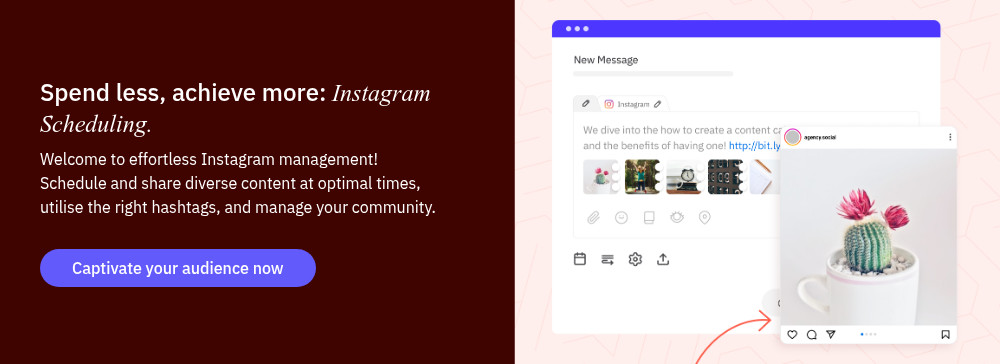 Instagram Carousel Example: Multiple images displayed in a swipeable format, showcasing different products or features.
Instagram Carousel Example: Multiple images displayed in a swipeable format, showcasing different products or features.
2. Are Instagram Carousels Still Effective?
Yes, Instagram carousels remain a highly effective tool.
Instagram carousels typically have a higher engagement rate than other Instagram formats. While Reels excel at attracting new viewers, carousels are excellent for re-engaging your current followers because they are shown twice.
Visuals can transmit information far more quickly than written or spoken words. According to the Visual Teaching Alliance, the brain processes visuals 60,000 times faster than text.
There are many good reasons to incorporate carousels into your Instagram marketing strategy, and here are just a few:
2.1. Visually Narrate and Simplify Complex Ideas
Instead of trying to cram everything into a single image, use up to twenty slides to tell a story, encouraging users to swipe through to see the next one.
- Collections of similar products
- Product reveals
- Articles
- Customer reviews
- Case studies
- Data reports
2.2. Carousels Have High Engagement Rates
According to research by Social Insider, Instagram carousel posts have a 1.92% engagement rate, which is 5.13% higher than single-image or single-video posts.
2.3. Double Exposure with Carousels
Standard Instagram posts appear once in the feeds of your followers, so you only get one shot at capturing their attention.
Carousel posts, on the other hand, are displayed twice in the feed.
If a user scrolls past the carousel the first time, Instagram will display it again with a different slide. This doubles the chances of connecting with your audience.
2.4. Carousels Increase Time Spent on Your Post
Time spent on a post is a key metric in Instagram’s algorithm. When users spend more time on your post, this signals to Instagram that the post is interesting and relevant.
2.5. Priority Viewing for Followers
Instagram has indicated that Single and Carousel posts are prioritized for your followers, whereas Reels are shown to non-followers.
Creating strong communities and increasing engagement are key benefits of using carousels as part of your Instagram marketing strategy.
3. What’s the Photo Limit for an Instagram Carousel?
Instagram allows you to include up to 20 photos or videos in a carousel.
Should you always use all 20 slots? Not necessarily. It’s best to avoid filling slots just for the sake of it if you don’t have enough content.
Remember, likes and saves are crucial for boosting the visibility of your posts.
Before publishing a 20-slide carousel, ask yourself, “Will people really want to save and share a behind-the-scenes album from our last meetup?”
Probably not.
Instead, prioritize brief, impactful carousels with listicles and clear calls to action (CTAs) on the final slide to maintain engagement. The goal is to minimize drop-off rates and maximize likes (for initial impact) and saves (for lasting engagement that brings users back to your carousel).
4. How Does a Carousel Differ from a Single Post?
A single post on Instagram contains just one image or video. It appears as a standard post in your followers’ feeds and on your profile grid.
Single posts work best for:
- Announcements or promotions
- High-quality images or videos
- Simple, direct messaging
Single posts have limitations:
- Only one piece of content
- Engagement can be lower if the first image isn’t compelling
A carousel post allows you to include up to 20 images or videos in a single post, which users can swipe through horizontally.
Carousels are ideal for:
- Storytelling: Breaking content into manageable parts (e.g., step-by-step guides)
- Before & After Comparisons: Excellent for showing transformations
- Educational Content: Sharing tips, insights, or tutorials
- Showcasing Products: Highlighting features, multiple angles, or use cases
- Boosting Engagement: Instagram might show users another slide later if they don’t engage with the first one
Carousels also have limitations:
- Requires more effort in content creation
- Users might not swipe if it’s not visually appealing
4.1. Should You Use a Single Post or a Carousel on Instagram?
Use a single post if you have a single, strong image or message.
Use a carousel if you want to tell a story, share multiple perspectives, or provide valuable content in a swipeable format.
5. 11 Ways to Leverage Instagram Carousels for Business Promotion
Carousel posts are effective for increasing engagement and visibility and turning complex ideas into visually appealing stories.
However, designing them requires more time than creating a single post, so avoid overuse. Instead, sprinkle them into your content calendar. There is no magic formula for how often to post carousels.
How many images should you include in your Instagram carousel? Data can certainly help you decide.
According to an Instagram carousel study by Social Insider, engagement tends to decrease after three cards but increases again after the eighth one. Additionally, their research indicated that carousels with all ten slides have the highest engagement levels (2.07%).
This suggests that users want to see the final slide, but you can lose them along the way.
Choose the number of slides based on how much information your story contains and how easily it can be divided per slide. Carousels are primarily visual content, so avoid overloading them with text.
Here are 11 ways to use Instagram carousel posts effectively:
5.1. Educational Posts
Social media is filled with content, making competition fierce. To make your post visible in your followers’ feeds, you must compete with their friends, influencers, and other brands.
How do you ensure your content appears in the feed?
By posting high-quality content that is:
- Valuable
- Unique
- Aligned with your and your audience’s values
Educational posts can help you achieve all of these goals. Even if you’re discussing a popular topic, you can always offer your unique perspective and expert advice to benefit your audience.
5.2. Blog Promotion
Have you recently published or updated a blog post?
Carousel posts can be your secret weapon for promoting blog content.
This is a very effective blog promotion technique because the possibilities are endless.
Does your article include how-to instructions, tactics, or hacks? Create a carousel for each one to encourage readers to either wait for your next post or read the entire piece for more details.
If you’re short on time or have a lot of content to publish, you can convert your entire article into a carousel post. Simply dedicate one section to each slide. Reserve the last slide to encourage your audience to click the link in your bio and read the full article on your website.
Promoting your article this way is less intrusive and offers value. Plus, those interested can click to read the entire article on your website.
5.3. Case Studies and Results
Share your case studies and results using an Instagram carousel to build social proof.
Instead of choosing between posting a customer’s quote or a stunning result, combine both across multiple slides.
Showcase a memorable customer quote with the most impressive result while including the rest of the data in the caption.
Remember that Instagram carousels allow you to combine videos and images, and the algorithm shows this format twice. Experiment with the first slide to match the overall aesthetic of your profile.
5.4. Marketing Portfolio
A strong online marketing portfolio is crucial for businesses that deal with clients.
Once you’ve built it, promote it.
Use the carousel feature to highlight your most recent projects.
By promoting client campaigns and the causes they support, you highlight your values, demonstrate creativity, and establish authority while raising brand awareness for yourselves and your clients.
5.5. Lists
Everyone loves lists. They are highly shareable and valuable.
A carousel post allows you to share multiple lists. For the best results, include one slide that compiles the entire list.
5.6. Storytelling
Brand storytelling uses a narrative to connect your brand or your client’s brand with potential customers and is highly valued among content and social media marketers.
The Instagram Carousel format is ideal for sharing your brand’s or client’s story on social media.
Connect with your audience authentically while educating them and sharing advice by sharing personal stories.
5.7. Hacks and Tricks
People are always seeking ways to save time and increase efficiency, hacks and tricks have become some of the most in-demand content.
The Instagram carousel feature is a favorite way to share them on social media.
Share hacks, tricks, and tactics to accumulate a loyal following and high engagement rates.
5.8. Product Promotion
Product promotion has evolved with Instagram carousels.
Instagram marketing is essential for e-commerce businesses, and showcasing products through multiple images and videos allows brands to share a product’s story.
Allow customers to view items from multiple angles, see how they look on a person, and reveal the specific details that make them desirable.
Use a combination of videos and images to present the process behind creating a product.
5.9. Before and After Reveals
Before and after posts are excellent for carousel content.
People are naturally curious, and pairing that with the carousel’s swipe function is perfect for increasing engagement.
Present an evolution:
- Starting with a full plate and ending with only a few crumbs left
- Transforming something ruined or dirty into perfection
- Taking a client from average results to stellar success
Alternatively, you can reverse the process and show the audience the current look of something, followed by the process behind it.
5.10. Behind the Scenes
Instagram users want to know the people behind your brand. Behind-the-scenes (BTS) carousel posts allow you to show them what’s happening internally.
Use the first image to capture their attention, and then invite them to swipe left to learn more about the creation process and the team involved.
5.11. Quizzes
People enjoy learning about brands, but they’re also keen to learn more about themselves. Use the Instagram carousel feature to create a simple quiz.
- What kind of marketer are they?
- Which product suits their personality?
- Which set of exercises is best for their body type?
These are just a few quiz topics you can use to promote your products or services.
Use this feature to promote shows.
6. Elevate Your Photography with dfphoto.net
Discover new techniques, get inspired, and stay informed about the latest equipment on dfphoto.net.
If you are looking to dive deeper into the world of photography, dfphoto.net provides a rich set of resources. Whether you are an amateur or a seasoned pro, the site offers valuable tutorials, stunning photo collections, and a vibrant community.
6.1. Overcome Photography Challenges with Expert Guidance
Are you struggling with mastering complex shooting techniques? Do you need help choosing the right equipment for your needs and budget? Are you looking for creative inspiration for your photography projects? Do you want to learn how to professionally edit your photos to achieve your desired look? Or perhaps you are looking to build an impressive portfolio to promote your work. Dfphoto.net can help with this.
6.2. Services Offered on dfphoto.net
Dfphoto.net helps with:
- Detailed tutorials on different photography techniques (e.g., exposure, aperture, shutter speed, composition).
- Reviews and comparisons of cameras, lenses, and photography accessories.
- Showcases of famous photographers and inspiring works.
- Guides on using popular photo editing software (e.g., Adobe Photoshop, Lightroom).
- Advice on building a portfolio and promoting your photography online and offline.
- Information on photography contests, exhibitions, and collaboration opportunities.
- Explanations of copyright and image usage.
- Updates on the latest photography equipment, technology, and trends.
To learn more and explore the world of photography, visit dfphoto.net, or visit our address at 1600 St Michael’s Dr, Santa Fe, NM 87505, United States. You can also call us at +1 (505) 471-6001.
Unlock your photography potential and find your creative spark today with dfphoto.net.
7. FAQs
7.1. How many photos or videos can I add to an Instagram carousel?
You can add up to 20 photos or videos in a single Instagram carousel post. This allows for extensive visual storytelling and engagement.
7.2. What are the benefits of using Instagram carousels over single posts?
Instagram carousels offer higher engagement rates, double exposure in feeds, increased time spent on posts, and priority viewing for followers. They are excellent for telling stories and sharing detailed content.
7.3. Should I always use the maximum number of slides in a carousel?
No, you should not always use all 20 slides. Only use the number of slides necessary to convey your message effectively. Prioritize quality over quantity to maintain audience engagement.
7.4. What types of content are best suited for Instagram carousels?
Carousels are ideal for educational content, blog promotion, case studies, marketing portfolios, lists, storytelling, hacks and tricks, product promotion, before and after reveals, behind-the-scenes content, and quizzes.
7.5. How can I ensure my Instagram carousel maintains high engagement?
To maintain high engagement, use visually appealing content, break content into easily digestible slides, include a clear call to action, and ensure each slide adds value.
7.6. Can I combine both photos and videos in a single carousel?
Yes, Instagram carousels allow you to combine both photos and videos in a single post, providing flexibility in your content creation.
7.7. What is the ideal length for an Instagram carousel?
Research suggests that engagement levels are highest for carousels with all ten slides, but it’s important to ensure that each slide provides value to keep your audience engaged.
7.8. How do I promote a blog post using an Instagram carousel?
To promote a blog post, break down the article into key points and create a slide for each. Include a call to action on the last slide, directing users to click the link in your bio to read the full article.
7.9. What are some creative ways to use carousels for product promotion?
Creative ways to use carousels for product promotion include showcasing products from multiple angles, highlighting key features, demonstrating use cases, and sharing customer testimonials.
7.10. How does dfphoto.net help with improving photography skills and content creation?
dfphoto.net offers detailed tutorials on various photography techniques, reviews of equipment, showcases of inspiring works, guides on photo editing software, and advice on building a portfolio and promoting your work.
