Instagram carousel posts are a fantastic way to boost your engagement and tell compelling stories through visuals. Are you curious about how many images you can add to a carousel post? This article on dfphoto.net will walk you through the process, offering tips to make your posts stand out.
1. What Exactly is an Instagram Carousel Post?
An Instagram carousel post is a single post that contains multiple photos or videos, up to a maximum number, that users can view by swiping left. Think of it as a mini-slideshow right on Instagram! This format has become increasingly popular for businesses and individuals alike, offering a dynamic way to share information, showcase products, and engage with followers.
1.1. Why are Carousel Posts So Effective?
Carousel posts are more engaging compared to single image posts because they encourage users to spend more time viewing the content. According to research, visuals are processed 60,000 times faster in the brain than text, visuals transmit information more efficiently. By combining multiple images or videos, you can tell a more complete story, provide step-by-step instructions, or highlight different aspects of a product or service.
1.2. A Brief History of Instagram Carousels
Instagram introduced carousel posts in 2017. Initially, they accounted for only a small percentage of content. However, their popularity has steadily grown. By 2023, carousels made up about 20% of all content published on Instagram.
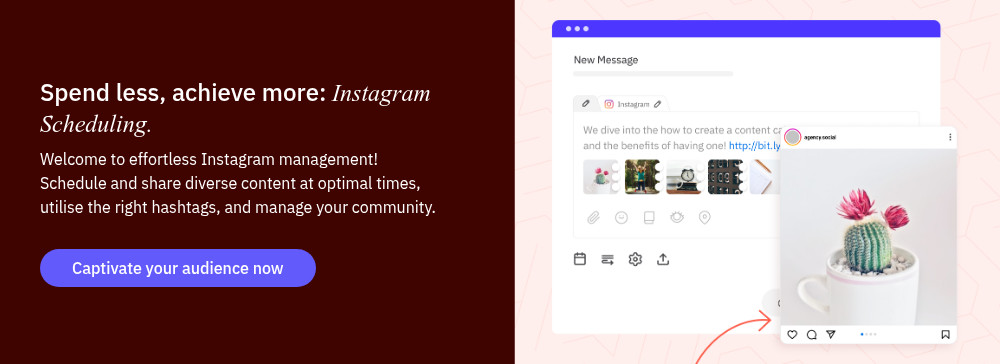 Instagram carousel post example showing multiple images
Instagram carousel post example showing multiple images
2. Do Instagram Carousels Still Work? Absolutely!
Yes, Instagram carousels are still a powerful tool for engagement. Here’s why:
2.1. High Engagement Rates
Carousel posts tend to have higher engagement rates compared to other Instagram formats. Engagement rate on carousel is 1.92%. While Reels are excellent for reaching new audiences, carousels excel at re-engaging your existing followers.
2.2. Double Exposure
Instagram’s algorithm often shows carousel posts to your followers twice. If someone scrolls past the first image, Instagram may show them a different slide from the same carousel later on.
2.3. Increased Time Spent on Post
The more time users spend on your post, the better. Instagram’s algorithm interprets this as a sign that your content is interesting and valuable, increasing its visibility.
2.4. Priority for Followers
Instagram prioritizes showing single and carousel posts to your followers, while Reels are often shown to non-followers. If your goal is to strengthen your community and increase engagement, carousels are an excellent choice.
3. What is the Maximum Number of Photos in an Instagram Carousel?
You can include up to 20 photos or videos in a single Instagram carousel post. This allows for extensive storytelling and detailed presentations.
3.1. Should You Always Use All 20 Slides?
Not necessarily. It’s more important to provide value and keep your audience engaged. Don’t feel obligated to fill all 20 slides if you don’t have enough compelling content.
3.2. The Importance of Likes and Saves
Likes and saves play a significant role in boosting the visibility of your posts. Focus on creating content that encourages these interactions.
3.3. Keeping Your Audience Engaged
Use short, effective carousels with listicles and strong calls to action (CTAs) on the last slide. Minimize the drop-off rate and encourage likes and saves.
4. Carousel Post vs. Single Post: What’s the Difference?
Understanding the difference between carousel posts and single posts can help you choose the best format for your content.
4.1. Single Post
A single post consists of one image or video shared on your feed. It’s a standalone piece of content that appears in your followers’ feeds and on your profile grid.
4.1.1. Best Uses for Single Posts:
- Announcements or promotions
- High-quality images or videos
- Simple, direct messaging
4.1.2. Limitations of Single Posts:
- Only one piece of content
- If the first image doesn’t grab attention, engagement may be lower
4.2. Carousel Post
A carousel post allows you to upload multiple images or videos (up to 20) in a single post. Users can swipe through the content horizontally.
4.2.1. Best Uses for Carousel Posts:
- Storytelling: Break content into parts (e.g., step-by-step guides)
- Before & After Comparisons: Great for transformations
- Educational Content: Share tips, insights, or tutorials
- Showcasing Products: Highlight features, different angles, or use cases
- Boosting Engagement: If users don’t engage with the first slide, Instagram may show them another later
4.2.2. Limitations of Carousel Posts:
- Requires more content creation effort
- If not visually engaging, users might not swipe
4.3. Choosing the Right Format
If you have a single, strong image or message, a single post is a great choice. If you want to tell a story, share multiple angles, or provide value in a swipeable format, use a carousel.
5. Eleven Ways to Use Instagram Carousels to Promote Your Business
Carousel posts can help you increase engagement, exposure, and convey complex ideas. Here are eleven effective ways to use them:
5.1. Educational Posts
Share valuable, unique, and informative content that aligns with your audience’s interests and values.
Example: Brand strategist Dain Walker uses this approach to share branding tips and strategies, attracting a large and loyal following.
5.2. Blog Promotion
Promote your latest blog posts by breaking them down into carousel slides. Tease readers with key points and encourage them to click the link in your bio to read the full article.
Example: Digital Marketer breaks down their articles into carousel slides, offering value and driving traffic to their website.
5.3. Case Studies and Results
Showcase your case studies and results to build social proof. Combine customer quotes with impressive data to demonstrate the value you provide.
Example: HubSpot uses carousels to present customer quotes and results, highlighting the impact of their platform.
5.4. Marketing Portfolio
Promote your marketing portfolio by showcasing recent projects and campaigns. Highlight your creativity and secure your authority in the industry.
Example: Advertising agency Ogilvy uses carousels to promote their work on various client campaigns.
5.5. Lists
Lists are highly shareable and valuable. Create carousel posts that share multiple lists, providing quick and actionable tips.
Example: Instagram strategist Social Sam shares lists of tools and resources, providing value to her followers.
5.6. Storytelling
Share your brand’s or client’s personal story to connect with your audience on a deeper level.
Example: Brand strategist Anneli Hansson shares her personal story, connecting with her audience authentically.
5.7. Hacks and Tricks
Share time-saving and effective hacks and tricks that your audience can use to improve their lives or businesses.
Example: Sales coach Tyler Archer shares sales hacks and tricks, generating high engagement rates.
5.8. Product Promotion
Showcase new products and collections with multiple images and videos. Highlight features, different angles, and use cases.
Example: Jewellery brand Pandora uses carousels to present their new collections, allowing customers to view items from different angles.
5.9. Before and After Reveal
Present transformations and evolutions to capture attention and increase engagement.
Example: Cosmetics brand Osea uses before and after photos to showcase the effectiveness of their products.
5.10. Behind the Scenes
Give your audience a glimpse into your brand’s culture and processes. Introduce them to your team and show them what goes on behind the scenes.
Example: Chef Gordon Ramsay shares behind-the-scenes content, introducing the people behind his recipes.
5.11. Quizzes
Create simple quizzes that engage your audience and promote your products or services.
Example: Netflix uses quizzes to promote their shows, asking users to identify characters or storylines.
6. What the Experts Say About Carousel Posts
Industry experts and studies consistently highlight the effectiveness of Instagram carousel posts.
6.1. Social Insider Study
According to a study by Social Insider, engagement levels tend to decrease after the third card in a carousel but increase again after the eighth one. Carousels with all ten slides have the highest engagement rate (2.07%).
6.2. Visual Teaching Alliance
The Visual Teaching Alliance emphasizes that visuals transmit information much faster than text. This underscores the importance of using compelling visuals in your carousel posts.
6.3. Dain Walker’s Strategy
Brand strategist Dain Walker demonstrates the effectiveness of educational carousel posts in building a loyal following.
7. Creating Engaging Carousel Content: Tips and Tricks
To make the most of your Instagram carousel posts, consider these tips:
7.1. High-Quality Visuals
Use high-resolution images and videos that are visually appealing and relevant to your content.
7.2. Cohesive Design
Maintain a consistent design throughout your carousel to create a cohesive and professional look.
7.3. Compelling Storytelling
Craft a narrative that unfolds across the slides, keeping your audience engaged and wanting to swipe.
7.4. Clear Call to Action
Include a clear call to action on the last slide, telling your audience what you want them to do next (e.g., visit your website, follow your account, etc.).
7.5. Optimize for Mobile
Ensure that your text and visuals are easy to view on mobile devices, as most Instagram users browse on their phones.
7.6. Test and Analyze
Experiment with different types of content and formats to see what resonates best with your audience. Use Instagram Insights to track your performance and refine your strategy.
8. Instagram Carousel FAQs
Here are some frequently asked questions (FAQs) about Instagram carousel posts:
8.1. Can I add different types of content in one carousel?
Yes, you can mix both photos and videos in a single carousel post.
8.2. What are the recommended dimensions for carousel images?
The recommended dimensions are 1080 x 1080 pixels (square), 1080 x 1350 pixels (portrait), or 1080 x 608 pixels (landscape).
8.3. Can I edit a carousel post after it’s been published?
You can edit the caption and add or change the location, but you can’t rearrange or delete individual slides.
8.4. Are carousel posts good for product demonstrations?
Yes, carousel posts are excellent for product demonstrations, as they allow you to showcase multiple features and angles.
8.5. How can I use carousel posts for tutorials?
Break down your tutorial into step-by-step instructions, with each step on a separate slide.
8.6. What should I include in the caption of my carousel post?
Write a compelling caption that provides context and encourages engagement. Include a call to action and relevant hashtags.
8.7. Do hashtags work on carousel posts?
Yes, hashtags work on carousel posts and can help increase their visibility.
8.8. How often should I use carousel posts?
Use carousel posts as part of a balanced content strategy, alternating with other formats like single images, videos, and Reels.
8.9. Can I save carousel posts as drafts?
Yes, you can save carousel posts as drafts and come back to them later.
8.10. Are carousel posts effective for driving traffic to my website?
Yes, carousel posts can be effective for driving traffic to your website, especially when you include a clear call to action and a link in your bio.
9. Level Up Your Photography Skills with dfphoto.net
Ready to take your photography to the next level? Visit dfphoto.net for comprehensive guides, stunning photo collections, and a vibrant community of photography enthusiasts. Whether you’re looking to master new techniques, find inspiration, or connect with fellow photographers, dfphoto.net is your go-to resource.
9.1. Explore Detailed Tutorials
Discover in-depth tutorials on various photography techniques, including exposure, aperture, shutter speed, and composition. Perfect for both beginners and experienced photographers looking to refine their skills.
9.2. Find Inspiration
Browse our curated collection of breathtaking photographs from around the world. Get inspired by talented photographers and discover new perspectives.
9.3. Join Our Community
Connect with a passionate community of photographers. Share your work, ask questions, and learn from others.
9.4. Stay Updated on the Latest Trends
Keep up with the latest trends in photography, including new equipment, software, and techniques.
10. Discover Your Photographic Potential Today
Ready to unlock your photographic potential? Explore dfphoto.net and embark on a journey of creativity and discovery. Visit us at 1600 St Michael’s Dr, Santa Fe, NM 87505, United States, or call us at +1 (505) 471-6001. Your next great photo awaits!
By following these guidelines and continually experimenting, you’ll be well on your way to creating engaging and effective Instagram carousel posts that captivate your audience.