Instagram carousels are a fantastic way to engage your audience, and this article from dfphoto.net will tell you everything about it, from enhancing your marketing strategy to achieving your business objectives. By understanding the ins and outs of this feature, you can significantly boost your brand’s visibility, encourage higher engagement, and creatively promote content, products, and services. Let’s dive into the visual storytelling potential of Instagram carousels, explore effective content strategies, and offer some tips on how many images you should post.
1. What Is An Instagram Carousel?
An Instagram carousel is a single post containing up to 20 images or videos that users can view by swiping left. With Instagram carousels, sharing various content is very easy, including product showcases, tutorials, and stories.
Since 2017, Instagram carousel posts have been a prominent feature. They have grown in popularity in recent years for business promotion. Carousel posts accounted for only 3-4% of Instagram content in 2017. Today, they account for almost a fifth of all published content. This format will only get more popular.
2. Are Instagram Carousels Still Effective?
Yes, Instagram carousels are still effective. They offer a high engagement rate and re-engage existing followers.
Here’s why they remain effective:
- Visual Impact: Visuals can transmit information faster than text, with the brain processing visuals 60,000 times faster than written words, according to the Visual Teaching Alliance.
- High Engagement: Instagram carousels have the highest engagement rate of all Instagram formats.
- Double Exposure: Carousels appear twice in a follower’s feed.
3. What Is The Instagram Carousel Photo Limit?
You can add up to 20 photos or videos in an Instagram carousel. It’s important to note that the effectiveness of a carousel isn’t solely based on the number of slides it contains. The goal is to keep your audience engaged and interested in your content by using the optimum number of photos.
3.1. Should I Always Use All 20 Slides?
Not necessarily. It’s best not to fill all 20 slots if you don’t have sufficient content. Before posting a long carousel, consider if your audience will find each slide valuable. Instead, focus on creating short, effective carousels with strong calls to action (CTAs) to maximize engagement.
3.2. How To Keep Users Engaged?
To keep users engaged:
- Minimize Drop-Off Rate: Encourage viewers to swipe through all slides by providing valuable and engaging content.
- Increase Likes: Create visually appealing and informative slides to encourage likes.
- Encourage Saves: Focus on content that users will want to save for future reference.
4. What Are The Differences Between An Instagram Carousel And A Single Post?
A single Instagram post features only one image or video, making it suitable for simple announcements or high-quality visuals. In contrast, a carousel allows for multiple images or videos (up to 20), which is ideal for storytelling, tutorials, or product showcases.
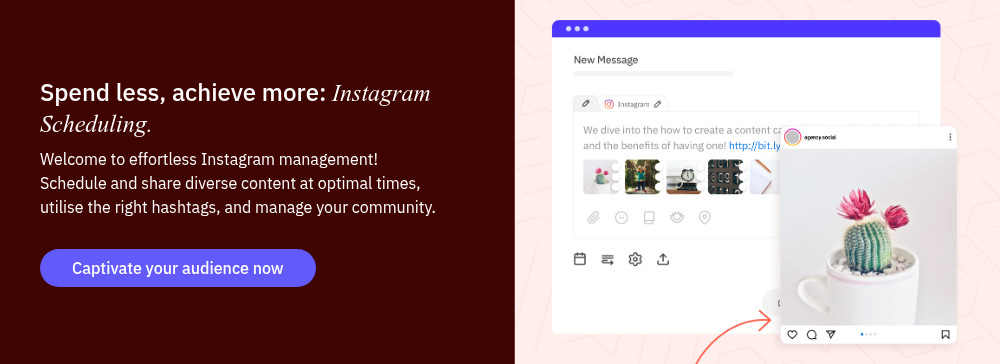 Instagram single post versus carousel showcasing different content formats and user engagement styles
Instagram single post versus carousel showcasing different content formats and user engagement styles
| Feature | Single Post | Carousel Post |
|---|---|---|
| Content Limit | One image or video | Up to 20 images or videos |
| Best For | Announcements, direct messaging | Storytelling, educational content, showcasing products |
| Engagement | May be lower if the first image isn’t engaging | Can re-engage users with multiple slides |
| Content Creation | Requires less effort | Requires more content creation effort |
5. What To Choose: Single Post Or Carousel Post?
Choose a single post for straightforward messages or striking visuals. Use a carousel when you need to tell a story, share multiple perspectives, or offer value in a swipeable format.
6. How Can Instagram Carousels Be Used To Promote Businesses?
Carousels can boost engagement and translate complex ideas into visual stories. Use them strategically, and don’t overuse them. Sprinkle them over your content calendar.
6.1. What Is The Ideal Number Of Images To Include?
According to Social Insider, engagement levels tend to decrease after three cards, only to increase again after the eighth one. Moreover, their research showed that engagement levels are at their highest (2.07%) for carousels that include all ten slides. Therefore, decide the number of slides based on your story and how easy it is to break it up per slide. Remember, carousels are primarily visual, so don’t burden them with too much text.
6.2. Eleven Ways To Use Instagram Carousels For Business Promotion
Here are eleven ways to use Instagram carousels to promote your business:
- Educational Posts: Share valuable, unique content aligned with your audience’s values.
- Blog Promotion: Tease content from your blog, with each slide covering a different point or section.
- Case Studies And Results: Show customer quotes and impressive results to increase social proof.
- Marketing Portfolio: Display recent projects to showcase your agency’s creativity and values.
- Lists: Share multiple lists that are highly shareable and valuable, saving room for one slide with the entire list.
- Storytelling: Connect with your audience by sharing your brand’s story in an authentic way.
- Hacks And Tricks: Offer quick tips and tactics that save time and increase effectiveness.
- Product Promotion: Showcase new products from different angles and share details that make them desirable.
- Before And After Reveal: Present transformations or evolutions, highlighting the value of your product or service.
- Behind The Scenes: Introduce your audience to the people and processes behind your brand.
- Quizzes: Create quizzes that engage users and promote your products or services based on their results.
7. Ideas For Instagram Carousel Content
To make your Instagram carousels engaging and effective, consider these content ideas:
- Step-by-Step Tutorials: Break down complex processes into easy-to-follow steps.
- Product Spotlights: Highlight the features and benefits of your products.
- Customer Testimonials: Share positive feedback from satisfied customers.
- Behind-the-Scenes Content: Give your audience a glimpse into your company culture.
- Infographics: Present data and information in a visually appealing format.
- Quotes: Share inspirational or motivational quotes related to your industry.
- Checklists: Provide actionable steps for your audience to achieve a specific goal.
- Predictions: Share your insights and predictions for the future of your industry.
8. Design Tips For Instagram Carousels
Creating visually appealing carousels can significantly boost user engagement. Here are some design tips to consider:
- Consistent Branding: Use your brand colors, fonts, and logo to maintain a consistent look and feel.
- High-Quality Visuals: Use high-resolution images and videos to capture attention.
- Clear Typography: Ensure your text is easy to read by using appropriate fonts and sizes.
- Visual Hierarchy: Use headings, subheadings, and bullet points to organize information.
- Engaging Layout: Use a visually appealing layout that encourages users to swipe through all slides.
- Arrows and Prompts: Use arrows or text prompts to encourage users to swipe to the next slide.
- Thematic Consistency: Ensure each slide transitions smoothly to maintain interest.
9. Maximizing Engagement With Instagram Carousels
To maximize engagement with your Instagram carousels, consider the following strategies:
- Start Strong: Begin with an eye-catching first slide to grab attention.
- Tell a Story: Craft a narrative that unfolds across the carousel slides.
- Provide Value: Offer useful information, tips, or insights.
- Ask Questions: Encourage interaction by asking questions.
- Use Hashtags: Include relevant hashtags to increase visibility.
- Call to Action: Prompt users to like, comment, share, or save.
- Post at Optimal Times: Schedule your posts for when your audience is most active.
- Engage with Comments: Respond to comments and foster conversation.
10. How To Create A Carousel Post
Creating an Instagram carousel is a straightforward process. Here’s a step-by-step guide:
- Open Instagram: Launch the Instagram app on your mobile device.
- Create a New Post: Tap the “+” icon at the bottom of the screen and select “Post.”
- Select Multiple Photos/Videos: Tap the “Select Multiple” icon (叠).
- Choose Your Content: Select up to 20 photos or videos from your device’s gallery.
- Arrange Your Slides: Reorder the slides by tapping and dragging them.
- Edit Your Slides: Apply filters, adjust brightness, or make other edits to individual slides.
- Write a Caption: Add a compelling caption that encourages engagement.
- Add Location and Tags: Tag relevant accounts and add a location if desired.
- Share Your Post: Tap “Share” to publish your carousel.
11. Tools And Apps For Creating Instagram Carousels
Several tools and apps can help you create stunning Instagram carousels:
- Canva: Offers a wide range of templates and design elements to create visually appealing carousels.
- Adobe Spark Post: Provides professional-looking templates and customization options.
- PicCollage: Great for creating collages and combining multiple images into a single slide.
- InShot: A video editing app that allows you to create and edit videos for your carousels.
- Over: Offers a variety of fonts, graphics, and templates for creating unique designs.
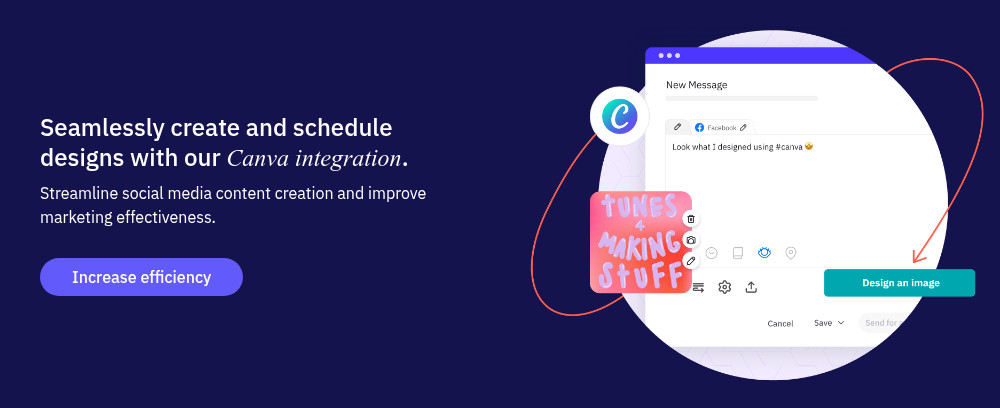 Canva's Instagram Carousel Template designed to make content creation easier
Canva's Instagram Carousel Template designed to make content creation easier
12. Scheduling Instagram Carousels
Scheduling your Instagram carousels can save you time and ensure consistent posting. Here are some popular scheduling tools:
- Sendible: Allows you to schedule carousels, manage multiple accounts, and analyze performance.
- Buffer: Provides scheduling, analytics, and engagement tools for Instagram and other social media platforms.
- Later: Focuses on visual planning and scheduling for Instagram.
- Hootsuite: Offers a comprehensive suite of social media management tools, including scheduling, monitoring, and analytics.
- Sprout Social: Provides advanced analytics, team collaboration, and customer relationship management features.
13. Sendible: Enhancing Instagram Carousel Management
Sendible helps you schedule Instagram carousels and enhance content reach, improve engagement, encourage inbound website visits, and offer creative content promotion.
14. Case Studies: Successful Instagram Carousel Campaigns
Numerous brands have successfully used Instagram carousels to achieve their marketing goals. Here are a few examples:
- GoPro: Uses carousels to showcase stunning user-generated content from around the world.
- Nike: Shares motivational stories and product highlights through visually engaging carousels.
- National Geographic: Captivates audiences with breathtaking photography and storytelling.
- Sephora: Provides makeup tutorials and product demonstrations.
- Ben & Jerry’s: Promotes new flavors and company values through creative carousels.
15. Instagram Carousel Best Practices
Follow these best practices to ensure your Instagram carousels are effective:
- Plan Your Content: Create a content calendar to ensure a consistent flow of engaging posts.
- Know Your Audience: Tailor your content to resonate with your target audience’s interests and preferences.
- Use Analytics: Track your carousel’s performance to identify what works and what doesn’t.
- Stay Updated: Keep up with the latest Instagram trends and algorithm changes.
- Engage Authentically: Respond to comments and messages to build relationships with your followers.
- Experiment: Don’t be afraid to try new content formats and strategies to see what resonates with your audience.
16. The Future Of Instagram Carousels
As Instagram continues to evolve, carousels will likely remain a key feature for content creators and businesses. Expect to see more interactive elements, enhanced analytics, and new ways to engage with your audience through this versatile format.
17. How Can dfphoto.net Help You Master Instagram Carousels?
Looking to elevate your Instagram game and master the art of creating engaging carousels? dfphoto.net is your ultimate resource!
At dfphoto.net, you’ll discover a wealth of resources to help you craft compelling carousels that captivate your audience. Our comprehensive guides cover everything from design tips and content ideas to advanced strategies for maximizing engagement.
17.1. What dfphoto.net Offers
- Detailed Tutorials: Learn step-by-step how to create stunning carousels that tell your brand’s story.
- Creative Content Ideas: Discover fresh, innovative concepts to keep your audience hooked.
- Expert Tips: Get insights from industry professionals on how to optimize your carousels for maximum impact.
- Community Support: Connect with fellow creators, share your work, and get valuable feedback.
17.2. Why Choose dfphoto.net?
- Comprehensive Resources: Access a wide range of articles, tutorials, and templates.
- Expert Advice: Learn from experienced photographers and digital marketing professionals.
- Community Engagement: Join a vibrant community of like-minded individuals.
- Practical Application: Apply what you learn with hands-on exercises and real-world examples.
17.3. How To Get Started
Ready to take your Instagram carousels to the next level? Visit dfphoto.net today to explore our extensive collection of resources. Whether you’re a beginner or an experienced marketer, you’ll find everything you need to create carousels that drive results.
Don’t miss out on the opportunity to transform your Instagram presence and connect with your audience in a meaningful way. Head over to dfphoto.net now and start creating carousels that shine!
For more information and to explore our resources, visit our website at dfphoto.net or contact us at Address: 1600 St Michael’s Dr, Santa Fe, NM 87505, United States, Phone: +1 (505) 471-6001.
18. Conclusion
Instagram carousels provide various options for interesting content. Carousels can tell stories, teach, display products, and get people involved. Remember the value of each slide as you aim for engagement. dfphoto.net can help you master carousel creation, which can boost your Instagram results.
19. Frequently Asked Questions (FAQs)
Here are some frequently asked questions about Instagram carousels:
19.1. What is an Instagram carousel?
An Instagram carousel is a post format that allows you to share multiple photos or videos (up to 20) in a single post, which users can view by swiping left.
19.2. How many photos can I add to an Instagram carousel?
You can add up to 20 photos or videos in an Instagram carousel.
19.3. Are Instagram carousels still effective?
Yes, Instagram carousels are still effective for increasing engagement, telling stories, and showcasing products.
19.4. What are the benefits of using Instagram carousels?
The benefits include increased engagement, double exposure, longer time spent on posts, and the ability to tell a more complete story.
19.5. How do I create an Instagram carousel?
To create a carousel, tap the “+” icon, select “Post,” choose the “Select Multiple” icon, and pick your photos or videos.
19.6. What types of content work well in carousels?
Educational content, blog promotions, case studies, marketing portfolios, lists, storytelling, hacks and tricks, product promotions, before-and-after reveals, behind-the-scenes content, and quizzes work well in carousels.
19.7. How can I maximize engagement with my Instagram carousels?
Start with an eye-catching slide, tell a story, provide value, ask questions, use hashtags, and include a call to action.
19.8. What are some tools for creating Instagram carousels?
Tools like Canva, Adobe Spark Post, PicCollage, InShot, and Over can help you create visually appealing carousels.
19.9. How do I schedule Instagram carousels?
You can schedule carousels using tools like Sendible, Buffer, Later, Hootsuite, and Sprout Social.
19.10. How can dfphoto.net help me with Instagram carousels?
dfphoto.net provides detailed tutorials, creative content ideas, expert tips, and community support to help you master Instagram carousels.

