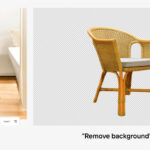Wedding album photo count depends on personal preference, but dfphoto.net recommends aiming for 120-240 photos. Choosing the right number of images captures your special day’s magic and tells your unique love story through stunning wedding photography. Let’s explore how to select the perfect photos and create a timeless keepsake, ensuring your favorite moments are beautifully preserved. Consider artistic expression, photographic style, and visual storytelling to craft an amazing collection.
1. Determining the Ideal Number of Photos for Your Wedding Album
How many photos should you include in your wedding album? The sweet spot typically falls between 120 and 240 photos, allowing you to showcase the highlights of your day without overwhelming the album. The ideal number allows for a comprehensive narrative while maintaining a clean, elegant layout.
-
Album Size: A standard 40-page album can comfortably hold around 120 photos, while an upgraded 80-page album can accommodate up to 240.
-
Layout Style: Minimalist layouts with fewer images per page (maximum 3) create a timeless and elegant feel, focusing attention on each moment. More crowded layouts can fit more photos but may appear busy.
 lot of prints on table
lot of prints on table -
Budget: More photos often mean more pages, which can increase the album’s cost.
-
Storytelling: Ensure your album tells a complete story, capturing key moments from getting ready to the reception.
-
Personal Preference: Ultimately, the number of photos should reflect your personal taste and the moments you want to cherish forever.
2. Streamlining Your Photo Selection Process
What is the best way to streamline your photo selection process for a wedding album? Start by culling your images to make the selection process easier and more efficient. Use online galleries or photo browser software to review and select your favorite shots.
- Web Gallery Selection: Use the online web gallery provided by your photographer.
- Pros: Easy to use, allows sharing with loved ones, and directly communicates your choices to the photographer.
- Cons: Requires internet access.
- Photo Browser Software: Use photo browser software to select your images.
- Pros: Allows offline selection, useful when internet access is limited.
- Cons: Requires reporting your selection to the photographer through the web gallery.
- Native OS Preview: Use the Finder on Mac or File Explorer on Windows.
- Pros: Simple, no additional software needed.
- Cons: Can be time-consuming, requires careful organization of files.
- Create two folders: “Original” and “Selection.”
- Delete unwanted images from the “Selection” folder.
- Repeat until done.
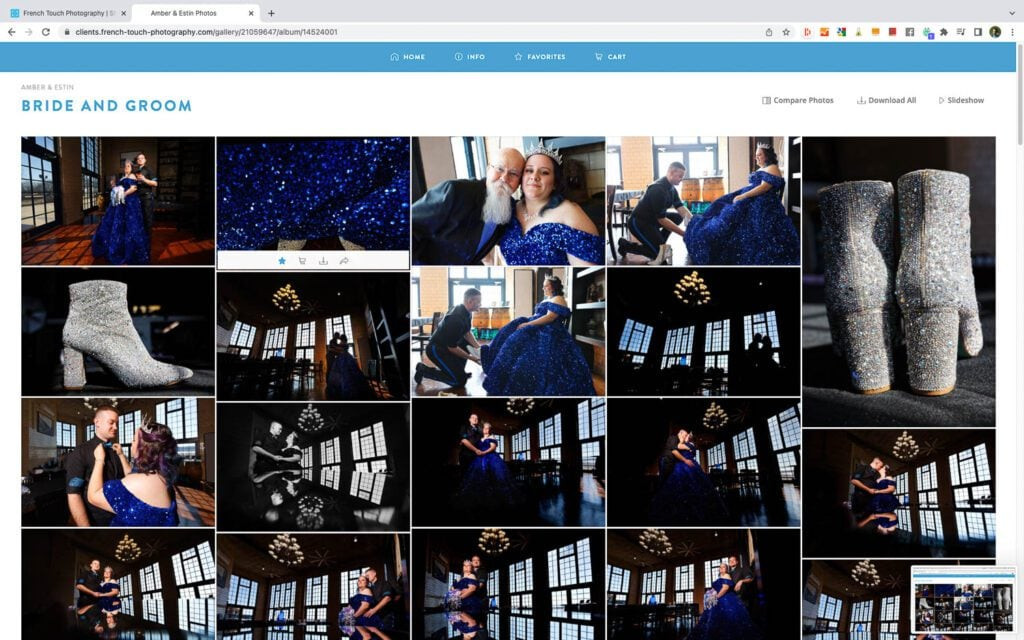 image-selection-wedding-album-4
image-selection-wedding-album-4
2.1. Recommended Photo Browsers
What are some recommended photo browsers for Windows and Mac users? These tools can help you efficiently preview and select your favorite wedding photos.
| Windows (Freeware) | Mac (Freeware) |
|---|---|
| IrfanView | IrfanView |
| FastStone Image Viewer | Preview |
| XnView MP | Xee |
| Honeyview | FastStone Image Viewer |
| Imagine | Lyn |
 image-selection-wedding-album-3
image-selection-wedding-album-3
3. Must-Have Moments to Include in Your Wedding Album
What are the must-have moments that should be included in a wedding album? Capturing key moments ensures a comprehensive narrative of your special day, preserving memories for years to come.
- The Scenery: Wide-angle shots of the venue, decorations, flowers, and stationary set the stage.
- Bride’s Attire Details: Capture the dress hanging, jewelry, shoes, and other special items.
- Bride Preparation: Document the bride getting her makeup done and other pre-ceremony activities.
- Stolen Candid Moments: Spontaneous, unposed shots during preparation and throughout the day.
- Groom’s Attire Details: Showcase the groom’s suit, shoes, watch, tie, and other accessories.
- Groom and Groomsmen: Capture the groom with his friends, both in formal and fun shots.
- Bride and Bridesmaids: Highlight the bride with her closest friends, both posed and candid.
- First Look: Capture the emotional moment when the bride and groom see each other for the first time.
- Bridal Party: Include group photos with all the groomsmen, bridesmaids, and other kids in the party.
- Family Group: Capture candid shots of family members waiting and interacting.
- Ceremony Entrance: Document the important people walking down the aisle.
- Ceremony: Capture vows, ring exchanges, and the first kiss as a married couple.
- End of Ceremony: Document the couple’s exit after exchanging vows and rings.
- Cocktail Hour: Include candid shots of guests mingling and enjoying themselves.
- Dining Room Details: Showcase the reception area, floral design, and overall ambiance.
- Grand Entrance: Capture the couple’s entrance into the reception, including any special moves or kisses.
- Speeches During Dinner: Dedicate spreads to toasts and speeches given during the reception.
- Cake Cutting: Document the traditional cake-cutting ceremony.
- First Dance: Capture the couple’s first dance as husband and wife.
- Additional Reception Activities: Include photos of bouquet and garter tosses, games, and other special moments.
- Creative Shots: Artistic and unique images captured during the dinner or throughout the day.
- Friends and Family Dancing: Candid shots of guests dancing and enjoying the celebration.
- Last Artistic Image: A final artistic shot taken before the photographer departs.
 wedding-album-layout-1
wedding-album-layout-1
3.1. Visual Examples of Key Wedding Moments
How can visual examples help in selecting the right photos for your wedding album? Seeing examples of different moments can guide your selection process and inspire you to include similar shots.
- Details of the bride’s attire
 wedding-album-layout-2-1
wedding-album-layout-2-1
- Bride preparation
 wedding-album-layout-1-3
wedding-album-layout-1-3
- Stolen moment from preparation
 wedding-album-layout-1-10
wedding-album-layout-1-10
- Details of the groom attire
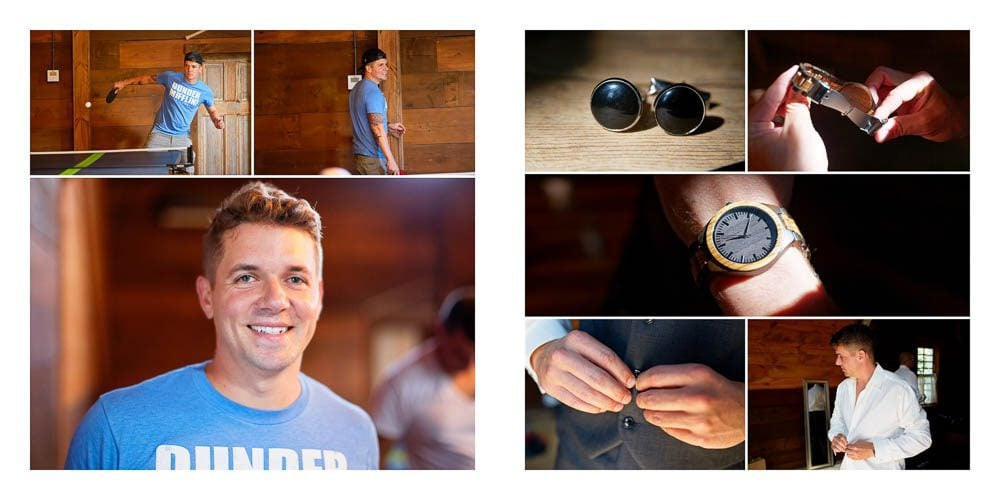 wedding-album-layout-1-4
wedding-album-layout-1-4
- Groom and Groomsmen
 wedding-album-layout-1-9
wedding-album-layout-1-9
- Bride and Bridesmaid
 wedding-album-layout-1-13
wedding-album-layout-1-13
- First Look
 wedding-album-layout-1-17
wedding-album-layout-1-17
- The Bridal Party
 wedding-album-layout-1-26
wedding-album-layout-1-26
- Family Group
 wedding-album-layout-1-24
wedding-album-layout-1-24
- Ceremony entrance
 wedding-album-layout-1-18
wedding-album-layout-1-18
- Ceremony
 wedding-album-layout-1-21
wedding-album-layout-1-21
- End of Ceremony
 wedding-album-layout-1-22
wedding-album-layout-1-22
- Cocktail hour
 album-layout-cocktail
album-layout-cocktail
- Detail of the dining room
 wedding-album-layout-1-32
wedding-album-layout-1-32
- Grand Entrance
 grand-entrance
grand-entrance
- Speeches during the Dinner
 album-layout-speech
album-layout-speech
- Cake cutting
 wedding-cake-cutting
wedding-cake-cutting
- First Dance
 wedding-album-layout-1-36
wedding-album-layout-1-36
- Anything additional during your reception
 wedding-album-layout-1-34
wedding-album-layout-1-34
- Creative shots
 wedding-album-layout-1-38
wedding-album-layout-1-38
- Friends and family dancing
 wedding-album-layout-1-39
wedding-album-layout-1-39
- Last Artistic Image
 wedding-album-layout-1-40
wedding-album-layout-1-40
4. Tips for Selecting the Best Images for Your Album
What are the essential tips for selecting the best images to include in your wedding album? Choosing the right photos ensures your album is a cherished keepsake that tells your unique story.
- Trust Your Gut: Include the images you love the best and that resonate with you emotionally.
- Make Multiple Selection Rounds: Trim and refine your selection over several rounds, allowing for fresh perspectives.
- Consider Prints and Extra Albums: Not every image needs to be in the album; consider prints or additional albums for other favorites.
- Add Extra Pages: If you have many great moments to include, consider upgrading to more pages.
- Tell a Story: Select images that narrate your wedding day, showcasing the connection between people.
- Pick Scenes: If several images tell a very important scene, include multiple pictures to capture the full context.
- Show True Nature: Choose images that reflect the authenticity and personality of your guests.
- Best Images of the Couple: Select the most beautiful and flattering images of the bride and groom.
- Funny and Timeless Images: Include humorous shots that will remain funny and relevant in the future.
- Avoid Mixing Color and Black and White: Keep color and black and white images separate for visual consistency.
- Avoid Similar Images: Choose the best version of similar shots to avoid redundancy.
- Create a Sequence: Only include a sequence of images if it’s necessary to tell a specific part of the story.
- Avoid Imperfections: Steer clear of technically flawed images unless they have significant emotional value.
- Please Your Parents: If providing a photo book for parents, ensure they agree with the selection.
- Image for Your Cover: Choose an image that can be cropped square if you plan to print it on the cover.
5. Balancing Aesthetics and Storytelling in Your Wedding Album
How can you balance aesthetics and storytelling when choosing photos for your wedding album? The key is to select images that are both visually appealing and narratively significant. dfphoto.net can help you achieve this balance.
- Focus on Key Moments: Ensure that all major events of the day are represented, from getting ready to the last dance.
- Capture Emotions: Choose photos that reflect the emotions of the day, such as joy, love, and excitement.
- Vary Perspectives: Include a mix of wide shots, close-ups, and candid moments to add depth and interest.
- Highlight Details: Don’t forget to include photos of important details like the flowers, decorations, and attire.
- Tell a Cohesive Story: Arrange the photos in a way that tells a clear and engaging story of your wedding day.
- Consider Layout: Think about how the photos will look together on each page and choose images that complement each other.
- Seek Professional Advice: Consult with your photographer or album designer for guidance on creating a balanced and beautiful album.
6. Digital vs. Physical Wedding Albums: What to Consider?
What factors should you consider when deciding between a digital and physical wedding album? Both options have their unique advantages, and the best choice depends on your personal preferences and priorities.
| Feature | Digital Wedding Album | Physical Wedding Album |
|---|---|---|
| Accessibility | Easily shareable online; accessible on multiple devices. | Requires physical presence; limited sharing options. |
| Durability | Immune to physical damage; can be backed up to prevent loss. | Susceptible to damage from water, sunlight, and handling. |
| Cost | Generally less expensive; no printing or materials costs. | Can be more expensive due to printing, materials, and design costs. |
| Tangibility | Lacks the tactile experience of flipping through pages. | Provides a tangible keepsake that can be physically held and cherished. |
| Customization | Limited customization options depending on the platform. | Offers extensive customization options for materials, layouts, and design elements. |
| Longevity | Dependent on digital storage technology; may require periodic updates. | Can last for generations with proper care and preservation. |
| Presentation | May not feel as special or significant as a physical album. | Offers a more formal and curated presentation of your wedding photos. |
7. Working with Your Photographer to Create the Perfect Album
How can you effectively collaborate with your photographer to create the perfect wedding album? Clear communication and collaboration are key to ensuring your album reflects your vision.
- Discuss Your Vision: Share your ideas and preferences with your photographer early in the process.
- Provide Feedback: Offer constructive feedback on photo selections and album design.
- Trust Their Expertise: Value your photographer’s professional opinion and guidance.
- Review Layouts: Carefully review album layouts and suggest changes as needed.
- Communicate Deadlines: Stay on top of deadlines to ensure timely completion of the album.
- Ask Questions: Don’t hesitate to ask questions and seek clarification on any aspect of the process.
- Be Open to Suggestions: Be receptive to creative ideas and suggestions from your photographer.
- Final Approval: Ensure you have the opportunity to provide final approval before the album is printed.
8. Preserving Your Wedding Memories for Generations
What steps can you take to ensure your wedding memories are preserved for generations to come? Proper storage and handling are essential for maintaining the quality of your wedding album.
- Store in a Cool, Dry Place: Avoid exposure to extreme temperatures and humidity.
- Protect from Sunlight: Keep the album away from direct sunlight to prevent fading.
- Handle with Clean Hands: Wash your hands before handling the album to avoid transferring oils and dirt.
- Use Archival-Quality Materials: Opt for acid-free paper and inks to prevent deterioration.
- Consider Professional Preservation: Consult with a professional for advanced preservation techniques.
- Create Digital Backups: Scan the photos and store them digitally to safeguard against loss or damage.
- Limit Handling: Minimize handling to prevent wear and tear.
- Store Vertically: If possible, store the album vertically to prevent warping.
9. The Cost of a Wedding Album: Factors and Considerations
What are the primary factors that influence the cost of a wedding album? Understanding these factors helps you budget and make informed decisions.
- Size and Number of Pages: Larger albums with more pages generally cost more.
- Materials: The type of paper, cover material, and binding affect the price.
- Design Complexity: Custom layouts and intricate designs can increase costs.
- Printing Quality: Higher-quality printing and finishing techniques add to the expense.
- Photographer’s Fees: Some photographers include album design in their packages, while others charge separately.
- Brand and Supplier: Prices vary depending on the album supplier and brand.
- Additional Features: Options like embossing, custom boxes, and extra prints can add to the cost.
10. Finding Inspiration for Your Wedding Album Design
Where can you find inspiration for your wedding album design? Explore various resources to gather ideas and create a unique and personalized album.
- Online Galleries: Browse wedding album designs on platforms like Pinterest and Instagram.
- Wedding Blogs: Look for articles and showcases of real wedding albums on wedding blogs.
- Photography Websites: Visit photography websites to see examples of album designs by professionals.
- Album Suppliers: Explore album supplier websites for layout templates and design ideas.
- Magazines: Flip through wedding magazines for inspiration on album layouts and styles.
- Sample Albums: Ask your photographer to show you sample albums to get a feel for different designs.
- Personal Mementos: Incorporate personal items and mementos into the album design for a unique touch.
Creating a wedding album is a personal journey that blends storytelling with visual artistry. Remember, dfphoto.net is here to provide inspiration and guidance every step of the way.
Explore our website for more tips and ideas on creating the perfect wedding album. From selecting the right number of photos to designing layouts that capture the essence of your special day, we’re here to help you create a timeless keepsake.
Address: 1600 St Michael’s Dr, Santa Fe, NM 87505, United States
Phone: +1 (505) 471-6001
Website: dfphoto.net
Frequently Asked Questions (FAQ)
1. How much time do I have to select my wedding photos for the album?
Brides and grooms should select their images and print their album while still in the wedding spirit, ideally within three months after the web gallery is released.
2. How do photographers typically arrange photos in a wedding album?
Photographers use dedicated software like Fundy to arrange photos in a wedding album, ensuring a cohesive and visually appealing layout.
3. How many photos do people typically put in a wedding album?
Most people include between 120 to 160 photos in their wedding album, striking a balance between comprehensive coverage and manageable length.
4. Is it common to include family photos in wedding albums?
Yes, it is common to include family photos in wedding albums, as they represent important relationships and memories.
5. Can I retouch any photos I want to include in my album?
Yes, you can retouch photos to include in your album, ensuring they meet your aesthetic preferences.
6. What is the best way to organize photos in a wedding album?
Organize photos chronologically, starting with getting ready, followed by the ceremony, and ending with the reception, to tell a clear and engaging story.
7. What should I do if I have too many photos to fit in my album?
If you have too many photos, consider adding extra pages to your album or creating a separate album for additional favorites.
8. How do I choose the right size for my wedding album?
Choose the album size based on the number of photos you want to include and the desired layout style. Larger albums allow for more photos per page and greater design flexibility.
9. What are the best materials for a wedding album?
The best materials for a wedding album include acid-free paper, high-quality leather or fabric covers, and durable binding to ensure longevity.
10. How can I make my wedding album more personalized?
Personalize your wedding album by including handwritten notes, personal mementos, and custom design elements that reflect your unique style and relationship.
Discover the perfect blend of inspiration and expertise at dfphoto.net, where your journey to creating a stunning wedding album begins.