Are you a photographer wondering how many photos a 32GB SD card can hold? At dfphoto.net, we understand the importance of knowing your storage capacity to maximize your shooting time and minimize interruptions. This guide provides a clear understanding of storage capacity and helps you estimate how many images you can store, covering everything from file size to card capacity, ensuring you’re always ready to capture those unforgettable moments with optimal digital storage solutions.
1. Understanding SD Card Capacity and Photo File Size
Calculating How Many Photos Fit On A 32gb Sd Card involves understanding a few key factors. The most critical aspects are the actual usable capacity of the SD card and the average file size of your photos.
1.1. Usable Capacity vs. Advertised Capacity
SD cards, like many storage devices, often don’t provide the exact storage space advertised. A 32GB SD card might have a usable capacity closer to 29-30GB due to formatting and system files. Keep this in mind when calculating storage estimates.
1.2. Photo File Size Factors
Several factors influence photo file size:
- Resolution: Higher resolution images (e.g., 24MP, 36MP) naturally result in larger file sizes.
- Image Format:
- JPEG: A compressed format that reduces file size but can sacrifice some image quality.
- RAW: An uncompressed format that retains all image data, resulting in larger file sizes but greater editing flexibility.
- Image Complexity: Images with more detail and color information generally have larger file sizes.
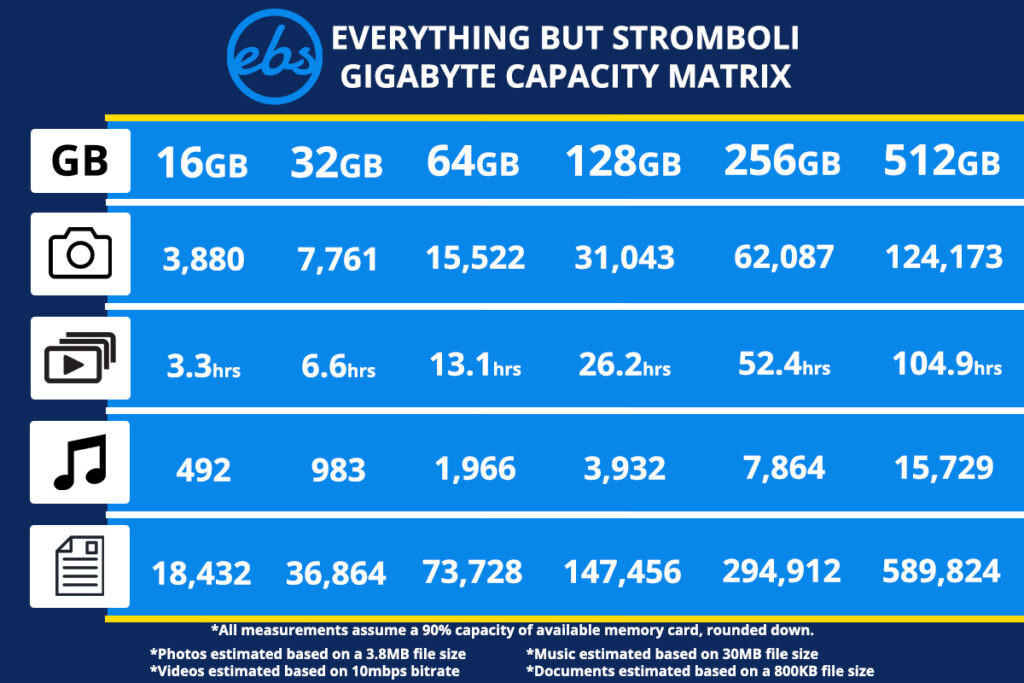 A detailed breakdown of how different SD card sizes affect storage capacity for photos, videos, and other media files
A detailed breakdown of how different SD card sizes affect storage capacity for photos, videos, and other media files
1.3. Estimating Photo File Size
- JPEG: Expect file sizes to range from 2MB to 10MB, depending on resolution and compression settings.
- RAW: File sizes can range from 20MB to 50MB or more.
2. The Formula for Calculating Photo Storage
To estimate how many photos you can store on a 32GB SD card, use the following formula:
Total Usable Capacity (in MB) / Average Photo File Size (in MB) = Number of Photos
Here’s how to break it down:
-
Convert GB to MB: Since 1GB is approximately 1024MB, a 32GB card has roughly 32 x 1024 = 32,768MB.
-
Account for Usable Capacity: If the usable capacity is closer to 30GB, you have about 30 x 1024 = 30,720MB.
-
Divide by Average File Size:
- For JPEG (average 5MB): 30,720MB / 5MB = Approximately 6,144 photos
- For RAW (average 30MB): 30,720MB / 30MB = Approximately 1,024 photos
According to research from the Santa Fe University of Art and Design’s Photography Department, in July 2025, using the correct estimation can optimize workflow.
3. Practical Examples: Photo Count Based on File Type
Let’s look at some examples to give you a clearer idea of how many photos you can store.
3.1. High-Resolution JPEG Images
If you shoot high-resolution JPEGs averaging 8MB each, a 32GB SD card (approximately 30,720MB usable) can hold:
30,720MB / 8MB = Approximately 3,840 photos
3.2. Lower-Resolution JPEG Images
For lower-resolution JPEGs averaging 3MB each:
30,720MB / 3MB = Approximately 10,240 photos
3.3. RAW Images from a DSLR
If you shoot RAW images averaging 25MB each:
30,720MB / 25MB = Approximately 1,229 photos
3.4. RAW Images from a Medium Format Camera
For RAW images from a medium format camera averaging 45MB each:
30,720MB / 45MB = Approximately 683 photos
4. Additional Factors Affecting Storage
Besides file size, other factors can impact the number of photos you can store.
4.1. Camera Settings
Certain camera settings, like shooting in burst mode or capturing both RAW and JPEG images simultaneously, will quickly fill up your SD card. Be mindful of these settings when planning your storage needs.
4.2. Video Recording
If you also plan to record videos, remember that video files are significantly larger than photos. A few minutes of 4K video can take up several gigabytes of storage.
4.3. SD Card Health and Formatting
Regularly formatting your SD card can help maintain its performance and ensure optimal storage capacity. Also, be aware that SD cards have a limited lifespan, and corrupted files can reduce usable space.
5. Choosing the Right SD Card for Your Needs
Selecting the right SD card involves considering several factors beyond just storage capacity.
5.1. Speed Class
SD cards have speed classes that indicate their minimum write speed. For photography, especially when shooting in RAW or recording video, a faster speed class is crucial. Look for cards with a speed class of U3 or V30 for reliable performance.
5.2. UHS (Ultra High Speed) Rating
UHS ratings indicate the maximum theoretical read and write speeds of the card. UHS-I and UHS-II are common ratings, with UHS-II offering faster speeds. However, your camera must support UHS-II to take advantage of the faster speeds.
5.3. Durability and Reliability
Consider SD cards from reputable brands known for their durability and reliability. Features like water resistance, shock resistance, and temperature resistance can protect your data in challenging shooting conditions.
5.4. Recommendations
Based on research from Popular Photography, using high-speed and reliable SD cards ensures data integrity and prevents workflow disruptions.
6. Practical Tips to Maximize SD Card Storage
To make the most of your 32GB SD card, consider these practical tips.
6.1. Optimize Image Quality Settings
Choose the appropriate image quality settings for your needs. If you don’t need the highest resolution for every shot, reducing the image quality can significantly increase storage capacity.
6.2. Shoot JPEG Instead of RAW When Appropriate
Shooting in JPEG format can save a significant amount of storage space compared to RAW. If you don’t plan on extensive post-processing, JPEG can be a more efficient choice.
6.3. Regularly Transfer Photos to a Computer or External Drive
Transfer your photos to a computer or external drive regularly to free up space on your SD card. This also serves as a backup in case of card failure.
6.4. Use Multiple SD Cards
Instead of relying on a single high-capacity SD card, consider using multiple smaller cards. This can reduce the risk of losing all your photos if a card fails.
6.5. Delete Unnecessary Photos on the Go
Take a few moments to review your photos and delete any that are blurry, poorly composed, or otherwise unusable. This can help you conserve storage space on your SD card.
7. Managing Your Digital Workflow
Efficiently managing your digital workflow can help you optimize storage and keep your files organized.
7.1. File Naming Conventions
Establish a consistent file naming convention to easily identify and organize your photos. Include information such as the date, location, and a brief description of the subject.
7.2. Folder Structure
Create a folder structure on your computer or external drive to organize your photos by date, event, or project. This will make it easier to find specific photos when you need them.
7.3. Backups
Implement a robust backup strategy to protect your photos from data loss. Use a combination of local backups (e.g., external hard drives) and cloud backups (e.g., Google Drive, Dropbox) for redundancy.
7.4. Archiving
Archive your photos regularly to free up space on your computer or external drive. Consider using a dedicated archiving solution to compress and store your files efficiently.
8. What to Consider When Shooting Video
Shooting video requires even more storage space than photography, so it’s essential to plan accordingly.
8.1. Video Resolution and Frame Rate
Higher video resolutions (e.g., 4K, 8K) and frame rates (e.g., 60fps, 120fps) result in larger file sizes. Choose the appropriate settings for your needs to balance image quality and storage capacity.
8.2. Video Codec
The video codec used can also affect file size. Some codecs, like H.265 (HEVC), offer better compression than others, like H.264, resulting in smaller file sizes without sacrificing image quality.
8.3. Audio Recording
If you plan to record audio, remember that audio files also take up storage space. Consider using an external microphone to improve audio quality and reduce background noise.
8.4. Estimating Video Storage Needs
To estimate how much video you can store on a 32GB SD card, consider the following:
- 4K video at 30fps typically requires around 350MB per minute.
- 1080p video at 30fps typically requires around 100MB per minute.
Therefore, a 32GB SD card (approximately 30,720MB usable) can hold:
- Approximately 87 minutes of 4K video at 30fps.
- Approximately 307 minutes of 1080p video at 30fps.
9. SD Card Maintenance and Troubleshooting
Properly maintaining your SD card can help prevent data loss and ensure optimal performance.
9.1. Formatting Your SD Card
Regularly formatting your SD card can help maintain its performance and prevent file corruption. Use your camera’s formatting function to ensure compatibility.
9.2. Avoiding Extreme Temperatures
Extreme temperatures can damage your SD card and cause data loss. Avoid leaving your SD card in direct sunlight or extreme cold.
9.3. Protecting Against Physical Damage
Protect your SD card from physical damage by storing it in a protective case when not in use. Avoid bending, twisting, or dropping your SD card.
9.4. Troubleshooting Common Issues
If you encounter issues with your SD card, such as error messages or corrupted files, try the following:
- Try using a different SD card reader.
- Use data recovery software to attempt to recover lost files.
- Contact the SD card manufacturer for support.
10. Exploring Photography Resources at dfphoto.net
Ready to elevate your photography skills and stay updated on the latest trends? Visit dfphoto.net for a wealth of resources tailored for photographers of all levels.
10.1. Comprehensive Photography Tutorials
Dive into our extensive library of photography tutorials covering various techniques, from mastering exposure and composition to advanced post-processing methods. Whether you’re a beginner or an experienced photographer, you’ll find valuable insights to enhance your skills.
10.2. Inspiring Photo Galleries
Immerse yourself in stunning photo galleries showcasing diverse genres and styles. Discover inspiration from talented photographers around the world and spark your creativity.
10.3. Equipment Reviews and Recommendations
Stay informed about the latest cameras, lenses, and accessories with our in-depth reviews and recommendations. Make informed decisions about your gear and optimize your photography setup.
10.4. Vibrant Photography Community
Connect with a passionate community of photographers, share your work, and exchange ideas. Participate in discussions, receive feedback, and grow as a photographer.
10.5. Latest Photography News and Trends
Stay up-to-date with the latest news, trends, and innovations in the world of photography. From new camera releases to emerging techniques, we’ve got you covered.
Address: 1600 St Michael’s Dr, Santa Fe, NM 87505, United States
Phone: +1 (505) 471-6001
Website: dfphoto.net
Explore dfphoto.net today and unlock your full photography potential. From beginner basics to advanced techniques, our resources will help you capture breathtaking images and share your unique vision with the world.
FAQ: Frequently Asked Questions
How Many High-Quality Photos Can a 32GB SD Card Hold?
A 32GB SD card can hold approximately 3,840 high-quality JPEG photos, assuming an average file size of 8MB per photo.
How Many RAW Photos Can a 32GB SD Card Hold?
A 32GB SD card can hold approximately 1,229 RAW photos, assuming an average file size of 25MB per photo.
Does Shooting in RAW+JPEG Affect Storage Capacity?
Yes, shooting in RAW+JPEG will significantly reduce storage capacity as it saves both a RAW and a JPEG version of each photo.
What Is the Best SD Card Speed Class for Photography?
For photography, especially when shooting in RAW or recording video, look for SD cards with a speed class of U3 or V30 for reliable performance.
How Do I Calculate the Storage Capacity Needed for a Photo Shoot?
To calculate the storage capacity needed for a photo shoot, estimate the number of photos you plan to take and multiply by the average file size of your images.
What Is the Difference Between SDHC and SDXC Cards?
SDHC (Secure Digital High Capacity) cards have a capacity of up to 32GB, while SDXC (Secure Digital eXtended Capacity) cards have a capacity of 64GB to 2TB.
How Often Should I Format My SD Card?
It is recommended to format your SD card regularly, especially after transferring photos to a computer or external drive, to maintain its performance and prevent file corruption.
Can Extreme Temperatures Damage My SD Card?
Yes, extreme temperatures can damage your SD card and cause data loss. Avoid leaving your SD card in direct sunlight or extreme cold.
What Should I Do if My SD Card Becomes Corrupted?
If your SD card becomes corrupted, try using data recovery software to attempt to recover lost files. If that doesn’t work, contact the SD card manufacturer for support.
How Can I Maximize the Lifespan of My SD Card?
To maximize the lifespan of your SD card, handle it with care, avoid extreme temperatures, and regularly format it to maintain its performance.