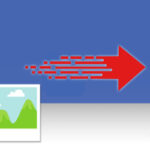So, you’re wondering, “How Many Photos Does A 32gb Hold?”. It’s a crucial question for any photographer, from beginners to seasoned pros. Before you commit to a 32GB memory card or rely on a device with this storage capacity, understanding its limits is essential. Is it enough for your needs, or should you be looking at larger options?
The truth is, there’s no single, straightforward answer. The number of photos a 32GB card can store depends on several key factors, primarily the quality and format of your images. Let’s break down what you need to know to make informed decisions about your photo storage.
Decoding 32GB: How Many Pictures Fit?
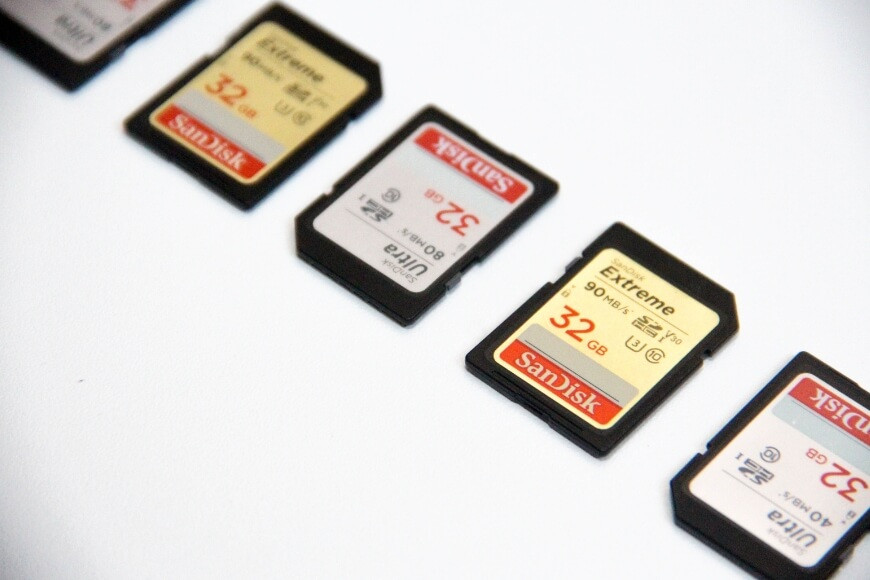 A close-up shot of several 32GB SD cards neatly arranged on a clean white surface.
A close-up shot of several 32GB SD cards neatly arranged on a clean white surface.
Pinpointing an exact number of photos for a 32GB card is complex because it hinges on image format, file size, and camera megapixels. Higher quality images naturally demand more storage space. However, to give you a clearer picture, let’s consider the two most common image formats: JPEG and RAW.
1. JPEG Format: Balancing Quality and Capacity
JPEG (Joint Photographic Experts Group) is a widely used format, especially for online sharing and social media. Its popularity stems from its efficient compression, which significantly reduces file size. This compression, however, comes at the cost of some image quality. While the quality reduction is often minimal and acceptable for everyday use, JPEGs are considered “lossy” files.
Despite the slight quality trade-off, JPEGs allow you to store a substantial number of images. On average, a 32GB memory card can accommodate approximately 22,888 JPEG photos.
However, this is just an average. The actual capacity can vary significantly based on factors like image resolution (megapixels) and compression settings chosen in your camera. For instance, if you are shooting high-resolution 22-megapixel JPEG images, a 32GB card might only hold around 4,161 photos. This illustrates how quality directly impacts capacity.
2. RAW Format: Uncompromising Image Data
RAW images are the digital equivalent of film negatives. They contain unprocessed, “raw” data directly from your camera’s sensor. This means RAW files retain all the image information captured, resulting in superior image quality with greater dynamic range and color depth. They are “lossless” files, preserving maximum detail.
The trade-off for this superior quality is file size. RAW files are considerably larger than JPEGs. They demand more storage space but offer significantly more flexibility in post-processing using photo editing software. RAW format is favored by professional photographers and enthusiasts who prioritize image quality and editing control.
Due to their larger size, a 32GB card will hold fewer RAW photos compared to JPEGs. Assuming a 4-megapixel RAW image, you might store around 2,228 photos on 32GB. However, with higher resolution 22-megapixel RAW images, the capacity drastically reduces to approximately 416 photos. Again, highlighting the direct relationship between image quality and storage capacity.
It’s important to note that various camera manufacturers have their own proprietary RAW file formats, such as Nikon’s NEF, Canon’s CR2 and CR3, and Sony’s ARW. While fundamentally similar in concept, file sizes can slightly vary between these formats.
Estimating Your Camera’s Average Photo File Size
To get a more personalized estimate of how many photos your 32GB card can hold, you can calculate the average file size produced by your camera. While camera manuals often provide average file size estimates, these can vary based on your specific camera settings.
Here’s a step-by-step guide to calculate the approximate file size:
- Determine Horizontal and Vertical Pixels: Find the horizontal and vertical pixel dimensions of your camera’s sensor (usually in the specifications).
- Calculate Total Pixels: Multiply the horizontal and vertical pixel values to get the total number of pixels.
- Multiply by Bit Depth: Multiply the total pixel count by your camera’s bit depth (typically 8, 12, or 14 bits per color channel).
- Convert to Bytes: Divide the result by 8 to convert bits to bytes.
- Convert to Kilobytes (KB): Divide by 1,024 to convert bytes to kilobytes.
- Convert to Megabytes (MB): Divide by 1,024 again to convert kilobytes to megabytes.
This calculation will give you an approximate average file size in megabytes (MB). Remember that this is an estimate, and actual file sizes can fluctuate slightly depending on image complexity and compression.
Checking Available Space Directly on Your Camera
A more practical way to understand your storage capacity is to check the available space directly on your camera after taking a few test shots. The method varies slightly between camera brands, but generally involves navigating through the camera’s menu.
For example, on many Canon cameras, you can check available space by:
- Pressing the Menu button.
- Navigating to the Recording Setup or similar menu section.
- Selecting Available Space in Memory.
Refer to your camera’s manual for precise instructions on checking memory card space.
Is 32GB Sufficient? Evaluating Your Photography Needs
 A photographer sitting on a couch, working on a laptop with a camera and SD card visible nearby.
A photographer sitting on a couch, working on a laptop with a camera and SD card visible nearby.
Whether 32GB is “too small” depends entirely on your photography habits and needs. For photographers primarily shooting JPEGs, especially for casual use or travel snapshots, 32GB can be quite adequate. It offers enough space for a day’s shooting or even a short trip without constantly worrying about running out of space.
However, if you plan to shoot videos, particularly in high resolutions like 4K, 32GB will fill up very quickly. Video files are significantly larger than still images.
For photographers who shoot in RAW format, or those who capture a large volume of images regularly, 32GB is likely to feel restrictive. Professionals and serious hobbyists often prefer larger capacity cards like 64GB, 128GB, or even larger to avoid interruptions and ensure they don’t miss crucial shots due to storage limitations. You might want to explore articles like “how many photos can 128GB hold” to compare larger storage options.
It’s also wise to consider the risk of data loss. Memory cards can fail or be damaged. Relying solely on a single, large capacity card means potentially losing a significant amount of work if the card malfunctions. Many photographers prefer using multiple smaller capacity cards (like several 32GB cards) as a form of data redundancy. This way, if one card fails, you only lose a portion of your images.
Regardless of card size, regularly backing up your photos to a computer or cloud storage is crucial to prevent data loss.
32GB vs. 64GB: Weighing Your Options
Choosing between 32GB and 64GB often involves balancing cost, convenience, and storage needs. If you are unsure, opting for a 64GB card provides a more comfortable buffer. A 64GB card effectively doubles your storage capacity, allowing you to store significantly more photos, especially RAW images. Roughly, a 64GB card can hold around 1500 to 2000 RAW images on average, providing ample space for most shooting scenarios.
However, if you primarily shoot JPEGs and are mindful of managing your storage, 32GB can be a more economical choice. If you find 32GB is insufficient later, purchasing a second 32GB card is still a viable and cost-effective option, effectively giving you 64GB of total storage.
When using multiple SD cards, consider investing in an SD card case to keep them organized and protected. Professionals also recommend leaving approximately 10% of a memory card’s capacity free to maintain optimal performance and prevent file corruption.
Factors Beyond Format: What Else Impacts Photo File Size?
Besides JPEG vs. RAW, several other camera settings and shooting conditions influence photo file size:
1. Image Quality Settings
Within JPEG format, most cameras offer different quality settings, such as “Standard,” “Fine,” and “Extra Fine.” Higher quality settings result in larger file sizes due to less compression and more retained image data. Shooting in “Extra Fine” JPEG will produce larger files than “Standard” JPEG. Some cameras also offer intermediate RAW formats like sRAW and mRAW, which are smaller than full RAW files but still offer more editing flexibility than JPEGs.
2. ISO Sensitivity
Higher ISO settings, used in low-light conditions, can increase image noise. Noisier images are inherently more complex to compress, leading to slightly larger file sizes, even in JPEG format.
3. Camera Resolution (Megapixels)
The resolution of your camera sensor, measured in megapixels, directly impacts image size. Higher megapixel cameras capture more detail, resulting in larger files. A 24-megapixel camera will produce larger files than a 16-megapixel camera, assuming all other settings are equal.
Storage Capacity vs. Card Speed: A Balanced Approach
While storage capacity is crucial, memory card speed is equally important, especially for photographers shooting action, sports, or high-resolution video. Card speed, indicated by speed class ratings, determines how quickly data can be written to and read from the card.
Faster cards are essential for continuous shooting (burst mode) and recording high-bitrate video without buffering or lag. “Reading speed” affects how quickly you can transfer photos from the card to your computer, while “writing speed” impacts how quickly your camera can save images to the card.
While a larger 64GB card might seem inherently better, a faster 32GB card could be a more practical choice if speed is a priority and your storage needs are moderate. Often, a faster 32GB card and a slower 64GB card from the same brand might be similarly priced. Consider your shooting style and prioritize either capacity or speed based on your specific requirements.
Final Thoughts: Making the Most of Your 32GB Card
So, how many photos can 32GB hold? Ultimately, it’s a variable number. On average, you can expect to store tens of thousands of JPEGs or a few thousand RAW images. By understanding the factors that influence file size and evaluating your own photography needs, you can determine if a 32GB memory card is the right choice for you.
For JPEG shooters and those mindful of storage, 32GB can be a practical and economical option. However, for RAW photographers, videographers, and those who prefer ample storage headroom, larger capacity cards are generally recommended. Always prioritize backing up your images, regardless of your memory card size, to safeguard your valuable photos.