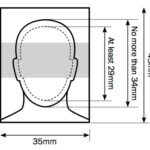Ever wondered just how many precious memories you can capture before your memory card fills up? If you’re pondering the capacity of a 32GB memory card for your photos, you’ve come to the right place. In this guide, we’ll explore the ins and outs of memory card storage, specifically focusing on how many snapshots a 32GB card can accommodate. We’ll demystify technical terms like file formats, image sizes, and quality settings, all of which play a crucial role in determining your card’s photo-holding capacity. Keep reading to get a clear understanding of exactly how many photos a 32GB memory card can hold.
Decoding 32GB Memory Card Photo Capacity
Generally, a 32GB memory card has the potential to store approximately 22,888 JPEG photos. However, this is just an estimated figure. The actual number of photos your 32GB card can hold can fluctuate significantly depending on several key factors. These include your camera’s quality settings, the file format you choose, the resolution of your camera, and even the reliability of the memory card itself.
JPEG Format: Space-Saving Snapshots
JPEG is a ubiquitous image format, widely used for online images and digital photography. Its popularity stems from its efficient compression, which significantly reduces file size compared to older formats. This compression, however, comes at the cost of some image quality.
A 32GB memory card can typically store up to a maximum of 22,888 JPEG photos. But remember, this number is heavily influenced by factors like image quality and megapixel count. For instance, if your camera is set to capture photos at 22 megapixels, you can expect to fit around 4,161 JPEGs on a 32GB card. Considering that JPEG images from DSLR cameras often average around 10MB in size, a 32GB memory card would hold approximately 3,276 photos.
RAW Image Files: Uncompressed Quality
For photography enthusiasts and professionals, RAW image formats are a staple. RAW files are unprocessed, high-quality images directly from your camera sensor. They retain all the original image data without any compression, offering unparalleled flexibility for editing colors and exposure. However, this uncompressed nature means RAW files are significantly larger than JPEGs and can be more complex for beginners to manage.
Due to their larger size, a 32GB memory card will hold considerably fewer RAW photos compared to JPEGs. For 4-megapixel RAW photos, you might store around 2,228 images. However, if you’re shooting at 22 megapixels, the capacity drops drastically to approximately 416 RAW photos on a 32GB card.
DNG Files: Adobe’s RAW Alternative
DNG (Digital Negative) is another type of RAW format, developed by Adobe. Like other RAW formats, DNG files preserve all the original detail captured by your camera. A key advantage of DNG is its universal compatibility across Adobe software, regardless of the camera used to take the photo. This standardization can simplify workflow for photographers using various cameras and editing tools.
DNG files generally occupy a similar amount of storage space as traditional RAW photos. Therefore, when shooting in DNG format, it’s crucial to ensure you have ample space on your memory card or computer to accommodate these larger files.
 Close-up of a 32GB memory card to illustrate storage capacity.
Close-up of a 32GB memory card to illustrate storage capacity.
Factors Influencing Photo Count on a 32GB Card
Photographers often grapple with the question: “Just how much can this seemingly small card really hold?” The answer isn’t always straightforward, as several elements come into play. Drawing from practical experience, let’s delve into the factors that determine how many photos you can store on a 32GB memory card.
ISO Settings and Noise
The ISO setting on your camera dictates its sensitivity to light. A higher ISO setting is useful in low-light situations but increases the amount of noise or grain in your photos. This increased noise adds data to the image file, resulting in larger file sizes. Similarly, bit depth, which determines the number of colors your camera captures, also impacts file size. Higher bit depths capture more color information, leading to more detailed images and, consequently, larger files.
File Formats: RAW vs. JPEG
File formats are essentially the containers for your images, and they significantly impact file size and quality. RAW files are like robust, uncompressed containers, preserving all the original data captured by your camera sensor. This results in the highest image quality but also the largest file sizes.
JPEG files, on the other hand, are like compressed containers. They reduce file size by discarding some image data, resulting in smaller files but with some potential loss of quality. Choosing between RAW and JPEG depends on your photography needs and priorities. For critical work where maximum quality and editing flexibility are paramount, RAW is preferred. For everyday snapshots and situations where storage space is a concern, JPEG is a practical choice.
Image Size: Pixel Dimensions
Image size refers to the dimensions of your photo in pixels, essentially the “canvas size” of your image. Larger image sizes, meaning more pixels, capture more detail and clarity. However, this increased detail directly translates to larger file sizes. Most cameras offer various image size options, allowing you to strike a balance between detail and storage space depending on your needs. For instance, shooting at a smaller image size is perfectly adequate for photos intended for social media sharing, while larger sizes are preferable for prints or detailed editing.
File Size: Storage Footprint
File size represents the actual amount of digital space your photo occupies on your memory card or computer. It’s a direct consequence of both the image size (pixel dimensions) and the quality settings you select. To conserve space on your 32GB memory card, consider reducing the image size or adjusting quality settings, especially if you anticipate shooting a large number of photos.
Image Quality: Detail and Sharpness
Image quality encompasses the level of detail, sharpness, and overall visual fidelity of your photos. Higher image quality settings aim to preserve maximum detail and sharpness, resulting in superior images. However, this comes at the expense of larger file sizes. Think of it as choosing between a high-definition, crisp image and a smaller, slightly less detailed version. For critical applications like professional photography or large prints, maximizing image quality is crucial, even if it means storing fewer photos. For casual use or when storage space is limited, a slight reduction in quality might be an acceptable compromise.
Understanding these interconnected factors empowers you to make informed decisions when capturing and storing your photographic memories. It’s about balancing image quality with storage capacity to best suit your specific needs and shooting scenarios.
 A 32GB Memory Card displayed to emphasize its portability and storage capacity.
A 32GB Memory Card displayed to emphasize its portability and storage capacity.
Estimating SD Card Storage Capacity: A Step-by-Step Guide
Need to quickly estimate how many photos your 32GB SD card can hold? Here’s a simplified calculation approach:
Step 1: Determine Your File Format
- JPEG: The compressed format champion. JPEGs offer smaller file sizes (around 4-6MB for a 12MP photo), making them ideal for everyday photography and maximizing storage. However, be aware that some image quality is sacrificed in the compression process.
- RAW: The uncompressed powerhouse. RAW files capture all the sensor data, providing maximum editing flexibility and the highest quality. However, RAW files are significantly larger (20-40MB each), meaning you’ll store fewer photos on your card.
Step 2: Consider Megapixel Count
Cameras with higher megapixel counts capture more detail, but they also generate larger files. A photo from a 40MP DSLR will naturally take up more space than an image from a 12MP smartphone.
Step 3: Factor in Quality Settings (JPEG)
Even within the JPEG format, quality settings exist. Higher quality JPEG settings result in larger files as less compression is applied. Think of it as selecting the “richness” or level of detail you want to retain in your JPEG images.
Step 4: The Estimation Calculation
While there’s no precise formula, here are rough estimates:
- JPEG (12MP, average quality): Divide the SD card capacity (32GB, which is approximately 32,000MB) by the average JPEG file size (around 5MB): 32,000MB / 5MB ≈ 6,400 photos. (Remember, this is an estimate, and the actual number can vary).
- RAW: Divide the SD card capacity by the average RAW file size (around 30MB): 32,000MB / 30MB ≈ 1,067 photos.
Choosing the Right Memory Card Size
For most photographers, a 32GB card represents the lower end of the spectrum, with 64GB often being a more practical starting point. It’s helpful to understand memory card terminology: cards 32GB and smaller are classified as SDHC (Secure Digital High Capacity), while cards 64GB and larger are known as SDXC (Secure Digital eXtended Capacity).
The ideal memory card size largely depends on your shooting habits. If you are a frequent shooter who takes photos regularly, aiming for a card that can hold between 1,500 to 2,000 photos from your camera is advisable. For more casual photographers, a card capacity that accommodates around 1,000 photos might suffice. The goal is to find a balance: a card large enough to avoid running out of space during important moments, yet encourages you to regularly offload and back up your photos.
Video recording, especially in 4K resolution, demands significantly more storage space. For video shooters, especially those working in 4K, a 128GB card should be considered the minimum, with 256GB being a more comfortable option for serious videography. Constantly having to transfer footage in the field can be disruptive and inefficient.
Looking at the upper limits of memory card capacity, Lexar currently offers a massive 1TB SD card. While impressive, such large capacities are generally overkill for most users. Furthermore, storing a terabyte of valuable footage on a single, small card can introduce a higher risk of data loss if the card is lost or damaged. Spreading your storage across multiple smaller cards can be a more secure strategy for valuable data.
FAQs About 32GB Memory Card Capacity
1. Is 32GB Enough Memory Card Capacity?
The answer is conditional and depends on your photography habits:
- Occasional Photography: If you only take photos sporadically, a 32GB card may be sufficient.
- Regular Photography: For those who frequently take photos, especially at events or on trips, a larger card like 64GB is recommended to ensure ample space.
- RAW Format Shooting: If you shoot primarily in RAW format, which produces larger files, opt for a 64GB or even larger card to accommodate the increased storage demands.
2. Can SD Cards Suffer Data Loss?
Yes, SD cards are susceptible to data loss. Various factors can contribute to this, including physical damage from dropping or bending, improper removal while data is being written, and sudden power loss during data transfer. These incidents can corrupt the data stored on the card, potentially leading to data loss. Regularly backing up your photos and handling your SD cards with care are crucial for preventing data loss.
Further Reading: How Many Pictures Can 8GB Hold?
Conclusion: Maximize Your 32GB Memory Card
Let’s summarize our exploration of memory card storage and specifically, the photo capacity of a 32GB card. We’ve examined how file formats, image sizes, and quality settings collectively determine how many photos you can store. Equipped with this knowledge, you can now make informed decisions about your camera settings and memory card usage to effectively capture and preserve your precious memories.
Remember, proper care of your memory cards is essential to prevent data loss and ensure the longevity of your storage. By understanding these principles and practicing good memory card management, you can confidently capture and safeguard your cherished moments for years to come. Happy shooting!