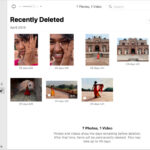In an era where high-resolution photography is the standard, understanding the storage capacity of your memory card is essential. For photographers of all levels, knowing how many precious moments an 8GB card can capture is crucial for planning shoots and managing your digital memories effectively.
 8 GB Memory Card
8 GB Memory Card
This guide dives deep into the factors that determine how many photos you can store on an 8GB card. We’ll break down everything from image resolution and file formats to practical tips that will help you maximize your storage and ensure you never miss a shot.
Decoding 8GB Card Capacity for Photos
The straightforward answer to “how many pictures can an 8GB card hold?” is: it varies. The capacity isn’t just about the 8GB number; it’s significantly influenced by your camera settings and the complexity of the images you’re capturing. However, to give you a general idea, an 8GB card can typically store around 2,288 JPEG photos at a 10MP resolution or approximately 220 RAW images.
Let’s explore the details behind these numbers.
JPEG Format: Balancing Quality and Quantity
JPEG is a widely used image format favored for its efficient compression. This compression reduces file size, making JPEGs easy to store and share. However, it’s important to note that this compression is “lossy,” meaning some image data is discarded to reduce file size, which can slightly affect image quality, especially with repeated saving.
For a camera set to 10 megapixels, a standard JPEG photo averages around 3MB in size. This means an 8GB card can comfortably hold approximately 2,288 JPEG photos at this resolution. If you’re using a camera with a higher megapixel count, like 22MP, the file size per image increases, naturally reducing the number of photos you can store.
The table below illustrates the approximate number of JPEG photos an 8GB card can hold at different megapixel resolutions:
| Megapixels | Approx. File Size (MB) | Estimated Number of Photos |
|---|---|---|
| 4MP | 1.2 | 5,722 |
| 5MP | 1.5 | 4,577 |
| 6MP | 1.8 | 3,814 |
| 7MP | 2.1 | 3,269 |
| 8MP | 2.4 | 2,861 |
| 10MP | 3.0 | 2,288 |
| 12MP | 3.6 | 1,907 |
| 14MP | 4.2 | 1,634 |
| 16MP | 4.8 | 1,430 |
| 22MP | 6.6 | 1,040 |
RAW Format: Uncompressed Detail, Larger Files
RAW files are uncompressed image files that contain all the image data captured by your camera’s sensor. This format provides maximum flexibility for editing and post-processing, as you retain complete control over aspects like white balance, exposure, and color. However, this comes at the cost of significantly larger file sizes compared to JPEGs.
Using a 10-megapixel camera, a single RAW image typically averages around 30MB. Consequently, an 8GB memory card can hold approximately 222 RAW images at this resolution. Just as with JPEGs, shooting in RAW with a higher resolution camera, such as 22MP, will result in larger file sizes, and thus, fewer images per 8GB card.
Here’s a table showing the approximate RAW photo capacity for an 8GB card based on different megapixel resolutions:
| Megapixels | Approx. File Size (MB) | Estimated Number of Photos |
|---|---|---|
| 4MP | 12.0 | 572 |
| 5MP | 15.0 | 457 |
| 6MP | 18.0 | 381 |
| 7MP | 21.0 | 326 |
| 8MP | 24.0 | 286 |
| 10MP | 30.0 | 228 |
| 12MP | 36.0 | 190 |
| 14MP | 42.0 | 163 |
| 16MP | 48.0 | 143 |
| 22MP | 66.0 | 104 |
Accurately Determining Your 8GB Card’s Photo Capacity
 Photographer
Photographer
While the tables above provide estimates, the most accurate way to determine how many photos your 8GB card can hold is by checking directly with your camera or using your computer.
Using Your Camera:
- Camera Display Counter: Most digital cameras have a built-in counter that displays the estimated number of remaining shots on the memory card. Insert your 8GB card and check the display. This is often the quickest method for a rough estimate.
- Adjusting Camera Settings: Experiment with your camera settings. Changing the image resolution, file format (JPEG to RAW, or different JPEG quality levels like Small, Medium, Large), and even aspect ratio can impact file sizes. Observe how these adjustments change the camera’s estimated photo count.
- Reviewing Existing Photos: If your card already contains photos, you can often see the image number when reviewing photos in playback mode. For example, you might see “89/300,” indicating you are viewing the 89th photo out of 300 total that can be stored.
Using Your Computer:
- Check Available Space: Connect your 8GB card to your computer using a card reader. Due to formatting overhead, an 8GB card doesn’t provide exactly 8GB of usable storage. Check the card’s properties on your computer to see the actual available storage space in gigabytes or megabytes.
- Test Photos and File Sizes: Take a series of test photos under typical shooting conditions, using both RAW (if your camera supports it) and JPEG formats. Then, connect the card to your computer and examine the file sizes of these test photos. This will give you a more precise average file size for your specific camera settings and the type of subjects you photograph.
- Calculate Capacity: Once you have an average file size for your JPEGs and RAWs, divide the total usable space of your 8GB card (in MB) by the average file size to calculate a more accurate estimate of the number of photos your card can hold.
Key Factors Influencing Photo Storage Capacity
From our years of experience in photography, we’ve identified several key factors that directly influence image file size and, consequently, how many photos fit on your 8GB card.
- Image Resolution (Megapixels): As discussed earlier, higher resolution means more detail captured, which translates to larger file sizes. A 24MP image will always be larger than a 12MP image of the same scene, assuming other factors are constant.
- File Format (JPEG vs. RAW): RAW files retain all sensor data, resulting in significantly larger files. JPEGs use compression to reduce file size, sacrificing some image data in the process.
- JPEG Compression Level: Within the JPEG format, different levels of compression are possible. Higher compression levels result in smaller files but can also lead to more noticeable loss of image quality. Many cameras offer JPEG quality settings like “Basic,” “Normal,” and “Fine” which control the compression level.
- Color Depth: Images with greater color depth (the number of bits used to represent each pixel’s color) contain more color information and require more storage.
- Image Content Complexity: The complexity of the scene itself plays a role. A photo of a detailed landscape with intricate textures and patterns will typically have a larger file size than a photo of a plain, uniform subject, even at the same resolution and format.
What About Video on an 8GB Card?
While this article focuses on photos, it’s worth briefly touching on video capacity. An 8GB card will hold significantly less video than photos, especially at higher resolutions like 1080p or 4K. For 1080p video, an 8GB card might store around 88 minutes at high quality settings, and potentially up to 533 minutes at the lowest quality. However, for video recording, especially in HD or higher, larger capacity cards are highly recommended.
For more information on storage for larger memory cards, see our guide on How Many Pictures Can A 32GB Card Hold.
Conclusion: Maximize Your 8GB Card and Your Photography
Understanding the capacity of your 8GB memory card is a fundamental step in becoming a more efficient and prepared photographer. By considering factors like resolution, file format, and image complexity, and by using the practical tips provided, you can confidently estimate how many photos your card can hold and optimize your camera settings accordingly.
Photography is a journey of continuous learning and experimentation. Don’t be afraid to test different settings and shooting styles to find what works best for you and your 8GB card. With the right knowledge and planning, you’ll be well-equipped to capture countless memories and unleash your creative vision. Happy shooting!