Are you wondering how many photos a 64GB SD card can hold for your camera? This comprehensive guide from dfphoto.net will break down everything you need to know about SD card capacity, image file types, and how to maximize your storage for photography and visual arts. We’ll cover all the details, so you can capture every moment without worrying about running out of space.
1. What Impacts How Many Photos Fit on a 64GB SD Card?
The number of photos a 64GB SD card can hold hinges on several factors, predominantly the image file type (JPEG or RAW), the camera’s megapixel count, and desired image quality.
Image File Type:
- JPEG: This compressed format takes up less space but sacrifices some image data.
- RAW: This uncompressed format retains all image data, providing more flexibility in post-processing but requiring significantly more storage.
Camera Megapixels:
- Higher megapixel counts result in larger image files, reducing the number of photos that can be stored.
- Lower megapixel counts result in smaller image files, increasing the number of photos that can be stored.
Image Quality:
- Higher quality settings (less compression) result in larger files and fewer photos.
- Lower quality settings (more compression) result in smaller files and more photos.
2. How Many Photos Can a 64GB SD Card Hold? JPEG vs. RAW
To give you a clearer idea, let’s break down the approximate number of photos a 64GB SD card can hold for both JPEG and RAW formats:
| Image File Type | Average File Size | Approximate Number of Photos on 64GB SD Card |
|---|---|---|
| JPEG | 5MB | ~12,800 photos |
| JPEG | 7MB | ~9,142 photos |
| JPEG | 10MB | ~6,400 photos |
| RAW | 20MB | ~3,200 photos |
| RAW | 30MB | ~2,133 photos |
| RAW | 40MB | ~1,600 photos |
This table demonstrates the significant difference in storage capacity between JPEG and RAW files. If you shoot primarily in JPEG, you’ll be able to store many more images compared to shooting in RAW.
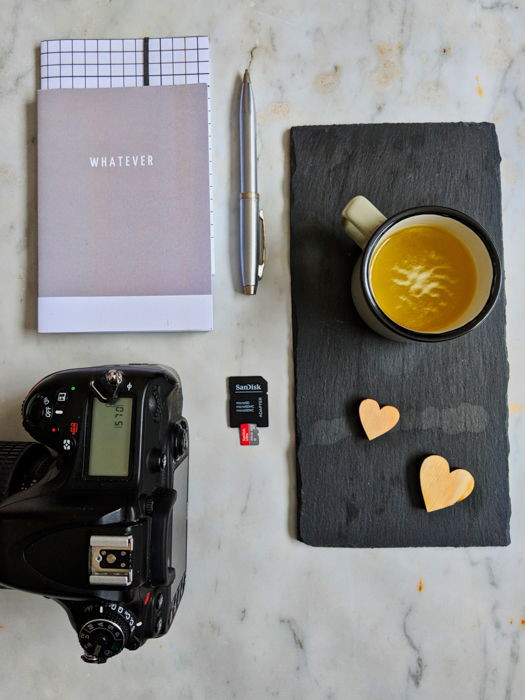 Overhead view of camera, notebook, pen, coffee cup, and SD card, illustrating the photographer's tools.
Overhead view of camera, notebook, pen, coffee cup, and SD card, illustrating the photographer's tools.
3. What is the Difference Between JPEG and RAW Files?
Understanding the differences between JPEG and RAW file formats is crucial for making informed decisions about your photography workflow.
3.1. JPEG Image Files
JPEG (Joint Photographic Experts Group) is a widely used image format known for its compression capabilities. When a photo is saved as a JPEG, the camera processes and compresses the image, discarding what it deems unnecessary data.
Advantages of JPEG:
- Smaller File Size: JPEGs take up less storage space, allowing you to store more photos on your SD card.
- Compatibility: JPEGs are universally compatible with virtually all devices and software.
- Convenience: JPEGs are ready to share and print without any post-processing.
Disadvantages of JPEG:
- Lossy Compression: The compression process reduces image quality, which can be noticeable with heavy editing or multiple saves.
- Limited Editing Flexibility: JPEGs offer less flexibility for extensive post-processing adjustments.
3.2. RAW Image Files
RAW files contain all the unprocessed data captured by your camera’s sensor. This format provides the highest level of image quality and flexibility for post-processing.
Advantages of RAW:
- Maximum Image Quality: RAW files retain all the original data, resulting in superior image quality and detail.
- Extensive Editing Flexibility: RAW files allow for significant adjustments to exposure, white balance, and other parameters without quality loss.
- Non-Destructive Editing: Changes made to RAW files are stored as metadata, preserving the original file.
Disadvantages of RAW:
- Larger File Size: RAW files require significantly more storage space compared to JPEGs.
- Post-Processing Required: RAW files need to be processed and converted into a viewable format (e.g., JPEG) before sharing or printing.
- Software Compatibility: RAW files may require specialized software for viewing and editing.
4. How to Calculate the Number of Photos a 64GB SD Card Can Hold
To calculate the approximate number of photos a 64GB SD card can hold, use the following formula:
Capacity of SD Card (in MB) / Average File Size (in MB) = Number of Photos
Example:
- A 64GB SD card has approximately 64,000 MB of usable storage (since 1 GB is roughly 1000 MB).
- If your JPEG files are around 7MB each:
- 64,000 MB / 7 MB = Approximately 9,142 photos
This is just an estimate, but it can help you plan your storage needs.
5. How Megapixels Affect Photo Storage on Your SD Card
Megapixels (MP) refer to the number of pixels that make up an image. A higher megapixel count means the image contains more detail, resulting in a larger file size. Here’s how megapixels impact storage:
| Camera Resolution | Average JPEG File Size | Average RAW File Size |
|---|---|---|
| 12MP | 3MB – 5MB | 15MB – 20MB |
| 24MP | 5MB – 8MB | 25MB – 35MB |
| 36MP | 7MB – 10MB | 35MB – 45MB |
| 48MP | 9MB – 12MB | 45MB – 60MB |
As the megapixel count increases, the file size grows, reducing the number of photos you can store on your 64GB SD card.
6. SD Card Types: Which One is Right for You?
Choosing the right SD card is essential for optimal performance. Here are the common types of SD cards:
| SD Card Type | Capacity Range | Description |
|---|---|---|
| SD (Secure Digital) | Up to 2GB | The original SD card format, now largely outdated. |
| SDHC (Secure Digital High Capacity) | 2GB – 32GB | An improved version of SD, offering higher capacities. |
| SDXC (Secure Digital eXtended Capacity) | 32GB – 2TB | Designed for high-resolution photos and videos. |
| SDUC (Secure Digital Ultra Capacity) | 2TB – 128TB | The latest standard, supporting extremely high capacities. |
For most modern cameras, SDXC cards are the best choice due to their higher capacity and faster read/write speeds.
7. Speed Class and UHS Ratings Explained
SD card speed is crucial for capturing high-resolution photos and videos without lag. Here’s what you need to know about speed classes and UHS ratings:
- Speed Class: Indicates the minimum write speed in MB/s. Common speed classes include Class 2, Class 4, Class 6, and Class 10.
- UHS (Ultra High Speed): UHS cards offer faster read/write speeds. UHS-I cards have a maximum speed of 104 MB/s, while UHS-II cards can reach up to 312 MB/s.
- Video Speed Class: Designed for video recording, V30 cards guarantee a minimum write speed of 30 MB/s, while V60 and V90 cards offer even faster speeds.
For 4K video recording and burst photography, a UHS-II card with a V30 or higher video speed class is recommended.
8. How to Choose the Right SD Card for Your Needs
Consider these factors when selecting an SD card:
- Camera Compatibility: Check your camera’s manual for supported SD card types and speed classes.
- Storage Capacity: Determine how much storage you need based on your shooting habits and file types.
- Speed: Choose a card with a speed class and UHS rating that matches your camera’s capabilities and shooting requirements.
- Brand Reputation: Opt for reputable brands like SanDisk, Sony, and Lexar for reliability and performance.
 Image of a camera with a memory card inserted on a white background, showcasing the importance of memory storage.
Image of a camera with a memory card inserted on a white background, showcasing the importance of memory storage.
9. Tips for Maximizing Storage on Your 64GB SD Card
Here are some practical tips to help you make the most of your 64GB SD card:
- Shoot in JPEG for Everyday Photography: If you don’t need extensive post-processing, JPEG is a great option to save space.
- Use RAW for Critical Shots: For professional work or important moments, RAW ensures the highest image quality.
- Adjust Image Quality Settings: Lower the quality settings slightly to reduce file sizes if storage is a concern.
- Regularly Back Up and Clear Your Card: Transfer photos to your computer or an external hard drive to free up space.
- Delete Unnecessary Photos: Take a few moments to delete unwanted photos directly from your camera to prevent filling up your card with clutter.
10. What are the Best SD Cards for Photography in 2024?
Here’s a quick look at some of the top SD cards available in 2024, balancing performance, reliability, and value:
| SD Card | Type | Capacity | Speed (Read/Write) | Key Features |
|---|---|---|---|---|
| SanDisk Extreme Pro | SDXC UHS-I | 64GB – 1TB | Up to 170MB/s / 90MB/s | Durable, fast, and reliable for professional use. |
| Sony Tough-G Series | SDXC UHS-II | 32GB – 128GB | Up to 300MB/s / 299MB/s | Ultra-durable, waterproof, and designed for extreme conditions. |
| Lexar Professional 2000x | SDXC UHS-II | 32GB – 128GB | Up to 300MB/s / 260MB/s | High-speed performance for 4K video and burst photography. |
| Transcend Ultimate | SDXC UHS-I | 64GB – 1TB | Up to 95MB/s / 85MB/s | Affordable and reliable for everyday use. |
11. How to Maintain and Protect Your SD Cards
Proper care and maintenance can extend the life of your SD cards and prevent data loss:
- Store SD Cards in Protective Cases: This prevents physical damage and protects against dust and moisture.
- Avoid Extreme Temperatures: Extreme heat or cold can damage the card.
- Handle with Care: Avoid bending or applying excessive pressure to the card.
- Safely Eject SD Cards: Always use the “safely remove” option on your computer before removing the card.
- Regularly Back Up Your Data: Back up your photos and videos to multiple locations to protect against data loss.
12. What Happens When Your SD Card is Full?
When your SD card is full, your camera will typically display a “Memory Card Full” error message. You won’t be able to take any more photos until you free up space. Here’s what you can do:
- Delete Unnecessary Photos: Review your images and delete any that you don’t need.
- Transfer Files to Your Computer: Move your photos and videos to your computer or an external hard drive.
- Use a Second SD Card: Carry a spare SD card with you so you can quickly swap cards when one fills up.
13. Understanding SD Card Formatting
Formatting an SD card erases all data and prepares the card for use with your camera. Here’s what you need to know:
- Why Format? Formatting ensures the card is properly configured for your camera, preventing errors and improving performance.
- How to Format: Use the formatting option in your camera’s menu. This is the safest and most reliable way to format your SD card.
- When to Format: Format your SD card whenever you insert it into a new camera or after transferring all your files to your computer.
14. How to Recover Lost Photos from an SD Card
Accidentally deleted photos? Don’t panic! There are several software options available to help you recover lost files:
- EaseUS Data Recovery Wizard: A user-friendly option for recovering various file types.
- Recuva: A free and effective tool for basic data recovery needs.
- Stellar Data Recovery: A comprehensive solution with advanced features for complex recovery scenarios.
Remember to stop using the SD card immediately after realizing you’ve lost files to increase the chances of successful recovery.
15. SD Cards for Video Recording: What to Consider
If you plan to record videos, here are some essential factors to consider:
- Speed Class: For HD video (1080p), a Class 10 or UHS-I card is sufficient. For 4K video, a UHS-II card with a V30 or higher video speed class is recommended.
- Capacity: 4K video files are significantly larger than photos, so choose a card with ample storage capacity.
- Continuous Write Speed: Ensure the card has a high continuous write speed to prevent dropped frames during recording.
16. SD Card Alternatives: Exploring Other Storage Options
While SD cards are the most common storage solution for cameras, there are alternatives to consider:
- CFexpress Cards: Offering blazing-fast speeds, CFexpress cards are ideal for high-end cameras and demanding video recording applications.
- Internal Storage: Some cameras have built-in internal storage, providing a convenient backup option.
- External Hard Drives: For on-the-go backups, portable external hard drives offer a reliable and high-capacity storage solution.
17. Addressing Common SD Card Problems
Encountering issues with your SD card? Here are some common problems and solutions:
- Card Not Recognized: Try cleaning the card’s contacts, using a different card reader, or updating your computer’s drivers.
- Write-Protected Error: Ensure the write-protect switch on the card is not engaged.
- Slow Performance: Defragmenting the card (if supported) or upgrading to a faster card can improve performance.
- Corrupted Files: Use data recovery software to attempt to recover corrupted files.
18. The Future of SD Card Technology
SD card technology continues to evolve, with new standards and innovations on the horizon. The SDUC standard, supporting capacities up to 128TB, promises to revolutionize storage capabilities. Additionally, advancements in speed and durability will further enhance the performance and reliability of SD cards.
 Close-up of a SanDisk Micro SD card, emphasizing its small size and advanced storage capabilities.
Close-up of a SanDisk Micro SD card, emphasizing its small size and advanced storage capabilities.
19. Practical Examples: How Many Photos on Different Cameras?
To give you a more practical understanding, here are examples of how many photos a 64GB SD card can hold on different cameras:
| Camera Model | Megapixels | JPEG File Size (Approx.) | RAW File Size (Approx.) | Photos (JPEG) | Photos (RAW) |
|---|---|---|---|---|---|
| Canon EOS Rebel T7 | 24.1 MP | 6MB | 25MB | ~10,666 | ~2,560 |
| Nikon D3500 | 24.2 MP | 5MB | 28MB | ~12,800 | ~2,285 |
| Sony Alpha a6000 | 24.3 MP | 7MB | 24MB | ~9,142 | ~2,666 |
| Fujifilm X-T30 | 26.1 MP | 8MB | 27MB | ~8,000 | ~2,370 |
These figures are approximate and can vary based on specific camera settings and shooting conditions.
20. SD Card Buying Guide: Factors to Keep in Mind
When purchasing an SD card, keep these factors in mind:
- Compatibility: Ensure the card is compatible with your camera’s specifications.
- Capacity: Choose a capacity that meets your storage needs.
- Speed: Select a speed class and UHS rating that supports your shooting style.
- Durability: Look for cards that are water-resistant, shockproof, and temperature-resistant.
- Warranty: Opt for cards with a warranty for added peace of mind.
21. How Many Photos Can a 64GB SD Card Hold for Different Scenarios?
Here’s how the number of photos on a 64GB SD card can vary depending on different shooting scenarios:
- Travel Photography: Shooting in JPEG to maximize storage, capturing approximately 9,000-12,000 photos.
- Wedding Photography: Using RAW for critical shots and JPEG for less important ones, resulting in around 2,000-3,000 RAW photos and 5,000-7,000 JPEG photos.
- Wildlife Photography: Shooting in RAW for detailed shots, storing approximately 2,000-3,000 photos.
- Portrait Photography: Balancing RAW and JPEG, capturing around 2,500 RAW photos and 6,000 JPEG photos.
22. Tips for Organizing Photos on Your SD Card
Effective photo organization can save you time and frustration. Here are some tips:
- Create Folders: Organize photos into folders based on dates, events, or subjects.
- Use Descriptive File Names: Rename files with descriptive names that include the date, location, and subject.
- Tag Your Photos: Use metadata tags to add keywords and descriptions to your images.
- Regularly Review and Cull: Delete unwanted photos to keep your library organized and manageable.
23. Using SD Cards with Different Devices
SD cards are versatile and can be used with a variety of devices, including:
- Digital Cameras: The primary use for SD cards, supporting various formats and speeds.
- Smartphones: Many Android phones support microSD cards for expanded storage.
- Tablets: Similar to smartphones, tablets often have microSD card slots.
- Laptops: Many laptops include SD card readers for easy file transfer.
- Drones: Used for storing aerial photos and videos.
24. Why is My SD Card Showing Less Capacity Than Advertised?
You may notice that your SD card shows slightly less capacity than advertised. This is normal and due to several factors:
- Formatting Overhead: A portion of the card’s capacity is used for formatting and file system overhead.
- Decimal vs. Binary: Storage manufacturers often use decimal measurements (1GB = 1,000,000,000 bytes), while computers use binary measurements (1GB = 1,073,741,824 bytes).
- Reserved Space: Some space is reserved for the card’s internal functions and error correction.
25. Frequently Asked Questions (FAQs)
25.1. How many photos can a 64GB SD card hold in JPEG format?
A 64GB SD card can hold approximately 9,000 to 12,800 photos in JPEG format, depending on the file size.
25.2. How many photos can a 64GB SD card hold in RAW format?
A 64GB SD card can hold approximately 2,000 to 3,200 photos in RAW format, depending on the file size.
25.3. Can I use a 128GB SD card in my camera if it originally came with a 64GB card?
Yes, as long as your camera supports SDXC cards and the 128GB capacity, you can use a larger card. Check your camera’s manual for compatibility.
25.4. What is the best SD card speed for 4K video recording?
For 4K video recording, a UHS-II card with a V30 or higher video speed class is recommended.
25.5. How do I format an SD card?
Use the formatting option in your camera’s menu for the safest and most reliable way to format your SD card.
25.6. What should I do if my SD card is not being recognized by my computer?
Try cleaning the card’s contacts, using a different card reader, or updating your computer’s drivers.
25.7. Can I recover deleted photos from an SD card?
Yes, use data recovery software like EaseUS Data Recovery Wizard, Recuva, or Stellar Data Recovery to attempt to recover deleted photos.
25.8. How do I choose the right SD card for my camera?
Consider your camera’s compatibility, storage capacity needs, speed requirements, and brand reputation when choosing an SD card.
25.9. What is the difference between SDHC and SDXC cards?
SDHC cards range from 2GB to 32GB, while SDXC cards range from 32GB to 2TB, offering higher capacities.
25.10. How do I protect my SD card from damage?
Store SD cards in protective cases, avoid extreme temperatures, handle with care, and safely eject them from devices.
Conclusion
Understanding how many photos a 64GB SD card can hold involves considering factors like image file type, megapixel count, and desired image quality. By following the tips and guidelines in this comprehensive guide from dfphoto.net, you can optimize your storage and ensure you never miss a shot. Whether you’re a professional photographer or a casual enthusiast, having the right SD card and knowing how to manage your storage will enhance your photography experience.
Ready to elevate your photography skills and explore stunning visuals? Visit dfphoto.net today for expert tutorials, breathtaking photo galleries, and a vibrant community of photographers! Learn new techniques, discover inspiring images, and connect with fellow photography enthusiasts.
For inquiries or assistance, reach out to us at:
Address: 1600 St Michael’s Dr, Santa Fe, NM 87505, United States
Phone: +1 (505) 471-6001
Website: dfphoto.net
Discover your photographic potential with dfphoto.net!
