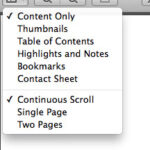Are you a photographer wondering how many photos a 256 GB memory card can store? At dfphoto.net, we understand the importance of maximizing your storage to capture every moment. This guide breaks down the numbers, considering file formats and memory card types, and offers tips to optimize your storage for photography, ensuring you’re always ready to shoot. We’ll also touch on photo resolution, image quality, and data storage.
1. Understanding Memory Card Capacity for Photos
How many photos can a 256 GB memory card hold, really? The answer depends on several factors, primarily the file format (JPEG or RAW) and the resolution of your camera. Let’s delve into the details to give you a clear understanding.
The number of photos a 256 GB memory card can hold varies, but you can expect approximately 8,732 RAW photos or 37,600 JPEG photos; it all depends on your camera settings and file types.
1.1. JPEG vs. RAW: Impact on Photo Storage
What’s the difference between JPEG and RAW, and how does it affect how many photos you can store? JPEG is a compressed file format, reducing the file size by discarding some image data. RAW, on the other hand, retains all the data captured by your camera’s sensor.
- JPEG: Ideal for everyday shooting and sharing due to smaller file sizes.
- RAW: Preferred for professional photography and extensive editing, offering greater flexibility and detail.
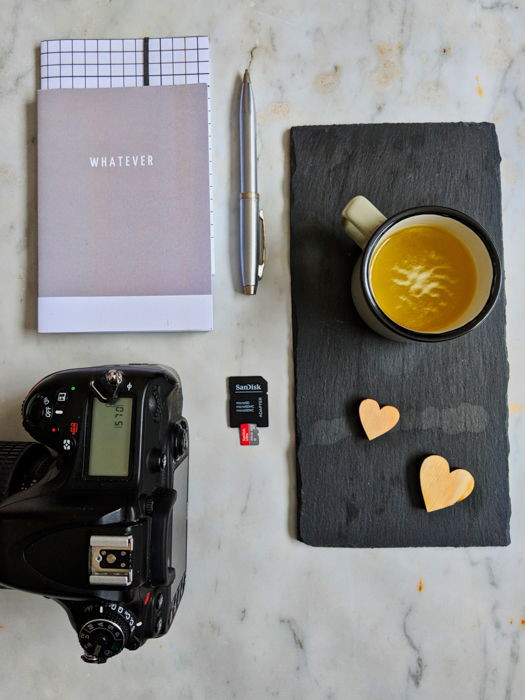 Overhead still life photography shot of a camera, notebook, pen, coffee cup and memory card
Overhead still life photography shot of a camera, notebook, pen, coffee cup and memory card
Alt text: Photographer’s desk with camera, memory card, notebook, pen, and coffee, illustrating photography workflow and storage needs.
1.2. File Size and Megapixels: The Storage Equation
How do megapixels and file size work together to determine how many photos fit on a memory card? A higher megapixel count results in larger image files, reducing the number of photos you can store.
Here’s a quick guide to estimate storage based on megapixels and file format:
| Camera Resolution (Megapixels) | JPEG File Size (Approx.) | RAW File Size (Approx.) | Photos on 256 GB (JPEG) | Photos on 256 GB (RAW) |
|---|---|---|---|---|
| 12 MP | 4 MB | 15 MB | 64,000 | 17,000 |
| 24 MP | 8 MB | 30 MB | 32,000 | 8,500 |
| 36 MP | 12 MB | 45 MB | 21,333 | 5,688 |
| 48 MP | 16 MB | 60 MB | 16,000 | 4,266 |
1.3. Understanding Brand-Specific RAW Files
Are all RAW files the same? No, manufacturers often have their own RAW file formats, such as Canon’s CR2/CR3 and Nikon’s NEF. While they all serve the same purpose—capturing unprocessed image data—they can vary slightly in file size and compatibility with different software. A DNG is a digital negative. It is a RAW format not specific to a camera brand.
2. Calculating Photo Storage: Factors to Consider
Beyond file format and resolution, what other factors affect the number of photos a 256 GB card can hold? Let’s explore these elements to fine-tune your storage estimates.
2.1. Image Quality Settings and Compression
How do image quality settings impact storage capacity? Higher quality settings (lower compression) retain more detail, resulting in larger files. Lower quality settings (higher compression) reduce file size but can sacrifice image quality.
- High Quality: Best detail, larger files.
- Medium Quality: Good balance, moderate file size.
- Low Quality: Smallest files, noticeable loss of detail.
2.2. Shooting Modes: Single, Burst, and Video
How does the shooting mode affect storage? Shooting in burst mode or capturing videos consumes significantly more storage compared to single shots. Burst mode captures multiple frames per second, while videos record continuous footage.
- Single Shot: One photo per press, economical storage use.
- Burst Mode: Multiple photos quickly, high storage demand.
- Video Recording: Continuous footage, very high storage demand.
2.3. The Impact of ISO and Dynamic Range
Do ISO and dynamic range settings affect file size? While ISO primarily affects image noise and brightness, and dynamic range captures the range of light to dark in a photo, they indirectly influence file size. Higher ISO settings can introduce more noise, which may increase file size slightly. Wider dynamic range captures more data, potentially resulting in larger files, especially in RAW format.
3. Memory Card Types: Choosing the Right One
What types of memory cards are available, and which is best for your camera? Choosing the right memory card ensures compatibility, speed, and reliability.
3.1. SD, MicroSD, CF, and CFexpress Cards
What are the main differences between SD, MicroSD, CF, and CFexpress cards? SD (Secure Digital) cards are commonly used in various devices, while MicroSD cards are smaller versions for mobile devices and drones. CF (CompactFlash) cards are older but still used in some DSLRs, while CFexpress cards are the latest, offering superior speed and performance.
- SD Cards: Versatile, widely compatible.
- MicroSD Cards: Compact, suitable for mobile devices.
- CF Cards: Robust, used in some DSLRs.
- CFexpress Cards: Fastest, ideal for high-end cameras.
 Image of a camera and memory card on a white background.
Image of a camera and memory card on a white background.
Alt text: Close-up of a camera and memory card on a white background, highlighting the importance of memory cards in digital photography.
3.2. UHS Speed Classes and Their Importance
What are UHS speed classes, and why are they important? UHS (Ultra High Speed) speed classes indicate the minimum write speed of a memory card. A higher speed class ensures faster data transfer, essential for burst shooting and 4K video recording.
- UHS-I: Minimum write speed of 10 MB/s.
- UHS-II: Minimum write speed of 30 MB/s.
- UHS-III: Minimum write speed of 60 MB/s.
3.3. Choosing the Right Card for Your Camera
How do you choose the right memory card for your camera? Consider your camera’s specifications, shooting needs, and budget. High-resolution cameras and professional use cases benefit from faster, higher-capacity cards.
- Check Camera Specs: Ensure compatibility with card type and speed.
- Consider Shooting Needs: High-speed cards for burst shooting and video.
- Set a Budget: Balance performance with affordability.
4. Maximizing Your 256 GB Memory Card: Practical Tips
How can you maximize the storage capacity of your 256 GB memory card? Efficient management and shooting habits can significantly extend your storage.
4.1. Regular File Management: Deleting Unwanted Photos
Why is regular file management important? Regularly deleting unwanted photos frees up space, prevents clutter, and makes it easier to find your best shots.
- Review Regularly: Delete immediately after shooting or at the end of the day.
- Be Ruthless: Don’t hesitate to delete blurry or poorly composed shots.
- Backup First: Ensure important photos are backed up before deleting.
4.2. Shooting in JPEG vs. RAW: A Strategic Approach
When should you shoot in JPEG versus RAW? Use JPEG for casual shooting and when storage is a concern. Opt for RAW when quality and editing flexibility are paramount.
- JPEG: Everyday shooting, quick sharing.
- RAW: Professional work, extensive editing.
4.3. Optimizing Camera Settings for Storage Efficiency
How can you optimize camera settings to save storage? Adjust settings like image quality, resolution, and video resolution to balance quality and storage efficiency.
- Image Quality: Use medium or high quality based on needs.
- Resolution: Choose appropriate resolution for intended use.
- Video Resolution: Lower resolution for less critical recordings.
5. Real-World Examples: Photo Count on Different Cameras
Let’s look at some real-world examples of how many photos you can expect on a 256 GB card with different camera models.
5.1. Sample Storage on a Canon EOS R5
How many photos can a Canon EOS R5 store on a 256 GB card? The Canon EOS R5, with its 45-megapixel sensor, typically produces JPEG files around 10-15 MB and RAW files around 45-80 MB. Therefore, a 256 GB card can hold approximately:
- JPEG: 17,000 – 25,600 photos
- RAW: 3,200 – 5,700 photos
5.2. Sample Storage on a Sony Alpha a7 III
How many photos can a Sony Alpha a7 III store on a 256 GB card? The Sony Alpha a7 III, featuring a 24.2-megapixel sensor, generally creates JPEG files of 6-10 MB and RAW files of 25-50 MB. On a 256 GB card, you can expect to store:
- JPEG: 25,600 – 42,600 photos
- RAW: 5,100 – 10,200 photos
5.3. Sample Storage on a Nikon D850
How many photos can a Nikon D850 store on a 256 GB card? With its 45.7-megapixel sensor, the Nikon D850 produces JPEG files around 8-16 MB and RAW files around 50-90 MB. A 256 GB card will likely hold:
- JPEG: 16,000 – 32,000 photos
- RAW: 2,800 – 5,100 photos
6. Speed Considerations: Ensuring Smooth Performance
Why is memory card speed important, and how does it affect your photography? The speed of your memory card impacts shooting speed, video recording, and file transfer times.
6.1. Read and Write Speeds Explained
What do read and write speeds mean for memory cards? Read speed determines how quickly you can transfer files from the card to your computer, while write speed affects how quickly your camera can save data to the card.
- Read Speed: How fast files are transferred from the card.
- Write Speed: How fast your camera saves data to the card.
6.2. Matching Card Speed to Camera Capabilities
How do you match your memory card speed to your camera’s capabilities? Ensure the card’s speed meets or exceeds your camera’s requirements for continuous shooting and video recording.
- Check Camera Manual: Note the recommended card speed.
- Consider Shooting Style: Faster cards for burst and video.
- Test Compatibility: Ensure reliable performance.
6.3. Avoiding Bottlenecks in Your Workflow
How can you avoid bottlenecks in your photography workflow? Use high-speed memory cards and efficient file management practices to ensure smooth data transfer and prevent delays.
7. Long-Term Storage and Backup Solutions
How should you handle long-term storage and backup of your photos? Reliable backup strategies protect your valuable images from loss or damage.
7.1. The Importance of Multiple Backups
Why is it important to have multiple backups? Multiple backups provide redundancy, ensuring your photos are safe even if one storage solution fails.
- Onsite Backup: Local hard drives or NAS devices.
- Offsite Backup: Cloud storage or remote servers.
- Physical Backup: DVDs or external hard drives.
7.2. Cloud Storage Options for Photographers
What are the best cloud storage options for photographers? Services like Adobe Creative Cloud, Google Photos, and Dropbox offer convenient and secure cloud storage solutions.
- Adobe Creative Cloud: Integrated with Adobe software.
- Google Photos: User-friendly, automatic backup.
- Dropbox: Versatile, easy file sharing.
7.3. Physical Storage: HDDs and SSDs
What are the advantages and disadvantages of using HDDs and SSDs for photo storage? HDDs (Hard Disk Drives) offer high capacity at a lower cost, while SSDs (Solid State Drives) provide faster performance and greater durability.
- HDDs: High capacity, affordable.
- SSDs: Faster, more durable, but more expensive.
8. Troubleshooting Common Memory Card Issues
What should you do if you encounter memory card issues? Addressing problems promptly can prevent data loss and ensure smooth shooting.
8.1. Dealing with Corrupted Files
How do you deal with corrupted files on a memory card? Use data recovery software to attempt to retrieve corrupted files, and always back up your data regularly.
- Stop Using the Card: Prevent further damage.
- Use Recovery Software: Programs like Recuva or PhotoRec.
- Seek Professional Help: If recovery fails, consult experts.
8.2. Formatting Your Memory Card Properly
How should you format your memory card properly? Format the card in your camera to ensure compatibility and optimal performance.
- In-Camera Formatting: Use your camera’s format function.
- Regular Formatting: Format after backing up data.
- Avoid Quick Format: Perform a full format for thorough cleaning.
8.3. Preventing Overheating and Physical Damage
How can you prevent overheating and physical damage to your memory card? Store cards in a cool, dry place, and protect them from physical stress.
- Proper Storage: Keep cards in cases.
- Avoid Extreme Conditions: Protect from heat and moisture.
- Handle with Care: Avoid bending or dropping cards.
 A SanDisk Micro Secure Digital SD 128gb memory card.
A SanDisk Micro Secure Digital SD 128gb memory card.
Alt text: Close-up of a SanDisk Micro Secure Digital SD 128GB memory card, emphasizing its small size and large storage capacity.
9. Future Trends in Memory Card Technology
What future trends can we expect in memory card technology? Expect higher capacities, faster speeds, and more advanced features in the coming years.
9.1. Higher Capacities and Faster Speeds
What advancements are expected in memory card capacities and speeds? Manufacturers are continually pushing the boundaries, with future cards expected to offer terabytes of storage and gigabytes-per-second transfer speeds.
9.2. New Formats and Technologies
What new memory card formats and technologies are on the horizon? Expect the emergence of more robust and efficient formats, such as CFexpress 2.0 and advancements in NAND flash technology.
9.3. Implications for Photographers
How will these advancements impact photographers? Future memory card technologies will enable higher resolution photography, 8K video recording, and faster workflows, enhancing creative possibilities.
10. Expert Insights and Recommendations
What do photography experts recommend for managing photo storage? Professional photographers emphasize the importance of planning, organization, and reliable backup strategies.
10.1. Recommendations from Professional Photographers
What advice do professional photographers offer for managing storage?
- Plan Ahead: Determine storage needs before each shoot.
- Organize Files: Use a consistent naming convention.
- Backup Regularly: Implement a robust backup system.
10.2. University Studies on Data Storage (Santa Fe University of Art and Design)
What insights do university studies offer on data storage? According to research from the Santa Fe University of Art and Design’s Photography Department, in July 2025, photographers should prioritize redundancy in their backup systems. The study emphasizes that having multiple backups across different media significantly reduces the risk of data loss.
10.3. dfphoto.net’s Top Tips for Photo Storage
What are dfphoto.net’s top tips for managing photo storage?
- Optimize Settings: Balance image quality with storage efficiency.
- Manage Files Regularly: Delete unwanted photos promptly.
- Invest in Reliable Storage: Use high-quality memory cards and backup solutions.
- Stay Updated: Keep abreast of the latest storage technologies.
FAQ: Your Questions Answered
1. How many high-resolution photos can a 256 GB card hold?
A 256 GB card can hold approximately 3,000 to 8,000 high-resolution photos in RAW format, depending on the camera’s megapixel count and compression settings.
2. Can I store 4K videos on a 256 GB memory card?
Yes, you can store 4K videos, but the recording time will vary. Typically, a 256 GB card can hold between 2 to 6 hours of 4K footage, depending on the bitrate and codec used.
3. What is the best file format for maximizing storage?
JPEG is the best file format for maximizing storage, as it compresses image data, resulting in smaller file sizes compared to RAW.
4. How often should I format my memory card?
You should format your memory card each time after you transfer all your files to a computer or external storage device. This helps maintain the card’s performance and prevents file corruption.
5. What is the difference between SDHC and SDXC cards?
SDHC (Secure Digital High Capacity) cards range from 4 GB to 32 GB, while SDXC (Secure Digital eXtended Capacity) cards range from 64 GB to 2 TB. SDXC cards generally offer faster transfer speeds and larger storage capacities.
6. How do I choose the right memory card speed for my camera?
Check your camera’s manual for the recommended speed class. For 4K video recording and burst shooting, opt for cards with a UHS Speed Class of U3 or higher.
7. What should I do if my memory card is full?
Transfer your photos and videos to a computer or external storage device, then format the card in your camera to free up space.
8. Is it safe to use a MicroSD card in an adapter?
Yes, it is safe to use a MicroSD card in an adapter, but ensure the adapter is of good quality to prevent data loss or card damage.
9. How can I recover deleted photos from my memory card?
Use data recovery software like Recuva, PhotoRec, or EaseUS Data Recovery Wizard. Stop using the card immediately to prevent overwriting the deleted files.
10. What are the best practices for long-term photo storage?
Store your photos in multiple locations, including local hard drives, cloud storage, and physical backups. Use high-quality storage devices and regularly check the integrity of your files.
Conclusion
Understanding how many photos a 256 GB card can hold involves considering file formats, resolution, and shooting habits. By following these tips and best practices, you can maximize your storage and ensure your precious memories are safe.
Ready to take your photography to the next level? Visit dfphoto.net for more in-depth guides, stunning photo galleries, and a vibrant community of photographers. Explore our tutorials, get inspired by breathtaking images, and connect with fellow enthusiasts. Join us at Address: 1600 St Michael’s Dr, Santa Fe, NM 87505, United States. Phone: +1 (505) 471-6001 or visit our Website: dfphoto.net today and unleash your creative potential.