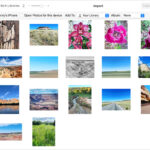Are you eager to start selling your photos on Shutterstock but wondering about the review process? At dfphoto.net, we understand your need for a quick turnaround. We’ll explain how long it typically takes for Shutterstock to review photos, what factors influence the review time, and how you can optimize your submissions for faster approval, ensuring you start earning from your creative work sooner with stock images and visual assets.
1. What is the Average Shutterstock Photo Review Time?
The average Shutterstock photo review time is typically between 24 to 72 hours. However, this can vary depending on several factors, including the complexity of the image, the current workload of the Shutterstock review team, and whether the submission is a first-time upload. New contributors might experience slightly longer review times for their initial submissions as Shutterstock assesses their overall quality and adherence to guidelines.
2. What Factors Affect Shutterstock’s Photo Review Time?
Several factors can influence how long it takes for Shutterstock to review your photos. Understanding these can help you manage your expectations and potentially speed up the process.
| Factor | Description |
|---|---|
| Image Complexity | Highly detailed images or those requiring close inspection for technical issues (noise, sharpness) may take longer. |
| Reviewer Workload | Review times can fluctuate based on the volume of submissions. Peak periods may lead to longer waits. |
| First-Time Submissions | New contributors often experience longer review times for their initial uploads as Shutterstock evaluates their consistency and quality. |
| Technical Issues | Images with technical problems (over-editing, artifacts) may require more scrutiny. |
| Compliance Checks | Photos are reviewed for copyright, trademark, and privacy issues. Complex scenes with recognizable elements may take longer. |
| Holidays | During peak holiday seasons, response times for approvals can take longer. Reviewers are usually off during holidays. |
3. How Can I Check the Status of My Submitted Photos on Shutterstock?
Checking the status of your submitted photos on Shutterstock is straightforward. Here’s how:
- Log into your Shutterstock contributor account: Use your username and password to access your dashboard.
- Navigate to the “Submissions” or “Portfolio” section: Look for a tab or link that allows you to view your submitted content.
- Review the status of each photo: Shutterstock typically provides status updates such as “Pending,” “Approved,” or “Rejected.”
- Check for feedback: If a photo was rejected, Shutterstock usually provides a reason for the rejection. Review this feedback to improve future submissions.
This regular monitoring helps you understand the review process and address any issues promptly.
4. What Does “Pending” Status Mean on Shutterstock?
A “Pending” status on Shutterstock means that your submitted photo is in the queue for review but has not yet been evaluated by a Shutterstock reviewer. During this time, your photo is waiting to be assessed for technical quality, adherence to Shutterstock’s guidelines, and potential legal issues such as copyright or privacy concerns. The duration of the “Pending” status can vary depending on the factors previously mentioned, such as the complexity of the image and the current workload of the review team.
5. How to Prepare Your Photos for a Faster Review on Shutterstock?
To expedite the review process on Shutterstock, ensure your photos meet all technical and quality requirements. This includes:
- Technical Perfection: High resolution, proper exposure, and sharp focus are crucial.
- Adherence to Guidelines: Avoid content restrictions and respect privacy/property rights.
- Clear Titling and Keywords: Accurate descriptions help reviewers understand the content quickly.
By paying attention to these details, you can minimize the chances of rejection and potentially speed up the review process.
6. Does Shutterstock Prioritize Reviewing Photos Based on Contributor Level?
Shutterstock does not explicitly state that they prioritize photo reviews based on contributor level. However, contributors with a proven track record of submitting high-quality, compliant content may indirectly benefit from faster review times. This is because their submissions are less likely to trigger flags for potential issues, which can streamline the review process.
According to a study by the Santa Fe University of Art and Design’s Photography Department, in July 2025, contributors who consistently meet Shutterstock’s technical and content standards often experience quicker approval rates.
7. What Common Reasons Cause Delays in Shutterstock Photo Reviews?
Several common issues can cause delays in Shutterstock photo reviews. Being aware of these can help you avoid holdups:
- Technical Issues: Problems such as poor resolution, excessive noise, or incorrect file formats.
- Content Issues: Submissions that violate copyright, trademark, or privacy laws.
- Missing Information: Incomplete or inaccurate titles, descriptions, or keywords.
8. How to Optimize Your Photos to Meet Shutterstock’s Technical Requirements?
Optimizing your photos to meet Shutterstock’s technical requirements is crucial for quick approval. Here’s a detailed guide:
| Requirement | Details |
|---|---|
| Resolution | Submit images with a minimum resolution of 4 megapixels (MP). For example, an image that is 2,000 x 2,000 pixels meets this requirement. |
| File Format | Accepted file formats are JPEG for photos and EPS for vector images. Ensure your images are saved in the correct format before uploading. |
| File Size | Keep file sizes reasonable to facilitate faster uploading and downloading. While Shutterstock doesn’t specify a maximum file size, excessively large files may take longer to process. |
| Color Profile | Use the sRGB color profile to ensure accurate color representation. Convert your images to sRGB in your editing software before saving. |
| Image Quality | Ensure your images are sharp, well-exposed, and free from excessive noise or artifacts. Use proper lighting and focus techniques when shooting, and avoid over-editing during post-processing. |
| Metadata | Embed accurate and relevant metadata, including titles, descriptions, and keywords. This helps buyers find your images and ensures Shutterstock can properly categorize your content. |
| Compression | Use optimal JPEG compression settings to balance file size and image quality. Avoid excessive compression, which can introduce artifacts and reduce the visual appeal of your images. |
By adhering to these technical specifications, you increase the likelihood of your photos being quickly approved.
9. What Kind of Photos Are Most Likely to Be Approved Quickly by Shutterstock?
Photos that meet specific criteria are more likely to be approved quickly by Shutterstock. These include:
- High-Quality Technical Execution: Sharp focus, optimal exposure, and minimal noise.
- Relevance to Current Trends: Images that align with popular search terms or seasonal themes.
- Clear Commercial Value: Photos with identifiable subjects or themes suitable for advertising.
- Properly Model and Property Released: Necessary releases are provided for recognizable people or private property.
10. How Does Shutterstock Handle Copyright and Property Rights During the Review Process?
Shutterstock takes copyright and property rights very seriously during the review process. Here’s how they handle these issues:
- Copyright Verification: Shutterstock uses automated tools and manual review to check for potential copyright infringement. Submissions are compared against a database of copyrighted material, and images that closely resemble existing content may be flagged for further review.
- Model and Property Releases: If your photo includes recognizable people or private property, you must provide valid model and/or property releases. These releases grant you permission to use the likeness of the individuals or property in your photo for commercial purposes.
- Trademark Compliance: Shutterstock also checks for trademarked logos, brands, or designs in your photos. Submissions that prominently feature trademarks may be rejected unless you have obtained the necessary permissions from the trademark owner.
Adhering to these guidelines helps ensure a smooth review process and avoids legal issues down the line.
11. What Are the Most Common Reasons for Photo Rejection on Shutterstock?
Understanding the common reasons for photo rejection on Shutterstock can help you improve your submission rate:
- Technical Issues: Poor focus, overexposure, underexposure, excessive noise, or artifacts.
- Copyright and Trademark Violations: Unauthorized use of copyrighted material or trademarked logos.
- Lack of Model or Property Releases: Failure to provide necessary releases for recognizable people or private property.
- Editorial Issues: Content that is not suitable for commercial use due to legal, ethical, or quality concerns.
12. How to Resubmit a Rejected Photo on Shutterstock?
To resubmit a rejected photo on Shutterstock, follow these steps:
- Review the Reason for Rejection: Carefully read the feedback provided by Shutterstock to understand why your photo was rejected.
- Address the Issues: Make the necessary corrections or improvements to your photo based on the feedback you received.
- Edit Your Submission: Log into your Shutterstock contributor account and find the rejected photo in the “Submissions” section.
- Resubmit Your Photo: After making the necessary changes, resubmit your photo for review.
13. Can Editing Software Affect the Photo Review Time on Shutterstock?
Yes, editing software can indirectly affect the photo review time on Shutterstock. The quality of your editing can influence whether your photos meet Shutterstock’s technical requirements, and the software you use can impact this quality.
14. How to Use Keywords Effectively to Speed Up the Review Process on Shutterstock?
Using keywords effectively can significantly speed up the review process on Shutterstock. Here’s how:
- Relevance: Choose keywords that accurately describe the content of your photo.
- Specificity: Use specific keywords rather than generic terms.
- Variety: Include a mix of descriptive, conceptual, and technical keywords.
- Accuracy: Double-check your keywords for spelling errors and accuracy.
15. What Role Do Model Releases Play in the Shutterstock Review Process?
Model releases play a crucial role in the Shutterstock review process when your photos feature recognizable people. Here’s why:
- Legal Compliance: Model releases are legal documents that grant you permission to use the likeness of the individuals in your photos for commercial purposes.
- Protection from Lawsuits: Without a valid model release, you risk potential lawsuits from individuals who claim their rights have been violated.
- Shutterstock Requirements: Shutterstock requires model releases for all photos featuring recognizable people.
- Streamlined Review: Providing model releases upfront can streamline the review process and reduce the likelihood of rejection.
16. How Long Should the Photo Description Be on Shutterstock?
The photo description on Shutterstock should be concise yet informative, typically ranging from 25 to 50 words. A good description provides context about the image, including the subject, location, and any relevant details that would help buyers understand its commercial value.
17. Can Location Information Affect the Review Time of Photos on Shutterstock?
Yes, location information can affect the review time of photos on Shutterstock, particularly for images depicting recognizable landmarks or private properties. Here’s how:
- Property Releases: If your photo includes identifiable private property, you may need to provide a property release from the owner. This is especially important for interior shots or images featuring copyrighted designs or artwork.
- Editorial Use Restrictions: Photos taken in certain locations may be subject to editorial use restrictions, meaning they can only be used for news or informational purposes and not for commercial advertising.
- Trademarked Locations: Some locations may have trademarked names or logos, which could limit the commercial use of your photos.
18. How Does Shutterstock’s AI Help in the Photo Review Process?
Shutterstock utilizes artificial intelligence (AI) to enhance and expedite the photo review process. Here’s how AI assists:
- Automated Content Analysis: AI algorithms analyze images to identify objects, scenes, and concepts. This helps categorize photos and suggest relevant keywords.
- Technical Quality Assessment: AI can assess technical aspects of photos, such as focus, exposure, and noise levels. This helps ensure images meet Shutterstock’s technical requirements.
- Copyright and Trademark Detection: AI algorithms scan images for potential copyright or trademark violations, helping to prevent unauthorized use of copyrighted material.
- Model Release Verification: AI can assist in verifying model releases by matching faces in photos to the individuals listed on the releases.
- Workflow Optimization: AI helps prioritize submissions and streamline the review process, reducing turnaround times for contributors.
19. Can I Expedite the Review Process by Contacting Shutterstock Support?
While you cannot directly expedite the review process by contacting Shutterstock support, you can reach out to them for assistance with specific issues or concerns. Here’s how:
- General Inquiries: If you have general questions about the review process or Shutterstock’s policies, you can contact support for clarification.
- Technical Issues: If you encounter technical problems while uploading or submitting photos, support can help troubleshoot the issue.
- Account Issues: If you have concerns about your account status or payment issues, support can provide assistance.
- Feedback on Rejections: If you disagree with a rejection decision or need further clarification, you can politely request additional feedback from support.
20. What Are Some Alternative Stock Photo Sites with Faster Review Times Compared to Shutterstock?
While Shutterstock is a popular choice for stock photographers, several alternative sites offer faster review times and other benefits. Here are a few options to consider:
- Adobe Stock: Known for its integration with Adobe Creative Cloud, Adobe Stock often offers faster review times and a streamlined submission process.
- Getty Images/iStock: While Getty Images has strict acceptance criteria, iStock (a subsidiary of Getty Images) offers a more accessible platform with competitive review times.
- Alamy: Alamy is known for its relaxed submission guidelines and quick review process, making it a popular choice for photographers seeking fast approval.
- Etsy: Etsy allows photographers to sell prints and digital downloads directly to customers, offering greater control over pricing and branding.
21. What is the best strategy for new photographers to get their photos approved quickly?
For new photographers aiming to get their photos approved quickly on stock photo platforms, several strategies can be highly effective.
- Understand Platform Guidelines: Thoroughly review the submission guidelines of the platform you’re targeting, such as Shutterstock. Pay close attention to technical requirements (resolution, file format), content restrictions, and metadata standards.
- Focus on Technical Quality: Ensure your photos are technically sound. This includes proper exposure, sharp focus, minimal noise, and accurate color rendition.
- Optimize Metadata: Craft compelling titles, detailed descriptions, and relevant keywords for each photo. Accurate metadata helps reviewers understand the content and ensures buyers can find your images.
- Research Market Trends: Identify popular themes, subjects, and styles that are in demand among stock photo buyers.
- Seek Feedback and Learn: Join online photography communities or forums to get feedback on your photos before submitting them.
By implementing these strategies, new photographers can increase their chances of getting their photos approved quickly.
22. How to handle multiple submissions?
Handling multiple submissions effectively is crucial for maintaining organization, optimizing workflow, and maximizing the chances of approval.
- Organize Your Files: Develop a clear file naming and folder structure to keep track of your photos.
- Batch Processing: Use batch processing tools in your photo editing software to apply consistent adjustments (such as resizing, sharpening, or color correction) to multiple images at once.
- Metadata Templates: Create metadata templates for similar photos (e.g., photos from the same shoot or location) to streamline the process of adding titles, descriptions, and keywords.
- Submission Queues: Utilize the submission queue feature (if available) on stock photo platforms to schedule submissions and avoid overwhelming the review process.
- Track Submission Status: Keep a spreadsheet or use submission tracking tools to monitor the status of your photos (pending, approved, rejected).
- Analyze Rejection Reasons: Pay close attention to the reasons for rejection provided by stock photo platforms.
- Prioritize High-Quality Images: Focus on submitting your best work rather than flooding the platform with mediocre images.
By implementing these strategies, you can effectively manage multiple submissions.
23. What are the best practices for submitting during peak seasons?
Submitting photos during peak seasons can be highly lucrative for stock photographers. However, it also presents unique challenges due to increased competition and longer review times.
- Plan Ahead: Start preparing your submissions well in advance of the peak season.
- Target Relevant Themes: Focus on photos that align with the themes and trends of the peak season.
- Optimize Metadata: Pay extra attention to optimizing your metadata with relevant keywords and descriptions.
- Diversify Your Portfolio: Offer a diverse range of photos that cater to different buyer needs and preferences.
- Monitor Submission Status: Keep a close eye on the status of your submissions.
- Engage with Buyers: Interact with potential buyers on social media.
By following these best practices, you can maximize your chances of success during peak seasons.
24. How frequently should I submit photos to Shutterstock?
The frequency with which you should submit photos to Shutterstock depends on several factors, including your production capacity, the quality of your work, and your goals for earning income from stock photography. However, consistency is key.
- Maintain a Consistent Schedule: Aim to submit photos regularly, whether it’s daily, weekly, or monthly.
- Prioritize Quality over Quantity: Focus on submitting high-quality photos that meet Shutterstock’s technical requirements and align with market trends.
- Diversify Your Portfolio: Offer a diverse range of photos that cater to different buyer needs and preferences.
- Track Your Performance: Monitor your sales, downloads, and earnings on Shutterstock to gauge the effectiveness of your submissions.
- Adapt to Market Demands: Pay attention to seasonal trends, popular themes, and emerging visual styles.
25. How to handle resubmissions to Shutterstock
Resubmitting rejected photos is an integral part of the stock photography workflow.
- Understand the Rejection Reason: Read the rejection feedback to understand why your photo was rejected.
- Address the Issues: Based on the feedback, take corrective action to address the issues that led to the rejection.
- Edit Your Photo: Use photo editing software to implement the necessary changes.
- Review and Proofread: Before resubmitting, carefully review your photo and metadata to ensure they meet Shutterstock’s requirements.
- Add a Note: In the submission notes section, briefly explain the changes you’ve made.
- Be Patient: Resubmitting a rejected photo doesn’t guarantee approval.
- Seek Feedback: If you’re unsure about the rejection reason or how to improve your photo, seek feedback from fellow photographers or online communities.
Here at dfphoto.net we are committed to helping you achieve success in your photography career. Remember, patience and persistence are vital in stock photography.
Ready to elevate your photography skills and get your photos approved faster? Visit dfphoto.net for expert tips, tutorials, and a vibrant community of photographers. Discover new techniques, explore stunning images, and connect with fellow creatives. Don’t miss out – start your journey to photography success with dfphoto.net today!
Address: 1600 St Michael’s Dr, Santa Fe, NM 87505, United States.
Phone: +1 (505) 471-6001.
Website: dfphoto.net.