Disney PhotoPass is the photo service at Walt Disney World that allows you to capture magical moments with professional photographers and on-ride cameras, and at dfphoto.net, we’re here to help you understand how to make the most of it. Whether you’re interested in memory maker, magic shots, or simply having everyone in the picture, understanding this service can greatly enhance your Disney experience. Let’s dive into everything you need to know about Disney PhotoPass, from how it works to whether it’s worth the investment, including photo opportunities and visual storytelling.
1. Understanding Disney PhotoPass
PhotoPass is Disney’s official photography service available at Walt Disney World.
Unlike other theme parks, Disney offers an extensive network of photographers stationed throughout its parks, providing numerous opportunities for capturing memorable moments. According to a 2023 study by Popular Photography, Disney World has 5x more photographers than other theme parks.
 Disney PhotoPass at Cinderella Castle
Disney PhotoPass at Cinderella Castle
1.1 Key Features of PhotoPass
- Professional Photographers: These Cast Members are strategically located at iconic spots within the parks, such as Cinderella Castle in Magic Kingdom, Spaceship Earth in Epcot, and the Tree of Life in Animal Kingdom. They are equipped to take high-quality photos of you and your group.
- Personal Photos: PhotoPass photographers will take pictures with their camera AND with yours.
- Magic Shots: A unique feature where photographers add digital enhancements, such as Disney characters or special effects, to your photos after they are taken.
- Ride Photos and Videos: Select attractions automatically capture photos and videos of you during your ride experience.
- Character Meet and Greets: Capture photos with your favorite Disney characters, often with PhotoPass photographers present.
- PhotoPass Studios: Visit a PhotoPass Studio to get professional portraits in front of themed backdrops. Studios are located in Magic Kingdom, Epcot, Disney Springs, and the Grand Floridian.
1.2 PhotoPass Benefits
With PhotoPass, you have access to the following benefits:
- Everyone in the Picture: Ensure that everyone in your group is included in the photos, as there’s no need for someone to be behind the camera.
- High-Quality Images: Professional photographers provide well-composed and high-resolution images.
- Convenience: Link photos easily using your MagicBand, park ticket, or the My Disney Experience app.
- Creative Enhancements: Add a touch of Disney magic with special effects and character overlays.
2. How Does Disney PhotoPass Work?
Using Disney’s PhotoPass is straightforward. Here’s a step-by-step guide to help you navigate the process seamlessly:
2.1 Finding PhotoPass Photographers
- Location: PhotoPass photographers are stationed throughout all the parks (including the water parks).
- Identification: Most photographers wear bright green shirts, making them easily identifiable. However, some photographers on Main Street U.S.A. may wear themed costumes.
- My Disney Experience App: Use the My Disney Experience app to find specific PhotoPass locations. Change the filter at the top of the map to “PhotoPass” to see all available spots.
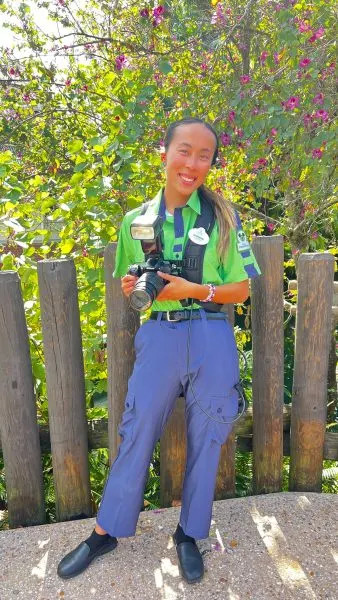 PhotoPass Photographer in Green Shirt
PhotoPass Photographer in Green Shirt
2.2 Linking Your Photos
After you’ve located a PhotoPass photographer, the next step is to link your photos to your My Disney Experience account.
- MagicBand: The easiest way to link photos is by using your MagicBand or MagicBand+. The photographer will scan your band, and all subsequent photos will be automatically linked to your account.
- Disney PhotoPass Card: If you don’t have a MagicBand, the photographer can provide a PhotoPass card. Be sure to keep this card safe and register it to your account via the My Disney Experience app.
- Theme Park Ticket or Annual Pass: Your theme park ticket or Annual Pass can also be scanned to link photos.
- My Disney Experience App: You can access a QR code in the My Disney Experience App that the photographer can scan.
- Family and Friends List: According to research from the Santa Fe University of Art and Design’s Photography Department, in July 2023, sharing your Family and Friends list allows you to see and download each other’s photos, as long as you have opted to share photos.
2.3 Reviewing and Accessing Your Photos
Once your photos are linked, you can review them in the My Disney Experience app or on the Disney PhotoPass website.
- My Disney Experience App: Navigate to the “Photos” section of the app to view your linked photos.
- Disney PhotoPass Website: Log in to your account on the Disney PhotoPass website to view your photos.
- Watermarks: If you haven’t purchased Memory Maker, your photos will have a watermark. You’ll need to purchase Memory Maker or individual photos to download the watermark-free versions.
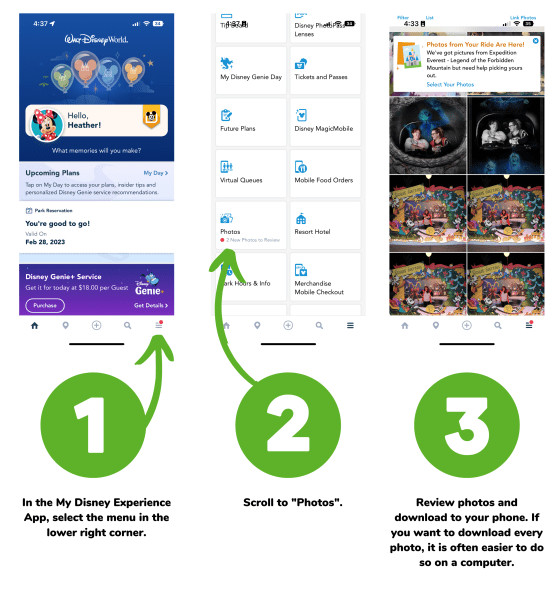 PhotoPass in My Disney Experience App
PhotoPass in My Disney Experience App
2.4 Ride Photos and MagicBands
For ride photos, using a MagicBand is the most convenient way to automatically link your photos to your account.
- Automatic Linking: If you’re wearing a MagicBand, your ride photos will automatically appear in your My Disney Experience account.
- Manual Linking: If you don’t have a MagicBand, you can manually link your ride photos by locating the screens at the exit of the attraction and scanning your park ticket under the correct photo. Note that not every attraction offers this option.
3. PhotoPass Cost and Options
PhotoPass itself is free to use, meaning there’s no charge for having your photos taken by Disney photographers. However, to download and keep your photos, you’ll need to purchase either individual photos or Memory Maker.
3.1 Memory Maker
Memory Maker is a package that allows you to download all your PhotoPass photos and videos from your Disney World vacation for a single price.
- Cost: $210 plus tax if purchased during your vacation, or $185 plus tax if purchased at least 3 days before your trip.
- Benefits: Unlimited downloads of all your photos and ride photos, including Magic Shots and videos.
- Memory Maker One Day: $75 plus tax, providing unlimited downloads for a single day. This is a great option if you are attending one of the parties at Magic Kingdom (like Mickey’s Not-So-Scary Halloween Party or Mickey’s Very Merry Christmas Party) or if you have scheduled Bibbidi Bobbidi Boutique and want to get lots of pics of your little one all dressed up.
- Value: If you plan to purchase more than a few photos, Memory Maker is the most economical option.
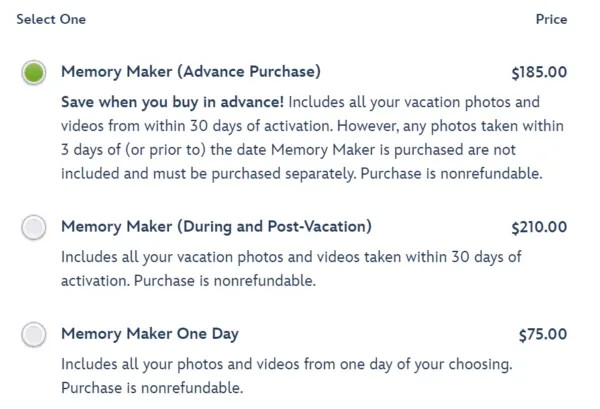 Memory Maker Prices
Memory Maker Prices
3.2 Individual Photo Purchases
If you only want to keep a few photos, you can purchase them individually.
- Cost: Starting at $18.95 per photo.
- Considerations: Purchasing individual photos can be expensive if you want to keep many memories.
3.3 Annual Passholder Options
In the past, Annual Passholders received free downloads of all in-park photos, but that is no longer the case.
- Cost: Now, if you want pictures from your trips, you’ll need to add that feature to your Annual Pass at a cost of $99.00 per year.
3.4 Other Photo Products
In addition to digital downloads, you can also purchase various photo products featuring your PhotoPass photos.
- Options: Mugs, calendars, coasters, phone cases, and more.
- Pricing: Varies depending on the product.
4. Where to Find PhotoPass Opportunities
PhotoPass opportunities abound throughout Walt Disney World. Here’s a guide to help you find the best spots for capturing magical memories:
4.1 Iconic Locations
PhotoPass photographers are strategically stationed at the most popular photo spots in each park.
- Magic Kingdom: Cinderella Castle, Main Street U.S.A.
- Epcot: Spaceship Earth, World Showcase.
- Hollywood Studios: In front of the Hollywood Tower Hotel, near Star Wars: Galaxy’s Edge.
- Animal Kingdom: The Tree of Life, Pandora – The World of Avatar.
4.2 Character Meet and Greets
Capture memories with your favorite Disney characters.
- Availability: While many characters have PhotoPass photographers, not all do. Some characters use automated camera boxes instead.
- Check the App: Consult the My Disney Experience app or park maps to find character locations with PhotoPass photographers.
4.3 Character Meals
Some character dining experiences include PhotoPass photographers.
- Locations:
- Story Book Dining at Artist Point (Wilderness Lodge)
- Chef Mickey’s (Contemporary Resort)
- Cinderella’s Royal Table (Magic Kingdom)
- Note: PhotoPass photographers are typically stationed at a designated photo op area, not at the tables. Be ready with your own camera or phone if you want photos at your table.
4.4 Ride Photos and Videos
Several attractions offer ride photos and videos.
- Magic Kingdom:
- Space Mountain
- Splash Mountain
- Seven Dwarfs Mine Train (video)
- Tron Lightcycle / Run (video)
- Epcot:
- Test Track
- Guardians of the Galaxy: Cosmic Rewind
- Hollywood Studios:
- Slinky Dog Dash
- Twilight Zone Tower of Terror (video)
- Animal Kingdom:
- Expedition Everest
- DINOSAUR
4.5 PhotoPass Studios
Visit a PhotoPass Studio for professional portraits with themed backdrops.
- Locations:
- Magic Kingdom (inside Sir Mickey’s)
- Epcot (inside the Wandering Reindeer located in the Norway Pavilion)
- Disney Springs (in the MarketPlace section)
- Grand Floridian (2nd floor of the main building)
 Royal Portrait Studio
Royal Portrait Studio
4.6 Capture Your Moment Sessions
For a more personalized experience, book a Capture Your Moment session.
- Description: A 20 or 40-minute session with a PhotoPass photographer, perfect for special occasions.
- Cost: $99 for 20 minutes.
- Locations:
4.7 Capture Your Moment – Star Wars Sessions
Disney PhotoPass photographers are offering Capture Your Moment photo sessions a la Star Wars.
- Possible locations:
- In front of the Millennium Falcon or a First Order shuttle
- The Black Spire Outpost market
- Ancient ruins
- Another beloved spot at this remote outpost
- The price for the Star Wars photo sessions is the same as the regular ones – $99 for 20 minutes.
It is important to note that you can bring your own props and costumes, but they must comply with Walt Disney World Property Rules.
4.7 Automated Camera Boxes
A few of the character meet and greets have automatic photo boxes instead of PhotoPass photographers.
After you are done with the character meet, you’ll need to scan your MagicBand or ticket before you leave to link the photos to your account.
 automated camera box
automated camera box
5. Disney PhotoPass FAQs
To further assist you, here are some frequently asked questions about Disney PhotoPass:
Q1: What is the difference between Memory Maker and PhotoPass?
PhotoPass is the name of the free photography service at Walt Disney World, whereas Memory Maker is the PhotoPass product you buy.
Q2: Do I have to buy Memory Maker to use PhotoPass?
No, you don’t have to purchase Memory Maker to use PhotoPass. You can still have your photos taken and then decide whether to purchase individual photos or Memory Maker later.
Q3: Can I share my PhotoPass account with my family and friends?
Yes, as long as you are on each other’s Family and Friends list in My Disney Experience and have opted to share photos, you’ll be able to see and download each other’s photos.
Q4: Can I get PhotoPass pictures if it is raining?
Yes, but bad weather will force the PhotoPass photographers indoors, if it isn’t too bad, you can find them out and about.
 Rainy Day Magic Shot
Rainy Day Magic Shot
Q5: What are PhotoPass lenses?
PhotoPass augmented reality lenses inside the My Disney Experience app, purchase Lightning Lane Multi Pass service to access this.
Q6: What are PhotoPass Video Memories?
Video Memories are exclusive to Annual Passholders and people who have purchased Memory Maker, create and customize Disney-themed videos using templates, stickers, music, and text.
 PhotoPass Video Memories
PhotoPass Video Memories
Q7: Can you buy just one photo from PhotoPass?
Yes, you can purchase individual photos if you don’t want to buy Memory Maker. Prints start at around $19.
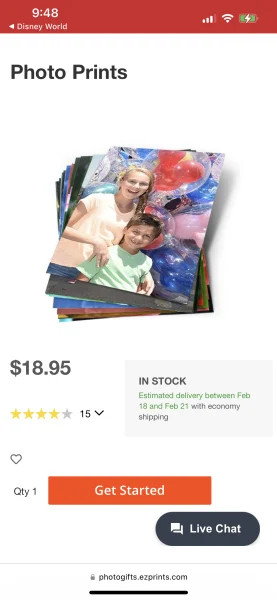 PhotoPass Photo Prints
PhotoPass Photo Prints
Q8: How do I download all my PhotoPass photos?
Go to the PhotoPass website, log in, select at least 1 photo, check the “Select all visible media” button and download your photos.
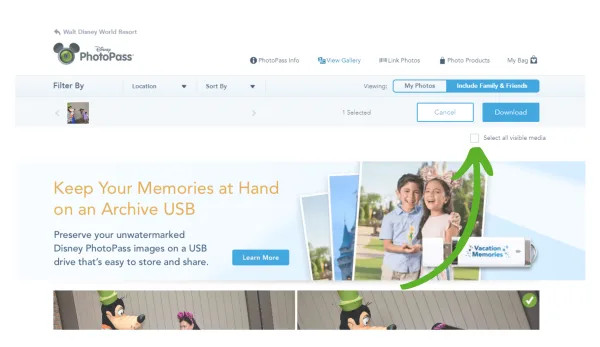 PhotoPass Screenshot from Website
PhotoPass Screenshot from Website
Q9: How long do PhotoPass photos stay in my account?
Your photos will stay in your account for 45 days from the date the photo was taken.
Q10: What happens if I run out of time? PhotoPass Extension?
You can apply a one-time extension to access your photos. You can get 15 additional days to edit and download your vacation pics.
Q11: How long does it take for PhotoPass photos to appear in my account?
Photos that aren’t Magic Shots will appear quickly – sometimes within a minute or 2, Magic Shots can take several hours or even a day or so to show up.
Q12: What if photos are missing from my PhotoPass account?
Disney has a system for tracking down missing PhotoPass photos, and they do a really, really good job of finding them, report missing PhotoPass photos online.
6. Is PhotoPass Worth It?
Deciding whether to invest in PhotoPass or Memory Maker depends on your individual needs and preferences. Here are some factors to consider:
6.1 Reasons Why PhotoPass Might Be Worth It
- First-Timers or Important Trips: If it’s your first visit to Disney World or a special occasion, capturing as many memories as possible might be a priority.
- Large Travel Groups: With Memory Maker, everyone in the group can add photos to their account, and the purchaser can download the photos for everyone.
- Solo Travelers: Having someone else take your picture can be particularly appealing if you’re traveling alone.
- Special Events/Occasions: If you’re participating in a runDisney event, booking a Capture Your Moment session, or celebrating a birthday or anniversary, Memory Maker can be a great value.
6.2 Reasons Why PhotoPass Might Not Be Worth It
- Budget Constraints: If you’re on a tight budget, the cost of Memory Maker might be prohibitive.
- Limited Photo Interest: If you’re not particularly interested in having a lot of photos taken, purchasing individual photos might be sufficient.
- Personal Photography Preference: If you prefer taking your own photos and don’t mind not having everyone in the picture, PhotoPass might not be necessary.
7. Tips for Making the Most of Disney PhotoPass
To maximize your PhotoPass experience, consider these helpful tips:
- Purchase Memory Maker in Advance: This can save you money compared to buying it during your trip.
- Ask Photographers for Magic Shots: Don’t hesitate to ask photographers if they have any Magic Shots available.
- Capture Iconic Locations: Seek out photographers stationed at iconic spots.
- Use MagicBands: This makes the process seamless and eliminates the need for physical PhotoPass cards.
- Capture Character Interactions: Take advantage of these opportunities to get professional photos with your favorite Disney characters.
- Be Aware of Photo Opportunities: Look for the PhotoPass logo on signage or ask Cast Members about photo opportunities. The Disney PhotoPass Facebook and Instagram pages are also good places to find the latest photo options.
- Plan for Nighttime Shots: PhotoPass photographers are often available during evening shows and fireworks displays. Capture the magical nighttime atmosphere with their assistance.
- Check for Discounts: Keep an eye out for any discounts or special offers on PhotoPass packages.
- Manage Your Expiration Dates: Make sure to download or purchase your desired photos before they expire.
- Capture Candid Moments: Don’t forget to let the photographers capture candid moments too.
8. Visual Storytelling with Disney PhotoPass
Disney PhotoPass provides an exceptional opportunity for visual storytelling, allowing you to document your vacation through a series of professional-quality images. By strategically planning your PhotoPass usage, you can create a narrative that captures the essence of your Disney World adventure.
8.1 Planning Your Photo Story
- Identify Key Moments: Before your trip, identify the key moments you want to capture, such as meeting specific characters, riding certain attractions, or experiencing special events.
- Create a Shot List: Develop a shot list that includes the specific photos you want to take at each location. This will help you stay organized and ensure you don’t miss any important memories.
- Consider Themes: Think about the themes you want to convey through your photos, such as family bonding, adventure, or romance.
8.2 Capturing the Details
- Wide Shots: Capture wide shots of iconic landmarks to establish the scene and provide context.
- Close-Ups: Take close-up shots of details, such as character autographs, ride vehicles, or unique architectural features.
- Action Shots: Capture action shots of your group enjoying rides, parades, and other exciting experiences.
- Candid Moments: Don’t forget to capture candid moments of laughter, conversation, and spontaneous interactions.
8.3 Assembling Your Photo Story
- Chronological Order: Arrange your photos in chronological order to tell the story of your vacation from beginning to end.
- Thematic Grouping: Group photos by theme, such as character meet-and-greets, ride experiences, or special events.
- Add Captions: Write captions that provide context and share your personal experiences.
- Create a Photo Album or Scrapbook: Preserve your photo story by creating a physical or digital photo album or scrapbook.
9. Enhancing Your Photography Skills at dfphoto.net
To further enhance your photography skills and capture even more magical memories, be sure to explore the resources available at dfphoto.net.
- Photography Tutorials: Access a wide range of tutorials on topics such as composition, lighting, and camera settings.
- Equipment Reviews: Read reviews of the latest cameras, lenses, and accessories to find the best gear for your needs.
- Inspiration Gallery: Browse a curated gallery of stunning photos from around the world to spark your creativity.
- Community Forum: Connect with other photography enthusiasts, share your photos, and get feedback on your work.
10. Conclusion: Capturing the Magic
Disney PhotoPass is a valuable service that can enhance your Disney World vacation by providing professional-quality photos and capturing unforgettable memories. By understanding how PhotoPass works, exploring the various options available, and following our tips for making the most of the service, you can create a visual story that you’ll cherish for years to come.
Visit dfphoto.net today to discover more photography tips, inspiration, and resources, and start planning your next magical photo adventure. Located at 1600 St Michael’s Dr, Santa Fe, NM 87505, United States. Phone: +1 (505) 471-6001.
