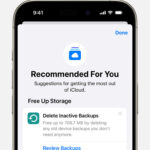Accessing your photos stored in iCloud is a seamless process across various Apple devices and the web. Whether you’re using an iPhone, iPad, or your computer, viewing your iCloud photos is just a few clicks away. This guide provides a comprehensive walkthrough on how to access your precious memories stored in iCloud.
Accessing iCloud Photos on Your iPhone or iPad
iCloud seamlessly integrates with the Photos app on your iPhone and iPad, making it effortless to view your photos. To ensure your photos are synced across your devices, you first need to enable iCloud Photos.
Enabling iCloud Photos:
- Open the Settings app.
- Tap on your Apple ID at the top.
- Select iCloud.
- Choose Photos.
- Toggle on iCloud Photos.
Once enabled, your photos will automatically upload to iCloud and be accessible across your devices. You can then view them directly in the Photos app.
Viewing Photos in the Photos App:
- Open the Photos app.
- Your iCloud photos will appear alongside photos stored locally on your device.
- Browse your photos by date, album, or using the search function.
 iCloud Photos Setting
iCloud Photos Setting
Viewing iCloud Photos on the iCloud Website
You can also access your entire iCloud photo library from any computer with an internet connection through the iCloud website.
Accessing Photos on iCloud.com:
- Open a web browser and navigate to www.icloud.com.
- Log in with your Apple ID and password.
- Click on the Photos icon.
You can then browse, search, download, and even share your photos directly from the iCloud website. The interface mirrors the functionality of the Photos app, allowing for a familiar and intuitive experience.
Ensuring iCloud Photos is Enabled on All Your Devices
For seamless access across all your devices, ensure iCloud Photos is enabled on each iPhone, iPad, or Mac you want to use to view your photos. The process for enabling iCloud Photos is similar across these devices, usually involving navigating to settings and toggling on the iCloud Photos option.
By following these simple steps, you can easily view your photos from iCloud, regardless of where you are or which device you’re using. iCloud Photos provides a convenient and reliable way to keep your precious memories safe, accessible, and synced across your Apple ecosystem.