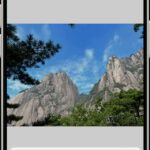Taking a passport photo at home can save you time and money. However, passport photos have specific requirements that must be met for acceptance. This guide provides a comprehensive walkthrough on how to take a passport photo at home that meets official standards.
 Father taking photo of child at home
Father taking photo of child at home
Understanding Passport Photo Requirements
Before you begin, familiarize yourself with the official guidelines. Key requirements include:
- Size: 2×2 inches (51×51 mm)
- Background: Plain white or off-white with no shadows or patterns.
- Pose: Neutral facial expression with eyes open and facing the camera directly.
- Attire: Everyday clothing, avoiding uniforms or anything that obscures the face. Glasses are generally not allowed. Headwear is permitted only for religious reasons.
Setting Up Your Home Studio
Transform a corner of your home into a makeshift photo studio:
- Lighting: Opt for natural light from a window. Avoid direct sunlight, which can cause harsh shadows. If using artificial light, ensure it’s evenly diffused.
- Backdrop: Hang a white or off-white sheet or use a large piece of white paper as a backdrop. Ensure it’s wrinkle-free and evenly lit.
- Camera: Use a smartphone or digital camera with a high resolution.
 Mother and older daughter take pictures on phone of baby on bed in cozy real bedroom with wicker cradle
Mother and older daughter take pictures on phone of baby on bed in cozy real bedroom with wicker cradle
Taking the Photo
With your setup ready, follow these steps:
- Positioning: Stand or sit facing the camera with your head centered in the frame. Maintain a comfortable distance from the backdrop to avoid shadows.
- Expression: Keep a neutral facial expression with your mouth closed and eyes open and looking directly at the camera.
- Posture: Sit or stand up straight with your shoulders relaxed.
 theme_people_passport_photo_correct_gettyimages-915002556_universal_within-usage-period_100264
theme_people_passport_photo_correct_gettyimages-915002556_universal_within-usage-period_100264
Post-Processing
After taking the photo:
- Cropping: Crop the image to the required 2×2 inch dimensions, ensuring your head is centered and sized correctly.
- Background: If necessary, use photo editing software to adjust the background to a pure white or off-white.
- Validation: Utilize online photo tools provided by passport agencies to verify if your photo meets all requirements.
 Mother taking a photograph on a smartphone of her newborn baby daughter
Mother taking a photograph on a smartphone of her newborn baby daughter
Common Mistakes to Avoid
- Poor Lighting: Avoid dark or unevenly lit photos.
- Unacceptable Background: Ensure the background is plain white or off-white.
- Incorrect Pose: Maintain a neutral expression with eyes open and facing forward.
- Wearing Glasses: Remove glasses unless medically necessary.
- Using Filters: Do not use filters or editing effects.