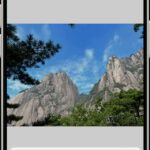Sharing photos on Instagram is a core part of the platform’s experience. While the app doesn’t offer a direct “send photo” feature like traditional messaging apps, there are several ways to share your pictures with specific individuals or groups. This article outlines the various methods you can use to send photos on Instagram.
Sharing Photos Through Direct Messages
Instagram’s Direct Messaging (DM) feature allows you to privately share photos with one or more users. Here’s how:
-
Open the Instagram app and navigate to the photo you want to share. This can be a photo from your feed, your profile, or someone else’s profile.
-
Tap the paper airplane icon (share button) located below the photo.
-
Select the recipient(s) from the list of suggested users or search for a specific username. You can choose multiple recipients to send the photo to a group.
-
Optionally, add a caption to your message. This allows you to personalize the photo you’re sending.
-
Tap “Send.” Your photo will be sent as a direct message to the selected recipients.
Sharing Photos in Stories and Posts
While not a direct way of “sending” a photo, sharing images in your stories or posts allows specific individuals to see them.
-
Stories: Sharing a photo to your story allows your followers (or Close Friends if you customize your privacy settings) to view it for 24 hours. You can also mention specific users in your story using the @ symbol, directly drawing their attention to the photo.
-
Posts: When you create a regular Instagram post, all your followers can see the photo. By setting your profile to private, you can control who sees your posts, effectively sending photos only to approved followers.
Sharing Photos via Notes (Limited Feature)
Instagram introduced a feature called “Notes” which allows short text updates. While you can’t directly share photos within a Note itself, you can use it to alert specific followers that you’ve shared a new post or story containing the photo. This acts as an indirect way to “send” a photo by prompting users to view it elsewhere on your profile. You can add a note to your profile by tapping “Note…” above your profile picture.
Conclusion
While there isn’t a singular “send photo” button on Instagram, the methods outlined above provide various ways to share your pictures with specific individuals or groups. Whether you choose direct messaging, stories, posts, or even the subtle use of Notes, Instagram offers flexible options for sharing your visual content. Remember to always respect privacy settings and community guidelines when sharing photos on the platform.