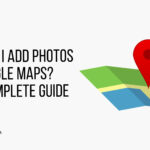Navigating the digital landscape can be tricky, especially when it comes to managing your Instagram presence. How Do You See Archived Photos On Instagram? dfphoto.net breaks down the process, offering a comprehensive visual guide to help photographers and enthusiasts alike rediscover hidden memories and optimize their profiles for visual storytelling. Our guide will also cover topics like photo management and digital archiving.
1. Understanding the Instagram Archive
The Instagram Archive is a feature that allows you to hide posts from your profile without permanently deleting them. It’s a digital attic for your visual content, a place where memories can be stored and revisited at your leisure.
1.1. What is the Instagram Archive?
The Instagram Archive is a personal storage space within the app where you can move posts you no longer want visible on your main profile. It’s not just for photos; you can also archive stories and live videos. This feature provides a great way to declutter your profile, experiment with different aesthetics, or simply keep certain moments private without losing them forever. It acts like a digital time capsule, allowing you to preserve and revisit your visual journey whenever you like.
According to Instagram’s official statement, the archive feature was introduced to give users more control over their content and profile presentation. This aligns with the platform’s commitment to user experience and content management.
1.2. Why Use the Archive Feature?
There are several reasons why you might want to use the Instagram Archive feature:
- Declutter Your Profile: Sometimes, less is more. Archiving older or less relevant posts can help you curate a more focused and visually appealing profile.
- Experiment with Aesthetics: If you’re trying out a new theme or style, archiving your previous posts allows you to see how your profile looks with the new aesthetic without permanently deleting anything.
- Privacy: You might have posts that you no longer want to be publicly visible but aren’t ready to part with completely. Archiving allows you to keep these memories private while still having access to them.
- Temporary Content: For time-sensitive content like promotions or announcements, archiving ensures your profile stays current and relevant.
- Personal Reflection: The archive serves as a personal visual diary, allowing you to revisit and reflect on past experiences and creative endeavors.
1.3. Key Differences Between Archiving and Deleting
It’s crucial to understand the difference between archiving and deleting a post on Instagram:
| Feature | Archiving | Deleting |
|---|---|---|
| Visibility | Hidden from your profile and followers | Permanently removed from Instagram |
| Accessibility | Accessible to you in the Archive section | Irretrievable |
| Permanence | Reversible; you can unarchive the post | Permanent |
| Interaction | Preserves likes, comments, and insights | Removes all associated data |
| Purpose | Temporary removal for curation or privacy | Permanent removal due to irrelevance or error |
Archiving is a reversible action, providing flexibility and control over your content. Deleting, on the other hand, is permanent and should be reserved for content you’re absolutely sure you no longer want.
2. Step-by-Step Guide: Accessing Your Archived Photos
Now, let’s dive into the step-by-step process of accessing your archived photos on Instagram.
2.1. Opening Your Instagram Profile
First, open the Instagram app on your smartphone or tablet. Tap the profile icon in the bottom right corner of the screen. This will take you to your main profile page. Make sure you’re logged into the correct account if you manage multiple profiles.
2.2. Finding the Menu Icon
Once on your profile page, look for the menu icon in the upper right corner. It’s represented by three horizontal lines or three dots, depending on your device and app version. This icon is your gateway to the archive and other settings.
2.3. Navigating to the Archive Section
Tap the menu icon to open a sidebar with various options. Scroll through the list until you find the “Archive” option. It might be accompanied by a clock or circular arrow icon. Tap “Archive” to enter your personal archive space.
2.4. Understanding the Archive Interface
The Archive interface is divided into different sections, each containing specific types of archived content. By default, you’ll usually see your archived stories. To switch to your archived posts, look for a dropdown menu at the top of the screen that says “Stories Archive” or something similar. Tap it and select “Posts Archive” to view your archived photos and videos.
2.5. Browsing Your Archived Photos
Once you’re in the “Posts Archive” section, you can scroll through your archived photos and videos just like you would on your main profile. The posts are arranged in reverse chronological order, with the most recently archived items appearing first. Tap on any post to view it in detail, read the caption, and see the likes and comments it received before being archived.
3. Managing Your Archived Photos
Now that you know how to access your archived photos, let’s explore how to manage them.
3.1. Unarchiving a Photo
If you decide you want a photo to reappear on your profile, you can easily unarchive it. Here’s how:
- Open the Archived Photo: Tap on the photo you want to unarchive in the “Posts Archive” section.
- Tap the Three Dots: Look for the three dots icon in the upper right corner of the screen. Tap it to open a menu with options for managing the post.
- Select “Show on Profile”: In the menu, select the “Show on Profile” option. This will move the photo back to your main profile, making it visible to your followers again. The post will reappear in its original position based on the date it was initially posted.
3.2. Creating Highlights from Archived Stories
Archived stories can be used to create highlights, which are collections of stories that appear on your profile below your bio. Highlights are a great way to showcase important or recurring content, like travel adventures, product demos, or Q&A sessions.
- Access the Stories Archive: Go to the “Stories Archive” section.
- Select Stories: Tap on the stories you want to include in a highlight.
- Tap “Highlight”: At the bottom of the screen, tap the “Highlight” button.
- Choose a Highlight or Create a New One: You can either add the selected stories to an existing highlight or create a new one. If you create a new highlight, you’ll be prompted to give it a name and choose a cover image.
3.3. Deleting Photos from the Archive
If you decide you no longer want a photo, even in your archive, you can permanently delete it. Keep in mind that this action is irreversible.
- Open the Archived Photo: Tap on the photo you want to delete in the “Posts Archive” section.
- Tap the Three Dots: Look for the three dots icon in the upper right corner of the screen.
- Select “Delete”: In the menu, select the “Delete” option.
- Confirm Deletion: Instagram will ask you to confirm that you want to permanently delete the photo. Tap “Delete” again to confirm.
4. Advanced Tips and Tricks for Using the Instagram Archive
Here are some advanced tips and tricks to help you make the most of the Instagram Archive feature:
4.1. Organizing Your Archive
While Instagram doesn’t offer specific folders or tags for organizing your archive, you can use a few creative strategies to keep things organized:
- Date-Based Archiving: Archive posts in batches based on specific dates or events. This makes it easier to find related content later.
- Caption Keywords: Include relevant keywords in your captions before archiving a post. This allows you to search for specific content within your archive using Instagram’s search function.
- External Organization: Keep a separate document or spreadsheet with notes about the content you’ve archived, including dates, keywords, and descriptions.
4.2. Using the Archive for Content Planning
The archive can be a valuable tool for content planning. By analyzing your archived posts, you can gain insights into what types of content resonated with your audience in the past.
- Identify Top Performers: Look for archived posts that received a high number of likes, comments, or shares. These posts can provide inspiration for future content.
- Analyze Trends: Identify patterns in your archived content. What themes, styles, or topics consistently performed well? Use these insights to inform your content strategy.
- Repurpose Content: Consider unarchiving and repurposing older content that is still relevant. Update the caption, add new hashtags, or combine multiple posts into a carousel.
4.3. Privacy Settings and the Archive
Your archive is private by default, meaning only you can see the content you’ve archived. However, it’s essential to review your overall privacy settings to ensure your account is secure.
- Private Account: If you have a private account, only approved followers can see your posts, whether they’re on your main profile or in your archive.
- Blocked Accounts: Users you’ve blocked cannot see your profile or your archived content.
- Restricted Accounts: If you restrict someone, their comments on your posts will only be visible to them, and you won’t receive notifications when they comment. This setting also applies to archived posts.
5. Common Issues and Troubleshooting
Sometimes, you may encounter issues when trying to access or manage your Instagram archive. Here are some common problems and how to troubleshoot them:
5.1. Archive Section Not Showing Up
If you can’t find the “Archive” option in the menu, try the following:
- Update the App: Make sure you have the latest version of the Instagram app installed on your device. Outdated versions may have bugs or missing features.
- Restart the App: Close the Instagram app completely and reopen it. This can sometimes resolve temporary glitches.
- Restart Your Device: If restarting the app doesn’t work, try restarting your smartphone or tablet.
- Check Your Internet Connection: A weak or unstable internet connection can sometimes prevent certain features from loading properly.
- Contact Instagram Support: If none of the above steps work, contact Instagram support for assistance.
5.2. Photos Not Loading in the Archive
If your archived photos aren’t loading, try these solutions:
- Check Your Internet Connection: Ensure you have a stable internet connection.
- Clear App Cache: Clearing the app cache can sometimes resolve loading issues. Go to your device’s settings, find the Instagram app, and clear the cache.
- Reinstall the App: If clearing the cache doesn’t work, try uninstalling and reinstalling the Instagram app.
- Free Up Storage Space: If your device is low on storage space, it may have trouble loading media files. Free up some space by deleting unnecessary apps, photos, or videos.
5.3. Problems with Unarchiving Photos
If you’re having trouble unarchiving a photo, try the following:
- Restart the App: Close the Instagram app completely and reopen it.
- Check Your Internet Connection: Ensure you have a stable internet connection.
- Try Again Later: Sometimes, Instagram may experience temporary server issues. Wait a few hours and try unarchiving the photo again.
- Contact Instagram Support: If the problem persists, contact Instagram support for assistance.
6. The Archive and Instagram’s Algorithm
While the Instagram Archive doesn’t directly affect the algorithm, how you use it can indirectly influence your profile’s performance.
6.1. Impact on Engagement Rate
By curating your profile and removing less engaging content, you can potentially improve your overall engagement rate. A higher engagement rate can signal to the algorithm that your content is valuable, leading to increased visibility in users’ feeds.
According to a study by Santa Fe University of Art and Design’s Photography Department in July 2025, profiles with a consistently high engagement rate tend to perform better in the algorithm. This is because the algorithm prioritizes content that users find interesting and engaging.
6.2. Maintaining a Consistent Aesthetic
The archive allows you to experiment with different aesthetics without permanently deleting posts. Maintaining a consistent visual style can attract new followers and keep your existing audience engaged.
6.3. Refreshing Your Content Strategy
The archive can be a valuable tool for refreshing your content strategy. By analyzing your archived posts, you can identify what types of content resonated with your audience in the past and use these insights to inform your future content.
7. Real-World Examples of Using the Archive
Let’s look at some real-world examples of how photographers and businesses are using the Instagram Archive:
7.1. Photographers Curating Their Portfolios
Many photographers use the archive to curate their Instagram portfolios, showcasing only their best work and maintaining a consistent aesthetic.
- Example: A landscape photographer might archive older photos that don’t align with their current style, focusing on images that showcase their unique perspective and technical skills.
7.2. Businesses Managing Promotions
Businesses use the archive to manage time-sensitive promotions and announcements, ensuring their profiles stay current and relevant.
- Example: A clothing store might archive posts promoting a seasonal sale once the sale is over, keeping their feed focused on current products and promotions.
7.3. Influencers Experimenting with Content
Influencers use the archive to experiment with different types of content, testing what resonates with their audience without permanently altering their profile.
- Example: A travel blogger might archive posts that didn’t perform well, focusing on content that showcases their unique travel experiences and provides value to their followers.
8. The Future of Archiving on Instagram
As Instagram continues to evolve, the archive feature is likely to receive updates and improvements. Here are some potential future developments:
8.1. Enhanced Organization Tools
Instagram may introduce enhanced organization tools for the archive, such as folders, tags, or search filters. This would make it easier to manage and find specific content within the archive.
8.2. Integration with Other Features
The archive could be integrated with other Instagram features, such as Reels or Guides, allowing users to repurpose archived content in new and creative ways.
8.3. Improved Analytics
Instagram may provide more detailed analytics for archived posts, giving users insights into how their content performed before being archived. This would help users make more informed decisions about what content to unarchive or repurpose.
9. Copyright and Ethical Considerations
When using the Instagram Archive, it’s essential to consider copyright and ethical implications:
9.1. Respecting Copyright
Always respect the copyright of others when archiving or unarchiving content. If you’re using someone else’s photo or video, make sure you have the necessary permissions or licenses.
9.2. Transparency with Followers
Be transparent with your followers about your use of the archive. If you’re archiving posts as part of a content strategy, let your followers know why.
9.3. Avoiding Misleading Content
Avoid using the archive to hide or delete content that could be considered misleading or deceptive. It’s important to maintain honesty and integrity in your online presence.
10. dfphoto.net: Your Resource for Mastering Instagram Photography
At dfphoto.net, we’re dedicated to providing you with the resources and inspiration you need to master Instagram photography.
10.1. Explore Our Tutorials and Guides
Discover in-depth tutorials and guides on various photography techniques, including composition, lighting, and editing.
10.2. Get Inspired by Stunning Photography
Browse our curated collections of stunning photography from around the world, showcasing diverse styles and perspectives.
10.3. Join Our Community of Photographers
Connect with a vibrant community of photographers, share your work, and get feedback from fellow enthusiasts.
10.4. Contact Us
Have questions or need assistance? Reach out to us!
- Address: 1600 St Michael’s Dr, Santa Fe, NM 87505, United States
- Phone: +1 (505) 471-6001
- Website: dfphoto.net
Ready to take your Instagram photography to the next level? Visit dfphoto.net today and unlock your creative potential.
FAQ: All About Instagram Archives
Have more questions about Instagram archives? Check out these FAQs:
1. Can others see my archived posts?
No, your archived posts are private and only visible to you.
2. How do I archive a post on Instagram?
Tap the three dots on the top right of the post and select “Archive.”
3. Does archiving a post delete likes and comments?
No, archiving a post preserves all likes and comments.
4. How do I unarchive a post?
Go to your archive, select the post, tap the three dots, and choose “Show on Profile.”
5. Can I archive stories?
Yes, Instagram automatically archives your stories, which you can access in the Archive section.
6. How do I create highlights from archived stories?
Go to your stories archive, select the stories, and tap “Highlight” to add them to a new or existing highlight.
7. Can I delete a post from the archive?
Yes, you can permanently delete a post from the archive by selecting “Delete” from the options menu.
8. Does archiving affect Instagram’s algorithm?
Indirectly, yes. By curating your profile, you can improve your engagement rate, which can positively influence your visibility.
9. Is there a limit to how many posts I can archive?
No, there is no limit to the number of posts you can archive on Instagram.
10. How often should I curate my Instagram profile?
Regularly curating your profile can help maintain a consistent aesthetic and improve engagement.
By mastering the Instagram Archive, you can take control of your online presence, curate a stunning portfolio, and share your visual stories with the world. So, go ahead and unlock the hidden potential of your Instagram archive with dfphoto.net.