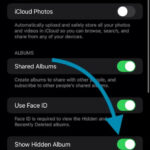Are you looking to save photos off Instagram? dfphoto.net provides a detailed guide on how to download Instagram photos, covering various methods and tools to preserve your favorite images and visual content. This includes techniques for saving your own content, as well as methods for saving images from other users while respecting copyright and usage rights. Let’s explore the best practices for Instagram image management and photo archiving.
1. Why Can’t I Directly Save Photos From Instagram?
Instagram does not offer a direct “save” option for photos from other users due to copyright regulations. According to Instagram’s copyright rules, users own the copyright to their original photos and videos. Therefore, Instagram omits a direct save option to hinder copyright infringement, protecting content creators’ rights. However, several workarounds allow you to save photos for personal use.
1.1. Understanding Copyright on Instagram
Copyright law gives creators control over how their work is used. On Instagram, this means that the person who took the photo generally owns the rights to it. This ownership includes the right to decide who can copy, distribute, or display the image. Instagram’s policies are designed to respect these rights. By not including a straightforward download button for others’ photos, Instagram encourages users to seek permission before saving and reusing content. This respect for intellectual property fosters a fair environment for content creators.
1.2. The Role of Instagram in Copyright Protection
Instagram’s stance on copyright is a balancing act. While they want to make content easily shareable and engaging, they also have a responsibility to protect the intellectual property of their users. Their approach involves several measures:
- No Direct Download Option: As mentioned, this is a primary way they discourage unauthorized copying.
- Terms of Service: Instagram’s terms clearly state that users are responsible for respecting copyright laws.
- Reporting Tools: Instagram provides mechanisms for reporting copyright infringement, allowing creators to take action against misuse of their content.
- Education: Instagram offers resources and information about copyright to help users understand their rights and responsibilities.
1.3. Ethical Considerations When Saving Photos
Even if you find a technical way to save a photo from Instagram, it’s important to consider the ethical implications. Here are some questions to ask yourself:
- Do I have permission? The best approach is always to ask the content creator for permission to use their photo.
- What will I use the photo for? Saving a photo for personal inspiration is different from using it for commercial purposes without permission.
- Am I giving credit? If you are allowed to use the photo, be sure to give proper credit to the original creator.
- Could my use harm the creator? Consider whether your use of the photo could negatively impact the creator’s opportunities or reputation.
2. How to Save Your Own Instagram Photos to Your Camera Roll
Instagram allows you to automatically save your own photos to your phone’s camera roll. Here’s how to enable this setting:
2.1. Step-by-Step Guide to Saving Your Photos
- Go to your profile: Tap your profile icon in the bottom right corner.
- Open the menu: Tap the three horizontal lines in the top right corner.
- Select “Settings and privacy”: Scroll down and tap on it.
- Tap “Archiving and downloading”.
- Turn on “Save Original Photos”: Toggle the button to the on position.
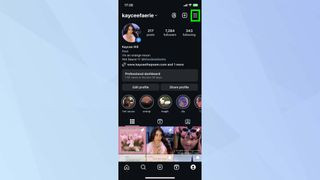 Instagram profile
Instagram profile
Enabling auto-save ensures that all your Instagram photos are backed up to your device.
2.2. Benefits of Auto-Saving Your Photos
- Backup: Automatically saving photos ensures you have a backup of your visual content.
- Accessibility: Easily access your photos from your device’s gallery for editing or sharing on other platforms.
- Preservation: Keep high-quality versions of your photos without relying solely on the Instagram app.
2.3. Managing Storage When Auto-Saving
One potential downside of auto-saving is that it can quickly fill up your device’s storage. Here are some tips for managing this:
- Regularly Back Up to Cloud Storage: Use services like Google Photos, iCloud, or Dropbox to offload photos from your device.
- Delete Unnecessary Photos: Periodically review your camera roll and delete duplicates or photos you no longer need.
- Optimize Photo Storage Settings: Many smartphones offer options to optimize photo storage, such as compressing images or storing them in the cloud.
3. Saving Photos to Your Computer Using the “View Page Source” Method
For those comfortable with a bit of coding, the “View Page Source” method in Google Chrome can help save Instagram photos.
3.1. Detailed Steps for Saving Photos via “View Page Source”
- Open Instagram in Chrome: Open Instagram in your Chrome browser and find the photo you want to save.
- Go to Post: Click on the three dots (…) at the top right of the post and select “Go to post”.
- Right-Click and Select “View Page Source”: Right-click on the photo and choose “View Page Source.”
- Find the .jpg Link: Press
Ctrl+F(orCmd+Fon Mac) and type.jpginto the search box. - Copy the Link: Highlight and copy the first link ending in
.jpg.
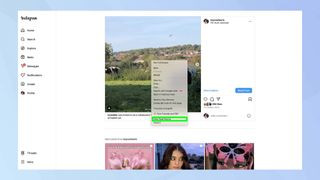 Instagram photo open with View Page Source highlighted
Instagram photo open with View Page Source highlighted
Using the “View Page Source” option reveals the underlying code, including direct links to the image.
6. Paste and Save: Open a new tab, paste the link, and press Enter. The photo will display. Right-click the photo and select “Save image as…” to save it to your computer.
3.2. Advantages of This Method
- High Resolution: This method typically saves the highest resolution version of the photo available on Instagram.
- No Software Required: You only need a web browser and basic coding knowledge.
- Direct Download: It avoids the need for third-party apps.
3.3. Potential Drawbacks
- Technical Skill: It requires some comfort with web browser tools and code.
- Time-Consuming: It can be a bit slower than using a dedicated app.
- HTML Changes: Instagram’s website structure could change, potentially breaking this method.
4. Using Third-Party Apps and Websites to Save Instagram Photos
Many third-party apps and websites allow you to save Instagram photos. Always be cautious and ensure the app is reputable to protect your privacy and security.
4.1. Popular Apps for Saving Instagram Photos
- InstaSave: An app that allows you to download photos and videos from Instagram quickly.
- Repost for Instagram: While primarily for reposting, it also allows you to save photos and videos.
- Image Downloader for Instagram: A simple app focused on downloading images from Instagram.
4.2. Websites for Downloading Instagram Content
- DownloadGram: A website where you can paste the Instagram link and download the photo.
- InstaDownloader: Another web-based tool that simplifies the process of saving Instagram images.
- Save-Insta: A user-friendly website for downloading photos, videos, and stories.
4.3. Risks and Precautions When Using Third-Party Apps
- Security Risks: Some apps may contain malware or track your data.
- Privacy Concerns: Always review the app’s privacy policy to understand how your data is used.
- Terms of Service Violations: Using third-party apps to save content may violate Instagram’s terms of service.
Precautions:
- Research: Check reviews and ratings before downloading any app.
- Permissions: Be cautious of apps that ask for excessive permissions.
- Official Sources: Download apps only from official app stores like Google Play or the Apple App Store.
5. Taking Screenshots: A Simple but Lower-Quality Alternative
Taking a screenshot is the simplest way to save an Instagram photo, but it results in lower image quality.
5.1. How to Take a Screenshot on Different Devices
- iOS: Press the side button and the volume up button simultaneously.
- Android: Press the power button and the volume down button simultaneously.
- Computer: Use the Print Screen key (Windows) or
Cmd+Shift+3(Mac).
5.2. Advantages and Disadvantages of Screenshots
Advantages:
- Simplicity: It’s the easiest and quickest method.
- No Additional Tools: Requires no extra apps or software.
Disadvantages:
- Lower Quality: Screenshots have lower resolution than original photos.
- Additional Steps: May require cropping to remove interface elements.
5.3. Improving Screenshot Quality
- Zoom In: Zoom in slightly before taking the screenshot to capture more detail.
- Clean Screen: Close unnecessary apps to minimize distractions in the screenshot.
- Edit Carefully: Use a photo editor to crop and adjust the image, but avoid over-editing.
6. Using Browser Extensions to Save Instagram Photos
Browser extensions can simplify the process of saving photos from Instagram.
6.1. Recommended Browser Extensions
- Downloader for Instagram: A Chrome extension that adds a download button to Instagram posts.
- Save Instagram Photos: A Firefox extension for easy photo downloading.
- Image Downloader: A versatile extension available for Chrome and Firefox.
6.2. Installing and Using Browser Extensions
- Find the Extension: Search for the extension in the Chrome Web Store or Firefox Add-ons.
- Install: Click “Add to Chrome” or “Add to Firefox” and follow the prompts.
- Use: Open Instagram, and the extension will typically add a download button to each post.
6.3. Security and Privacy Considerations for Extensions
- Reputation: Only install extensions from reputable developers.
- Permissions: Review the permissions the extension requests.
- Updates: Keep extensions updated to patch security vulnerabilities.
7. Saving Instagram Stories
Instagram Stories disappear after 24 hours, making it important to save them if you want to keep them.
7.1. Saving Your Own Stories
- View Your Story: Open your story.
- Tap the Three Dots: Tap the three dots (…) in the bottom right corner.
- Select “Save”: Choose “Save Photo/Video” to save the story to your device.
7.2. Using Third-Party Apps to Save Others’ Stories
- Story Saver for Instagram: An app that allows you to download stories from public accounts.
- Insta Story: A website for saving Instagram stories anonymously.
7.3. Ethical Considerations When Saving Stories
- Privacy: Only save stories from public accounts.
- Respect: Avoid sharing saved stories without permission.
8. Best Practices for Managing and Archiving Saved Instagram Photos
Once you’ve saved photos from Instagram, it’s important to manage and archive them effectively.
8.1. Organizing Your Photos
- Folders: Create folders on your computer or in cloud storage to categorize photos.
- Naming Conventions: Use consistent naming conventions to make it easier to find photos.
- Tagging: Tag photos with keywords to improve searchability.
8.2. Backing Up Your Photo Collection
- Cloud Storage: Use services like Google Photos, iCloud, or Dropbox to back up your photos.
- External Hard Drives: Store a backup of your photos on an external hard drive.
- RAID Systems: For advanced users, consider using a RAID system for redundancy.
8.3. Long-Term Archiving Strategies
- Multiple Backups: Maintain multiple backups in different locations.
- Regular Checks: Periodically check your backups to ensure they are still working.
- Migration: As technology evolves, migrate your photos to new formats and storage solutions.
9. Legal and Ethical Considerations
Understanding the legal and ethical aspects of saving and using Instagram photos is crucial.
9.1. Copyright Law and Fair Use
- Copyright: As mentioned earlier, copyright law protects the rights of content creators.
- Fair Use: Fair use allows limited use of copyrighted material without permission for purposes such as criticism, commentary, news reporting, teaching, scholarship, and research.
9.2. Getting Permission to Use Photos
- Contact the Creator: Reach out to the photographer or content creator and ask for permission.
- Licensing: If you plan to use the photo for commercial purposes, you may need to obtain a license.
9.3. Properly Crediting the Photographer
- Attribution: Always give credit to the original photographer or content creator.
- Captions: Include the photographer’s name in the caption when sharing the photo.
- Links: Provide a link to the photographer’s Instagram profile or website.
10. Instagram’s Terms of Service
It’s essential to understand and adhere to Instagram’s terms of service to avoid any violations.
10.1. Key Points in the Terms of Service
- User Content: You are responsible for the content you post on Instagram.
- Copyright: You must respect the copyright of others.
- Prohibited Conduct: You must not engage in activities that violate Instagram’s community guidelines.
10.2. Consequences of Violating the Terms
- Account Suspension: Instagram may suspend or terminate your account for violating the terms of service.
- Legal Action: You may face legal action from copyright holders for unauthorized use of their content.
10.3. Staying Updated on Policy Changes
- Regularly Review: Periodically review Instagram’s terms of service to stay informed of any changes.
- Follow Updates: Follow Instagram’s official blog and social media channels for announcements.
11. Common Issues and Troubleshooting
Encountering issues while saving photos from Instagram is not uncommon. Here are some solutions.
11.1. Problems with Third-Party Apps
- App Not Working: Try updating the app or reinstalling it.
- Security Concerns: If you suspect the app is compromised, remove it immediately.
11.2. Website Errors
- Website Down: Check if the website is temporarily down or experiencing technical issues.
- Broken Links: If the download link is broken, try using a different website.
11.3. Copyright Issues
- Content Removed: If Instagram removes content due to copyright infringement, respect their decision.
- Permission Denied: If a content creator denies you permission to use their photo, find an alternative.
12. The Future of Image Saving and Instagram
As technology evolves, so too will the methods for saving images and Instagram’s approach to copyright. Staying informed about these changes is key.
12.1. Emerging Technologies Impacting Image Saving
- AI and Image Recognition: Advances in AI could lead to more sophisticated copyright protection and detection of unauthorized image use.
- Blockchain and Digital Rights Management: Blockchain technology could provide new ways to manage and track digital rights, making it easier for creators to control how their images are used.
12.2. Potential Changes to Instagram’s Policies
- Enhanced Copyright Tools: Instagram may introduce new tools to help creators protect their content and manage permissions.
- Subscription Services: Instagram could offer subscription services that allow users to access and use content in exchange for compensating creators.
12.3. How to Stay Updated on Changes
- Follow Tech News: Keep up with the latest news and trends in technology and social media.
- Monitor Instagram’s Announcements: Pay attention to announcements and updates from Instagram regarding policy changes.
- Engage with the Community: Participate in online forums and discussions to learn from others and share your experiences.
13. Instagram for Professionals: Managing Your Visual Assets
For professional photographers and marketers, managing Instagram photos effectively is crucial.
13.1. Best Practices for Professional Photographers
- Watermarking: Add a watermark to your photos to protect your copyright.
- Metadata: Include detailed metadata with your photos, such as your name, contact information, and copyright notice.
- Licensing Options: Clearly define the licensing options for your photos, whether it’s Creative Commons or commercial licensing.
13.2. Marketing and Branding Considerations
- Consistent Branding: Ensure your Instagram photos align with your brand’s visual identity.
- High-Quality Images: Use only high-quality images that reflect the professionalism of your brand.
- Engagement: Engage with your audience to build relationships and foster loyalty.
13.3. Tools and Resources for Professional Use
- Adobe Creative Cloud: Use Adobe Photoshop and Lightroom to edit and manage your photos.
- Later: A social media scheduling tool that helps you plan and schedule your Instagram posts.
- Hootsuite: Another popular social media management platform with tools for scheduling, analytics, and engagement.
14. Case Studies: Successful Instagram Photo Management
Examining real-world examples can provide valuable insights into effective Instagram photo management.
14.1. Case Study 1: A Photographer Protecting Their Work
- Challenge: A professional photographer found their images being used without permission on various websites.
- Solution: The photographer used watermarks, registered their copyright, and monitored their images online using tools like Google Images and TinEye. They also sent cease and desist letters to those using their images without permission.
- Result: The photographer was able to protect their copyright and maintain control over how their images were used.
14.2. Case Study 2: A Brand Leveraging User-Generated Content
- Challenge: A fashion brand wanted to increase engagement and reach on Instagram.
- Solution: The brand launched a campaign encouraging users to share photos of themselves wearing the brand’s clothing, using a specific hashtag. They then reposted the best user-generated content on their official Instagram account, giving credit to the original creators.
- Result: The brand saw a significant increase in engagement, reach, and brand awareness.
14.3. Case Study 3: A Museum Archiving Their Collection
- Challenge: A museum wanted to digitize and share its collection of historical photographs on Instagram.
- Solution: The museum carefully scanned and restored the photographs, added detailed metadata, and created informative captions for each post. They also obtained permission from copyright holders when necessary.
- Result: The museum was able to reach a wider audience and educate people about its collection while respecting copyright law.
15. Advanced Techniques for Image Enhancement
Improving the quality of saved Instagram photos can make a significant difference in how they look.
15.1. Using Photo Editing Software
- Adobe Photoshop: A powerful tool for advanced photo editing, including color correction, retouching, and compositing.
- Adobe Lightroom: A popular choice for photographers, offering tools for organizing, editing, and sharing photos.
- GIMP: A free and open-source alternative to Photoshop, with a wide range of features for photo editing.
15.2. Mobile Editing Apps
- Snapseed: A free app from Google with a variety of tools for editing photos on your smartphone.
- VSCO: A popular app with a range of filters and editing tools for creating a consistent look.
- Afterlight: An app with a variety of adjustment tools, filters, and textures for enhancing your photos.
15.3. AI-Powered Enhancement Tools
- Remini: An app that uses AI to enhance old or blurry photos.
- Topaz Photo AI: A software that uses AI to denoise, sharpen, and upscale your photos.
- Luminar AI: A photo editor with AI-powered tools for automatically enhancing your photos.
16. Exploring the Art of Photography on Instagram
Instagram is not just a platform for sharing photos; it’s also a vibrant community for photographers and art enthusiasts.
16.1. Discovering Talented Photographers
- Follow Influencers: Follow photographers and art influencers who inspire you.
- Explore Hashtags: Use hashtags like #photography, #art, and #visualart to discover new talent.
- Engage with the Community: Comment on photos you admire and connect with other photographers.
16.2. Learning New Techniques
- Online Tutorials: Watch online tutorials on YouTube and other platforms to learn new photography techniques.
- Workshops: Attend photography workshops to learn from experienced photographers.
- Books and Magazines: Read books and magazines on photography to deepen your knowledge.
16.3. Finding Inspiration
- Museums and Galleries: Visit museums and galleries to see inspiring works of art.
- Nature: Explore the natural world and capture its beauty through your lens.
- Everyday Life: Find inspiration in everyday life, from street scenes to portraits of friends and family.
17. How to Save Photos Off Instagram: FAQs
Navigating the ins and outs of saving photos off Instagram can bring up many questions. Here are some of the most frequently asked questions:
17.1. Is it legal to save photos from Instagram?
It depends. Saving photos for personal use is generally acceptable, but using them for commercial purposes without permission is not. Always respect copyright law.
17.2. Can Instagram detect if I save someone’s photo?
No, Instagram does not notify users if you save their photos.
17.3. What is the best way to save high-resolution photos from Instagram?
Using the “View Page Source” method in a web browser typically yields the highest resolution.
17.4. Are third-party apps safe to use for saving Instagram photos?
Some are safe, but always research the app’s reputation and read reviews before downloading. Be cautious of apps that ask for excessive permissions.
17.5. How can I save Instagram stories before they disappear?
You can use third-party apps like Story Saver for Instagram or websites like Insta Story.
17.6. What should I do if I accidentally used someone’s photo without permission?
Contact the photographer immediately, apologize, and ask for permission to continue using the photo. If they decline, remove the photo.
17.7. How can I protect my own photos on Instagram?
Use watermarks, include metadata, and register your copyright.
17.8. What is fair use and how does it apply to Instagram photos?
Fair use allows limited use of copyrighted material without permission for purposes such as criticism, commentary, news reporting, teaching, scholarship, and research. However, it’s always best to seek permission when possible.
17.9. Can I save photos from private Instagram accounts?
No, you cannot save photos from private accounts unless you are a follower and have permission from the account owner.
17.10. How often does Instagram update its terms of service?
Instagram updates its terms of service periodically. It’s a good idea to review them regularly to stay informed of any changes.
18. Conclusion: Mastering the Art of Saving Instagram Photos
Saving photos off Instagram involves understanding copyright laws, ethical considerations, and technical methods. Whether you’re a photographer protecting your work, a marketer leveraging user-generated content, or simply an enthusiast saving inspiring images, dfphoto.net provides you with the knowledge and tools you need to navigate the world of Instagram photo management effectively. Remember to always respect copyright, seek permission when necessary, and stay informed about the latest trends and technologies.
Ready to dive deeper into the world of photography? Visit dfphoto.net today to explore in-depth tutorials, discover stunning photo collections, and connect with a vibrant community of photographers in the USA! Whether you’re looking to master new techniques, find inspiration for your next project, or simply admire the beauty of visual art, dfphoto.net has everything you need to fuel your passion. Join us and start your photographic journey today!