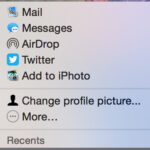Losing precious Instagram photos can be frustrating. Whether you accidentally deleted them or they mysteriously disappeared, knowing how to recover them is crucial. This guide provides comprehensive solutions for retrieving deleted Instagram photos on various devices.
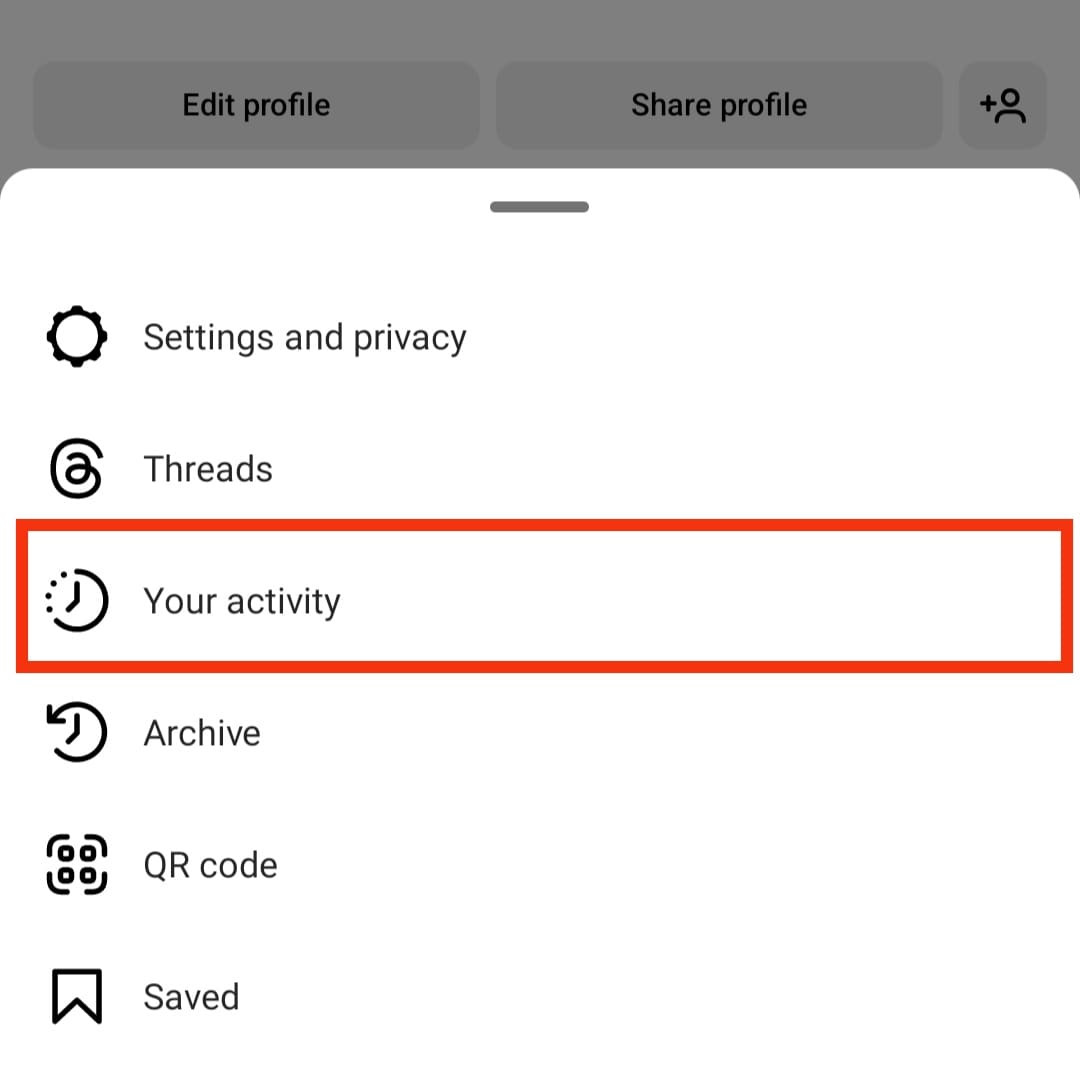 alt text: a person holding a phone displaying the instagram app
alt text: a person holding a phone displaying the instagram app
Can You Recover Deleted Instagram Photos?
While Instagram lacks a built-in trash bin, recovering deleted photos is possible. Several methods and recovery tools can help you retrieve your lost images. This guide explores those options, from simple in-app solutions to utilizing powerful recovery software.
Recovering Deleted Instagram Photos on Android
Recently Deleted Folder
Instagram retains recently deleted photos and videos for a short period. To recover them:
- Go to your profile and tap the three-line icon.
- Select “Your Activity,” then “Recently Deleted.”
- Choose the photos you want to recover and tap “Restore.”
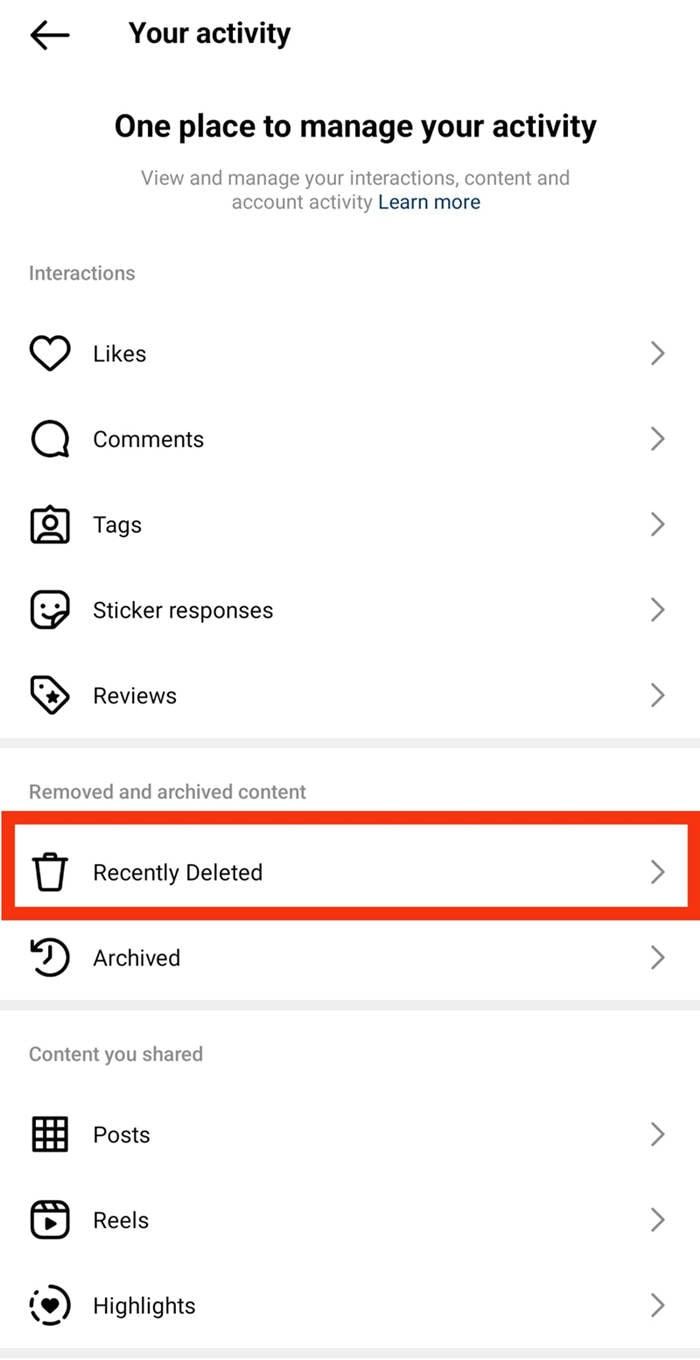 alt text: screenshot of instagram's recently deleted folder
alt text: screenshot of instagram's recently deleted folder
Android File Manager
Instagram often saves a copy of photos uploaded from Android devices.
- Open “My Files” and navigate to the “Pictures” folder.
- Look for the “Instagram” folder. If your photos are there, select and restore them.
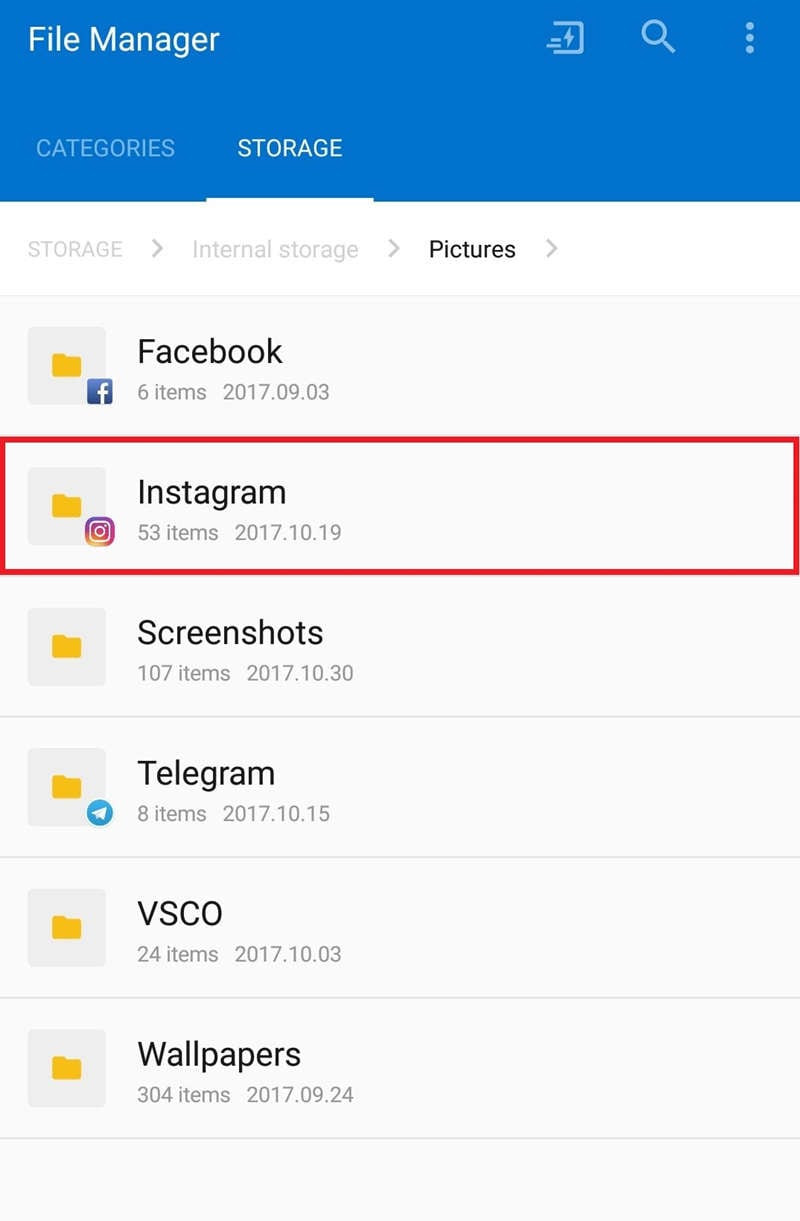 alt text: a phone displaying the file manager app with the instagram folder open
alt text: a phone displaying the file manager app with the instagram folder open
Instagram Archive
The Archive feature hides posts instead of permanently deleting them.
- Open Instagram and tap your profile picture.
- Tap the menu icon, then select “Archive.”
- Locate the desired photos and tap the three dots to “Show on Profile.”
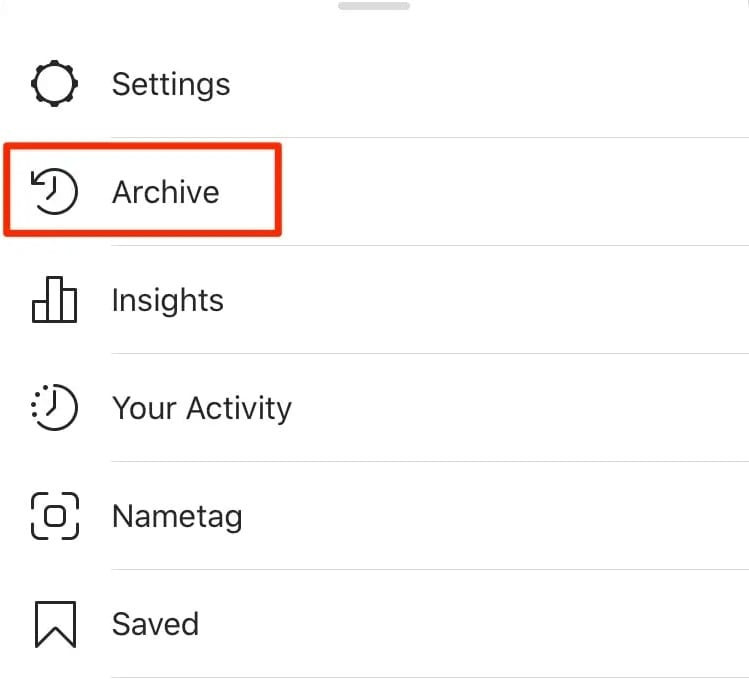 alt text: screenshot of the instagram archive feature
alt text: screenshot of the instagram archive feature
Recovering Deleted Instagram Photos on iPhone
Recently Deleted Feature
Similar to Android, iPhone users can utilize the “Recently Deleted” feature within the Instagram app. Follow the same steps outlined in the Android section to recover photos.
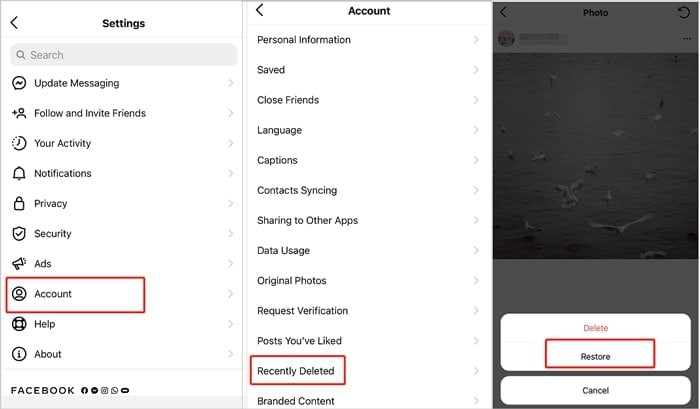 alt text: iphone displaying the recently deleted folder in instagram
alt text: iphone displaying the recently deleted folder in instagram
Photos App – Recently Deleted Folder
Deleted photos from your iPhone’s photo library, including those shared on Instagram, may reside in the “Recently Deleted” album within the Photos app. Check this folder for recoverable images. They are typically retained for 30 days.
iCloud and iTunes Backups
Restoring from iCloud or iTunes backups can recover deleted Instagram photos if your device was backed up before the deletion occurred. Refer to Apple’s official documentation for detailed instructions on restoring from backups.
Recovering Deleted Instagram Photos Using a Computer
Wondershare Recoverit
For more complex recovery scenarios, consider using dedicated recovery software like Wondershare Recoverit. This tool can recover deleted files from various devices and storage media.
 alt text: screenshot of wondershare recoverit software interface
alt text: screenshot of wondershare recoverit software interface
- Choose Location: Select the device or storage location where the photos were stored.
- Scan: Initiate a scan to search for deleted files.
- Preview and Recover: Preview the recoverable photos and select the ones you want to restore.
Recovering Deleted Instagram Posts From Years Ago
Recovering very old posts is more difficult. Possible options include:
- Instagram Archive: Check the Archive feature, as mentioned earlier.
- Cloud Backups: Explore old iCloud or Google Photos backups.
- Contact Instagram Support: Reach out to Instagram support for assistance, though success is not guaranteed.
Deleting Instagram Pictures
To delete Instagram pictures:
- Open the Instagram app and go to your profile.
- Select the photo you wish to delete.
- Tap the three dots and choose “Delete.”
Conclusion
Recovering deleted Instagram photos is often achievable using the methods outlined above. For the best chances of success and to prevent future data loss, consider regularly backing up your device and utilizing cloud storage services. Wondershare Recoverit provides a robust solution for complex data recovery needs.