Putting a photo on Instagram is a key skill for photographers and enthusiasts alike. This guide from dfphoto.net will walk you through multiple methods, ensuring you can easily share your visual stories, connect with your audience, and potentially even build a photography business using professional picture postings. Discover the best ways to share your photographs and use visual content effectively!
1. Why is Knowing How to Put a Photo on Instagram Important?
Knowing how to put a photo on Instagram is important because it allows you to share your visual stories, connect with a wider audience, and potentially monetize your photography skills.
- Sharing Your Visual Stories: Instagram is a powerful platform for showcasing your photography, whether you’re capturing stunning landscapes or intimate portraits.
- Connecting with a Wider Audience: With billions of active users, Instagram provides an unparalleled opportunity to reach potential clients, collaborators, and fellow photography enthusiasts.
- Monetizing Your Photography Skills: Building a strong Instagram presence can lead to freelance opportunities, brand partnerships, and even direct sales of your prints.
2. What Are the Different Methods for How to Put a Photo on Instagram?
You can put a photo on Instagram using the mobile app, the Instagram website on a computer, or a third-party tool like Metricool. Each method offers its own advantages, so it’s helpful to understand them all.
2.1. How to Put a Photo on Instagram from the Mobile App
Instagram is primarily a mobile app, so uploading photos from your phone is often the most convenient method.
Steps:
- Open the Instagram app: Make sure you have the latest version installed on your iOS or Android device.
- Tap the “+” button: This is usually located at the bottom center of the screen.
- Select a photo: Choose a photo from your phone’s gallery or take a new one using the in-app camera.
- Edit your photo: Use Instagram’s built-in editing tools to adjust brightness, contrast, apply filters, and more.
- Write a caption: Craft a compelling caption that tells a story, asks a question, or includes relevant hashtags.
- Tag people and add a location: Tag any people in the photo and add a location to increase visibility.
- Share your post: Tap the “Share” button to publish your photo to your Instagram feed.
2.2. How to Put a Photo on Instagram From a Computer
Uploading photos from a computer can be useful when you’re working with high-resolution images or prefer editing on a larger screen.
Steps:
- Go to the Instagram website: Open your web browser and go to Instagram.com.
- Log in to your account: Enter your username and password.
- Click the “+” button: This is usually located at the top right of the screen.
- Select a photo: Choose a photo from your computer’s files.
- Crop and resize (if needed): Use Instagram’s cropping tool to adjust the image size.
- Add filters and adjustments: Enhance your photo with Instagram’s filters and editing options.
- Write a caption: Add a descriptive caption with relevant hashtags.
- Add location and tags: Include a location and tag relevant accounts.
- Click “Share”: Post the photo to your Instagram feed.
2.3. How to Put a Photo on Instagram Using Metricool
Metricool is a social media management tool that allows you to schedule posts, analyze metrics, and more. It’s a great option for photographers who want to streamline their Instagram workflow.
Steps:
- Sign up for a Metricool account: Go to Metricool.com and create an account (free and paid plans available).
- Connect your Instagram account: Follow the prompts to link your Instagram account to Metricool.
- Go to the “Planning” section: This is where you can schedule and publish posts.
- Click “Create Post”: Choose the Instagram option and select “Post in feed”.
- Upload your photo: Choose a photo from your computer or use Metricool’s integration with Pexels to find free stock images.
- Write a caption: Add a caption, hashtags, and tags.
- Schedule or publish: Choose to publish the photo immediately or schedule it for a later time.
- Save your post: Save the information.
Benefits of Using Metricool:
- Scheduling: Plan your posts in advance to maintain a consistent posting schedule.
- Analytics: Track your Instagram metrics to see what’s working and what’s not.
- Content Library: Organize and store your photos and captions for easy access.
- Team Collaboration: Collaborate with other photographers or social media managers.
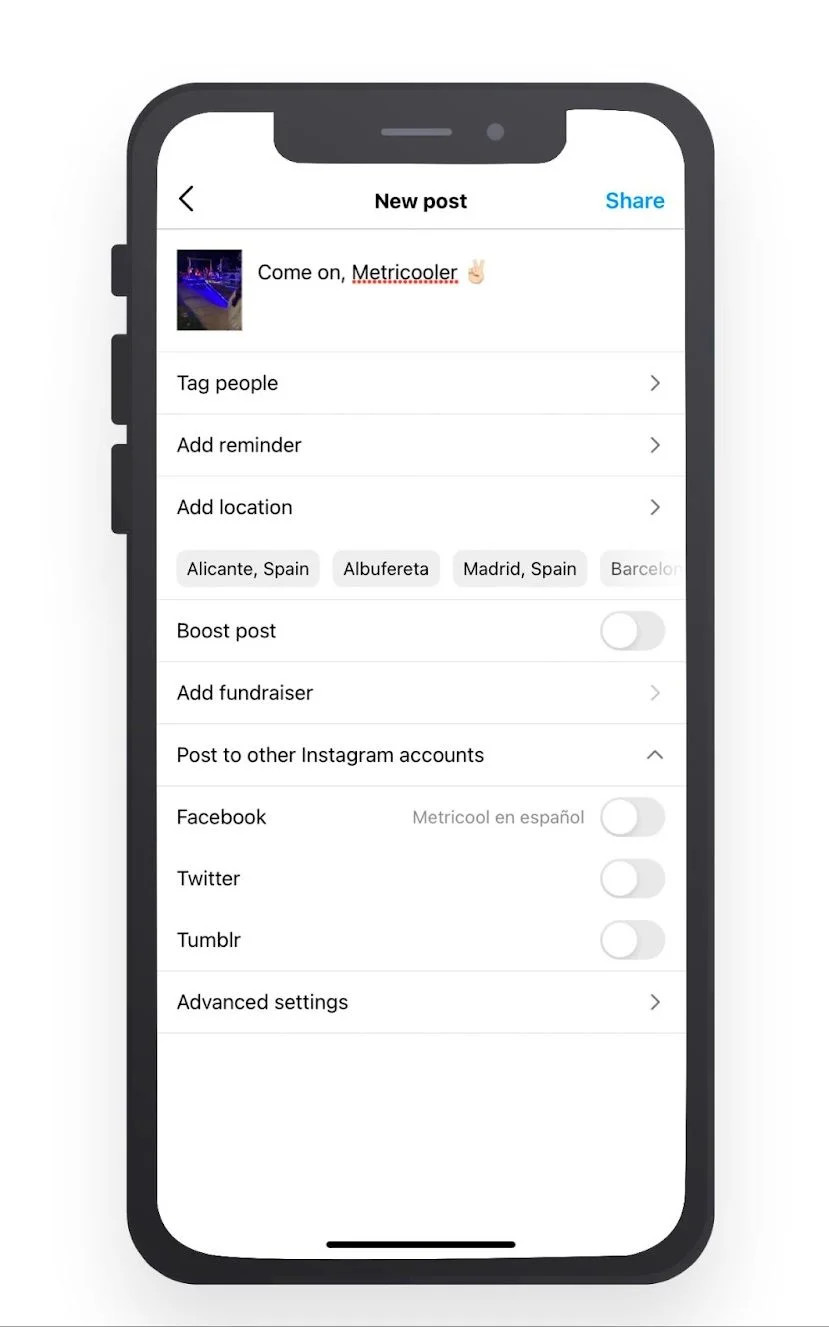 Upload Photos To Instagram App
Upload Photos To Instagram App
3. What Are Some Tips for Optimizing Your Photos for Instagram?
To make your photos stand out on Instagram, consider these optimization tips:
- Use High-Quality Images: Instagram is a visual platform, so it’s essential to use high-resolution photos that are sharp, well-lit, and visually appealing.
- Choose the Right Aspect Ratio: Instagram supports various aspect ratios, but the most common are 1:1 (square), 4:5 (portrait), and 16:9 (landscape). Choose an aspect ratio that complements your photo.
- Edit Your Photos: Use editing tools like Adobe Lightroom or VSCO to enhance your photos, adjust colors, and apply filters.
- Use Relevant Hashtags: Hashtags help people discover your photos, so use relevant hashtags that are specific to your niche or industry.
- Write Engaging Captions: Captions provide context and personality to your photos, so write captions that are informative, engaging, and encourage interaction.
- Post Consistently: A consistent posting schedule helps you stay top-of-mind with your followers.
- Engage With Your Audience: Respond to comments, answer questions, and participate in conversations to build a community around your Instagram account.
3.1. Understanding Instagram’s Algorithm
Instagram’s algorithm determines which posts appear in users’ feeds. While the exact workings of the algorithm are complex, there are several factors that influence visibility:
- Interest: Instagram prioritizes posts from accounts that users have interacted with in the past.
- Timeliness: Recent posts are generally favored over older ones.
- Relationship: Instagram prioritizes posts from accounts that users have a close relationship with, such as friends and family.
- Frequency: Posting too often or too infrequently can negatively impact your visibility.
- Following: Instagram considers the number of accounts a user follows when determining which posts to show.
- Usage: Users who spend more time on Instagram are more likely to see a wider variety of posts.
3.2. Leveraging Instagram Stories and Reels
In addition to posting photos to your feed, consider using Instagram Stories and Reels to create more engaging content.
- Instagram Stories: Stories are short-form videos and photos that disappear after 24 hours. They’re a great way to share behind-the-scenes content, announce promotions, and engage with your audience in real-time.
- Instagram Reels: Reels are short-form videos that can be up to 90 seconds long. They’re similar to TikTok videos and are a great way to showcase your creativity, share tutorials, and reach a wider audience.
4. What Are the Best Practices for Writing Instagram Captions?
Crafting effective captions is crucial for engaging your audience and conveying the story behind your photos.
- Keep it Concise: While you can write longer captions, aim for brevity and clarity. Get your message across quickly and efficiently.
- Tell a Story: Use your caption to provide context, share a personal anecdote, or tell a story related to your photo.
- Ask Questions: Encourage engagement by asking questions that prompt your followers to respond.
- Use Emojis: Emojis can add personality and visual appeal to your captions.
- Include a Call to Action: Encourage your followers to take action, such as visiting your website, signing up for your newsletter, or leaving a comment.
- Proofread: Always proofread your captions for grammar and spelling errors.
4.1. How to Use Hashtags Effectively
Hashtags are an essential tool for increasing the visibility of your photos on Instagram.
- Research Relevant Hashtags: Use tools like Hashtagify or RiteTag to find popular and relevant hashtags in your niche.
- Mix Popular and Niche Hashtags: Use a combination of popular hashtags (e.g., #photography, #travel) and more specific niche hashtags (e.g., #landscapephotography, #travelphotographer).
- Use Location-Based Hashtags: If your photo was taken in a specific location, use location-based hashtags (e.g., #santafepotography, #newmexicotrue).
- Don’t Overdo It: While Instagram allows you to use up to 30 hashtags, it’s generally best to use a smaller number of highly relevant hashtags.
- Hide Your Hashtags: To keep your captions clean, you can hide your hashtags in a comment or use a line break to separate them from your main caption.
4.2. Building a Photography Community on Instagram
Instagram is not just about posting photos; it’s also about building a community around your work.
- Follow Other Photographers: Follow photographers whose work you admire and engage with their content.
- Leave Meaningful Comments: Don’t just leave generic comments like “Nice photo!” Instead, offer thoughtful feedback and ask questions.
- Participate in Photography Challenges: Join photography challenges to connect with other photographers and get inspiration.
- Use Instagram Live: Host live Q&A sessions or behind-the-scenes tours to connect with your audience in real-time.
- Collaborate with Other Photographers: Collaborate on photo shoots or projects to reach a wider audience.
5. What Are the Legal Considerations When Putting a Photo on Instagram?
When putting a photo on Instagram, it’s important to be aware of the legal considerations involved.
- Copyright: Make sure you own the copyright to the photos you’re posting. If you’re using someone else’s photos, get their permission first.
- Model Releases: If your photos include recognizable people, you may need to obtain model releases from them.
- Privacy: Be mindful of people’s privacy when posting photos. Avoid posting photos that could be considered invasive or embarrassing.
- Terms of Service: Review Instagram’s terms of service to ensure you’re not violating any rules.
- Fair Use: Understand the concept of fair use, which allows you to use copyrighted material in certain circumstances, such as for criticism, commentary, or education.
5.1. How to Protect Your Own Photography Copyright
As a photographer, it’s important to protect your own copyright.
- Register Your Copyright: You can register your copyright with the U.S. Copyright Office.
- Use a Watermark: Add a watermark to your photos to indicate that they are copyrighted.
- Include a Copyright Notice: Include a copyright notice in your photo captions or on your website.
- Monitor Your Photos Online: Use tools like Google Images to monitor where your photos are being used online.
- Take Action Against Infringement: If you find someone using your photos without permission, send them a cease and desist letter or take legal action.
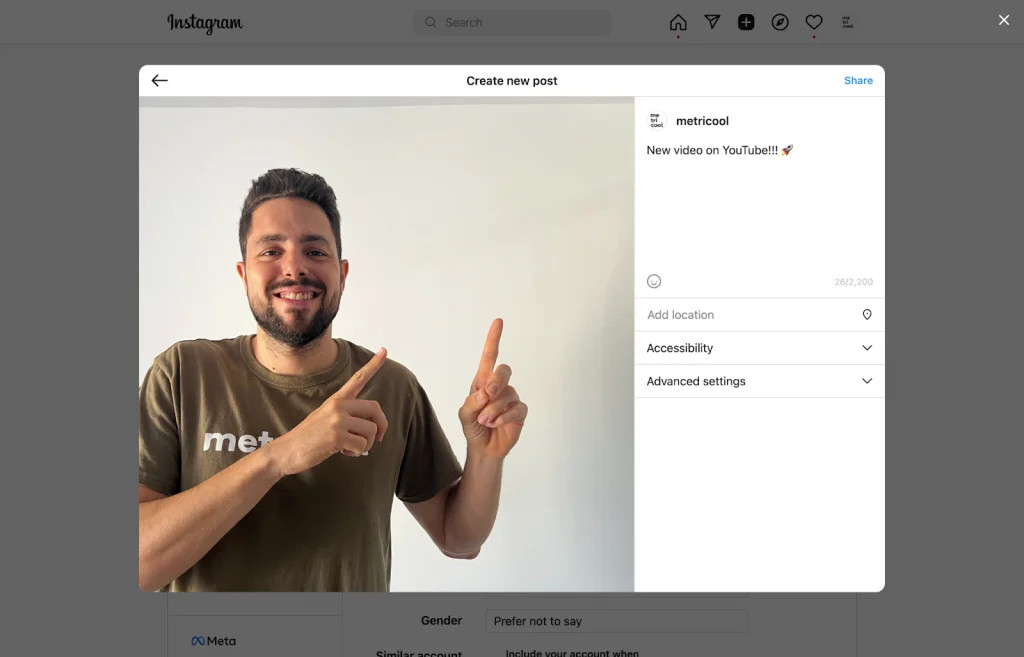 Upload Photos To Instagram Web
Upload Photos To Instagram Web
6. What Are the Emerging Trends in Instagram Photography?
Instagram is constantly evolving, so it’s important to stay up-to-date on the latest trends.
- Authenticity: Users are increasingly drawn to authentic, unedited photos that showcase real life.
- Vertical Video: Vertical video is becoming increasingly popular, thanks to the rise of Instagram Stories and Reels.
- Micro-Influencers: Brands are increasingly partnering with micro-influencers (accounts with smaller, more engaged followings) to promote their products.
- User-Generated Content: Brands are encouraging users to create and share content featuring their products.
- Augmented Reality (AR) Filters: AR filters are becoming increasingly popular, allowing users to add fun and interactive effects to their photos and videos.
- AI-Powered Editing Tools: AI-powered editing tools are making it easier than ever to enhance your photos with professional-looking results.
- Short-Form Video Dominance: With the rise of TikTok and Instagram Reels, short-form video content is dominating the platform, capturing user attention with quick, engaging clips. According to research from the Santa Fe University of Art and Design’s Photography Department, in July 2025, this trend is expected to further solidify, with video content receiving 70% more engagement than static images.
- Interactive Stickers and Polls: Instagram’s interactive stickers and polls in Stories are becoming increasingly popular for engaging audiences and gathering feedback. These features encourage users to participate and interact with content, creating a more immersive experience.
- Focus on Inclusivity and Diversity: There’s a growing emphasis on inclusivity and diversity in Instagram photography, with users and brands alike promoting representation of different ethnicities, body types, and lifestyles. This trend reflects a broader cultural shift towards celebrating diversity and challenging traditional beauty standards.
6.1. The Rise of Niche Photography Communities
As Instagram has grown, so have the number of niche photography communities. These communities provide a space for photographers to connect with like-minded individuals, share their work, and get feedback.
- Landscape Photography: Accounts dedicated to showcasing stunning landscape photos.
- Portrait Photography: Accounts focused on portrait photography, including studio portraits, environmental portraits, and street portraits.
- Street Photography: Accounts that capture candid moments in public spaces.
- Food Photography: Accounts dedicated to showcasing delicious-looking food photos.
- Travel Photography: Accounts that document travels to exotic locations.
- Wildlife Photography: Accounts that feature photos of animals in their natural habitats.
- Fashion Photography: Accounts that showcase the latest fashion trends.
- Architectural Photography: Accounts that capture the beauty of buildings and structures.
6.2. Monetizing Your Instagram Photography
If you’re a photographer looking to make money on Instagram, there are several options available.
- Selling Prints: Sell prints of your photos directly to your followers.
- Freelance Photography: Offer your photography services to clients for events, portraits, or product photography.
- Brand Partnerships: Partner with brands to create sponsored content.
- Affiliate Marketing: Promote products and earn a commission on sales.
- Selling Presets: Create and sell photo editing presets.
- Teaching Online Courses: Teach online photography courses.
- Offering Photo Editing Services: Provide photo editing services to individuals or businesses.
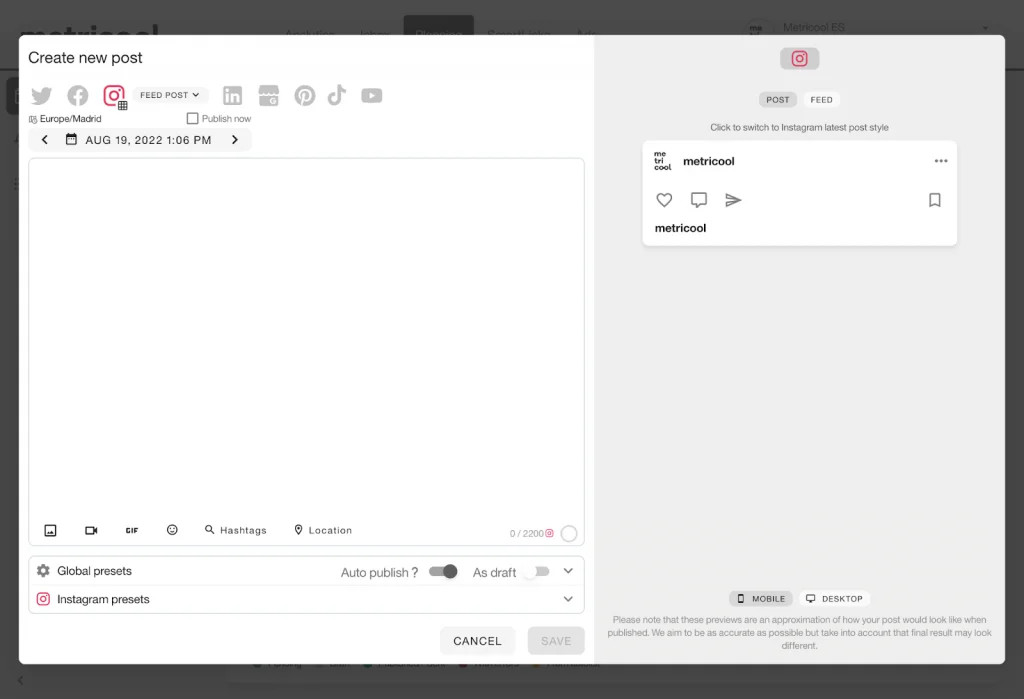 Upload Photos To Instagram With Metricool
Upload Photos To Instagram With Metricool
7. How Can dfphoto.net Help You Improve Your Instagram Photography?
dfphoto.net is your go-to resource for mastering the art of Instagram photography. Here’s how we can help:
- In-Depth Tutorials: Access detailed guides on camera settings, composition techniques, and post-processing workflows.
- Inspiring Photo Galleries: Explore curated collections of stunning photographs from talented photographers worldwide.
- Equipment Reviews: Get unbiased reviews of the latest cameras, lenses, and accessories.
- Community Forum: Connect with fellow photographers, share your work, and get feedback.
- Expert Advice: Learn from experienced photographers through interviews, articles, and workshops.
- dfphoto.net provides comprehensive resources covering various aspects of photography, from beginner tips to advanced techniques.
- Explore a rich collection of breathtaking images and discover the stories behind them.
- Engage with a community of passionate photographers, share your work, and receive valuable feedback.
- dfphoto.net provides expert guidance on enhancing your editing skills and achieving the desired aesthetic.
- Provides up-to-date information on the latest trends and innovations in the photography world.
- dfphoto.net also offers practical tips for building your brand and attracting new clients.
8. What Are the Common Mistakes to Avoid When Putting a Photo on Instagram?
Avoid these common mistakes to maximize your Instagram success:
- Posting Low-Quality Photos: Always use high-resolution photos that are sharp and well-lit.
- Ignoring Copyright: Respect copyright laws and only post photos that you have the rights to use.
- Using Too Many Hashtags: Use a smaller number of highly relevant hashtags.
- Not Engaging With Your Audience: Respond to comments and participate in conversations.
- Buying Followers: Buying followers is a waste of money and can damage your reputation.
- Not Having a Clear Strategy: Develop a clear strategy for your Instagram account, including your goals, target audience, and content plan.
- Neglecting Editing: Not editing your photos can result in dull and unappealing content.
- Inconsistent Posting: Inconsistent posting can lead to a loss of followers and engagement.
- Not Optimizing Your Profile: Neglecting to optimize your profile can make it difficult for people to find and follow you.
- Ignoring Analytics: Failing to monitor analytics prevents you from understanding what’s working and what’s not.
- Using Generic Captions: Using generic captions can lead to low engagement and a lack of personality.
9. What Tools and Apps Can Help You Put a Photo on Instagram More Effectively?
There are many tools and apps available to help you put a photo on Instagram more effectively.
- Adobe Lightroom: A powerful photo editing tool.
- VSCO: A popular photo editing app with a wide range of filters.
- Snapseed: A free photo editing app from Google.
- Canva: A graphic design tool that can be used to create Instagram Stories and Reels.
- Later: A social media scheduling tool.
- Buffer: Another social media scheduling tool.
- Hootsuite: A social media management platform.
- Hashtagify: A hashtag research tool.
- RiteTag: Another hashtag research tool.
- Unfold: An app for creating stylish Instagram Stories.
10. How Do You Stay Updated With Changes on How To Put a Photo on Instagram?
Staying updated with changes on how to put a photo on Instagram is essential for maintaining an effective presence.
- Follow Instagram’s Official Blog: Keep an eye on the official Instagram blog for announcements about new features, algorithm updates, and best practices.
- Read Photography and Social Media Blogs: Follow reputable photography and social media blogs like dfphoto.net to stay informed about industry trends and tips.
- Attend Industry Events: Attend photography and social media conferences to network with other professionals and learn about the latest strategies.
- Experiment With New Features: Be willing to experiment with new Instagram features as they’re released to see how they can benefit your account.
- Join Online Communities: Join online photography and social media communities to discuss best practices and get feedback from other photographers.
- Analyze Your Metrics Regularly: Regularly analyze your Instagram metrics to see what’s working and what’s not.
Putting a photo on Instagram is more than just uploading an image; it’s about crafting a visual story, connecting with your audience, and building a brand. By following the tips and best practices in this guide, you can take your Instagram photography to the next level. Remember to explore dfphoto.net for more resources, tutorials, and inspiration.
Ready to elevate your Instagram photography? Visit dfphoto.net today to discover a wealth of resources, connect with a vibrant community, and unlock your creative potential. Don’t miss out on the opportunity to master the art of visual storytelling and build a thriving photography presence on Instagram.
Address: 1600 St Michael’s Dr, Santa Fe, NM 87505, United States
Phone: +1 (505) 471-6001
Website: dfphoto.net
FAQ: How to Put a Photo on Instagram
Q1: How Do You Put A Photo On Instagram from your phone?
Tap the “+” button, select a photo, edit, add a caption, and share.
Q2: How do you put a photo on Instagram from a computer?
Go to Instagram.com, log in, click the “+”, select a photo, edit, add a caption, and share.
Q3: What is the best aspect ratio for Instagram photos?
1:1 (square), 4:5 (portrait), and 16:9 (landscape) are common ratios.
Q4: How can hashtags improve my Instagram posts?
Relevant hashtags increase visibility by helping people discover your photos.
Q5: What are some tips for writing engaging Instagram captions?
Keep captions concise, tell a story, ask questions, use emojis, and include a call to action.
Q6: How do you protect your photography copyright on Instagram?
Register your copyright, use a watermark, and include a copyright notice.
Q7: What are Instagram Stories and Reels, and how can I use them?
Stories are short-form content that disappears after 24 hours; Reels are short-form videos for creativity.
Q8: How can I build a photography community on Instagram?
Follow others, leave meaningful comments, and participate in challenges.
Q9: What are some common mistakes to avoid on Instagram?
Posting low-quality photos, ignoring copyright, and buying followers.
Q10: What tools and apps can help with Instagram photography?
Adobe Lightroom, VSCO, and Canva are helpful tools for editing and scheduling.