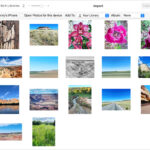Are you looking to make your photos more visible on Google? You can’t directly upload images to Google Search, but you can strategically post them on platforms that Google indexes. This guide from dfphoto.net will walk you through the process of getting your photos seen by a wider audience, covering various platforms and optimization techniques. Let’s turn your visual creations into searchable content using photography tips and search engine visibility strategies!
1. Understanding Google’s Image Indexing
To effectively post photos on Google, it’s crucial to understand how Google indexes images. Google’s algorithms crawl the web, identifying and categorizing images based on various factors. These factors influence whether your images appear in Google Search results and how prominently they are displayed.
1.1. How Google Discovers and Ranks Images
Google uses several factors to discover and rank images:
- File Name: Descriptive filenames help Google understand the content of the image.
- Alt Text: Alternative text (alt text) provides a textual description of the image for accessibility and SEO purposes.
- Surrounding Text: The text surrounding the image on a webpage provides context and relevance.
- Page Title and Description: The overall theme and keywords of the page contribute to the image’s ranking.
- Image Quality and Resolution: High-quality images are favored.
- Page Loading Speed: Images should be optimized to load quickly.
- Mobile-Friendliness: The page and images should be accessible on mobile devices.
- Structured Data: Using schema markup can help Google better understand the image’s content.
1.2. The Importance of SEO for Images
SEO (Search Engine Optimization) is critical for ensuring your images are found on Google. According to experts at dfphoto.net, optimizing your images involves:
- Using relevant keywords in filenames, alt text, and captions.
- Ensuring images are properly sized and compressed for fast loading.
- Creating descriptive and engaging content around the images.
- Building backlinks to the pages containing your images.
2. Utilizing Google Services for Photo Sharing
Google offers several platforms where you can share your photos, increasing their visibility on Google Search. Each platform has its unique features and benefits, making them suitable for different types of content and audiences.
2.1. Google Drive: Making Photos Public
While not primarily a photo-sharing platform, Google Drive allows you to make photos public, enabling them to be indexed by Google.
- Open Google Drive: Access Google Drive in your web browser.
- Select Photo: Navigate to the folder containing the photo you want to share and select the file.
- View Details: Click the “View details” icon (a round icon with an “i” inside).
:max_bytes(150000):strip_icc()/002-how-to-post-pictures-on-google-1ff4c030a4384e26916e03425113b014.jpg)
- Add Description: In the “Details” pane, select the “Details” tab, then click the pencil icon next to “Add a description.” Enter relevant keywords to describe the photo.
- Share Photo: With the photo selected, click the “Share” icon (a person icon).
- Advanced Settings: In the “Share with others” dialog box, select “Advanced.”
:max_bytes(150000):strip_icc()/006-how-to-post-pictures-on-google-b64f3912cb4246cdbdb4c521a30d5e20.jpg)
- Change Access: In the “Who has access” section, click “Change.”
- Set to Public: In the “Link sharing” dialog box, select “On – Public on the web.”
- Set Access to “Can View”: Ensure the access is set to “Can view.”
- Save Changes: Click “Save.”
- Copy Sharing Link: In the “Sharing settings” dialog box, copy the sharing link.
:max_bytes(150000):strip_icc()/010-how-to-post-pictures-on-google-71ca14c0f41e4c56ad2c7563636e75cd.jpg)
- Share Link: Share this link on social media, your website, and email newsletters.
- Click Done: Click “Done” to finalize the settings.
By making your photos public on Google Drive, you increase the likelihood of them appearing in Google Search results.
2.2. Blogger: Creating Visual Content
Blogger is a free blogging platform owned by Google, making it an excellent choice for showcasing your photos and driving traffic to your website.
- Open Blogger Page: Open the page where you want to insert the photo.
- Insert Image: Click “Insert image” (the small picture icon).
- Add Images: In the “Add Images” dialog box, find and select your photo.
- Add Selected: Click “Add selected” to insert the photo into the page.
:max_bytes(150000):strip_icc()/014-how-to-post-pictures-on-google-6c2f4591290145ae80412ca446d9507f.jpg)
- Select Photo: Select the photo to display a menu of commands.
- Properties: Click “Properties.”
- Image Properties: In the “Image Properties” dialog box, enter the title text and alt text, using relevant keywords.
- Click OK: Click “OK” when finished.
:max_bytes(150000):strip_icc()/017-how-to-post-pictures-on-google-972c2bceddb045a7aa77f494dac1e7cb.jpg)
- Adjust Size and Position: Select the photo again to change its size (“Small,” “Medium,” “Large,” or “X-Large”) and position (“Left,” “Center,” or “Right”).
- Add Caption: Click “Add caption” to display caption text below the image.
- Enter Caption: Delete the default text and enter a new caption with relevant keywords.
- Select Blank Area: Click a blank area of the page when finished.
- Share Page: Share your web page while you wait for Google to index your website.
2.3. Google Sites: Creating a Photo Portfolio
Google Sites is a website builder that allows you to create a professional-looking portfolio to showcase your photos.
- Create a New Site: Go to Google Sites and create a new site.
- Add Images: Use the “Insert” menu to add images to your site.
- Optimize Images: Add alt text, captions, and descriptions to each image.
- Publish Your Site: Publish your site to make it accessible to Google.
- Share Your Site: Share your site link on social media and other platforms.
3. Leveraging Social Media Platforms
Social media platforms can significantly boost the visibility of your photos on Google. Platforms like Pinterest, Instagram, and LinkedIn rank well in Google’s search results and can drive traffic to your website or blog.
3.1. Optimizing Your Social Media Profiles
To maximize the impact of social media on your photo’s visibility:
- Use the Same Name: Use the same name across all social media platforms to help Google associate you with your various accounts.
- Profile Picture: Add your profile picture to your social media accounts.
- Keywords in Bio: Include relevant keywords in your bio and profile description.
3.2. Sharing Photos Effectively on Social Media
When sharing photos on social media:
- Use High-Quality Images: Ensure your photos are high quality and visually appealing.
- Write Engaging Captions: Write compelling captions that include relevant keywords and encourage engagement.
- Use Hashtags: Use relevant hashtags to increase the reach of your photos.
- Engage with Your Audience: Respond to comments and messages to build a community around your photos.
- Share Regularly: Post new photos regularly to keep your audience engaged.
3.3. Platforms That Boost Photo Visibility
- Instagram: Ideal for visually appealing photos; use relevant hashtags and engage with your audience.
- Pinterest: Great for driving traffic to your website; create visually appealing boards and pin your photos with descriptive text.
- LinkedIn: Suitable for professional photography; showcase your work and connect with other professionals.
4. Optimizing Photos for Google Search
Optimizing your photos for Google Search involves several key strategies to ensure they are easily discoverable and rank well in search results.
4.1. File Naming Conventions
Use descriptive filenames that include relevant keywords. For example, instead of “IMG1234.jpg,” use “santa-fe-landscape-photography.jpg.”
4.2. Alt Text Optimization
Alt text (alternative text) is a crucial element for image SEO. It provides a textual description of the image for search engines and screen readers.
- Descriptive and Concise: Write alt text that accurately describes the image in a concise manner.
- Include Keywords: Incorporate relevant keywords naturally within the alt text.
- Contextual Relevance: Ensure the alt text is relevant to the surrounding content on the page.
For example, if you have a photo of a sunset in Santa Fe, your alt text might be: “Sunset over the Sangre de Cristo Mountains in Santa Fe, New Mexico.”
4.3. Captions and Surrounding Text
Captions and the text surrounding your images provide additional context and relevance for search engines.
- Descriptive Captions: Write detailed captions that describe the image and its significance.
- Relevant Keywords: Include relevant keywords in your captions and surrounding text.
- Engaging Content: Create engaging content that encourages users to interact with your images.
4.4. Image Size and Quality
Image size and quality are important factors for both user experience and SEO.
- Optimize Image Size: Compress your images to reduce file size without sacrificing quality.
- Use Appropriate Dimensions: Resize your images to the appropriate dimensions for your website or blog.
- Choose the Right File Format: Use JPEG for photographs and PNG for graphics with transparency.
4.5. Mobile-Friendliness
Ensure your images are optimized for mobile devices.
- Responsive Images: Use responsive images that adapt to different screen sizes.
- Fast Loading Times: Optimize images for fast loading times on mobile devices.
5. Building a Photography Website or Portfolio
Creating your own photography website or portfolio is an excellent way to showcase your work and attract potential clients. A well-designed website allows you to control the presentation of your photos and optimize them for search engines.
5.1. Choosing a Domain Name and Hosting Provider
- Domain Name: Choose a domain name that reflects your brand and includes relevant keywords.
- Hosting Provider: Select a reliable hosting provider that offers fast loading speeds and excellent customer support.
5.2. Website Design and Layout
- Clean and Simple Design: Use a clean and simple design that focuses on your photos.
- Easy Navigation: Ensure your website is easy to navigate and user-friendly.
- Mobile-Responsive Design: Make sure your website is mobile-responsive and looks great on all devices.
5.3. Creating a Photo Gallery
- High-Quality Images: Showcase your best photos in a high-quality gallery.
- Organize Your Photos: Organize your photos into categories or collections.
- Add Descriptions: Add descriptions to each photo, including relevant keywords and alt text.
5.4. Optimizing Your Website for SEO
- Keyword Research: Conduct keyword research to identify the terms your target audience is searching for.
- On-Page Optimization: Optimize your website’s title tags, meta descriptions, and header tags with relevant keywords.
- Content Marketing: Create valuable content that attracts and engages your target audience.
- Link Building: Build high-quality backlinks to your website from other reputable websites.
6. Guest Posting on Photography Blogs and Websites
Guest posting on other photography blogs and websites can help you reach a wider audience and build your authority in the field. Look for websites that accept guest posts and offer author profiles with space for a bio and profile picture.
6.1. Finding Guest Posting Opportunities
- Search for Photography Blogs: Use Google to search for photography blogs that accept guest posts.
- Check Industry Websites: Look for industry websites and publications that accept guest articles.
- Network with Other Photographers: Connect with other photographers and ask if they know of any guest posting opportunities.
6.2. Crafting a Compelling Guest Post
- Choose a Relevant Topic: Select a topic that is relevant to the blog’s audience and your expertise.
- Write High-Quality Content: Write well-written, informative, and engaging content.
- Include Visuals: Include high-quality photos and other visuals to enhance your guest post.
- Promote Your Work: Include a brief bio with a link to your website or portfolio.
6.3. Optimizing Your Author Profile
- Use Relevant Keywords: Include relevant keywords in your bio and profile description.
- Add a Profile Picture: Add a professional-looking profile picture to your author profile.
- Link to Your Website: Include a link to your website or portfolio.
7. Maintaining Fresh and Engaging Content
Regularly updating your website or blog with fresh and engaging content is essential for attracting and retaining visitors.
7.1. Creating a Content Calendar
- Plan Your Content: Plan your content in advance to ensure a steady stream of new material.
- Diversify Your Content: Diversify your content to include different types of posts, such as tutorials, reviews, and interviews.
- Stay Consistent: Maintain a consistent posting schedule to keep your audience engaged.
7.2. Types of Content That Attract Visitors
- Photography Tutorials: Share your knowledge and expertise by creating photography tutorials.
- Photo Editing Tips: Offer tips and tricks for editing photos in Adobe Photoshop, Lightroom, or other software.
- Gear Reviews: Review the latest cameras, lenses, and other photography gear.
- Inspirational Stories: Share inspirational stories about your photography journey or other photographers.
- Behind-the-Scenes Content: Give your audience a glimpse behind the scenes of your photo shoots.
7.3. Engaging with Your Audience
- Respond to Comments: Respond to comments and questions from your audience.
- Ask for Feedback: Ask your audience for feedback on your content.
- Run Contests and Giveaways: Run contests and giveaways to engage your audience and attract new visitors.
8. Monitoring Your Photo’s Performance
Monitoring your photo’s performance is essential for understanding what’s working and what’s not. By tracking key metrics, you can refine your strategies and improve your results.
8.1. Using Google Analytics
Google Analytics is a free web analytics tool that provides valuable insights into your website’s traffic, user behavior, and conversions.
- Track Website Traffic: Monitor the number of visitors to your website.
- Analyze User Behavior: Analyze how users interact with your website, such as the pages they visit and the time they spend on each page.
- Measure Conversions: Track the number of conversions, such as form submissions or purchases.
8.2. Tracking Image Search Results
- Google Search Console: Use Google Search Console to monitor your website’s performance in Google Search.
- Image Search Keywords: Identify the keywords that are driving traffic to your images.
- Image Ranking: Track the ranking of your images in Google Search.
8.3. Social Media Analytics
- Platform Insights: Use the analytics tools provided by each social media platform to track the performance of your posts.
- Engagement Metrics: Monitor engagement metrics such as likes, comments, and shares.
- Reach and Impressions: Track the reach and impressions of your posts.
9. Understanding Copyright and Usage Rights
Understanding copyright and usage rights is crucial for protecting your work and avoiding legal issues.
9.1. Copyright Protection for Photographers
- Copyright Ownership: As a photographer, you automatically own the copyright to your photos.
- Copyright Registration: You can register your copyright with the U.S. Copyright Office to strengthen your legal protection.
9.2. Usage Rights and Licensing
- Licensing Options: You can license your photos for commercial or non-commercial use.
- Types of Licenses: Different types of licenses grant different rights to the licensee.
- Creative Commons Licenses: Consider using Creative Commons licenses to allow others to use your photos under certain conditions.
9.3. Protecting Your Work from Infringement
- Watermarks: Add watermarks to your photos to deter unauthorized use.
- Copyright Notices: Include copyright notices on your website and in your metadata.
- Monitoring Tools: Use monitoring tools to track the use of your photos online.
10. Staying Updated with the Latest Trends and Technologies
The field of photography is constantly evolving, so it’s important to stay updated with the latest trends and technologies.
10.1. Following Industry Publications and Blogs
- Popular Photography: Read Popular Photography magazine to stay informed about the latest cameras, lenses, and techniques.
- Photography Blogs: Follow photography blogs to learn from other photographers and stay up-to-date with industry news.
10.2. Attending Workshops and Conferences
- Photography Workshops: Attend photography workshops to learn new skills and techniques.
- Industry Conferences: Attend industry conferences to network with other photographers and learn about the latest trends.
10.3. Experimenting with New Technologies
- Drones: Experiment with drone photography to capture unique perspectives.
- Virtual Reality: Explore virtual reality photography to create immersive experiences.
- Artificial Intelligence: Use artificial intelligence tools to enhance your photos and streamline your workflow.
FAQ
How can I ensure my photos appear in Google Image Search?
To make your photos appear in Google Image Search, optimize your images by using descriptive filenames, adding relevant alt text, and writing engaging captions. Also, ensure your website is mobile-friendly and loads quickly.
What is the best way to optimize alt text for SEO?
The best way to optimize alt text for SEO is to write descriptive and concise alt text that includes relevant keywords. Make sure the alt text accurately describes the image and is relevant to the surrounding content on the page.
How important is image size for Google Search?
Image size is very important for Google Search. Large image files can slow down your website, which can negatively impact your search ranking. Optimize your images by compressing them to reduce file size without sacrificing quality.
Can I upload photos directly to Google Search?
No, you cannot upload photos directly to Google Search. Instead, you need to post them on platforms that Google indexes, such as your website, blog, or social media accounts.
How do social media platforms help with photo visibility on Google?
Social media platforms like Instagram, Pinterest, and LinkedIn rank well in Google’s search results and can drive traffic to your website or blog. Optimizing your social media profiles and sharing your photos effectively can significantly boost their visibility.
What are the benefits of creating a photography website?
Creating a photography website allows you to showcase your work, attract potential clients, and control the presentation of your photos. A well-designed website also allows you to optimize your photos for search engines and build your brand.
How can guest posting improve my photo’s visibility?
Guest posting on other photography blogs and websites can help you reach a wider audience and build your authority in the field. It also allows you to include a link to your website or portfolio, which can drive traffic and improve your search ranking.
What is the role of content marketing in promoting my photos?
Content marketing involves creating valuable content that attracts and engages your target audience. By creating tutorials, reviews, and other types of content, you can attract visitors to your website and promote your photos.
How can I protect my photos from copyright infringement?
To protect your photos from copyright infringement, add watermarks, include copyright notices, and use monitoring tools to track the use of your photos online. You can also register your copyright with the U.S. Copyright Office to strengthen your legal protection.
How do I stay updated with the latest photography trends and technologies?
Stay updated by following industry publications and blogs, attending workshops and conferences, and experimenting with new technologies like drones, virtual reality, and artificial intelligence.
Do you dream of seeing your stunning photographs showcased prominently on Google? At dfphoto.net, we provide you with the resources and community to master photography and optimize your images for search engines. From in-depth tutorials on SEO for photographers to a vibrant community where you can share your work and get feedback, dfphoto.net is your go-to destination. Visit dfphoto.net today and start your journey towards greater visibility and recognition in the world of photography! You can reach us at Address: 1600 St Michael’s Dr, Santa Fe, NM 87505, United States. Phone: +1 (505) 471-6001.