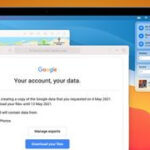Reverse image search, also known as photo search, is a powerful tool offered by Google that allows you to find visually similar images across the web. This guide will show you how to perform a reverse image search on your computer and mobile device, and explore its various uses.
Performing a Reverse Image Search on Your Computer
Using Google Images on your desktop computer is the most straightforward way to conduct a reverse image search. Simply navigate to: images.google.com. You have two options:
- Paste Image URL: If you have the URL of the image you want to search, click the camera icon in the search bar, paste the URL into the provided field, and click “Search by image.”
- Upload Image: If you have the image saved on your computer, click the camera icon, select the “Upload an image” tab, click “Choose File,” select the image from your computer, and click “Open.” Google will then process the image and display visually similar results.
How Do You Photo Search on Google Using Your Mobile Phone?
While Google Images doesn’t directly support reverse image searching on mobile browsers, there are a few workarounds:
- Request Desktop Site: On most mobile browsers, you can request the desktop version of the Google Images website. This will allow you to use the upload and URL paste functionalities as described above. The specific steps to request the desktop site vary depending on your browser. Look for options within the browser’s settings menu, often indicated by three dots or lines.
- Third-Party Apps: Numerous third-party apps are available for both Android and iOS that facilitate reverse image searching. These apps often simplify the process by allowing you to directly share an image from your photo gallery or other apps for a reverse search.
What is a Reverse Image Search Used For?
The applications of reverse image search are diverse and extend beyond simply finding similar pictures. Here are some common uses:
- Source Verification: Journalists and researchers can use it to verify the origin of an image, track its usage across the web, and debunk misinformation.
- Copyright Infringement: Photographers can find websites using their images without permission.
- Product Identification: Shoppers can identify products they’ve seen elsewhere online but don’t know the name of.
- Fact-Checking: Verify the authenticity of images used in news stories or social media posts.
- Finding Higher Resolution Images: Locate larger or higher quality versions of a given image.
Image Search and Privacy
Google states that images uploaded for reverse image search are temporarily stored on their servers for processing and are not used for any other purpose. While specific details about data retention may vary, it’s generally understood that these images are not permanently archived or linked to your Google account. However, using third-party reverse image search tools may have different privacy implications, so it’s always advisable to review their privacy policies before use.
Conclusion
Knowing How Do You Photo Search On Google empowers you with a valuable tool for various purposes, from verifying information to protecting your intellectual property. By leveraging Google Images and understanding the techniques for mobile devices, you can effectively utilize reverse image search to gain insights and navigate the digital landscape more effectively.