Are you looking to share more of your visual storytelling on Instagram but hitting a limit? At dfphoto.net, we’ll explore how to maximize your Instagram carousels and share up to 20 photos and videos in a single post. Let’s dive into the world of extended Instagram posts, photo management tips, and the art of crafting engaging visual narratives, all while keeping your audience captivated with stunning imagery and seamless sharing experiences.
1. What Are the New Instagram Updates for Carousel Posts?
Instagram has recently increased the number of photos and videos you can include in a single carousel post. On August 8, 2024, Instagram announced that users can now publish up to 20 images and videos in one carousel post. This allows for richer storytelling and more comprehensive sharing of moments.
This update lets you showcase events, projects, or collections more effectively. According to a study by Popular Photography magazine, posts with multiple images tend to have higher engagement rates. The increased limit allows photographers and visual artists to present a more complete picture of their work or experiences, enhancing viewer engagement.
2. How Can I Post More Than 10 Photos on Instagram?
Posting more than 10 photos on Instagram is a straightforward process with the updated features. Here’s how you do it:
-
Launch the Instagram App: Open the Instagram app on your device.
-
Tap the Plus Icon: Find and tap the plus icon, usually located at the bottom or top-right corner of the screen.
-
Select “Post”: Choose the “Post” option from the menu.
-
Select Multiple Photos: Tap the square icon (usually labeled “Select Multiple”) to enable multi-selection mode.
-
Choose Up to 20 Photos: Select up to 20 photos and videos from your gallery.
-
Tap “Next”: After selecting your media, tap the “Next” button in the upper-right corner. Instagram will upload the selected photos and videos.
-
Edit and Post: Add filters, captions, and tags as needed, then post your carousel.
3. What Should I Do If Instagram Won’t Let Me Post More Than 10 Photos?
If you encounter issues while trying to post more than 10 photos on Instagram, it could be due to several reasons. Here are some troubleshooting steps:
- App Glitches or Bugs: The app might be experiencing technical issues. Uninstalling and reinstalling Instagram can often resolve these problems.
- Outdated App Version: Ensure you are using the latest version of the Instagram app. Update it from your device’s app store.
- Account Issues: Try signing out of your account and then signing back in.
- Check Instagram’s Status: Sometimes, Instagram itself may be experiencing downtime or issues. Check their official status page or social media for updates.
4. Can I Download More Than 10 Photos From Instagram?
Yes, downloading multiple photos from Instagram is possible, especially from carousel posts. Since Instagram allows users to post numerous images and videos in a single carousel, you might want to save these for offline access.
Here’s where third-party tools like MultCloud can be very helpful. MultCloud is a cloud management service that allows you to connect and transfer data between different cloud storage platforms.
5. How Does MultCloud Help in Downloading Instagram Photos?
MultCloud offers a feature called Instagram Downloader, which allows you to download your favorite Instagram posts, profile images, stories, photos, and reels to local devices or directly into cloud services.
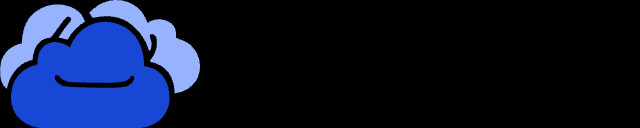 MultCloud's logo showcasing its utility in cloud management and data transfer
MultCloud's logo showcasing its utility in cloud management and data transfer
Key Features of MultCloud for Instagram Downloading
- Download Photos and Videos: Easily download media content, including photos, videos, and carousels, from Instagram.
- No Instagram Login Needed: You can export Instagram photos without logging into your account.
- Batch Download: Download multiple posts at once, saving time.
- High-Quality Downloads: Ensure images and videos are downloaded in their original quality.
- User-Friendly Interface: Simple and intuitive design for quick and easy downloading.
Steps to Download Instagram Posts Using MultCloud
- Register a MultCloud Account: Create an account on the MultCloud website. You can sign up using your email address or log in with your Apple ID, Google, or Facebook account.
- Go to Instagram Downloader: Find the Instagram Downloader tool on the MultCloud platform.
- Enter Instagram Link: Paste the Instagram post link into the provided space. MultCloud will analyze the link and display the photos and videos.
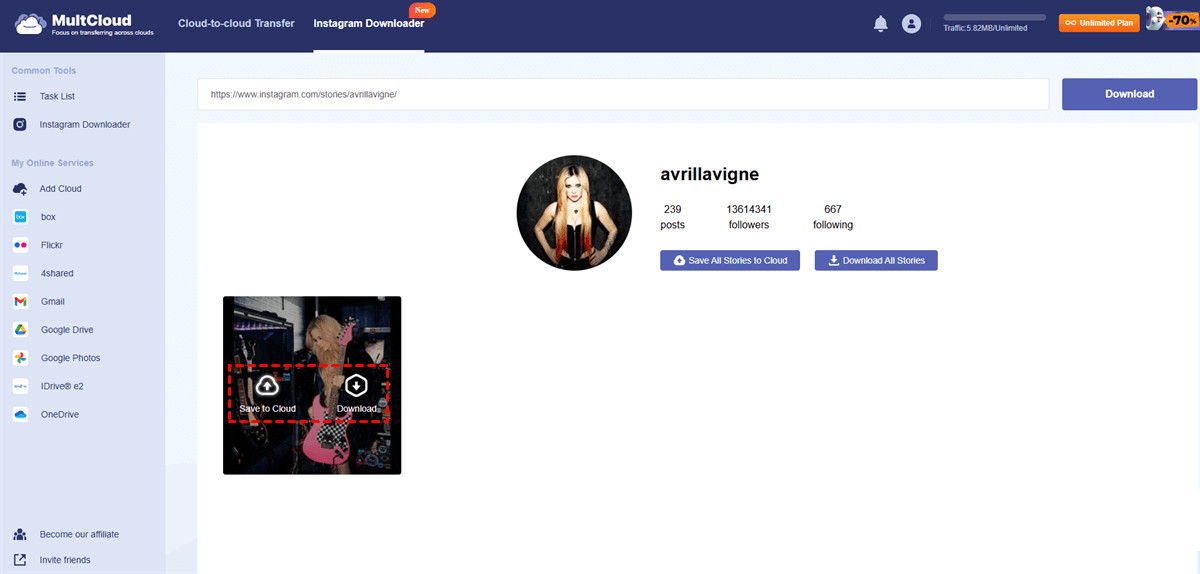 A screenshot of MultCloud's interface, showing options to save to the cloud or download content
A screenshot of MultCloud's interface, showing options to save to the cloud or download content
-
Save to Cloud or Download: Choose to either save the media to a cloud service or download it directly to your device.
- Save to Cloud: If you’re short on local storage, save the photos to cloud services like OneDrive, Dropbox, Google Drive, Flickr, or iCloud.
- Download: For offline access, download the media to your local device.
-
Use Save All or Download All: Use the “Save All” or “Download All” feature to quickly save multiple photos and videos at once.
6. What Other Advanced Features Does MultCloud Support?
MultCloud provides several additional features that can enhance your cloud management experience:
- Cloud Transfer: Move large numbers of files between cloud services quickly without manual downloading.
- Cloud Sync: Keep your files up-to-date across cloud services with one-way and two-way sync options.
- Cloud Backup: Back up data between cloud drives for easy and efficient recovery of files.
- Email Migration: Migrate emails and attachments between cloud services like Gmail and Outlook directly.
7. Why Is Carousel Posting Important for Photographers?
Carousel posting is particularly useful for photographers as it allows them to tell a more complete story or showcase a series of related images in a single post. This format is ideal for:
- Showcasing a Project: Presenting different aspects or stages of a photography project.
- Highlighting Details: Sharing close-ups or variations of a single subject.
- Creating a Narrative: Guiding viewers through a visual story with multiple images.
- Engaging Audience: Encouraging viewers to swipe through the carousel, increasing engagement time.
8. How Can I Optimize My Instagram Carousels for Engagement?
To make the most of Instagram carousels and increase engagement, consider these tips:
- Tell a Story: Structure your carousel to tell a cohesive story or present a clear theme.
- Use High-Quality Images: Ensure all photos and videos are high-resolution and visually appealing.
- Add Value: Provide informative captions, tips, or insights related to the images.
- Engage with Questions: Ask questions in your captions to encourage comments and interaction.
- Use a Call to Action: Encourage viewers to swipe through the entire carousel or take a specific action, such as visiting your website.
9. What Are Some Creative Ideas for Using Instagram Carousels?
Here are some creative ways to use Instagram carousels to engage your audience:
- Behind-the-Scenes: Share a series of photos showing the process behind a photoshoot or project.
- Before and After: Showcase the transformation achieved through your photography or editing skills.
- Product Highlights: Feature different aspects or uses of a product.
- Travel Series: Present a visual journey through a specific location or trip.
- Educational Content: Share tips, tutorials, or informational graphics related to photography.
10. How Does Instagram’s Algorithm Affect Carousel Posts?
Instagram’s algorithm favors posts that generate high engagement. Carousels, with their potential for multiple interactions, can perform well if optimized correctly. The algorithm considers factors like:
- Time Spent Viewing: Carousels encourage viewers to spend more time on a post as they swipe through multiple images.
- Engagement Rate: Likes, comments, and shares all contribute to a higher engagement rate.
- Relevance: The algorithm prioritizes content that is relevant to the user’s interests and past interactions.
To maximize the reach of your carousel posts, focus on creating engaging content that encourages interaction and keeps viewers interested.
11. What Role Does Visual Storytelling Play in Instagram Carousels?
Visual storytelling is a crucial element of effective Instagram carousels. By crafting a narrative through your images, you can captivate your audience and create a more meaningful connection. Key aspects of visual storytelling include:
- Theme and Cohesion: Ensure your carousel has a clear theme and that all images work together to support the story.
- Emotional Connection: Use images that evoke emotions and resonate with your audience.
- Consistent Style: Maintain a consistent visual style throughout the carousel to create a cohesive look.
- Compelling Captions: Write captions that add context, provide insights, and enhance the storytelling experience.
12. How Can I Use Captions Effectively in My Carousel Posts?
Captions are an essential part of your carousel posts, providing context and encouraging engagement. Here are some tips for writing effective captions:
- Provide Context: Explain the story behind the images and provide relevant details.
- Ask Questions: Encourage viewers to share their thoughts and experiences.
- Use Keywords: Incorporate relevant keywords to improve discoverability.
- Add a Call to Action: Prompt viewers to take a specific action, such as visiting your website or following your account.
- Keep It Concise: Write clear and concise captions that are easy to read and understand.
13. What Tools Can Help Me Create Better Instagram Carousels?
Several tools can help you create more engaging and visually appealing Instagram carousels:
- Adobe Creative Cloud: Offers a range of tools for editing photos and creating graphics.
- Canva: Provides templates and design elements for creating visually appealing carousels.
- VSCO: Offers a variety of filters and editing tools for enhancing your photos.
- Later: Helps you plan and schedule your Instagram posts, including carousels.
- MultCloud: Facilitates downloading and managing your Instagram content across different cloud services.
14. How Can I Monitor the Performance of My Carousel Posts?
Monitoring the performance of your carousel posts is essential for understanding what works and what doesn’t. Instagram Insights provides valuable data on your posts, including:
- Impressions: The number of times your post has been seen.
- Reach: The number of unique accounts that have seen your post.
- Engagement: The number of likes, comments, and shares your post has received.
- Saves: The number of times your post has been saved by users.
- Swipe-Through Rate: The percentage of users who swiped through the entire carousel.
Use this data to identify trends, understand your audience, and optimize your future posts for better engagement.
15. What Are Some Common Mistakes to Avoid When Creating Carousels?
To ensure your carousel posts are effective, avoid these common mistakes:
- Inconsistent Visuals: Ensure all images in the carousel have a consistent style and theme.
- Poor Image Quality: Use high-resolution images that are visually appealing.
- Lack of Story: Create a cohesive narrative that engages viewers.
- Ignoring Captions: Write informative and engaging captions that provide context and encourage interaction.
- No Call to Action: Prompt viewers to take a specific action, such as visiting your website or following your account.
16. How Can I Use Instagram Carousels for Marketing My Photography Business?
Instagram carousels can be a powerful tool for marketing your photography business. Here are some ways to use them effectively:
- Showcase Your Portfolio: Present a series of your best images to highlight your skills and style.
- Share Client Testimonials: Include quotes from satisfied clients to build trust and credibility.
- Promote Special Offers: Announce discounts, packages, or promotions.
- Educate Your Audience: Share tips, tutorials, or behind-the-scenes content to demonstrate your expertise.
- Engage with Followers: Ask questions, run polls, or host contests to encourage interaction and build a community.
17. What Trends Are Shaping Instagram Carousel Content?
Several trends are shaping the way Instagram carousels are used:
- Interactive Content: Carousels that include polls, quizzes, or interactive elements are gaining popularity.
- Educational Carousels: Sharing tips, tutorials, and informational content in carousel format.
- Behind-the-Scenes Content: Showcasing the process and personality behind the brand or photographer.
- User-Generated Content: Featuring content created by followers to build community and engagement.
- Sustainable and Ethical Themes: Focusing on content that promotes sustainability, ethical practices, and social responsibility.
18. How Do I Choose the Right Images for My Carousel?
Selecting the right images for your carousel is crucial for creating an engaging and effective post. Consider these factors:
- Relevance: Choose images that are relevant to the theme or story you want to convey.
- Quality: Ensure all images are high-resolution and visually appealing.
- Variety: Include a mix of close-ups, wide shots, and different perspectives.
- Composition: Pay attention to composition, lighting, and color to create visually balanced and harmonious carousels.
- Emotional Impact: Select images that evoke emotions and resonate with your audience.
19. What Are Some Advanced Techniques for Carousel Design?
To take your carousel design to the next level, consider these advanced techniques:
- Seamless Transitions: Create carousels where images flow seamlessly from one slide to the next.
- Custom Graphics: Design custom graphics, text overlays, and visual elements to enhance your carousels.
- Branded Templates: Use branded templates to maintain a consistent visual identity across all your carousels.
- Animation: Incorporate subtle animations or video clips to add visual interest and engagement.
- Interactive Elements: Add interactive elements, such as polls, quizzes, or clickable links, to encourage participation.
20. How Can I Use Data Analytics to Improve My Carousel Strategy?
Data analytics can provide valuable insights into the performance of your carousel posts. Use Instagram Insights and other analytics tools to track metrics such as:
- Reach and Impressions: Monitor the number of unique accounts that have seen your post and the total number of times it has been viewed.
- Engagement Rate: Track the number of likes, comments, and shares your post has received.
- Saves: Monitor the number of times your post has been saved by users, as this indicates valuable content.
- Swipe-Through Rate: Analyze the percentage of users who swiped through the entire carousel to identify potential drop-off points.
- Demographics: Understand the demographics of your audience to tailor your content to their interests and preferences.
By analyzing this data, you can identify trends, understand what resonates with your audience, and optimize your carousel strategy for better results.
FAQ: Posting More Than 10 Photos on Instagram
1. Why can’t I post more than 10 photos on Instagram?
Instagram initially limited carousel posts to 10 photos/videos, but an update on August 8, 2024, increased this limit to 20. If you still face this limitation, ensure your app is updated, or try reinstalling it to fix potential glitches.
2. How do I select multiple photos for an Instagram post?
When creating a new post, tap the “Select Multiple” icon (usually a square icon). This allows you to choose multiple photos and videos from your gallery to include in a carousel.
3. Can I add different filters to each photo in a carousel?
Yes, Instagram allows you to add different filters and edits to each photo or video in your carousel before posting.
4. Is there a limit to the size or resolution of photos in a carousel?
Instagram recommends using photos with a resolution of 1080 x 1080 pixels for square images or 1080 x 1350 pixels for portrait images to ensure optimal display quality.
5. Can I rearrange the order of photos in a carousel after selecting them?
Yes, after selecting your photos and videos, you can easily rearrange their order by dragging and dropping them into the desired sequence.
6. How do I delete a photo from a carousel before posting?
Before posting, you can delete a photo from the carousel by tapping the “X” icon on the image you want to remove.
7. Can I save a carousel post as a draft?
Yes, if you’re not ready to post your carousel, you can save it as a draft and return to it later to complete and publish.
8. How do I view analytics for my carousel posts?
Instagram Insights provides analytics for your posts, including reach, impressions, engagement, and saves. Use this data to understand how your carousels are performing and optimize your strategy.
9. Are there any third-party apps to help manage Instagram carousels?
Yes, tools like Later, Canva, and Adobe Creative Cloud can assist in planning, designing, and scheduling your Instagram carousels for improved content management.
10. Can I add music to my carousel posts?
Yes, Instagram allows you to add music to your carousel posts, enhancing the overall engagement and storytelling experience.
By following these guidelines and exploring the resources available at dfphoto.net, you can create captivating Instagram carousels that engage your audience, showcase your work, and elevate your online presence. Explore dfphoto.net for more photography tips, tutorials, and inspiration. Discover a wealth of educational resources, stunning photo collections, and a vibrant photography community eager to help you refine your skills and ignite your creativity. Don’t wait—visit dfphoto.net today and embark on a journey to elevate your photography to new heights.
Address: 1600 St Michael’s Dr, Santa Fe, NM 87505, United States
Phone: +1 (505) 471-6001
Website: dfphoto.net