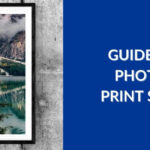In today’s digital world, photos are a crucial part of our online presence, whether it’s for social media, websites, or sharing with friends and family. However, high-quality image formats like PNG can often result in large file sizes. These bulky files can slow down website loading times, eat up storage space, and make sharing a hassle. If you’re looking to optimize your photos for the web and sharing without losing visual appeal, converting them to JPEG format is an excellent solution. This guide will walk you through the process of converting your photos to JPEG, ensuring they are web-friendly and easy to manage.
Why Convert Your Photos to JPEG? Understanding the Benefits
JPEG (or JPG) is a widely used image format renowned for its efficient compression capabilities. Unlike PNG, which is lossless and preserves every detail, JPEG employs lossy compression. This means it reduces file size by selectively discarding some image data that is generally imperceptible to the human eye. This trade-off results in significantly smaller file sizes, making JPEGs ideal for a variety of online applications:
- Reduced File Size for Faster Loading Websites: Website speed is critical for user experience and SEO ranking. Large image files, especially PNGs, can drastically slow down page loading times. By converting images to JPEG, you can significantly decrease file sizes, leading to faster page loads and a smoother browsing experience for your visitors.
- Optimized for Web and Social Media Sharing: Social media platforms and websites often have file size limits for uploads. JPEGs, with their smaller size, are perfect for meeting these requirements. They ensure your photos upload quickly and are easily shareable across various online platforms, from Instagram and Facebook to Twitter and personal blogs.
- Space Saving on Devices and Cloud Storage: If you have a large collection of photos in PNG format, they can consume considerable storage space on your computer, smartphone, or cloud storage services. Converting to JPEG can free up valuable space, allowing you to store more images and other important files without upgrading your storage.
Simple Methods to Convert Your Photos to JPEG
Converting a photo to JPEG is a straightforward process, and numerous tools are available to make it easy, even for beginners. Here are some common methods:
- Online Image Converters: The internet is brimming with free online image converters. These web-based tools allow you to upload your photo (in PNG or other formats) and convert it to JPEG with just a few clicks. Many of these converters, like Adobe Express PNG to JPG converter, are user-friendly and offer fast conversion speeds. Simply visit the website, upload your image, select JPEG as the output format, and download your converted file.
- Image Editing Software: Professional image editing software like Adobe Photoshop, GIMP (free and open-source), and others also provide robust image conversion options. These programs offer more control over the conversion process, including quality settings and other image adjustments. To convert to JPEG in these programs, typically you would open your image file and then use the “Save As” or “Export” option, choosing JPEG as the desired format.
- Built-in Operating System Tools: Both Windows and macOS have basic image editing and preview tools that might offer JPEG conversion. For example, on Windows, you can often use “Paint” or “Photos” app. On macOS, “Preview” is a versatile tool that can handle image conversion to JPEG. These built-in tools are convenient for quick and simple conversions without needing to download extra software.
Step-by-Step Guide: Converting a Photo to JPEG Using an Online Converter
Let’s illustrate the conversion process using a typical online image converter, similar to Adobe Express:
- Open your web browser and navigate to an online PNG to JPG converter. A quick search for “PNG to JPG converter” on Google or your preferred search engine will reveal many options. Look for a reputable and user-friendly converter.
- Upload your photo. Most online converters have a clear “Upload” button or a drag-and-drop area. Click the button and select the photo you want to convert from your computer. Ensure your file is within any size limits specified by the converter (e.g., under 2GB as mentioned for Adobe Express).
- Choose JPEG as the output format. The converter interface will usually have an option to select the desired output format. Select “JPEG” or “JPG” from the available choices.
- Initiate the conversion. Click the “Convert,” “Start,” or similarly labeled button to begin the conversion process. The online converter will process your image and convert it to JPEG format.
- Download your JPEG photo. Once the conversion is complete, a download link or button will appear. Click it to download the newly converted JPEG photo to your device.
When is JPEG the Right Choice for Your Photos?
JPEG is an excellent format for a wide range of photographic images, particularly when file size and online usage are primary considerations. Here are some scenarios where JPEG is the ideal choice:
- Photographs with rich colors and gradients: JPEG excels at compressing images with continuous tones, making it well-suited for photographs containing a wide spectrum of colors and smooth transitions, such as portraits, landscapes, and scenes with natural lighting.
- Images for websites and blogs: For website content, blog posts, and online articles, using JPEG for photos is highly recommended to optimize page loading speed and improve user experience.
- Social media posts: JPEG is the go-to format for sharing photos on social media platforms due to its small file size and broad compatibility.
- General photo sharing and storage: When sharing photos with friends and family via email or messaging apps, or when archiving large photo collections, JPEG helps keep file sizes manageable without significant loss of visual quality for most everyday viewing purposes.
Conclusion: Embrace the Efficiency of JPEG
Converting your photos to JPEG is a simple yet powerful way to optimize your images for online use, sharing, and storage. By reducing file sizes while maintaining acceptable image quality, JPEG helps you improve website performance, save storage space, and easily share your visual content across the digital landscape. Whether you choose online converters, image editing software, or built-in tools, mastering the art of converting to JPEG is a valuable skill for anyone working with digital photos in today’s fast-paced digital environment.