Adding stickers to photos is a fun and easy way to personalize your images and express your creativity. How Do You Add Stickers To Photos? You can easily add stickers to photos using built-in features on your iPhone or third-party apps, as detailed on dfphoto.net. This article explores various methods to enhance your photos with stickers, ensuring they stand out. Discover simple techniques for adding fun and engaging elements to your favorite snapshots.
1. Understanding the Appeal of Stickers in Photography
Stickers have become a beloved tool for personalizing photos. They allow you to inject humor, express emotions, and add unique flair to your images. Whether you’re decorating a social media post or creating a personalized gift, stickers offer a creative way to enhance your photos. The appeal lies in their simplicity and the instant visual impact they provide, making photos more engaging and memorable.
1.1. The Rise of Visual Storytelling
Visual storytelling has exploded in popularity, especially on platforms like Instagram and Snapchat. Stickers play a crucial role in this trend. They enable users to convey messages quickly and creatively, adding layers of meaning and emotion to their photos.
1.2. Emotional Connection
Stickers evoke emotions and add a personal touch, turning ordinary photos into unique expressions. This emotional connection is vital for engaging viewers and making content more relatable.
1.3. Versatility in Application
From simple decorations to elaborate edits, stickers are incredibly versatile. They can be used in various contexts, from personal projects to professional marketing campaigns, making them a valuable asset in visual communication.
2. Adding Stickers on iPhone: A Step-by-Step Guide
The iPhone offers a seamless way to add stickers directly within the Photos app. This feature is perfect for quick edits and adding a personal touch to your snapshots.
2.1. Turning Photos into Stickers
You can transform subjects in your photos into stickers on your iPhone.
- Open the Photos app on your iPhone.
- Select a photo to view it in full screen.
- Touch and hold the subject, then release.
- Tap “Add Sticker.” The sticker will appear in your sticker menu, accessible via the on-screen keyboard or Markup tools.
- Choose “Add Effect” to apply visual effects like Outline, Comic, or Puffy.
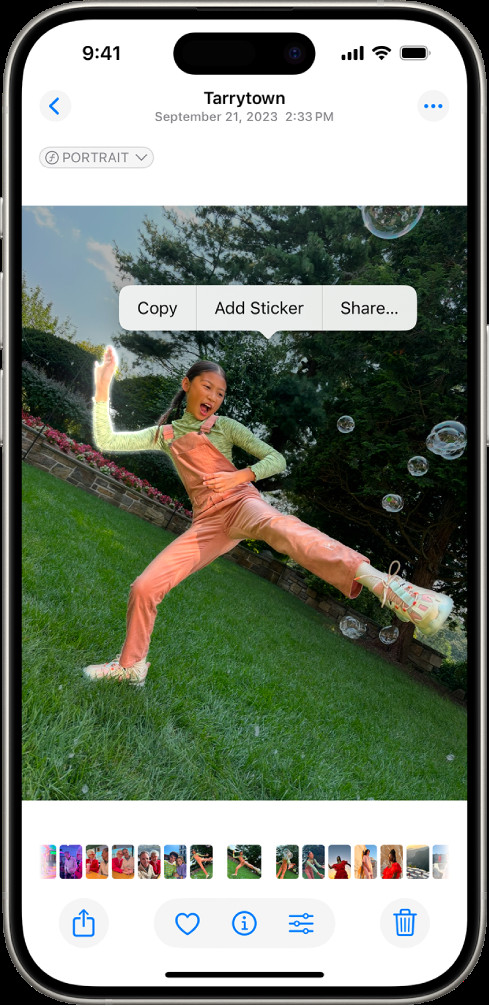 The Photos app showing how to select a subject and add it as a sticker
The Photos app showing how to select a subject and add it as a sticker
2.2. Creating Animated Stickers from Live Photos
Live Photos can be turned into animated stickers, adding dynamic elements to your creations.
- Open the Photos app.
- Select a Live Photo.
- Touch and hold the subject, then slide until you see a duplicate.
- Tap “Add Sticker.”
- Apply effects as desired.
2.3. Deleting Stickers
Removing stickers is straightforward if you want to revert your edits.
- Open the Photos app.
- Select a photo and tap “Edit.”
- Tap the Markup icon.
- Select “Add Sticker,” touch and hold the sticker, and tap “Remove.”
3. Exploring Third-Party Apps for Advanced Sticker Editing
While the iPhone’s built-in features are handy, third-party apps offer advanced options and a broader range of stickers. These apps cater to users who want more customization and creative control.
3.1. Phonto
Phonto is excellent for adding text-based stickers. With many fonts and customization options, it’s ideal for creating personalized messages and captions.
3.2. PicsArt
PicsArt offers a massive library of stickers and editing tools. It’s a comprehensive app for creating complex edits and enhancing photos with diverse graphical elements.
3.3. Canva
Canva is known for its user-friendly interface and extensive design templates. It also provides a wide selection of stickers, making it perfect for creating professional-looking graphics and social media content.
3.4. Adobe Photoshop Express
Adobe Photoshop Express provides powerful editing capabilities with various stickers and overlays. It is suitable for users who need more advanced editing options.
3.5. GIPHY
GIPHY is an extensive library of animated GIFs and stickers. It integrates with many apps and platforms, making it easy to add fun, animated elements to your photos.
4. Optimizing Stickers for Different Platforms
Different platforms have different requirements and best practices for using stickers. Optimizing your stickers ensures they look their best and engage the intended audience.
4.1. Instagram
Instagram is a visual platform where aesthetics are crucial. Use high-resolution stickers that complement your photo’s style. Animated stickers can also enhance stories and reels.
4.2. Facebook
Facebook supports various stickers, from static images to animated GIFs. Ensure your stickers are relevant to the content and audience.
4.3. Snapchat
Snapchat is known for its ephemeral and playful content. Use stickers to add humor and express emotions. Geofilters and custom stickers can also enhance your snaps.
4.4. TikTok
TikTok thrives on creative and engaging content. Use stickers to add visual interest and humor to your videos. Animated stickers and special effects can make your TikToks stand out.
5. Tips for Effective Sticker Usage
Using stickers effectively involves more than just adding them to your photos. Here are some tips to ensure your stickers enhance rather than distract from your images.
5.1. Complement the Photo
Choose stickers that complement your photo’s theme and style. Stickers should enhance the image rather than clash with it.
5.2. Less is More
Avoid overcrowding your photos with too many stickers. A few well-placed stickers can be more effective than a cluttered collage.
5.3. Placement Matters
Pay attention to sticker placement. Position stickers to highlight key elements or add balance to the composition.
5.4. Color Coordination
Choose stickers with colors that harmonize with your photo’s color palette. This creates a cohesive and visually appealing look.
5.5. Relevance
Ensure your stickers are relevant to the content and message of your photo. Irrelevant stickers can confuse viewers and detract from the overall impact.
6. The Role of Stickers in Branding and Marketing
Stickers can be a powerful tool for branding and marketing, adding a personal touch to promotional materials and helping to build brand recognition.
6.1. Brand Recognition
Custom stickers featuring your logo or brand elements can help increase brand recognition. Use them on promotional materials, packaging, and social media content.
6.2. Engaging Content
Stickers can make your marketing content more engaging and shareable. Use them to add humor, highlight key messages, and encourage interaction.
6.3. Personalization
Personalized stickers can make your brand more relatable. Use them to create unique and memorable experiences for your customers.
6.4. Social Media Campaigns
Stickers can be integrated into social media campaigns to increase engagement and reach. Encourage users to create and share content using branded stickers.
7. Exploring Creative Sticker Ideas
Stickers offer endless creative possibilities. Here are some ideas to inspire your sticker usage and enhance your photos.
7.1. Themed Stickers
Create themed sticker collections for different occasions, seasons, or events. This adds a cohesive and festive touch to your photos.
7.2. Storytelling Stickers
Use stickers to tell stories or create narratives within your photos. This can add depth and meaning to your images.
7.3. Humorous Stickers
Add humor to your photos with funny stickers and witty captions. This can make your content more relatable and engaging.
7.4. Motivational Stickers
Use motivational stickers to inspire and uplift your audience. Positive messages and encouraging words can add value to your photos.
7.5. Artistic Stickers
Create artistic sticker compositions using various shapes, colors, and textures. This can transform your photos into unique works of art.
8. Overcoming Common Sticker Challenges
While stickers are generally easy to use, some challenges can arise. Here’s how to overcome them and ensure a smooth sticker experience.
8.1. Finding High-Quality Stickers
Ensure your stickers are high-resolution and visually appealing. Low-quality stickers can detract from the overall look of your photos.
8.2. Avoiding Clutter
Avoid overcrowding your photos with too many stickers. A clean and balanced composition is more visually appealing.
8.3. Ensuring Relevance
Ensure your stickers are relevant to the content and message of your photo. Irrelevant stickers can confuse viewers and detract from the overall impact.
8.4. Maintaining Consistency
Maintain consistency in your sticker usage across different photos and platforms. This helps to create a cohesive and recognizable brand identity.
9. The Future of Stickers in Digital Communication
Stickers continue to evolve and play an increasingly important role in digital communication. Here’s what the future holds for stickers and their impact on visual storytelling.
9.1. Enhanced Personalization
Future stickers will offer more personalization options, allowing users to create unique and customized designs.
9.2. Integration with AR/VR
Stickers will be integrated into augmented reality (AR) and virtual reality (VR) experiences, adding interactive elements to digital environments.
9.3. AI-Powered Stickers
Artificial intelligence (AI) will play a role in sticker creation, suggesting relevant stickers based on photo content and user preferences.
9.4. Interactive Stickers
Future stickers will be more interactive, allowing users to engage with them through animations, sounds, and touch gestures.
10. dfphoto.net: Your Resource for Photography Tips and Tricks
For more photography tips, tricks, and creative ideas, visit dfphoto.net. Our website offers a wealth of resources to help you enhance your skills and create stunning images. Whether you’re interested in mastering new techniques, exploring different genres, or staying up-to-date with the latest trends, dfphoto.net has something for everyone.
10.1. Explore Comprehensive Guides
Access detailed guides covering various aspects of photography, from basic techniques to advanced editing.
10.2. Discover Creative Inspiration
Find inspiration from stunning photo collections and featured photographers.
10.3. Stay Updated with the Latest Trends
Keep up with the latest trends in photography, including new equipment, software, and techniques.
10.4. Join a Thriving Community
Connect with a community of passionate photographers, share your work, and get feedback.
11. Real-World Examples of Effective Sticker Use
Examining real-world examples of how stickers are used effectively can provide inspiration and guidance for your own creative projects.
11.1. Social Media Marketing
Many brands use stickers in their social media marketing campaigns to engage with their audience and promote their products. For example, a coffee shop might use stickers featuring their logo and popular menu items to encourage customers to share photos of their drinks.
11.2. Event Promotion
Event organizers use stickers to promote their events and create a sense of excitement. Stickers featuring event logos, dates, and hashtags can help increase awareness and encourage attendance.
11.3. Personal Expression
Individuals use stickers to express their personality and creativity in their photos. Whether it’s adding funny stickers to selfies or creating artistic compositions with various elements, stickers offer a fun and easy way to personalize images.
11.4. Educational Content
Educators use stickers to create engaging and informative content. Stickers can be used to highlight key points, add visual interest, and make learning more fun.
12. Tools and Resources for Creating Custom Stickers
Creating your own custom stickers can add a unique and personal touch to your photos. Here are some tools and resources to help you get started.
12.1. Adobe Illustrator
Adobe Illustrator is a powerful vector graphics editor that allows you to create high-quality stickers with precise detail. It’s ideal for creating logos, illustrations, and other complex designs.
12.2. Procreate
Procreate is a popular digital art app for iPad that offers a wide range of brushes, tools, and effects. It’s perfect for creating hand-drawn stickers and artistic compositions.
12.3. Sticker Mule
Sticker Mule is an online service that allows you to design and order custom stickers. They offer high-quality printing and fast turnaround times.
12.4. Cricut
Cricut machines allow you to cut out custom stickers from various materials, including vinyl and paper. They’re ideal for creating physical stickers for personal or commercial use.
13. The Impact of Stickers on User Engagement
Stickers can significantly impact user engagement on social media and other digital platforms. Here’s how stickers can help you increase engagement and reach your target audience.
13.1. Increased Visibility
Content with stickers tends to be more visually appealing and attention-grabbing, which can help increase visibility on social media feeds.
13.2. Higher Interaction Rates
Stickers can encourage users to interact with your content by liking, commenting, and sharing. Interactive stickers, such as polls and quizzes, can further boost engagement.
13.3. Brand Awareness
Custom stickers featuring your brand logo or message can help increase brand awareness and recognition.
13.4. Emotional Connection
Stickers can help create an emotional connection with your audience by adding humor, positivity, and personal expression to your content.
14. Legal Considerations for Using Stickers
When using stickers, it’s important to be aware of the legal considerations to avoid copyright infringement and other issues.
14.1. Copyright
Ensure that you have the right to use any stickers that you add to your photos. Using copyrighted stickers without permission can result in legal action.
14.2. Licensing
Check the licensing terms for any stickers that you download or purchase. Some stickers may only be used for personal use, while others may be used for commercial purposes.
14.3. Fair Use
Be aware of the fair use doctrine, which allows you to use copyrighted material in certain circumstances, such as for criticism, commentary, or parody.
14.4. Attribution
If you use stickers that require attribution, be sure to give proper credit to the creator.
15. Frequently Asked Questions (FAQs)
Here are some frequently asked questions about adding stickers to photos, providing quick answers to common queries.
15.1. What is the best app to add stickers to photos?
PicsArt and Canva are highly recommended for their extensive sticker libraries and user-friendly interfaces.
15.2. Can I create my own stickers?
Yes, you can create custom stickers using apps like Adobe Illustrator and Procreate, or online services like Sticker Mule.
15.3. How do I add animated stickers to photos?
Use apps like GIPHY or PicsArt to add animated stickers to your photos.
15.4. Are stickers free to use?
Many apps offer free stickers, while others require a subscription or in-app purchases for premium stickers.
15.5. How do I remove a sticker from a photo?
In the iPhone Photos app, tap “Edit,” then the Markup icon, select “Add Sticker,” touch and hold the sticker, and tap “Remove.”
15.6. Can I use stickers for commercial purposes?
Check the licensing terms for each sticker to ensure it can be used for commercial purposes.
15.7. How do I optimize stickers for social media?
Use high-resolution stickers that complement your photo’s style and are relevant to the content and audience.
15.8. What are the best practices for sticker placement?
Position stickers to highlight key elements or add balance to the composition, and avoid overcrowding your photos.
15.9. How do I avoid copyright issues when using stickers?
Ensure that you have the right to use any stickers that you add to your photos, and give proper credit to the creator if required.
15.10. Where can I find more photography tips and tricks?
Visit dfphoto.net for comprehensive guides, creative inspiration, and the latest trends in photography.
Adding stickers to photos is a versatile and engaging way to personalize your images and express your creativity. Whether you’re using built-in features on your iPhone or exploring third-party apps, stickers offer endless possibilities for enhancing your photos and making them stand out. Remember to complement the photo, avoid clutter, and ensure relevance to create visually appealing and impactful images. For more photography tips and creative inspiration, visit dfphoto.net.
Address: 1600 St Michael’s Dr, Santa Fe, NM 87505, United States.
Phone: +1 (505) 471-6001.
Website: dfphoto.net.
Visit dfphoto.net today to discover a wealth of tutorials, view captivating photos, and engage with our vibrant photography community. Elevate your skills and uncover new sources of inspiration now!