Capturing breathtaking landscapes or impressive cityscapes often requires more than a standard photo can offer. That’s where panoramic photography comes in. This guide will answer the question “How Do I Take A Panoramic Photo” and provide you with tips and tricks to create stunning wide-angle shots using your smartphone.
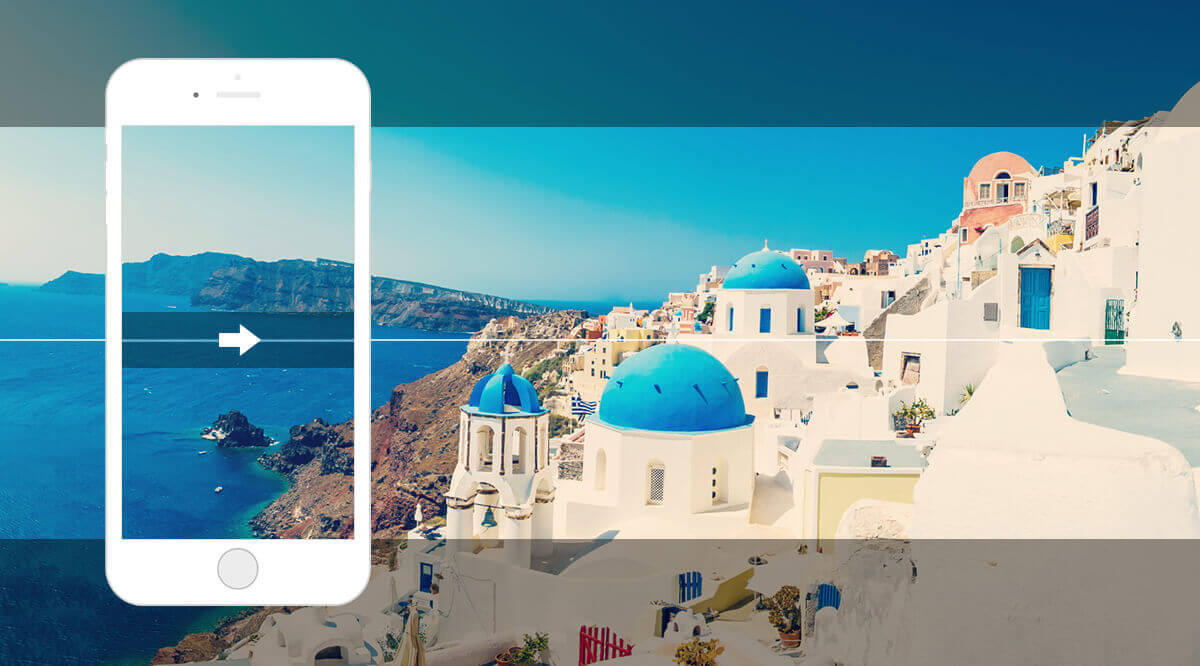
Most modern smartphones, including iPhones and Android devices, have a built-in panorama mode. However, various panoramic photo apps are available for download if your device lacks this feature.
Understanding Panoramic Photography
While most people intuitively understand what a panoramic picture looks like, it’s helpful to clarify the terminology. A panorama refers to an expansive, uninterrupted view of a scene. Panoramic, on the other hand, describes something with a wide or comprehensive view, often used as an adjective to describe a photo (e.g., “a panoramic photo”).
Taking Panoramic Photos on Your Smartphone: A Step-by-Step Guide
-
Activate Panorama Mode: Open your phone’s camera app and select the panorama mode (often labeled “Pano”).
-
Orientation: Hold your phone vertically for a horizontal panorama and horizontally for a vertical panorama.
-
Direction (iPhone): On iPhones, tap the arrow to change the panning direction. Android users can typically pan left or right without specifying the direction beforehand.
-
Start Shooting: Tap the shutter button to begin capturing your panorama.
-
Smooth Panning: Slowly and steadily move your phone across the scene, keeping it as level as possible. Follow the on-screen guide if available.
-
Finish: Tap the shutter button again to end the panorama. The camera might automatically stop and save the image if you reach the end of the on-screen guide.
-
Review: Open your phone’s gallery to view your finished panoramic photo.
Tips for Perfect Panoramic Pictures
Maintain a Steady Pace

A consistent and smooth movement is crucial for a seamless panorama. Moving too slow can cause awkward overlaps, while moving too fast can result in blurry or distorted images. Follow your phone’s on-screen guide to maintain the correct speed and direction. Using a tripod can significantly improve stability.
Plan Your Shot
Before you start shooting, visualize the final image. Perform a dry run without pressing the shutter button to identify the starting and ending points and potential obstacles within the scene.
Practice Makes Perfect
Don’t be discouraged if your first few attempts aren’t perfect. Panoramic photography requires practice. Keep trying until you achieve the desired result. If the on-screen guide resets during shooting, it indicates you’ve deviated too much from the correct path. Reposition yourself and try again.
Creative Panoramic Photography

Once you’ve mastered the basics, experiment with different techniques. Try arcing your phone or incorporating slight vertical movements to create unique and artistic effects. Vertical panoramas are excellent for capturing tall structures like buildings or trees.

You can also use the panorama mode to create fun effects like cloning your subject. Have your subject move to a different location within the scene as you pan across, resulting in multiple appearances in the final image.

Editing Your Panoramic Photos
Post-processing can enhance your panoramic photos. Use photo editing apps to adjust exposure, brightness, saturation, and clarity. Cropping tools can help remove any unwanted jagged edges.
Conclusion
Mastering panoramic photography opens up a world of creative possibilities. By following these tips and practicing regularly, you can capture stunning, wide-angle shots that tell a complete story. So grab your smartphone, explore your surroundings, and start creating breathtaking panoramic photos!
