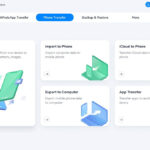Your Facebook cover photo is public by default, visible to anyone on or off Facebook. This can pose privacy risks, from unwanted exposure to identity theft. While you can’t make your current cover photo completely private, this guide outlines steps to control who sees your past and present cover photos.
Controlling Your Facebook Cover Photo Privacy
Past Cover Photos: You Can Make These Private
Fortunately, you have full control over the privacy of your old cover photos. These photos are stored in a dedicated album on your profile. Follow these steps to make them private:
-
Log into your Facebook account.
-
Go to your profile. Click your name or profile picture at the top of the page.
-
Navigate to the “Photos” section. This tab is located below your cover photo.
-
Find the “Cover Photos” album. Click on this album to view all your previous cover photos.
-
Change the privacy setting for each photo.
- Click on the photo you want to adjust.
- Locate the privacy icon (a globe symbol) next to the date.
- Select “Friends” to share only with your Facebook friends or “Only Me” to make it completely private.
Current Cover Photo: Managing Visibility
Your current cover photo cannot be hidden completely. It’s always publicly visible. However, you do have two options:
- Delete your current cover photo. This removes it entirely, eliminating any potential privacy concerns related to the image.
- Replace it with a generic image. Choose a neutral photo that doesn’t reveal personal information. This minimizes potential risks associated with a public image. Regularly monitor comments and interactions on this photo to ensure nothing compromises your privacy.
Why is Facebook Cover Photo Privacy Important?
A public cover photo can expose you to several risks:
- Unwanted attention: Your photo might attract unwanted scrutiny or even harassment.
- Identity theft: Scammers could use your photo to create fake profiles or impersonate you.
- Scams: Criminals might glean information from your photo to target you with scams.
Proactive Steps for Online Privacy
Managing your Facebook cover photo privacy is just one step towards protecting your online presence. Consider these additional measures:
- Regularly review your Facebook privacy settings.
- Be mindful of what you share online.
- Use strong passwords and enable two-factor authentication.
Conclusion
While Facebook’s design requires your current cover photo to be public, taking control of your past cover photos and strategically managing your current one significantly enhances your privacy. By following the steps outlined above, you can minimize potential risks and protect your personal information. Remember to stay vigilant about your online privacy and proactively manage your settings across all social media platforms.