Are you looking to create a stunning photo collage for Facebook to share your memories in a visually appealing way? At dfphoto.net, we’ll guide you through the process of crafting eye-catching collages, from using Facebook’s built-in tools to exploring advanced options with third-party apps. Discover how to curate your photos and create perfect picture arrangements with our easy-to-follow tips and tricks. Learn to create awesome images that will increase engagement and tell your story perfectly.
1. Understanding Facebook Collage Creation (Official Method)
Do you know that Facebook provides an official way to create collages directly on its mobile app? This method is straightforward and allows you to quickly compile your favorite photos into a shareable format for your friends and family. However, making a collage is only possible on a mobile phone. The desktop version of Facebook does not let you create collages officially.
Here are the steps to create a photo collage on Facebook using your mobile phone:
- Open Facebook App: Launch the Facebook app on your smartphone to begin.
- Log In: Enter your account credentials to access your Facebook account and get started on your creative endeavor.
- Start a New Post: Tap on the “What’s on your mind?” section on your news feed to create a new post.
- Add Photos/Videos: Choose “Photo/Video” from the menu to add pictures.
- Select Multiple Photos: Select the photos you want to add to your collage, tapping on each to include them in your selection.
- Arrange and Customize: Arrange and customize your selection using Facebook’s built-in collage editor, a tool designed to bring your vision to life.
- Finalize Your Collage: Once you’re happy with the layout and arrangement, preview your collage to ensure it looks just right.
- Add Context: Enhance your post with captions, tags, and other elements, adding depth and context to your collage.
- Review Your Post: Take a final look at your post, ensuring all elements are in place before sharing.
- Post Your Collage: Press “Post” to unveil your collage to your followers, sharing a piece of your world with them.
2. Enhancing Facebook Collages with CapCut: A Comprehensive Guide
Do you want to create professional-looking collages for Facebook using your PC? CapCut Online is a web-based image editor that offers a variety of features to create eye-catching collages directly from your browser. With its user-friendly interface and diverse collage templates, CapCut allows you to combine your photos into a beautiful narrative. According to a 2023 study by the Santa Fe University of Art and Design’s Photography Department, web-based image editors like CapCut provide users with more flexibility and creative control compared to mobile-only options.
2.1. Creating a Collage with CapCut: Step-by-Step
Here’s how do I make a collage of photos on Facebook with CapCut:
-
Access CapCut Online: Navigate to the CapCut website and log in to start your creative journey.
Sign up for free
*No credit card needed
-
Choose Collage Feature: Click on the collage feature and select from various templates to find the perfect backdrop for your photos.
Various collage templates to choose from, catering to different aesthetics and themes for your Facebook collage
-
Upload Your Photos: Upload your pictures, arranging and adjusting them within the template to capture the essence of your memories.
-
Edit Further: Engage in additional editing, like applying filters or effects, to further personalize your collage and make your Facebook post stand out.
Easy editing options, like filter and effects, can make your collage stand out on Facebook
-
Export and Share: Export your creation directly to Facebook, seamlessly sharing your work with friends and followers.
2.2. Exploring Advanced Editing Features in CapCut
Do you want to explore the many editing features available in CapCut to make your Facebook collage even more impressive? CapCut Online elevates the process of creating a collage on Facebook, transforming it into an artistic journey.
-
Collage Layout Options: Are you wondering if CapCut offers a wide selection of layouts to suit your photos? Exploring different layout styles in CapCut Online can significantly complement your photos when figuring out how to make a collage on Facebook. With an array of collage templates, you can tailor your collage to fit the story you want to tell perfectly.
Diverse collage layouts for different number of photos, arrangements and design aesthetics for Facebook posts
-
Adding Filters and Effects: Did you know that CapCut offers a vast selection of filters and effects to give your collage that extra spark? CapCut’s vast selection of filters and effects can give your collage that extra spark, making each Facebook post stand out.
-
Captions and Descriptions: Do you know you can add text and captions to your photos to tell a story? The power of storytelling comes to life with CapCut’s feature for adding captions and descriptions to your collage.
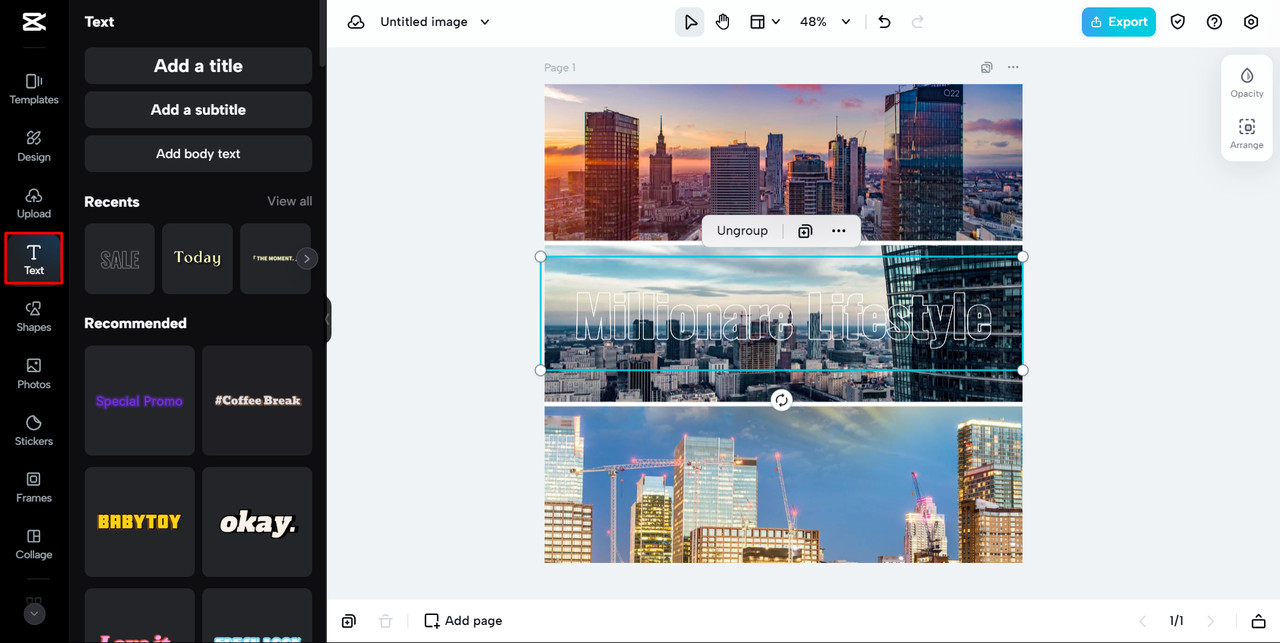 Examples of captions and descriptions on Facebook collages
Examples of captions and descriptions on Facebook collages -
AI Image Upscaler: Are you worried about low-quality photos ruining your collage? When you make a collage on Facebook, you want every photo to look its best. CapCut’s AI image upscaler ensures that even those not-so-perfect shots are enhanced to meet your standards.
2.3. Why Choose CapCut for Your Facebook Collages?
Are you looking for a tool that combines convenience, creativity, and seamless social sharing for your Facebook collages? Here’s why CapCut Online stands out:
- Convenience: Gone are the days of juggling multiple apps or wrestling with complicated software to make a collage on Facebook.
- Social Sharing: Can CapCut directly share your collages to your social media profiles? CapCut shines when it comes to sharing your creative work.
- Cloud Backup: Are you worried about losing your precious collages? Never worry about losing your precious collages with CapCut’s cloud backup feature.
- Free to Use: Can you access all these features for free? Accessibility is critical with CapCut, as it offers all these fantastic features for free.
3. Practical Applications: Facebook Collages in Action
Do you want to know how to use Facebook collages in real-world scenarios to make every post memorable and engaging? Facebook collages are more than just a creative outlet; they’re a vibrant way to share your life’s highlights and memorable moments with friends and followers.
3.1. Celebrating Significant Milestones
Are you looking for creative ways to commemorate birthdays, anniversaries, and achievements through Facebook collages? How do you make a collage on Facebook to celebrate milestones? It’s simple.
3.2. Sharing Travel Adventures
Do you want to share your travel memories with a stunning Facebook collage? Compiling photos from your trips into stunning travel collages is an excellent way to share your adventures. How do you create a photo collage on Facebook that captures the essence of your journey?
3.3. Highlighting Special Occasions
Are you wondering how to capture the joy and excitement of special events in a Facebook collage? How do I create a photo collage on Facebook for special events?
3.4. Promoting Your Business
Are you wondering how to use Facebook collages to make your business stand out? Understanding how I make a collage of photos on Facebook can be a game-changer.
Use a collage to highlight key aspects of your business, and connect with potential customers through a visual narrative.
4. Addressing Common Queries: FAQs on Facebook Collages
Let’s address some frequently asked questions about creating collages on Facebook.
4.1. Can I Create Collages on Both Mobile and Desktop?
Yes, you can easily create a collage on Facebook using the mobile app and the web platform, providing flexibility to post from anywhere.
4.2. Are There Limitations on the Number of Photos?
Are you wondering if there are any limitations to the number of photos I can include in a collage? Facebook allows a reasonable number of photos in a collage, but the exact number can vary.
4.3. Editing and Deleting Collages: How Is It Done?
Do you want to edit or delete a collage you’ve previously posted on Facebook? You can edit or delete a collage by finding the post on your timeline, clicking on the three dots in the top right corner of the post, and selecting the appropriate action.
5. Conclusion: Unleash Your Creativity with Facebook Collages
Creating collages on Facebook is a fun and engaging way to share your life’s moments. Whether you’re commemorating a personal milestone, showcasing your travels, highlighting special events, or promoting your business, a collage can tell your story uniquely and visually appealingly. And with third-party tools like CapCut, the process becomes even more intuitive and creative, allowing you to add flair to your collages.
Visit dfphoto.net for more inspiration, tutorials, and resources to elevate your photography and collage-making skills. Connect with our community of photography enthusiasts and share your creations!
Are you inspired to start creating your own Facebook collages? Join dfphoto.net today and explore endless possibilities!

