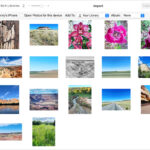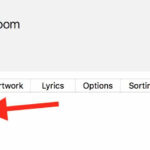Accessing your photos on Google is easy and convenient thanks to Google Photos. This platform offers a variety of ways to view, organize, and share your precious memories. Whether you’re using a computer, smartphone, or even your TV, your photos are always within reach.
Different Ways to Access Your Google Photos
Google provides multiple access points for your photo collection:
-
Google Photos Website: Visit photos.google.com on any web browser to view and manage your entire photo library. This provides a comprehensive interface for organizing, editing, and sharing your pictures.
-
Google Photos Mobile App: Download the Google Photos app for Android or iOS. This allows you to access, back up, and share your photos directly from your smartphone or tablet. The app also offers automatic backups, ensuring your photos are safe and readily available.
-
Google Drive: Your Google Photos are also accessible through Google Drive. While not specifically designed for photos, Drive allows you to view and download your pictures stored within your Google account. You can find them in a dedicated “Google Photos” folder.
-
Your Smart TV: If you have a smart TV with Chromecast or Airplay support, you can easily view your Google Photos on the big screen. This is a great way to share your memories with friends and family.
Key Features for Accessing and Managing Photos
Google Photos offers a range of features that make accessing and managing your pictures seamless:
-
Search Functionality: Google Photos utilizes powerful AI to allow you to search for photos based on people, places, things, or even dates. No more endless scrolling – find exactly what you’re looking for in seconds.
-
Albums and Organization: Create albums to categorize and organize your photos. Google Photos also automatically creates albums based on events, dates, and faces, making organization effortless.
-
Sharing Options: Easily share individual photos or entire albums with friends and family through shared links or direct sharing options. You can even create shared libraries allowing others to contribute to your albums.
-
Backup and Sync: Ensure your photos are safe and accessible across all your devices with automatic backup and sync. Choose between High quality (free, unlimited storage) or Original quality (counts toward your Google Account storage). Note: High quality photos and videos backed up before June 1, 2021, do not count towards your Google Account storage.
Google One Storage
If you need more storage for your original quality photos and videos, consider subscribing to Google One. This subscription service expands your Google Account storage, providing more space for your photos, videos, and files across Google Drive and Gmail.
Conclusion
With its user-friendly interface and versatile accessibility options, Google Photos provides a comprehensive solution for accessing your photos. Whether you prefer browsing on your computer, sharing on your phone, or viewing on your TV, Google Photos ensures your memories are always at your fingertips. Enjoy reliving your special moments anytime, anywhere.