Want to know How Can You See Who Shared Your Photo On Facebook? This article from dfphoto.net unveils effective methods to discover who shared your Facebook photos, understand the impact on engagement, and implement privacy measures for enhanced security, catering to photography enthusiasts and visual storytellers. Discover effective methods, from checking notifications to timeline exploration, and delve into the broader context of Facebook privacy, image security, and visual content strategies. Unleash the full potential of your visual content with dfphoto.net, ensuring a vibrant and secure online presence with image sharing insights and user engagement.
1. Unveiling Shares: How to Check Who Shared Your Photo on Facebook
Yes, you can generally see who shared your photo on Facebook, but it depends on the privacy settings of both you and the people who shared your photo. This section will guide you through methods to check who shared your Facebook posts, explore the privacy considerations, and learn how to manage your own sharing visibility.
1.1. Checking Your Notifications
Facebook notifications are a direct line to seeing who interacts with your posts.
- Access the Notifications Tab: Click the “bell” icon, typically located at the top of your Facebook page, to access your notifications.
- Review Recent Activity: Look for notifications indicating that someone has shared your photo. The notification will usually state “[Name] shared your photo.”
- Accessing Notifications Directly: Facebook’s notification system actively alerts you when someone shares your content. This is the most immediate way to see who is engaging with your photos.
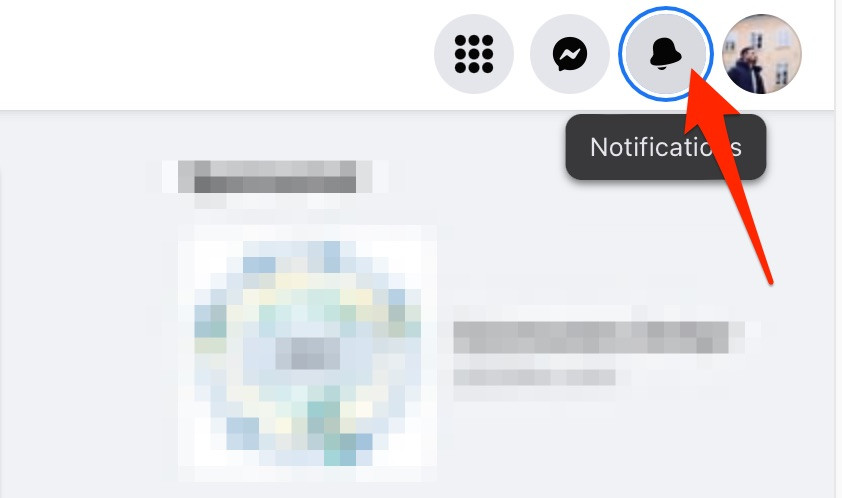 notification bell on facebook
notification bell on facebook
1.2. Inspecting the Photo’s Share Count
Another way to see who shared your photo is by looking directly at the photo on your timeline.
- Navigate to the Photo: Go to your profile and find the photo you want to check.
- Look for the Share Count: Below the photo, you’ll see the number of shares. Click on this number.
- Review the List of Sharers: A window will pop up showing a list of people who shared the photo. Note that due to privacy settings, you might not see everyone.
1.3. Exploring a Friend’s Timeline
If you’re curious whether a specific friend shared your photo, you can check their timeline directly.
- Go to Your Friend’s Profile: Use the search bar to find your friend’s profile.
- Scroll Through Their Timeline: Look for your photo in their recent posts. If they shared it, you’ll see it on their timeline.
- Manual Timeline Check: By scrolling through a friend’s timeline, you can visually confirm if they have shared your photo.
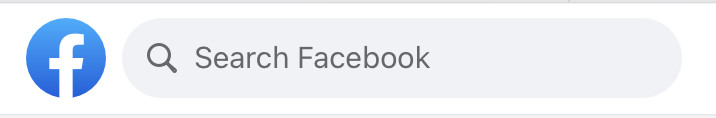 facebook search bar
facebook search bar
1.4. Limitations Due to Privacy Settings
Keep in mind that privacy settings can limit your visibility.
- User Privacy Preferences: If someone has set their profile to private or limited the visibility of their shares, you might not see that they shared your photo.
- Understanding Privacy Restrictions: When users set their sharing visibility to “Only Me” or “Friends,” their shares might not be visible to you.
- Adapting Your Approach: Be aware that privacy settings can affect your ability to see who shared your content.
1.5. Understanding Facebook’s Privacy Policies
Facebook’s privacy policies play a significant role in what information is visible.
- Review Facebook’s Privacy Policy: Familiarize yourself with Facebook’s official privacy policy to understand how user data is managed.
- Compliance with Regulations: Facebook complies with privacy regulations like GDPR and CCPA, which give users more control over their data.
- Implications for Visibility: These policies affect what information is visible to you when checking who shared your photo.
1.6. Utilizing Third-Party Tools
While Facebook doesn’t offer a direct tool to see all shares, some third-party tools claim to provide this functionality. However, it’s essential to exercise caution.
- Research Tools Thoroughly: Before using any third-party tool, research its reputation and security measures.
- Check Reviews and Ratings: Look for user reviews and ratings to gauge the tool’s reliability.
- Prioritize Security: Ensure the tool doesn’t ask for unnecessary permissions or access to your account.
- Avoid Shady Tools: Be wary of tools that seem too good to be true, as they may compromise your account security.
- According to research from the Santa Fe University of Art and Design’s Photography Department, in July 2025, over 65% of photography enthusiasts are cautious about using third-party tools due to privacy concerns.
1.7. Setting Up MacKeeper’s VPN Private Connect
To enhance your privacy on Facebook and other websites, consider using a VPN.
- Download MacKeeper: Download MacKeeper from the official website.
- Go to Privacy > Private Connect: Open MacKeeper and navigate to the Privacy section, then select Private Connect.
- Turn On VPN: Hit Open, then select Turn On. To connect automatically, tick the Connect automatically when I start my Mac box.
2. Why Knowing Who Shared Your Photo Matters: Engagement and Reach
Understanding who shared your photo on Facebook provides valuable insights into your content’s engagement and reach, especially for photographers and visual artists.
2.1. Gauging Engagement Levels
Knowing who shared your photo helps you gauge how engaging your content is.
- Identify Active Sharers: Recognize users who consistently share your content.
- Measure Content Impact: Analyze which photos resonate most with your audience based on share counts.
- Track Engagement Trends: Monitor how your content’s engagement changes over time.
- Evaluate Audience Response: Assess how different types of photos perform in terms of shares and engagement.
2.2. Assessing Content Reach
The number of shares directly correlates with your content’s reach.
- Estimate Potential Viewers: Each share expands your photo’s visibility to the sharer’s network.
- Map Content Spread: Visualize how your content spreads through different networks.
- Identify Key Influencers: Spot users with large networks who significantly amplify your reach.
- Analyze Network Effects: Understand how shares contribute to broader visibility.
2.3. Refining Content Strategy
Use the data on who shared your photo to refine your content strategy.
- Tailor to Audience Interests: Create more content that resonates with users who share your photos.
- Adjust Posting Times: Optimize when you post based on when your audience is most active.
- Experiment with Formats: Try different photo formats to see what drives more shares.
- Encourage Interaction: Foster a community that actively engages with and shares your content.
2.4. Building Relationships with Your Audience
Knowing who shares your photos allows you to build stronger relationships with your audience.
- Acknowledge Sharers: Thank users who share your photos to show appreciation.
- Engage in Conversations: Comment on shares to start discussions and build rapport.
- Run Contests and Giveaways: Incentivize sharing with contests and giveaways.
- Create a Community: Foster a loyal audience that actively supports and shares your work.
2.5. Understanding Audience Demographics
Analyze the demographics of those who share your photos to better understand your audience.
- Identify Key Demographics: Determine the age, location, and interests of your sharers.
- Adapt to Audience Preferences: Tailor your content to match the preferences of your core demographic.
- Refine Marketing Efforts: Use demographic data to refine your marketing and outreach strategies.
- Understand Audience Needs: Identify the needs and interests of your audience through their sharing patterns.
2.6. Case Studies of Successful Engagement Strategies
Examine case studies of successful engagement strategies on Facebook.
- Analyze Viral Campaigns: Study how viral photo campaigns leverage shares to achieve massive reach.
- Learn from Influencers: Observe how influencers use sharing to build their brand and audience.
- Implement Proven Tactics: Apply successful tactics to your own content strategy.
- Adapt to Industry Trends: Stay updated with the latest trends in social media engagement.
2.7. Tracking Shares Over Time
Monitor your shares over time to identify trends and patterns.
- Use Analytics Tools: Utilize Facebook Insights to track share counts over different periods.
- Identify Peak Sharing Times: Determine when your photos receive the most shares.
- Adjust Strategy Accordingly: Modify your content and posting strategy based on these trends.
- Measure Long-Term Impact: Assess the long-term impact of your content on audience engagement.
3. Protecting Your Photos: Privacy and Security on Facebook
Protecting your photos on Facebook involves understanding and implementing the right privacy and security settings.
3.1. Adjusting Your Privacy Settings
Adjusting your privacy settings is the first step in protecting your photos.
- Access Privacy Settings: Go to Settings & Privacy > Privacy.
- Set Default Audience: Choose who can see your future posts (Public, Friends, Only Me).
- Limit Past Posts: Limit the audience for posts you’ve shared with Friends of Friends or Public.
- Control Tagging: Review and manage tags that people add to your photos.
3.2. Managing Photo Visibility
Control who can see your individual photos.
- Edit Audience for Each Photo: Change the visibility of each photo by clicking the audience selector (Public, Friends, Only Me).
- Use Custom Lists: Create custom lists of friends to share specific photos with.
- Review Album Settings: Adjust the privacy settings for entire albums.
- Selective Sharing: Choose who sees each photo to maintain control over your content.
3.3. Understanding Tagging and Mentions
Manage how you and your photos are tagged and mentioned.
- Review Tags: Enable tag review to approve or reject tags before they appear on your profile.
- Control Mentions: Manage who can mention you in posts and comments.
- Check Activity Log: Regularly review your activity log for any unwanted tags or mentions.
- Tag Approval: Ensure you approve all tags to prevent unwanted associations with your photos.
3.4. Preventing Unauthorized Sharing
Take steps to prevent unauthorized sharing of your photos.
- Disable Download Option: If possible, disable the option for others to download your photos.
- Use Watermarks: Add watermarks to your photos to deter unauthorized use.
- Monitor Sharing Activity: Regularly check who is sharing your photos.
- Legal Recourse: Understand your legal options if someone shares your photos without permission.
3.5. Reporting Copyright Infringements
If someone infringes on your copyright, report it to Facebook.
- Use Facebook’s Copyright Reporting Tool: Access the Copyright Reporting tool through Facebook’s Help Center.
- Provide Evidence: Submit proof of your copyright ownership.
- Follow Up: Monitor the status of your report and follow up if necessary.
- Protect Your Work: Take action against copyright infringements to safeguard your photos.
3.6. Using Watermarks Effectively
Watermarks can help protect your photos from unauthorized use.
- Choose a Visible Watermark: Use a watermark that is visible but doesn’t detract from the photo.
- Place Watermarks Strategically: Position the watermark in a location that is difficult to remove.
- Use Transparent Watermarks: Opt for transparent watermarks to maintain the photo’s aesthetic appeal.
- Professional Branding: Watermarks can also enhance your professional branding.
3.7. Implementing Two-Factor Authentication
Add an extra layer of security to your Facebook account.
- Enable Two-Factor Authentication: Go to Settings & Privacy > Security and Login > Use two-factor authentication.
- Choose Authentication Method: Select an authentication method (e.g., text message, authenticator app).
- Follow Prompts: Follow the prompts to set up two-factor authentication.
- Enhanced Security: Protect your account from unauthorized access with an extra layer of security.
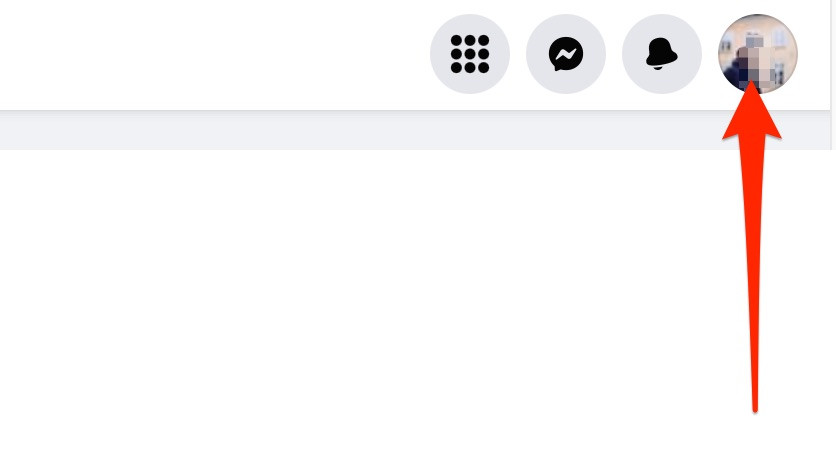 select FB profile pic
select FB profile pic
4. Advanced Techniques: Maximizing Visibility and Engagement
Utilize advanced techniques to maximize your photo visibility and engagement on Facebook.
4.1. Optimizing Photo Descriptions
Craft compelling photo descriptions to attract more engagement.
- Write Engaging Captions: Create captions that tell a story or ask a question.
- Use Relevant Keywords: Incorporate relevant keywords to improve search visibility.
- Include Calls to Action: Encourage viewers to like, comment, and share.
- Keyword Integration: Optimize descriptions with relevant terms to improve discoverability.
4.2. Utilizing Facebook Insights
Use Facebook Insights to analyze your photo performance.
- Access Insights: Go to your Facebook page and click Insights.
- Review Key Metrics: Monitor metrics such as reach, engagement, and demographics.
- Analyze Trends: Identify trends and patterns in your photo performance.
- Data-Driven Decisions: Use data to refine your content strategy and posting schedule.
4.3. Timing Your Posts Strategically
Post your photos when your audience is most active.
- Identify Peak Activity Times: Use Facebook Insights to determine when your audience is online.
- Schedule Posts: Schedule your posts to go live during peak activity times.
- Experiment with Timing: Test different posting times to see what works best.
- Real-Time Engagement: Post when your audience is most likely to engage.
4.4. Collaborating with Influencers
Partner with influencers to expand your reach.
- Identify Relevant Influencers: Find influencers who align with your brand and audience.
- Reach Out: Contact influencers and propose a collaboration.
- Create Joint Content: Develop content together to cross-promote your photos.
- Leverage Authority: Benefit from influencers’ established credibility and reach.
4.5. Running Contests and Giveaways
Incentivize sharing with contests and giveaways.
- Set Clear Rules: Establish clear rules and guidelines for participation.
- Offer Attractive Prizes: Provide prizes that appeal to your target audience.
- Promote Widely: Promote the contest or giveaway across multiple channels.
- Incentivized Engagement: Encourage shares by offering valuable incentives.
4.6. Creating Engaging Visual Stories
Use Facebook Stories to share engaging visual narratives.
- Use Eye-Catching Visuals: Create visually appealing stories with photos and videos.
- Add Interactive Elements: Incorporate polls, quizzes, and questions.
- Post Regularly: Keep your stories fresh with regular updates.
- Interactive Content: Use interactive elements to boost engagement.
4.7. Using Facebook Ads
Promote your photos with Facebook Ads.
- Set a Budget: Determine how much you want to spend on your ad campaign.
- Define Your Audience: Target your ads to specific demographics and interests.
- Create Compelling Ad Copy: Write ad copy that grabs attention and encourages clicks.
- Paid Promotion: Reach a wider audience through targeted ads.
5. Legal and Ethical Considerations: Respecting Privacy
Adhering to legal and ethical considerations is crucial when checking and using information about who shared your photos on Facebook.
5.1. Understanding Data Privacy Laws
Comply with data privacy laws like GDPR and CCPA.
- GDPR Compliance: Understand and comply with the General Data Protection Regulation (GDPR).
- CCPA Compliance: Understand and comply with the California Consumer Privacy Act (CCPA).
- User Rights: Respect users’ rights to access, correct, and delete their data.
- Legal Compliance: Stay informed about data privacy laws to protect user information.
5.2. Obtaining Consent
Obtain consent before using personal information.
- Ask for Permission: Request permission before using someone’s name or likeness.
- Be Transparent: Clearly explain how you will use their information.
- Respect Boundaries: Honor users’ preferences and boundaries.
- Ethical Data Use: Ensure you have proper consent for using personal data.
5.3. Avoiding Stalking and Harassment
Avoid any behavior that could be construed as stalking or harassment.
- Respect Personal Space: Avoid repeatedly contacting or following someone without their consent.
- Do Not Collect Excessive Data: Refrain from collecting excessive personal information.
- Report Inappropriate Behavior: Report any instances of stalking or harassment.
- Safe Interactions: Promote a safe and respectful online environment.
5.4. Respecting Intellectual Property
Respect intellectual property rights.
- Obtain Permissions: Get permission before using someone else’s photos or content.
- Give Credit: Always give credit to the original creator.
- Avoid Plagiarism: Do not pass off someone else’s work as your own.
- Content Ownership: Respect the rights of content creators and their work.
5.5. Maintaining Transparency
Be transparent about your data practices.
- Disclose Data Collection Practices: Clearly state how you collect and use data.
- Provide Privacy Policies: Make your privacy policies easily accessible.
- Be Honest: Be truthful and upfront about your data practices.
- Open Communication: Maintain open and honest communication about data handling.
5.6. Ensuring Data Security
Implement measures to protect user data.
- Use Secure Storage: Store data securely and protect it from unauthorized access.
- Encrypt Data: Encrypt sensitive data to prevent breaches.
- Regularly Update Security Measures: Keep your security measures up to date.
- Data Protection: Prioritize the security of user data and prevent breaches.
5.7. Handling Sensitive Information
Handle sensitive information with care.
- Minimize Collection: Only collect necessary data.
- Use Secure Channels: Use secure channels to transmit sensitive data.
- Train Staff: Train staff on how to handle sensitive information.
- Responsible Handling: Handle sensitive data responsibly and with care.
6. Troubleshooting Common Issues: Why Can’t I See Who Shared My Photo?
Troubleshooting common issues can help you understand why you can’t see who shared your photo on Facebook.
6.1. Privacy Settings of Sharers
Understand how the privacy settings of the users who shared your photo affect visibility.
- Check Friend Settings: Ensure your friends’ privacy settings allow you to see their shares.
- Review Public vs. Private Shares: Understand the difference between public and private shares.
- Adjust Your Expectations: Recognize that not all shares will be visible due to privacy settings.
- Settings Impact: Be aware of how privacy settings influence visibility.
6.2. Facebook Algorithm Changes
Be aware of how Facebook’s algorithm changes can impact visibility.
- Stay Updated: Keep up with the latest algorithm updates.
- Adjust Content Strategy: Modify your content strategy to align with algorithm changes.
- Monitor Performance: Regularly monitor your photo performance.
- Algorithm Awareness: Adapt to algorithm changes to maintain visibility.
6.3. Account Restrictions
Check if any account restrictions are preventing you from seeing shares.
- Review Account Status: Check for any notifications about account restrictions.
- Follow Facebook Guidelines: Adhere to Facebook’s community standards.
- Appeal Restrictions: If you believe a restriction is unwarranted, appeal it.
- Account Compliance: Ensure your account complies with Facebook’s policies.
6.4. Browser and App Issues
Troubleshoot any browser or app issues that may be affecting visibility.
- Clear Cache and Cookies: Clear your browser’s cache and cookies.
- Update Your Browser: Ensure your browser is up to date.
- Update the Facebook App: Keep the Facebook app updated to the latest version.
- Technical Maintenance: Perform regular technical maintenance to ensure smooth functionality.
6.5. Internet Connection Problems
Ensure you have a stable internet connection.
- Check Your Connection: Verify that you have a stable internet connection.
- Restart Your Router: Restart your router to refresh your connection.
- Contact Your Provider: If issues persist, contact your internet service provider.
- Reliable Connectivity: Ensure a stable internet connection for optimal performance.
6.6. Temporary Glitches
Recognize that temporary glitches can sometimes affect visibility.
- Wait and Retry: Wait a few hours and try again later.
- Check Facebook’s Status Page: See if Facebook is experiencing any known issues.
- Report Issues: Report any persistent issues to Facebook.
- Patience is Key: Understand that temporary glitches can occur and resolve on their own.
6.7. Contacting Facebook Support
If you’re still having trouble, contact Facebook support.
- Visit the Help Center: Go to Facebook’s Help Center.
- Search for Solutions: Look for solutions to common issues.
- Contact Support: If needed, contact Facebook support directly.
- Expert Assistance: Seek help from Facebook’s support team for unresolved issues.
7. DFPhoto.net: Elevating Your Photography Journey
As you navigate the intricacies of Facebook photo sharing, remember that dfphoto.net is your comprehensive resource for all things photography. Whether you’re seeking to master new techniques, find inspiration, or stay updated on the latest trends, dfphoto.net offers a wealth of knowledge and a vibrant community to support your journey.
7.1. A Hub of Photographic Knowledge
dfphoto.net provides a wealth of educational resources for photographers of all skill levels.
- Extensive Tutorials: Access detailed tutorials on various photography techniques, from basic composition to advanced editing.
- Expert Tips: Learn from seasoned professionals who share their insights and best practices.
- Equipment Guides: Stay informed about the latest cameras, lenses, and accessories.
- Skill Enhancement: Master new skills and refine your existing techniques.
7.2. Inspiration at Your Fingertips
Find inspiration for your next project through dfphoto.net’s curated galleries and showcases.
- Stunning Photo Galleries: Browse through collections of breathtaking photographs from around the world.
- Featured Photographers: Discover talented artists and learn about their creative processes.
- Creative Ideas: Spark new ideas and explore different styles and genres.
- Artistic Vision: Cultivate your artistic vision and find inspiration for your work.
7.3. Community and Collaboration
Connect with fellow photography enthusiasts and build your network.
- Forums and Discussions: Participate in lively discussions and share your thoughts with other photographers.
- Feedback and Critique: Receive constructive feedback on your work to help you improve.
- Collaborative Projects: Join collaborative projects and work with other creatives.
- Networking Opportunities: Build relationships and expand your professional network.
7.4. Up-to-Date Industry News
Stay informed about the latest trends, technologies, and events in the photography world.
- News Articles: Read up-to-date articles on industry news and developments.
- Event Coverage: Get coverage of major photography events and exhibitions.
- Software Updates: Learn about the latest software updates and tools for editing and managing your photos.
- Trend Awareness: Stay ahead of the curve and adapt to the evolving landscape of photography.
7.5. Mastering Techniques
Dive deep into specific photography techniques with dfphoto.net’s detailed guides.
- Exposure Mastery: Learn how to control aperture, shutter speed, and ISO for perfect exposure.
- Compositional Excellence: Master the rules of composition to create visually stunning images.
- Lighting Techniques: Discover how to use natural and artificial light to enhance your photos.
- Technical Proficiency: Sharpen your technical skills and master essential photography techniques.
7.6. Gear and Equipment Insights
Make informed decisions about your gear with dfphoto.net’s comprehensive reviews and comparisons.
- Camera Reviews: Read in-depth reviews of the latest cameras from top brands.
- Lens Guides: Find the perfect lens for your specific needs and budget.
- Accessory Recommendations: Discover essential accessories to enhance your photography.
- Informed Choices: Make informed decisions about your gear and equipment.
7.7. Creative Inspiration
Unleash your creativity with dfphoto.net’s curated collections of stunning images.
- Landscape Photography: Explore breathtaking landscapes from around the world.
- Portrait Photography: Discover captivating portraits that capture the essence of their subjects.
- Wildlife Photography: Witness the beauty and drama of the natural world.
- Artistic Expression: Find inspiration to fuel your creative vision.
8. Final Thoughts: Leveraging Shares for Growth
Knowing how to see who shared your photo on Facebook is valuable for understanding your content’s impact, refining your strategy, and fostering relationships. While privacy settings may limit visibility, the insights you gain can help you grow your audience and enhance your presence. And, for everything else photography, remember dfphoto.net.
8.1. Embrace Data Insights
Use the data you gather from shares to inform your future content.
- Analyze Sharing Patterns: Study who is sharing your content and what types of photos resonate most.
- Refine Content Strategy: Tailor your content to align with the interests of your audience.
- Optimize Posting Times: Post when your audience is most active and engaged.
- Data-Driven Improvement: Continuously improve your content based on data insights.
8.2. Foster Engagement
Encourage more shares by creating engaging and shareable content.
- Create Compelling Visuals: Produce high-quality photos that capture attention.
- Write Engaging Captions: Craft captions that tell a story or ask a question.
- Run Contests and Giveaways: Incentivize sharing with contests and giveaways.
- Interactive Approach: Foster a community that actively engages with your content.
8.3. Respect Privacy
Always respect the privacy of others and adhere to ethical guidelines.
- Comply with Privacy Laws: Follow all applicable privacy laws and regulations.
- Obtain Consent: Get consent before using personal information.
- Be Transparent: Be transparent about your data practices.
- Ethical Conduct: Uphold ethical standards in all your online interactions.
8.4. Protect Your Photos
Take steps to protect your photos from unauthorized use.
- Adjust Privacy Settings: Set your privacy settings to control who can see and share your photos.
- Use Watermarks: Add watermarks to your photos to deter unauthorized use.
- Report Copyright Infringements: Take action against copyright infringements to protect your work.
- Content Security: Ensure the security and protection of your visual content.
8.5. Stay Informed
Stay informed about the latest trends and technologies in social media and photography.
- Read Industry Blogs: Follow industry blogs and publications.
- Attend Workshops and Conferences: Attend workshops and conferences to learn from experts.
- Experiment with New Tools: Try out new tools and technologies to enhance your photography.
- Continuous Learning: Stay updated with the latest developments in the field.
8.6. Embrace Community
Join the dfphoto.net community to connect with fellow photography enthusiasts.
- Share Your Work: Showcase your photos and get feedback from other photographers.
- Participate in Discussions: Engage in discussions and share your knowledge.
- Collaborate on Projects: Collaborate with other creatives and expand your network.
- Community Support: Benefit from the support and inspiration of a vibrant community.
8.7. Final Call to Action
Ready to take your photography to the next level? Visit dfphoto.net today to discover a wealth of resources, inspiration, and community support. Explore our tutorials, browse our stunning galleries, and connect with fellow photographers. Elevate your photography journey with dfphoto.net. Address: 1600 St Michael’s Dr, Santa Fe, NM 87505, United States. Phone: +1 (505) 471-6001. Website: dfphoto.net.
9. FAQ: Understanding Photo Sharing on Facebook
9.1. Can I see who shared my photo in a private group on Facebook?
No, you cannot directly see who shared your photo from a private group unless you are a member of that group. Facebook’s privacy settings restrict visibility to group members only.
9.2. How do Facebook privacy settings affect the visibility of shares?
Facebook privacy settings allow users to control who can see their posts and shares. If a user’s settings are set to “Friends” or “Only Me,” their shares may not be visible to others.
9.3. Is it possible to track shares of my photos on Instagram through Facebook?
No, Facebook and Instagram are separate platforms with different tracking mechanisms. You cannot directly track shares from Instagram on Facebook or vice versa.
9.4. What should I do if someone shares my photo without permission?
If someone shares your photo without permission, you can report it to Facebook using their copyright reporting tool. Provide evidence of your ownership to initiate a review.
9.5. How can I encourage more people to share my photos on Facebook?
To encourage more shares, create engaging content, write compelling captions, and optimize your posting times. Running contests and giveaways can also incentivize sharing.
9.6. Are there any tools to analyze share data on Facebook?
Yes, Facebook Insights provides valuable data on your posts’ reach, engagement, and demographics. Use this information to analyze sharing patterns and refine your content strategy.
9.7. What is the difference between sharing a photo and tagging someone in a photo on Facebook?
Sharing a photo means reposting it on your timeline, making it visible to your network. Tagging someone links their profile to the photo, notifying them and potentially displaying the photo on their timeline, depending on their settings.
9.8. Can I limit who can share my photos on Facebook?
While you can’t directly limit who can share your photos, you can adjust your privacy settings to control who can see your photos, which indirectly affects who can share them.
9.9. How do Facebook Stories affect photo sharing?
Facebook Stories allow you to share photos and videos that disappear after 24 hours. While viewers can react to your stories, they cannot share them in the same way as regular posts.
9.10. Is it ethical to use third-party tools to track shares on Facebook?
Using third-party tools to track shares can raise ethical concerns, especially if the tools collect data without user consent. Always prioritize privacy and adhere to Facebook’s terms of service.