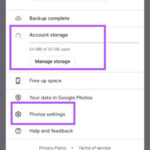Are you looking for ways to keep your private photos safe and secure on your iPhone? dfphoto.net offers solutions to safeguard your memories, exploring various methods, from built-in features to third-party apps, ensuring your personal images remain protected. Let’s dive into how to lock pictures on iPhone, secure your camera roll, and use advanced photo privacy techniques. Learn how to manage your digital privacy effectively.
1. Understanding Your Photo Privacy Needs
Before diving into the technical aspects, it’s important to understand why you need to lock your photos on your iPhone. Here’s why securing your photos is a smart move:
- Preventing Unauthorized Access: Your iPhone contains personal moments you might not want others to see.
- Maintaining Privacy: Locking photos helps maintain personal boundaries and prevents accidental or intentional viewing.
- Data Security: Protecting sensitive information from prying eyes.
2. Using the Built-In Features of iOS
iOS provides some basic but effective tools to enhance your photo privacy.
2.1. Passcode, Touch ID, and Face ID
The most fundamental security measure is setting up a strong passcode, Touch ID, or Face ID for your iPhone.
How to Enable:
- Go to Settings.
- Tap Face ID & Passcode or Touch ID & Passcode.
- Enable Turn Passcode On and follow the prompts to set up your preferred method.
This secures your entire device, including your photos.
2.2. Hidden Album
iOS offers a built-in feature to hide photos within the Photos app.
Steps to Hide Photos:
- Open the Photos app.
- Select the photos you want to hide.
- Tap the Share button (the square with an arrow pointing up).
- Scroll down and select Hide.
- Confirm you want to hide the photos.
Hidden photos are moved to a Hidden album, which is accessible from the Albums tab. Keep in mind that this album is not password-protected by default, but you can disable the Hidden Album in settings so no one can see it.
Steps to Hide the Hidden Album:
- Open the Settings app.
- Tap Photos.
- Toggle off Hidden Album.
This ensures that the Hidden album is not visible in the Albums tab, providing an extra layer of privacy.
2.3. Guided Access
Guided Access is a feature that restricts your device to a single app and allows you to control which features are available. It is a powerful tool to prevent someone from navigating to your Photos app if they have temporary access to your phone.
How to Enable Guided Access:
- Go to Settings > Accessibility > Guided Access.
- Turn on Guided Access.
- Set up a passcode that is different from your main device passcode.
- Optionally, enable Touch ID or Face ID for ending Guided Access sessions.
How to Use Guided Access with Photos:
- Open the Photos app.
- Triple-click the Side button (or the Home button on older devices).
- Adjust the on-screen controls to disable any areas of the screen you don’t want to be accessible.
- Tap Start and enter your Guided Access passcode.
To exit Guided Access, triple-click the Side button (or the Home button) and enter your passcode.
3. Third-Party Apps for Enhanced Security
For those needing more robust security, numerous third-party apps offer password protection, encryption, and other advanced features.
3.1. Best Apps to Secure Your Photos
Here are some of the best-rated apps available on the App Store:
| App Name | Key Features | Pricing |
|---|---|---|
| Private Photo Vault | Password protection, decoy password, break-in report. | Free with in-app purchases |
| Keepsafe Photo Vault | PIN protection, fingerprint access, private cloud storage. | Free with subscription options |
| LOCKN’HIDE | Military-grade encryption, secure cloud backup, face-down lock. | Free with premium features |
| Secret Photo Vault | Password-protected albums, decoy password, intrusion detection. | Free with optional subscription |
| PhotoGuard | AES-256 encryption, multiple albums, fake password feature. | Free with various subscription tiers |
| Ever Album | Organize, access, and share private photos and videos. | Free with optional subscription |
| Hide Photos & Videos | Can hide pictures and videos behind a calculator disguises, providing an additional layer of privacy. | Free with premium features |
3.2. How to Use a Photo Vault App
Using a photo vault app typically involves these steps:
- Download and Install: Find the app on the App Store and install it.
- Set Up: Create an account and set a strong, unique password.
- Import Photos: Transfer photos from your Camera Roll to the app’s secure vault.
- Delete from Camera Roll: Once imported, delete the photos from your Camera Roll to prevent unauthorized access.
Example: Using Keepsafe Photo Vault
- Download: Install Keepsafe from the App Store.
- Create Account: Set up your account with a secure password.
- Import: Tap the “+” icon, select photos from your Camera Roll, and import them into Keepsafe.
- Delete from Camera Roll: Delete the imported photos from your iPhone’s Photos app.
3.3. Evaluating Third-Party Apps
When choosing a third-party app, consider the following:
- Security Features: Encryption, password protection, and intrusion detection.
- User Reviews: Look for apps with high ratings and positive feedback.
- Privacy Policy: Ensure the app does not share your data with third parties.
- Cost: Determine if the features justify the price.
4. Advanced Techniques for Photo Privacy
Beyond basic methods, there are advanced strategies to maximize your photo privacy.
4.1. Encryption
Encryption is the process of converting your photos into an unreadable format, which can only be accessed with a decryption key (your password). Some apps, like LOCKN’HIDE and PhotoGuard, offer military-grade encryption to ensure your photos are highly secure.
4.2. Steganography
Steganography involves hiding photos within other files, such as images or audio files. While not as common, some specialized apps offer this feature for extreme privacy.
4.3. Cloud Storage Considerations
While cloud storage services like iCloud offer convenience, they also present privacy risks.
- iCloud Photo Library: Photos synced to iCloud are encrypted, but Apple has the keys. If you’re highly concerned about privacy, consider disabling iCloud Photo Library and using local storage or an encrypted third-party cloud service.
- End-to-End Encrypted Cloud Services: Services like Tresorit or SpiderOak offer end-to-end encryption, meaning only you have the keys to decrypt your data.
4.4. Creating Decoy Albums
Some apps allow you to create decoy albums with fake photos. If someone forces you to open the app, you can show them the decoy album instead of your real private photos.
4.5. Securely Deleting Photos
When you delete photos from your iPhone, they are moved to the Recently Deleted album, where they remain for 30 days. To permanently delete them:
- Open the Photos app.
- Go to the Albums tab.
- Scroll down and tap Recently Deleted.
- Tap Select.
- Tap Delete All and confirm.
This ensures the photos are completely removed from your device.
5. Tips for Maintaining Photo Privacy
Here are some actionable tips to maintain the privacy of your photos on your iPhone:
- Regularly Update Your Passcode: Change your passcode periodically and use a strong, unique combination.
- Review App Permissions: Regularly check which apps have access to your photos in Settings > Privacy > Photos.
- Disable Location Services: Prevent photos from being geotagged by disabling location services for the Camera app in Settings > Privacy > Location Services > Camera.
- Be Careful with Screenshots: Screenshots are automatically saved to your Camera Roll. Be mindful of capturing sensitive information.
- Use a Screen Protector: A privacy screen protector limits the viewing angle, preventing people next to you from seeing your screen.
- Educate Yourself: Stay informed about the latest security threats and privacy features on iOS.
6. Understanding User Search Intent
To effectively address user needs, it’s important to understand the various search intents behind the query “How Can You Lock Photos On Iphone.” Here are five common intents:
- Informational: Users seeking general information on how to lock photos to understand available methods.
- Navigational: Users looking for specific apps or features, such as “Keepsafe Photo Vault” or “Hidden Album,” and needing guidance on how to find and use them.
- Transactional: Users intending to download an app to lock their photos and needing recommendations and instructions on installation.
- Comparative: Users comparing different methods or apps to determine the best option for their specific security needs.
- Troubleshooting: Users encountering issues with existing methods and seeking solutions, such as forgetting a password or dealing with unauthorized access.
7. Addressing Common Concerns and Questions
7.1. What if I Forget My Password for a Photo Vault App?
Most photo vault apps offer password recovery options, such as email verification or security questions. Make sure to set these up when you first install the app. If you forget your password and cannot recover it, some apps may offer a reset option that deletes the contents of the vault. Always check the app’s documentation for specific instructions.
7.2. Can Someone Bypass My iPhone Passcode to Access My Photos?
While it’s technically possible for sophisticated hackers or law enforcement agencies to bypass your iPhone passcode, it’s highly unlikely for the average person. Using a strong passcode and keeping your iOS software up to date significantly reduces this risk.
7.3. Are My Photos Safe in iCloud?
iCloud provides encryption for photos, but Apple holds the encryption keys. If you’re concerned about Apple’s access to your data, consider using an end-to-end encrypted cloud service or storing your photos locally.
7.4. How Can I Tell if an App Is Safe to Use?
Before installing any app, check its reviews, ratings, and privacy policy. Look for apps with a large number of positive reviews and a clear, transparent privacy policy. Be wary of apps that request excessive permissions or have a history of security breaches.
7.5. What Should I Do if I Suspect Someone Has Accessed My Photos?
If you suspect unauthorized access to your photos, immediately change your iPhone passcode, review app permissions, and consider using a more secure photo vault app. You may also want to enable two-factor authentication for your Apple ID.
8. The Role of dfphoto.net in Enhancing Your Photography Experience
At dfphoto.net, we are dedicated to providing you with the resources and knowledge to enhance every aspect of your photography journey. From mastering camera techniques to exploring the art of visual storytelling, dfphoto.net is your go-to destination.
8.1. Expert Tutorials and Guides
Dive into our extensive library of tutorials and guides designed to help you improve your photography skills. Whether you’re a beginner or a seasoned pro, our content covers a wide range of topics, including:
- Composition Techniques: Learn how to create visually appealing images with expert tips on framing, leading lines, and the rule of thirds.
- Lighting Essentials: Understand the nuances of natural and artificial light and how to use them to your advantage.
- Camera Settings: Master your camera’s settings with detailed explanations of aperture, shutter speed, ISO, and white balance.
8.2. Inspirational Photo Galleries
Explore our curated galleries featuring stunning images from talented photographers around the world. Get inspired by diverse styles, subjects, and techniques, and discover new perspectives on visual storytelling. Our galleries showcase:
- Landscape Photography: Breathtaking vistas and serene natural scenes that capture the beauty of our planet.
- Portrait Photography: Captivating portraits that reveal the unique character and emotions of their subjects.
- Street Photography: Candid moments and urban scenes that offer a glimpse into everyday life.
8.3. Equipment Reviews and Recommendations
Stay up-to-date with the latest photography gear and make informed decisions with our comprehensive reviews and recommendations. We evaluate cameras, lenses, accessories, and software to help you find the perfect tools for your needs and budget. Our reviews cover:
- Cameras: Detailed analysis of DSLRs, mirrorless cameras, and smartphone cameras, including their strengths, weaknesses, and key features.
- Lenses: In-depth evaluations of prime lenses, zoom lenses, and specialty lenses, with insights into their optical performance and creative potential.
- Accessories: Reviews of essential accessories such as tripods, filters, flashes, and bags, to help you optimize your shooting experience.
8.4. Community Engagement and Support
Connect with fellow photographers, share your work, and receive valuable feedback in our vibrant community forums. Engage in discussions, ask questions, and learn from the experiences of others. Our community offers:
- Feedback and Critique: Receive constructive criticism on your photos to help you improve your skills and develop your unique style.
- Inspiration and Motivation: Discover new ideas and stay motivated by sharing your passion with like-minded individuals.
- Networking Opportunities: Connect with photographers from around the world and explore potential collaborations and partnerships.
8.5. Workshops and Events
Participate in our exclusive workshops and events to learn from industry experts and take your photography skills to the next level. Our hands-on sessions cover a variety of topics, including:
- Advanced Techniques: Master advanced shooting and editing techniques in our intensive workshops led by experienced professionals.
- Location Shoots: Explore stunning locations and capture breathtaking images under the guidance of expert instructors.
- Creative Projects: Develop your artistic vision and produce compelling photo projects in our collaborative workshops.
8.6. Stay Informed
Keep abreast of the latest developments in the photography world with our news articles, features, and interviews. We provide insights into emerging trends, innovative technologies, and the work of influential photographers. Stay informed about:
- Industry News: Get the latest updates on new camera releases, software updates, and industry events.
- Feature Articles: Delve into in-depth explorations of photography genres, techniques, and creative approaches.
- Interviews: Gain insights into the creative processes and career paths of renowned photographers.
9. Conclusion: Secure Your Memories with Confidence
Securing your photos on your iPhone is essential for maintaining privacy and protecting sensitive information. By utilizing the built-in features of iOS and considering third-party apps, you can create a robust security system tailored to your needs. Remember to stay informed about the latest security threats and privacy features, and regularly review your settings to ensure your photos remain safe and secure. Explore dfphoto.net for more photography tips, inspiration, and resources to enhance your skills.
Are you ready to take control of your photo privacy? Visit dfphoto.net today to discover more tips, tutorials, and resources to help you protect your precious memories. Join our community of passionate photographers and start your journey towards visual excellence.
Address: 1600 St Michael’s Dr, Santa Fe, NM 87505, United States. Phone: +1 (505) 471-6001. Website: dfphoto.net.
10. Frequently Asked Questions (FAQ)
10.1. Can I lock individual photos in the iPhone’s built-in Photos app?
Yes, you can hide individual photos using the “Hide” feature in the Photos app. However, this moves them to the Hidden album, which isn’t password-protected by default. You can disable the visibility of the Hidden album for added security.
10.2. What is the best app to lock photos on iPhone?
Several apps offer robust security features. Keepsafe Photo Vault, Private Photo Vault, and LOCKN’HIDE are highly recommended due to their encryption, password protection, and user reviews.
10.3. How secure are third-party photo vault apps?
The security of third-party apps varies. Look for apps that offer encryption and have positive user reviews. Always read the app’s privacy policy to ensure your data is protected.
10.4. Can I use Face ID or Touch ID to unlock photo vault apps?
Yes, many photo vault apps support Face ID and Touch ID for convenient and secure access.
10.5. What happens if I forget the password to my photo vault app?
Most apps offer password recovery options, such as email verification or security questions. Set these up when you first install the app to avoid losing access to your photos.
10.6. How do I permanently delete photos from my iPhone?
After deleting photos, go to the Recently Deleted album in the Photos app and delete them from there. This ensures they are completely removed from your device.
10.7. Is it safe to store my private photos in iCloud?
iCloud encrypts photos, but Apple holds the encryption keys. If you’re highly concerned about privacy, consider disabling iCloud Photo Library and using local storage or an end-to-end encrypted cloud service.
10.8. How can I prevent my photos from being geotagged?
Disable location services for the Camera app in Settings > Privacy > Location Services > Camera. This prevents your photos from being tagged with location data.
10.9. Can someone access my locked photos if they know my iPhone passcode?
If someone knows your iPhone passcode, they can access any photos that are not stored in a separate, password-protected photo vault app. Use a strong, unique passcode and consider using a photo vault app for sensitive photos.
10.10. Are there any free apps to lock photos on iPhone?
Yes, several free apps offer basic photo locking features. However, keep in mind that free apps may have limitations or display ads. Paid apps typically offer more advanced security features and a better user experience.