Losing precious photos from your SD card can be devastating. Whether you accidentally deleted them, formatted the card, or encountered corruption, recovering those memories is often possible. This comprehensive guide explores various methods to retrieve deleted photos from an SD card, ranging from using data recovery software to restoring from backups.
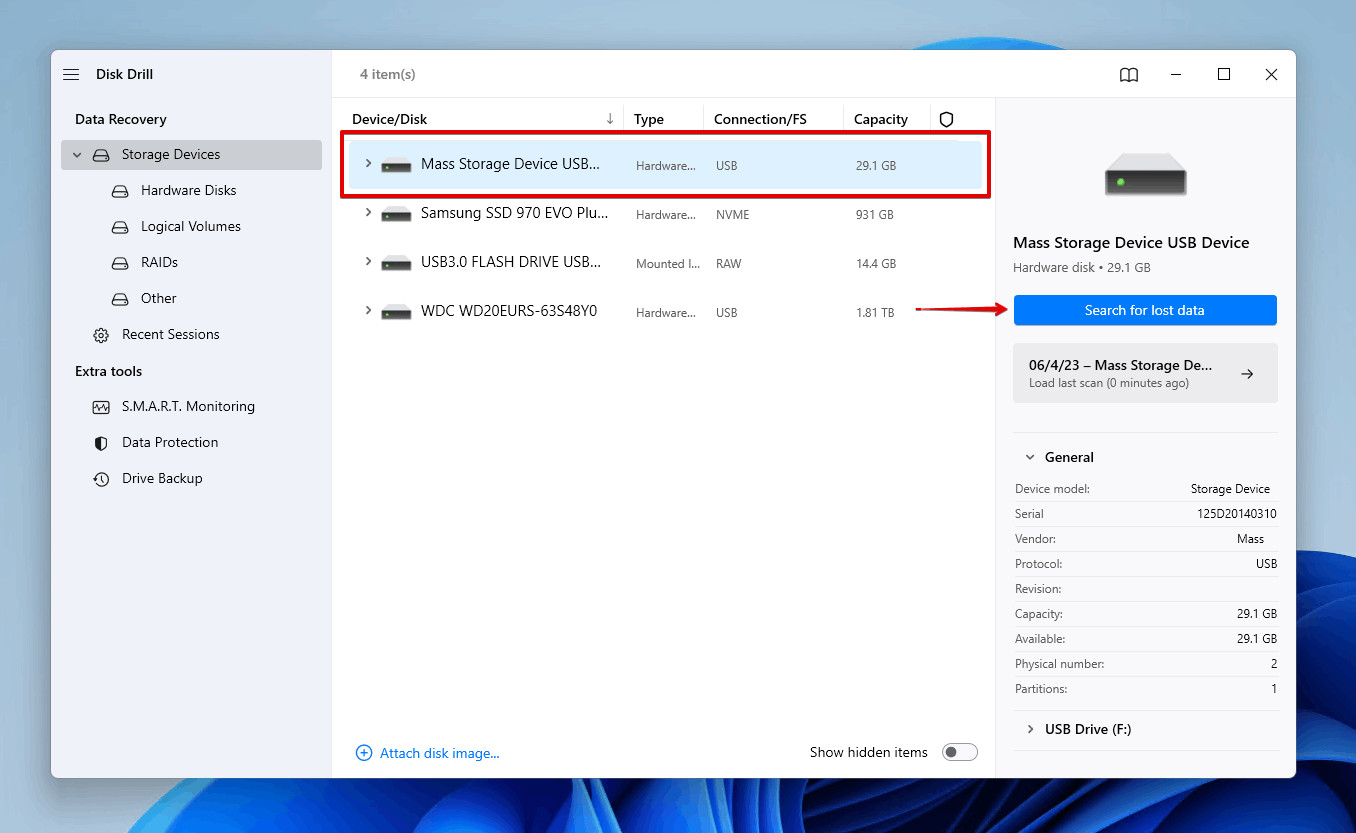 alt
alt
Common Reasons for Photo Loss on SD Cards
Before diving into recovery methods, let’s understand why photos might go missing from an SD card:
- Accidental Deletion: A simple misclick can lead to unintentionally deleting important photos.
- Formatting: Formatting an SD card erases all data, including your photos.
- Corruption: SD card corruption can occur due to various factors like physical damage, improper ejection, or virus attacks, rendering your photos inaccessible.
Understanding the cause can help you choose the most effective recovery method.
Effective Methods to Recover Deleted Photos
Here are six proven ways to recover deleted photos from an SD card:
1. Data Recovery Software: The Safest Approach
Data recovery software like Disk Drill offers a reliable solution for retrieving deleted photos. It supports various file formats, even RAW images.
Steps for Windows:
- Download and install Disk Drill.
- Connect the SD card to your PC.
- Launch Disk Drill and select the SD card.
- Click “Search for lost data.”
- Preview and select the photos you want to recover.
- Choose a recovery destination on a separate drive and click “Recover.”
Steps for Mac:
The process is similar on Mac, with Disk Drill offering a free preview of recoverable files before requiring a purchase for full recovery.
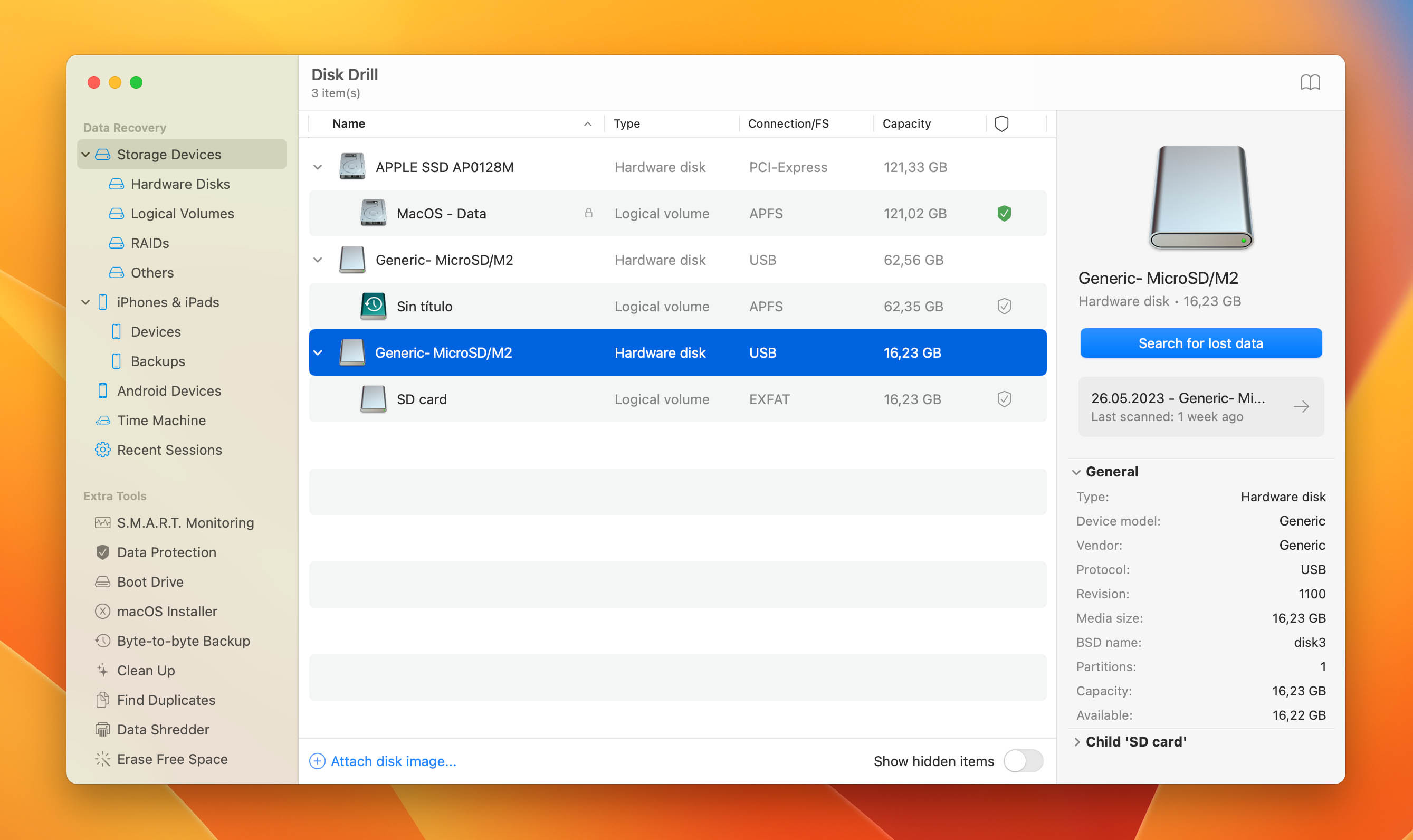 alt
alt
2. Android Data Recovery Apps
For photos deleted from an SD card used in an Android device, apps like DiskDigger can help. Rooting your device and using the Pro version often yields better results.
3. Restoring from Backups: A Proactive Solution
Regular backups are crucial for data protection. Windows users can utilize File History, while Mac users can rely on Time Machine to restore deleted photos from backups.
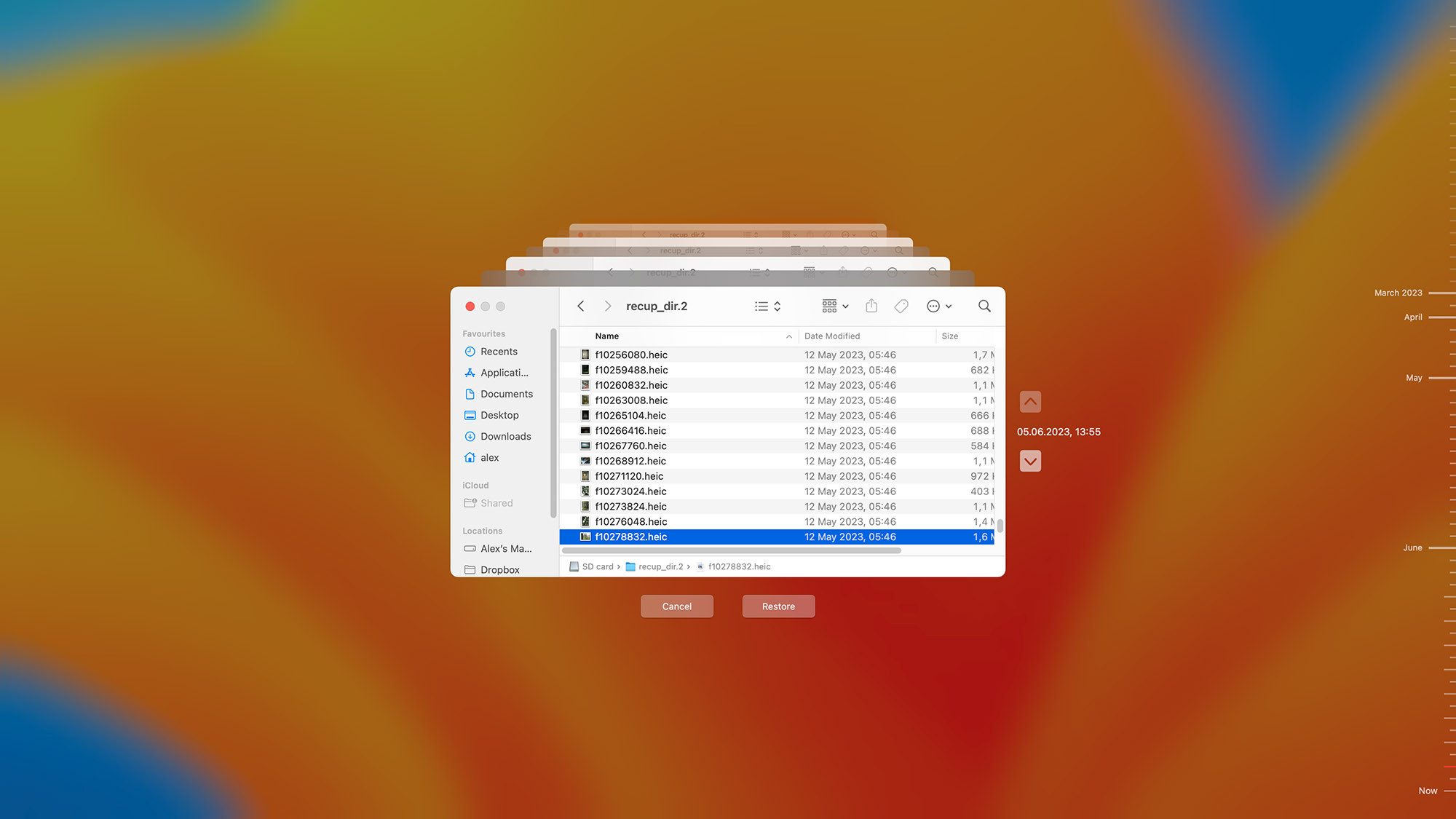 alt
alt
4. Cloud Backups: Accessing Photos Anywhere
Cloud services like Google Photos, OneDrive, and Dropbox automatically back up your photos, allowing you to download deleted ones from any device.
5. Checking Device’s Internal Memory
Sometimes, deleted photos might not be immediately erased from your device’s internal memory or temporary storage. Check these locations before they are overwritten.
6. Recycle Bin or Trash: A Last Resort
If you deleted photos while the SD card was connected to your computer, check the Recycle Bin (Windows) or Trash (Mac) before emptying them. Note that files deleted directly from external drives often bypass the Recycle Bin/Trash.
Conclusion
Recovering deleted photos from an SD card is achievable with the right approach. While data recovery software offers the most comprehensive solution, backups and cloud storage provide a safety net for future incidents. Remember to act quickly and stop using the SD card to prevent overwriting deleted files. Disk Drill is a highly recommended tool for its ease of use and effectiveness in recovering lost photos. Always prioritize regular backups to safeguard your precious memories.
