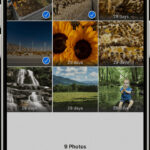Losing precious memories stored as photos on your phone can be disheartening, but don’t panic; dfphoto.net is here to guide you through the recovery process. We’ll explore various methods, from checking temporary storage to utilizing specialized software, increasing your chances of retrieving those cherished visual keepsakes and avoiding future digital distress. Discover the possibilities of photo restoration, file recovery, and data retrieval.
1. Did You Check the Recently Deleted or Trash Folder?
Yes, immediately check the Recently Deleted or Trash folder, as it’s the first place deleted photos go on most phones. Many smartphones, whether iPhone or Android, have a designated “Recently Deleted” or “Trash” album in their photo gallery app. Photos typically remain there for 30 days, offering a buffer period for recovery.
Often overlooked, this is the simplest solution. When a photo is deleted, it’s not immediately erased from your phone’s memory. Instead, it’s moved to a temporary storage location. This feature is designed to prevent accidental permanent loss. Think of it as a recycle bin for your photos.
1.1. How to Access and Restore Photos from Recently Deleted on iPhone
- Open the Photos App: Tap the Photos app icon on your iPhone’s home screen.
- Go to Albums: Scroll down to the “Albums” section and tap “Recently Deleted.”
- Select Photos: Tap the photos you want to recover.
- Recover: Tap the “Recover” button. The photos will be restored to their original location in your library.
1.2. How to Access and Restore Photos from Trash on Android
The location and name of this folder can vary slightly depending on your Android phone’s manufacturer and the gallery app you’re using. However, the process is generally similar.
- Open the Gallery App: Open the default gallery app on your Android phone (e.g., Google Photos, Samsung Gallery).
- Look for Trash or Recently Deleted: Look for a “Trash” or “Recently Deleted” option in the menu or album list.
- Select Photos: Select the photos you want to recover.
- Restore: Tap the “Restore” button. The photos will be returned to their original album.
2. Are Your Photos Backed Up to the Cloud?
Yes, check your cloud backups. Services like Google Photos, iCloud, Dropbox, and others automatically back up your photos, offering a safety net when photos are deleted from your phone.
Cloud backups are invaluable because they create a secure copy of your photos off your device. This means that even if your phone is lost, stolen, or damaged, your photos remain safe and accessible. Many users set up automatic backups, so photos are continuously synced to the cloud without manual intervention.
2.1. Restoring Photos from Google Photos
Google Photos is a popular choice for Android users and those who use Google services.
- Open Google Photos: Launch the Google Photos app on your phone.
- Check the Trash: Tap the “Library” tab, then “Trash.”
- Select and Restore: Select the photos you want to recover and tap “Restore.”
2.2. Restoring Photos from iCloud
iCloud is the native cloud service for Apple devices.
- Check Recently Deleted on iCloud: Sign in to iCloud.com on a computer.
- Go to Photos: Click on “Photos” and check the “Recently Deleted” album.
- Recover Photos: Select the photos you want to recover and click “Recover.”
2.3. Using Third-Party Cloud Services
If you use services like Dropbox, Microsoft OneDrive, or others, check their respective apps or websites for deleted photos. These services usually have their own recovery options.
3. Can Data Recovery Software Help Me Recover Deleted Photos?
Yes, data recovery software can often retrieve deleted photos. Tools like FoneLab, Dr.Fone, and iPhoneGeeker are designed to scan your phone’s storage for recoverable files, even if they’ve been deleted.
Data recovery software works by delving deep into the storage system of your phone. When a file is deleted, it isn’t immediately wiped from the memory. Instead, the space it occupied is marked as available for new data. Data recovery software scans these areas, identifies the remnants of deleted photo files, and attempts to reconstruct them.
3.1. Choosing the Right Data Recovery Tool
- Compatibility: Ensure the software is compatible with your phone’s operating system (iOS or Android) and model.
- Reputation: Look for well-reviewed and reputable software to avoid scams or malware.
- Features: Check if the software offers a preview feature, allowing you to see recoverable photos before purchasing.
3.2. Steps for Using Data Recovery Software
- Download and Install: Download and install the data recovery software on your computer.
- Connect Your Phone: Connect your phone to your computer using a USB cable.
- Run the Scan: Launch the software and follow the instructions to scan your phone’s storage.
- Preview and Recover: Preview the recoverable photos and select the ones you want to restore.
This interface of the iPhone data recovery software allows users to easily browse recoverable image data.
4. Have I Synced My Photos With Other Devices or Social Media?
Yes, it is beneficial to check other devices and social media accounts. Your photos may be synced with other devices like iPads, MacBooks, or uploaded to social media accounts like Facebook or Instagram.
Many users sync their photos across multiple devices for convenience and accessibility. For example, photos taken on your iPhone might automatically sync to your iPad or MacBook via iCloud. Similarly, Android users might have their photos synced with Google Photos, making them accessible on any device where they’re logged into their Google account.
4.1. Checking Other Apple Devices
If you have other Apple devices, like an iPad or MacBook, check the Photos app on those devices. If iCloud Photos is enabled, your photos may be synced across all your devices.
4.2. Social Media Platforms
Consider whether you’ve uploaded the photos to social media platforms like Facebook, Instagram, or Twitter. Even if you deleted them from your phone, they might still be available on these platforms.
4.3. Using Photo Sharing Apps
Apps like Flickr or SmugMug are popular among photographers. Check these platforms if you use them.
5. Are There Professional Data Recovery Services Available?
Yes, professional data recovery services offer advanced solutions. Companies specializing in data recovery have sophisticated tools and expertise to retrieve data from damaged or inaccessible devices.
Professional data recovery services are equipped to handle complex data loss scenarios. These services employ specialized equipment and techniques, such as cleanroom environments for physically damaged storage devices, to maximize the chances of successful data retrieval. They can recover data from devices with water damage, physical trauma, or corrupted storage.
5.1. When to Consider Professional Services
- Physical Damage: If your phone is physically damaged (e.g., water damage, broken screen), professional services are often the best option.
- Failed Recovery Attempts: If you’ve tried data recovery software without success, professional services may have more advanced techniques.
- Sensitive Data: For sensitive or critical data, using a professional service ensures the highest level of security and confidentiality.
5.2. What to Expect from Professional Services
- Evaluation: The service will evaluate the device to determine the extent of the damage and the feasibility of data recovery.
- Quotation: You’ll receive a quotation for the recovery service.
- Recovery Process: If you approve the quotation, the service will proceed with the data recovery process.
- Data Delivery: Once the data is recovered, it will be provided to you on an external storage device.
6. What Preventative Measures Can I Take to Avoid Future Data Loss?
To avoid future data loss, prioritize regular backups, utilize cloud storage, and handle your phone with care. Establishing a routine for backing up your data is paramount. Cloud storage solutions offer an additional layer of security, ensuring your photos are safe even if your phone is lost or damaged.
Preventative measures are essential to avoid the stress and heartache of data loss. By implementing a few simple strategies, you can safeguard your precious photos and other important data.
6.1. Regular Backups
- Cloud Backups: Enable automatic backups to services like Google Photos or iCloud.
- Computer Backups: Regularly back up your phone to your computer using iTunes (for iPhones) or Android’s backup options.
- External Storage: Consider backing up your phone to an external hard drive or USB drive.
6.2. Utilizing Cloud Storage
- Google Photos: For Android users, Google Photos offers seamless automatic backups and generous storage options.
- iCloud: Apple users can leverage iCloud for automatic photo backups and syncing across devices.
- Third-Party Services: Explore other cloud storage options like Dropbox, Microsoft OneDrive, or Amazon Photos.
6.3. Being Careful With Your Phone
- Physical Protection: Use a protective case and screen protector to prevent physical damage.
- Water Protection: Be cautious around water and consider using a waterproof case if you’re often in wet environments.
- Software Updates: Keep your phone’s operating system and apps up to date to ensure security and stability.
7. How Can I Optimize My Phone’s Storage to Prevent Data Loss?
Optimizing your phone’s storage can prevent data loss by ensuring you have enough space for new photos and backups. Regularly clearing unnecessary files and managing your storage efficiently can help maintain your phone’s performance and prevent unexpected data loss issues.
Efficient storage management is key to preventing data loss. When your phone’s storage is full, it can lead to various issues, including the inability to save new photos, failed backups, and potential data corruption.
7.1. Clearing Unnecessary Files
- Delete Old Photos and Videos: Regularly review your photo gallery and delete old or unwanted photos and videos.
- Clear App Cache: Clear the cache of apps that consume a lot of storage.
- Uninstall Unused Apps: Remove apps you no longer use to free up storage space.
7.2. Managing Storage Efficiently
- Use Cloud Storage: Offload photos and videos to cloud storage to free up space on your phone.
- Compress Photos: Use apps or tools to compress photos without significant loss of quality.
- Transfer to Computer: Regularly transfer photos and videos to your computer to create backups and free up storage.
7.3. Monitoring Storage Usage
- Check Storage Settings: Regularly check your phone’s storage settings to see how much space is being used and by what.
- Set Storage Limits: Set storage limits for apps to prevent them from consuming too much space.
8. What Are the Ethical Considerations When Recovering Deleted Photos?
When recovering deleted photos, it’s crucial to respect privacy and legal boundaries. Recovering photos from your own device is generally acceptable, but accessing someone else’s data without permission is unethical and potentially illegal.
Ethical considerations are paramount when dealing with data recovery. While the technology exists to retrieve deleted photos, it’s important to use these capabilities responsibly and with respect for privacy and legal rights.
8.1. Respecting Privacy
- Personal Devices: Only attempt to recover photos from your own devices or devices you have explicit permission to access.
- Unauthorized Access: Avoid attempting to recover photos from devices that do not belong to you without the owner’s consent.
8.2. Legal Boundaries
- Data Protection Laws: Be aware of data protection laws in your jurisdiction that may restrict the recovery or access of personal data.
- Privacy Violations: Avoid any actions that could be construed as a violation of privacy, such as distributing recovered photos without permission.
8.3. Professional Ethics
- Confidentiality: If you hire a professional data recovery service, ensure they maintain strict confidentiality and adhere to ethical practices.
- Transparency: Be transparent with the data recovery service about the ownership and intended use of the recovered photos.
9. What Are the Data Security Risks Associated With Photo Recovery?
Data security risks during photo recovery include exposure to malware, privacy breaches, and potential data corruption. Using reputable software and secure services can mitigate these risks.
Data security is a critical consideration when attempting to recover deleted photos. The process can expose your device and data to various risks, including malware infections, privacy breaches, and potential data corruption.
9.1. Malware Risks
- Malicious Software: Downloading data recovery software from untrusted sources can expose your device to malware, viruses, and other malicious software.
- Phishing Scams: Be wary of phishing scams that may attempt to trick you into downloading malicious software or providing personal information.
9.2. Privacy Breaches
- Data Theft: Some data recovery software may collect and transmit your personal data without your knowledge or consent.
- Unsecured Services: Using unsecured data recovery services can expose your photos and other sensitive data to potential privacy breaches.
9.3. Data Corruption
- Incompatible Software: Using incompatible or poorly designed data recovery software can potentially corrupt your phone’s data, making it even harder to recover your photos.
- Improper Handling: Improper handling of your phone during the recovery process can also lead to data corruption.
10. What Are Some Advanced Techniques for Photo Recovery?
Advanced photo recovery techniques include forensic data recovery, chip-off recovery, and specialized software analysis. These methods are typically employed by professionals and can retrieve data from severely damaged devices.
Advanced techniques are employed when standard methods fail. These techniques often involve specialized equipment, expertise, and a deep understanding of data storage systems.
10.1. Forensic Data Recovery
- Advanced Scanning: Forensic data recovery involves using advanced scanning techniques to identify and recover fragmented or corrupted photo files.
- Data Carving: This technique involves searching for specific file signatures to reconstruct deleted photos from raw data.
10.2. Chip-Off Recovery
- Physical Extraction: Chip-off recovery involves physically removing the storage chip from the phone and extracting the data directly.
- Specialized Equipment: This technique requires specialized equipment and expertise and is typically used when the phone is severely damaged.
10.3. Specialized Software Analysis
- Custom Algorithms: Developing custom algorithms to analyze and reconstruct corrupted or fragmented photo files.
- Data Reconstruction: This technique involves piecing together fragments of data to recreate the original photo.
Remember, attempting advanced techniques without proper training can further damage your device or data. It’s best to consult with professional data recovery services when dealing with complex data loss scenarios.
Losing photos from your phone can be a stressful experience, but with the right knowledge and tools, recovery is often possible. By exploring options like Recently Deleted folders, cloud backups, data recovery software, and professional services, you can increase your chances of retrieving those cherished memories. Remember to prioritize regular backups to prevent future data loss. Explore dfphoto.net for more tips, stunning photography, and connect with a vibrant community of photography enthusiasts. Share your experiences and learn from others.
FAQ: How Can I Get Deleted Photos Back On My Phone?
1. Where do deleted photos go on my phone?
On most phones, deleted photos initially go to a “Recently Deleted” or “Trash” folder, where they remain for about 30 days before being permanently erased.
2. Can I recover photos deleted from my phone’s SD card?
Yes, you can use data recovery software designed for SD cards to retrieve deleted photos. Connect the SD card to your computer and run the recovery software.
3. How do I restore photos from Google Photos?
Open the Google Photos app, go to the “Trash” folder, select the photos you want to recover, and tap “Restore.”
4. Is it possible to recover photos after a factory reset?
It’s extremely difficult to recover photos after a factory reset, as the process wipes the phone’s storage. Professional data recovery services might be able to help, but success is not guaranteed.
5. What should I do immediately after deleting photos to increase the chances of recovery?
Stop using your phone immediately to prevent new data from overwriting the deleted photos. Then, start the recovery process using data recovery software or check your backups.
6. Can I recover deleted photos from WhatsApp?
If you backed up your WhatsApp chats to Google Drive or iCloud, you can restore the backup to retrieve deleted photos. Otherwise, you may need to use data recovery software.
7. Does airplane mode help in preventing overwritten data after deletion?
While it doesn’t directly prevent data overwriting, putting your phone in airplane mode can limit background processes that might write new data, giving you more time to attempt recovery.
8. How reliable are free data recovery apps?
Free data recovery apps can be helpful for basic recovery, but they often have limitations. Paid software typically offers more advanced features and a higher chance of success.
9. Can water damage affect photo recovery?
Yes, water damage can severely affect your phone’s storage and make data recovery more difficult. It’s best to seek professional help if your phone has water damage.
10. What are the best practices for backing up photos on my phone?
Enable automatic backups to cloud services like Google Photos or iCloud, regularly back up your phone to your computer, and consider using external storage devices for additional backups.