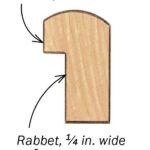Resizing an image changes the number of pixels along the horizontal (x) and vertical (y) axes. It’s important to maintain the aspect ratio (the proportional relationship between width and height) to avoid distorting the image. For example, a common camera aspect ratio is 3:2, while many displays are 16:9. Fitting a 3:2 image onto a 16:9 display requires either adding black bars (letterboxing) or cropping the image in photo editing software like Lightroom.
When exporting an image, you can choose not to resize. In this case, the software displaying the image will handle resizing, often with a “fit” option that maps the image pixels to the display pixels. If you choose to resize during export, software like Lightroom provides options like “Resample.” The “Long Edge” setting, often a dropdown menu, allows resizing while maintaining aspect ratio. Selecting “Width & Height” or “Dimensions” allows changing both values independently, potentially distorting the image. Choosing a specific edge (e.g., “Long Edge”) will automatically adjust the other dimension to preserve the original aspect ratio. This ensures the image remains proportionally correct after resizing.