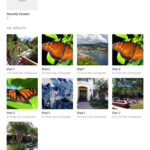Walgreens photo printing services offer a variety of options to bring your digital memories to life, and dfphoto.net is here to guide you through the possibilities, helping you choose the perfect size for your needs. From small prints to large posters and canvas prints, understanding the maximum print sizes available at Walgreens ensures you can create stunning visuals and personalized gifts. Let’s dive in to explore the different photo sizes you can print at Walgreens and uncover the best ways to showcase your images, covering everything from print enlargements to custom decor, giving you a comprehensive look at their digital photo services.
1. Understanding Walgreens Photo Printing Sizes
What photo sizes can Walgreens print? Walgreens provides a wide array of print sizes to accommodate different needs, from wallet-sized prints to large posters. Here’s a breakdown of the available sizes:
- Small Prints:
- 4×4 inches
- 4×6 inches
- Wallet Prints (2×3 inches, set of 4)
- Medium Prints:
- 5×7 inches
- 8×8 inches
- 8×10 inches
- Large Prints:
- 11×14 inches
- 16×20 inches
- 20×30 inches
- 24×36 inches
These sizes cover standard photo prints, posters, and even options for canvas prints and photo books, allowing you to choose the perfect format for your cherished memories.
2. Standard Photo Prints: Sizes and Uses
What are the standard photo print sizes available at Walgreens, and how can you use them creatively? Standard photo prints at Walgreens include 4×6, 5×7, and 8×10 sizes, each suited for various purposes:
- 4×6 Prints: These are the most common and affordable option, ideal for everyday snapshots, family photos, and creating albums.
- 5×7 Prints: Slightly larger, these prints are great for framing and displaying on desks or shelves.
- 8×10 Prints: Perfect for portraits, landscape photos, and creating gallery walls.
These print options give you the tools you need to display and share your photographic memories effectively.
3. Enlargements and Posters: Making a Big Impact
How large can Walgreens print photos for posters and enlargements? Walgreens offers enlargement and poster printing options up to 24×36 inches, perfect for making a statement:
- 11×14 Posters: Ideal for creating eye-catching displays for events or decorating smaller spaces.
- 16×20 Posters: Great for showcasing artwork, professional photos, or creating personalized gifts.
- 20×30 and 24×36 Posters: These large-format prints are perfect for promotional materials, movie posters, or creating a focal point in a room.
With these larger sizes, you can transform your favorite images into impressive displays.
4. Square Prints: A Modern Twist
Does Walgreens offer square photo prints, and how can they be used? Walgreens provides square prints in sizes like 4×4 and 8×8 inches, offering a modern aesthetic:
- 4×4 Prints: Perfect for Instagram photos and creating unique photo collages.
- 8×8 Prints: Ideal for creating personalized wall decor or adding a contemporary touch to photo albums.
Square prints are a stylish way to showcase your images, providing a different visual appeal compared to traditional rectangular prints.
5. Canvas Prints: Adding Texture and Depth
What canvas print sizes are available at Walgreens, and how do they enhance your photos? Walgreens offers canvas prints in several sizes, including 8×10, 11×14, 12×12, and 16×20 inches:
- 8×10 Canvas: A great option for small spaces or adding a personal touch to your desk.
- 11×14 Canvas: Perfect for creating a gallery wall or displaying a favorite photo in a bedroom.
- 12×12 Canvas: Ideal for showcasing square images or creating a modern art piece.
- 16×20 Canvas: A larger size that makes a statement, perfect for living rooms or office spaces.
Canvas prints add texture and depth to your photos, turning them into beautiful works of art.
6. Photo Books: Telling a Story Through Prints
What are the size options for photo books at Walgreens, and how can they help preserve memories? Walgreens offers photo books in sizes like 4×4, 4×6, and 8.5×11 inches, providing a perfect way to compile and preserve your memories:
- 4×4 and 4×6 PrintBooks: Compact and affordable, these are great for creating themed albums or gifts.
- 8.5×11 Covered and Window Photobooks: Larger formats that allow for more detailed layouts and storytelling, ideal for commemorating special events or creating family yearbooks.
Photo books are a wonderful way to organize and share your photos, creating lasting keepsakes.
7. Photo Gifts: Personalized and Unique
What unique photo gifts can be created with Walgreens photo printing services? Walgreens offers various photo gifts, each with specific size requirements:
- Photo Cubes (3x3x3 inches): A fun and unique way to display multiple photos in a single gift.
- Framed Magnets (4×4 and 4×6 inches): Perfect for adding a personal touch to your refrigerator.
- Wood Panels (5×7 and 8×10 inches): Rustic and stylish options for displaying photos on shelves or walls.
- Collage Frames (4×4, 4×6, and 5×7 inches): Create personalized photo displays with multiple images in a single frame.
These personalized photo gifts allow you to transform your favorite images into memorable and cherished items.
8. Cards and Stationery: Personalized Greetings
What sizes are available for personalized cards at Walgreens, and how can they be customized? Walgreens offers personalized cards in sizes like 4×8 and 5×7 inches, allowing you to create custom greetings:
- 4×8 Flat Cards: Perfect for sending quick updates or invitations.
- 5×7 Flat and Folded Cards: Ideal for holiday cards, thank-you notes, and special occasion announcements.
- 5×7 Duplex Cards: Double-sided cards that offer more space for photos and messages.
Personalized cards are a thoughtful way to connect with friends and family, adding a personal touch to your greetings.
9. Home Decor: Adding Personal Touches
How can Walgreens photo printing services be used to create personalized home decor items? Walgreens provides options for creating various home decor items with your photos:
- Metal Panels (11×14 inches): Modern and sleek, perfect for displaying photos in a contemporary style.
- Wood Hanger Board Prints (11×14 inches): Rustic and charming, ideal for adding a personal touch to any room.
- TilePix (8×8 inches): Innovative and easy to hang, these tiles allow you to create a modular photo display.
These home decor items allow you to showcase your favorite memories in unique and stylish ways.
10. Banners and Adhesive Posters: Making Announcements
What are the size options for banners and adhesive posters at Walgreens, and how can they be used for events or promotions? Walgreens offers banners and adhesive posters in several sizes:
- Banners (2’x6′ and 2’x8′): Perfect for announcing events, promotions, or celebrations.
- Adhesive Posters (11×14, 16×20, and 24×36 inches): Easy to apply to walls or windows, these posters are great for temporary displays or promotional materials.
These large-format options are ideal for making announcements and creating eye-catching displays.
11. Maximizing Print Quality: Resolution and File Size
How do resolution and file size affect the quality of Walgreens photo prints? To ensure the best print quality, it’s important to consider the resolution and file size of your images:
- Resolution: Aim for at least 300 DPI (dots per inch) for sharp, detailed prints. Lower resolutions can result in blurry or pixelated images, especially for larger prints.
- File Size: Larger file sizes generally indicate higher image quality. Ensure your files are not overly compressed, as this can also reduce the quality of the final print.
By paying attention to these factors, you can ensure your photos look their best when printed.
12. Ordering and Pickup: Convenience and Speed
What is the process for ordering photo prints from Walgreens, and how quickly can you pick them up? Walgreens offers a convenient online ordering system with quick pickup options:
- Online Ordering: Upload your photos through the Walgreens website or mobile app, select your desired print sizes and quantities, and place your order.
- Same-Day Pickup: Many standard prints, such as 4×6 and 5×7, are available for same-day pickup at your local Walgreens store.
- Shipping Options: For larger prints, canvas prints, and photo gifts, Walgreens offers various shipping options to deliver your items directly to your door.
This ease of ordering and quick pickup options make Walgreens a convenient choice for all your photo printing needs.
13. Tips for Choosing the Right Print Size
How do you determine the best print size for your photos and projects? Here are some tips for choosing the right print size:
- Consider the Purpose: Determine where the print will be displayed and its intended use. Smaller prints are great for albums and desks, while larger prints are better for wall decor.
- Evaluate Image Quality: Ensure your photo has sufficient resolution for the desired print size. Enlarging a low-resolution image can result in a blurry or pixelated print.
- Think About Framing: If you plan to frame your print, choose a size that fits standard frame dimensions to avoid custom framing costs.
- Experiment with Collage Prints: Use collage prints to combine multiple photos into a single print, creating a unique and personalized display.
By considering these factors, you can select the perfect print size to showcase your photos effectively.
14. Creative Projects with Walgreens Photo Prints
What are some creative projects you can undertake using Walgreens photo prints? There are many creative ways to use Walgreens photo prints:
- Photo Walls: Create a stunning visual display by arranging multiple prints of different sizes on a wall.
- Personalized Gifts: Design custom photo gifts, such as mugs, magnets, and phone cases, for friends and family.
- Scrapbooking: Use photo prints to create personalized scrapbook pages filled with memories and mementos.
- DIY Home Decor: Create unique home decor items, such as canvas prints, wood panels, and tile displays, to add a personal touch to your living space.
These projects allow you to transform your photos into cherished keepsakes and personalized decor.
15. Cost Considerations: Pricing and Value
How does the cost of Walgreens photo prints compare to other services, and what factors affect the price? The cost of Walgreens photo prints varies depending on the size, finish, and quantity:
- Standard Prints: 4×6 prints are typically the most affordable, with prices increasing for larger sizes.
- Canvas Prints: Canvas prints are generally more expensive due to the materials and printing process involved.
- Promotional Offers: Walgreens frequently offers discounts and promotions on photo prints, allowing you to save money on your orders.
- Bulk Discounts: Ordering multiple prints or photo gifts can often result in discounted pricing.
By comparing prices and taking advantage of promotional offers, you can maximize the value of your Walgreens photo printing experience.
16. Editing and Enhancing Your Photos Before Printing
Why is it important to edit and enhance your photos before printing them at Walgreens? Editing and enhancing your photos before printing can significantly improve the final result:
- Color Correction: Adjust the colors to ensure they are accurate and vibrant.
- Brightness and Contrast: Optimize the brightness and contrast to enhance details and create a balanced image.
- Cropping: Crop your photos to remove unwanted elements and improve the composition.
- Sharpening: Sharpen your images to enhance details and create a crisp, clear print.
By taking the time to edit and enhance your photos, you can ensure they look their best when printed.
17. Walgreens Mobile App: Printing on the Go
How does the Walgreens mobile app simplify the process of printing photos? The Walgreens mobile app allows you to print photos directly from your smartphone or tablet:
- Easy Upload: Easily upload photos from your device’s gallery, social media accounts, or cloud storage services.
- Customization Options: Customize your prints with various editing tools, filters, and layout options.
- Quick Ordering: Place your order in just a few taps and select your preferred pickup or shipping option.
- Exclusive Deals: Access exclusive deals and promotions available only through the mobile app.
The Walgreens mobile app makes it easy to print your photos on the go, saving you time and effort.
18. Understanding Paper Types and Finishes
What types of paper and finishes does Walgreens offer for photo prints, and how do they affect the final look? Walgreens offers several paper types and finishes:
- Glossy: A shiny finish that enhances colors and creates a vibrant look, ideal for everyday photos and snapshots.
- Matte: A non-reflective finish that reduces glare and provides a softer, more subtle look, perfect for portraits and black-and-white photos.
- Luster: A semi-gloss finish that offers a balance between glossy and matte, providing vibrant colors with reduced glare, suitable for a variety of photos.
Choosing the right paper type and finish can enhance the overall look and feel of your prints.
19. Photo Restoration Services at Walgreens
Does Walgreens offer photo restoration services, and how can they help revive old or damaged photos? While Walgreens primarily focuses on printing and photo gifts, they sometimes partner with third-party services to offer photo restoration:
- Professional Restoration: These services can repair damaged photos, remove scratches and blemishes, and restore faded colors.
- Digital Enhancement: Advanced techniques are used to enhance the clarity and detail of old photos, bringing them back to life.
- Preserving Memories: Photo restoration services can help preserve cherished memories for future generations.
Check with your local Walgreens or their website to see if photo restoration services are currently available.
20. dfphoto.net: Your Resource for Photo Printing Tips
How can dfphoto.net help you make the most of your Walgreens photo printing experience? dfphoto.net provides a wealth of information and resources to help you with all your photo printing needs:
- Expert Advice: Get tips and advice on choosing the right print sizes, optimizing image quality, and creating stunning photo displays.
- Creative Ideas: Discover creative project ideas and inspiration for using your photos in unique and personalized ways.
- Product Reviews: Read reviews and comparisons of different photo printing services and products to help you make informed decisions.
- Community Forum: Connect with other photographers and photo enthusiasts to share ideas, ask questions, and get feedback on your projects.
dfphoto.net is your go-to resource for all things photo printing, helping you create beautiful and lasting memories.
21. Walgreens Photo Printing for Professional Photographers
How can professional photographers leverage Walgreens photo printing services for their business? Professional photographers can use Walgreens for various printing needs:
- Proof Prints: Order affordable proof prints in standard sizes like 4×6 or 5×7 for client review.
- Portfolio Prints: Create high-quality prints in sizes like 8×10 or 11×14 for your professional portfolio.
- Client Gifts: Offer personalized photo gifts, such as canvas prints or photo books, as a thank-you to clients.
- Promotional Materials: Design posters or banners for marketing events and studio promotions.
Walgreens provides a convenient and cost-effective solution for many of the printing needs of professional photographers.
22. Archiving Your Photos: Best Practices for Long-Term Storage
What are the best practices for archiving your printed photos to ensure they last for years to come? Proper archiving is essential for preserving your printed photos:
- Acid-Free Albums: Store your photos in acid-free albums or archival-quality boxes to prevent deterioration.
- Controlled Environment: Keep your photos in a cool, dry place away from direct sunlight and humidity.
- Avoid Stacking: Avoid stacking photos on top of each other, as this can cause damage and sticking.
- Digital Backups: Create digital backups of your printed photos and store them in multiple locations for added security.
Following these best practices will help ensure your photos remain in good condition for generations to come.
23. Troubleshooting Common Printing Issues
What are some common issues that can occur when printing photos at Walgreens, and how can you resolve them? Here are some common printing issues and how to troubleshoot them:
- Blurry Prints: Ensure your photos have sufficient resolution for the desired print size. If the resolution is too low, the prints may appear blurry or pixelated.
- Color Imbalance: Calibrate your monitor to ensure accurate color representation. You can also adjust the color settings in your photo editing software before printing.
- Cropping Issues: Double-check the cropping settings when placing your order to ensure the desired area of your photo is printed.
- Paper Jams: If you experience paper jams, consult the Walgreens printing kiosk or contact customer support for assistance.
By addressing these common issues, you can improve the quality of your prints and ensure a satisfactory printing experience.
24. Exploring Collage Options at Walgreens
How can you create unique photo collages using Walgreens printing services? Walgreens offers a variety of collage options to help you create personalized photo displays:
- Collage Prints: Combine multiple photos into a single print with various layout options and customizable backgrounds.
- Collage Posters: Create larger collage prints for wall decor or promotional materials.
- Collage Canvas: Design canvas prints with multiple photos arranged in a visually appealing collage.
- Online Tools: Use Walgreens online collage maker to easily create and customize your collages.
Collage options provide a fun and creative way to display multiple photos in a single print, making them perfect for gifts or personal decor.
25. Maximizing Value with Walgreens Photo Deals and Coupons
How can you find and use Walgreens photo deals and coupons to save money on your prints? Walgreens frequently offers deals and coupons for photo printing services:
- Website and App: Check the Walgreens website and mobile app for current promotions and coupon codes.
- Email Sign-Up: Sign up for the Walgreens email newsletter to receive exclusive deals and coupons directly to your inbox.
- Weekly Ads: Look through the weekly Walgreens ads for special offers on photo prints and gifts.
- Social Media: Follow Walgreens on social media platforms for announcements of limited-time promotions and flash sales.
By taking advantage of these deals and coupons, you can save significant money on your Walgreens photo printing orders.
26. The Impact of Lighting on Photo Printing Quality
How does lighting affect the quality of your photos when printed at Walgreens? Lighting plays a crucial role in the final outcome of your printed photos:
- Natural Light: Photos taken in natural light often have the best color accuracy and detail.
- Artificial Light: Be mindful of the color temperature of artificial lights, as they can affect the colors in your photos.
- Backlighting: Avoid strong backlighting, as it can result in underexposed subjects and reduced detail.
- Editing Adjustments: Adjust the lighting and exposure in your photo editing software before printing to compensate for any lighting issues.
Proper lighting is essential for capturing high-quality photos that will look great when printed.
27. Creating Personalized Calendars with Walgreens Photos
How can you design and print personalized calendars using Walgreens photo services? Walgreens makes it easy to create personalized calendars with your own photos:
- Calendar Templates: Choose from a variety of calendar templates with different layouts and designs.
- Photo Upload: Upload your favorite photos and place them in the calendar months.
- Custom Dates: Add custom dates and events to the calendar, such as birthdays, anniversaries, and holidays.
- Gift Option: Personalized calendars make a thoughtful and practical gift for friends and family.
Creating a personalized calendar is a great way to enjoy your photos year-round and add a personal touch to your home or office.
28. Printing Panoramic Photos at Walgreens
Does Walgreens offer printing services for panoramic photos, and what sizes are available? While Walgreens doesn’t explicitly advertise panoramic printing, you can achieve this by:
- Custom Size Prints: Utilize the custom size print option to specify the dimensions of your panoramic photo.
- Poster Prints: Large poster prints can accommodate panoramic images, allowing you to showcase wide-angle shots.
- Online Editors: Use online photo editors to resize and prepare your panoramic photos for printing at Walgreens.
By using these techniques, you can print your panoramic photos and enjoy their expansive beauty.
29. Printing Black and White Photos for a Classic Look
What are the best practices for printing black and white photos at Walgreens to achieve a classic look? Printing black and white photos requires attention to detail:
- Convert to Grayscale: Convert your photos to grayscale in your photo editing software to ensure accurate black and white tones.
- Adjust Contrast: Fine-tune the contrast to create depth and visual interest in your black and white images.
- Matte Finish: Consider using a matte finish to enhance the classic and timeless look of your black and white prints.
- Archival Paper: Opt for archival-quality paper to ensure your black and white prints last for many years.
By following these tips, you can create stunning black and white prints that capture the essence of classic photography.
30. Exploring Specialty Photo Products at Walgreens
What unique and specialty photo products does Walgreens offer beyond standard prints and gifts? Walgreens offers a range of specialty photo products:
- Mounted Photos: Create sleek and modern displays by mounting your photos on foam board or wood panels.
- Photo Blankets: Design cozy and personalized blankets with your favorite photos.
- Photo Mugs: Customize mugs with photos and text for a unique and practical gift.
- Phone Cases: Create personalized phone cases with photos, patterns, or monograms.
These specialty photo products allow you to transform your photos into unique and functional items.
At dfphoto.net, we’re dedicated to helping you unlock the full potential of your photography. Whether you’re looking to master new techniques, find inspiration, or simply connect with fellow enthusiasts, our website has something for everyone. Explore our comprehensive guides, stunning photo galleries, and vibrant community forums to elevate your photographic journey.
Ready to transform your photos into stunning prints? Visit dfphoto.net today to discover exclusive tips, creative ideas, and the latest trends in photo printing. Connect with a community of passionate photographers and take your skills to the next level. Start your journey now and create lasting memories with dfphoto.net.
Address: 1600 St Michael’s Dr, Santa Fe, NM 87505, United States
Phone: +1 (505) 471-6001
Website: dfphoto.net
FAQ: Frequently Asked Questions About Walgreens Photo Printing Sizes
1. What is the largest photo size Walgreens can print?
The largest photo size Walgreens can print is typically 24×36 inches, ideal for posters and large format prints.
2. Does Walgreens offer same-day photo printing for all sizes?
Same-day photo printing is generally available for standard sizes like 4×6 and 5×7 prints; larger sizes and specialty items may require longer processing times.
3. Can I print square photos at Walgreens?
Yes, Walgreens offers square photo prints in sizes like 4×4 and 8×8 inches, perfect for Instagram photos and modern displays.
4. What canvas print sizes are available at Walgreens?
Walgreens offers canvas prints in sizes including 8×10, 11×14, 12×12, and 16×20 inches, providing options for various spaces and preferences.
5. How do I ensure the best print quality when printing large photos at Walgreens?
To ensure the best print quality, use high-resolution images (at least 300 DPI) and avoid overly compressed files.
6. Can I create photo books in different sizes at Walgreens?
Yes, Walgreens offers photo books in sizes like 4×4, 4×6, and 8.5×11 inches, allowing you to choose the perfect format for your memories.
7. What personalized photo gifts can I create at Walgreens?
Walgreens offers a variety of personalized photo gifts, including photo cubes, framed magnets, wood panels, and collage frames.
8. Are there different paper types and finishes available for Walgreens photo prints?
Yes, Walgreens offers glossy, matte, and luster finishes, allowing you to customize the look and feel of your prints.
9. How does the Walgreens mobile app simplify photo printing?
The Walgreens mobile app allows you to easily upload, customize, and order prints directly from your smartphone, with options for same-day pickup or shipping.
10. Where can I find deals and coupons for Walgreens photo printing services?
Check the Walgreens website, mobile app, email newsletter, and weekly ads for current promotions and coupon codes to save money on your photo prints.